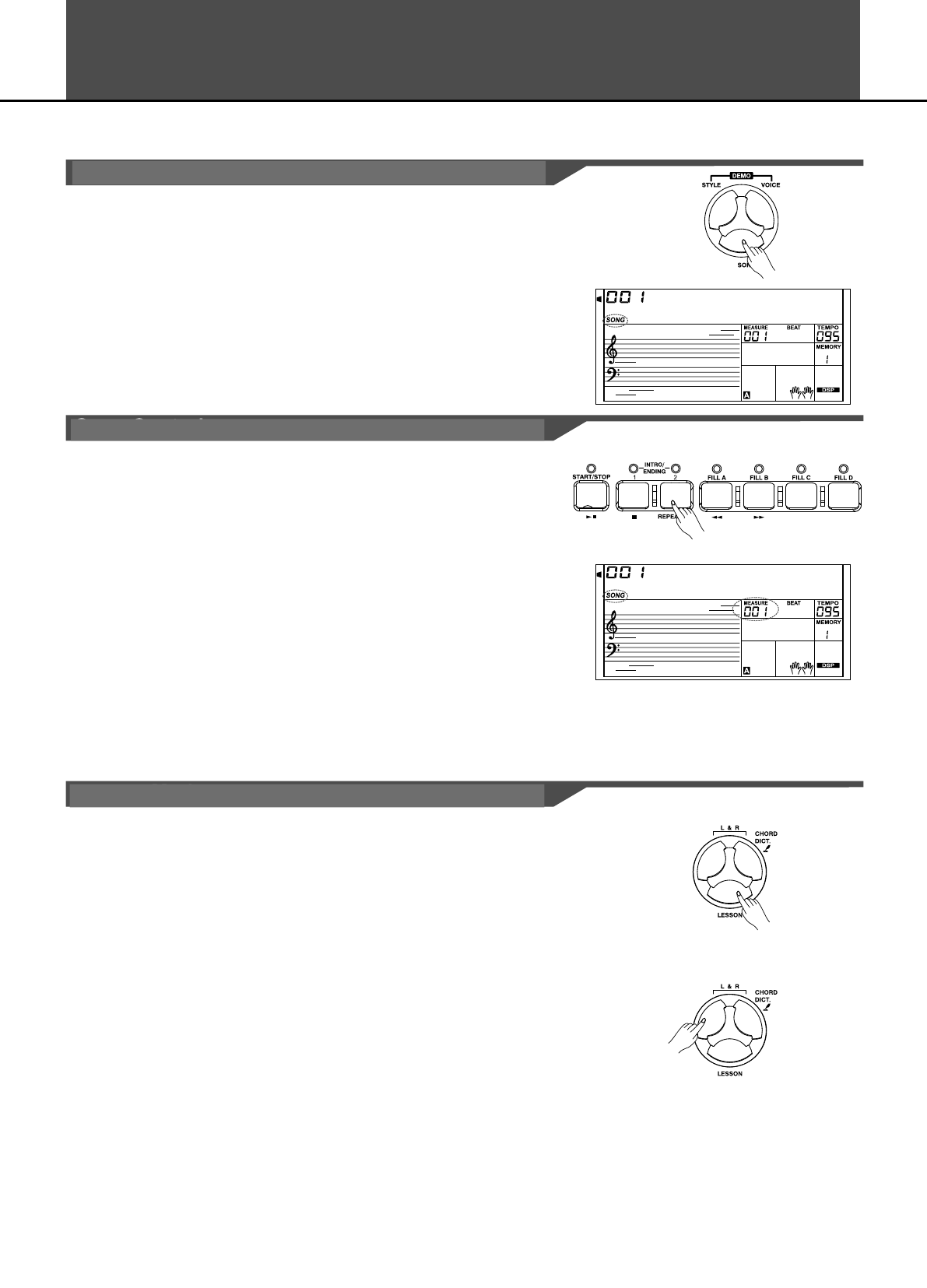R e d R i v e r
R e d R i v e r
33
Song
The keyboard has 125 songs in all, including 5 user songs.
Press the [SONG] button to enter the song mode and it will
play all songs circularly.
Use the Data Dial, [+/YES] or [-/NO] button to select a song.
Once you start playing a song by pressing [START/STOP]
button, it will play current song repeatedly.
When the songs is stopped, press [STYLE],[VOICE],[DUAL]
or [LOWER] will exit the song mode.
Introductory beat
Before song start playing, it has the introductory beat, the
measure starts from negative value. It begins to play song when
the measure goes to 1.
REW, FF and PAUSE
When the song is playing:
Press the [FF] button to fast forward the song.
Press the [REW] button to rewind the song (base on
the
measure.
Press the [PAUSE] button to pause the playing song.
Song Repeat
When playing the song, press [REPEAT A/B] button to set the
location of loop begin and loop end to the current song. Press
the [REPEAT A/B] to set the loop begin and press it again to set
the loop end. When in loop status, press [REPEAT A/B] again to
quit the loop playing status.
In the instrument, there are 2 different ways to practice the
songs: time value training and note correction training. And the
keyboard has a grading system to help you to know well about
your progress.
Press the [LESSON] button.
In Song mode, press the [LESSON] button will enter the lesson
mode.
Select the practice hand.
There are 3 levels of the lessons. Use [LEFT] or [RIGHT] button
to select which hand you want to practice. If neither hand is
selected, the keyboard will automatically select the right hand
practice for you.
Note:
According to the type of the song, the content of your practice by
left hand is different. If you choose a chord song, the left hand
practices the chord, otherwise, practices the melody. When the
song is playing, the staff and the keyboard displayed on the LCD
indicate the melody and chord position, the numbered musical
notation displayed on LCD shows the last note played by RIGHT
track, and it will be convenient for you to practice.
1. Druk op de SONG-knop om toegang te krijgen tot de Song-modus; de
songs worden achter elkaar in een lus afgespeeld.
2. Gebruik het datawiel of de toetsen +/YES en -/NO om een song te kiezen.
3. Zodra een song is gestart door middel van de START/STOP-toets, wordt
deze alsmaar herhaald.
4. Na het beëindigen van song, druk op de knoppen STYLE, RECORD,
VOICE, DUAL of LOWER om de Song-modus te verlaten.
1. Aftellen
Voordat een song start, wordt er eerst afgeteld; het maatnummer begint dan
met een negatieve waarde. Het afspelen van de song begint bij maatnummer 1.
2. REW, FF en PAUSE
Gedurende het afspelen van een song:
Druk op de FF-toets om snel door een song te spoelen.
Druk op de REW-toets om een song terug te spoelen (per maat).
Druk op de PAUZE-toets om het afspelen van een song te pauzeren.
3. Herhaal A-B
Druk gedurende het afspelen van een song op de REPEAT A-B-knop om het
begin- en eindpunt van een afspeellus in de huidige song te bepalen.
Druk op de knop REPEAT A-B om het begin van de afspeellus vast te leggen
en druk nogmaals om het einde daarvan te bepalen. Door tijdens nogmaals op
de knop REPEAT A-B drukken wordt het afspelen van de ingestelde lus
beëindigd.
In het instrument zijn er twee manieren om met de songs te oefenen:
timingsoefeningen en trefzekerheidsoefeningen, Het keyboard heeft een
beoordelingssysteem om je te helpen de geboekte vooruitgang in te
bepalen.
1. Druk op de LESSON-toets.
In de Song-modus, druk op de LESSON-toets om toegang te krijgen tot de
Les-modus.
2. Kies de oefenhand.
Er zijn 3 lesniveaus. Gebruik de knoppen RIGHT of LEFT om de hand te
kiezen waarmee je wilt oefenen. Als geen van beide handen is gekozen,
selecteert het keyboard automatisch voor de oefeningen voor de
rechterhand.
Opmerking:
Afhankelijk van het type song verschilt de inhoud van de oefeningen voor de
linkerhand. Als je een akkoordensong hebt gekozen bestaan de oefeningen
voor de linkerhand uit akkoorden. In het andere geval gaat het om
melodische oefeningen.
Gedurende het afspelen van een song geven de notenbalken en het klavier
in het LCD-venster de positie van de melodie en de akkoorden aan en de
genummerde muzieknotatie in het LCD-venster toont de laatstgespeelde
noot van de rechter partij (RIGHT track). Dit om het oefening te
vergemakkelijken.