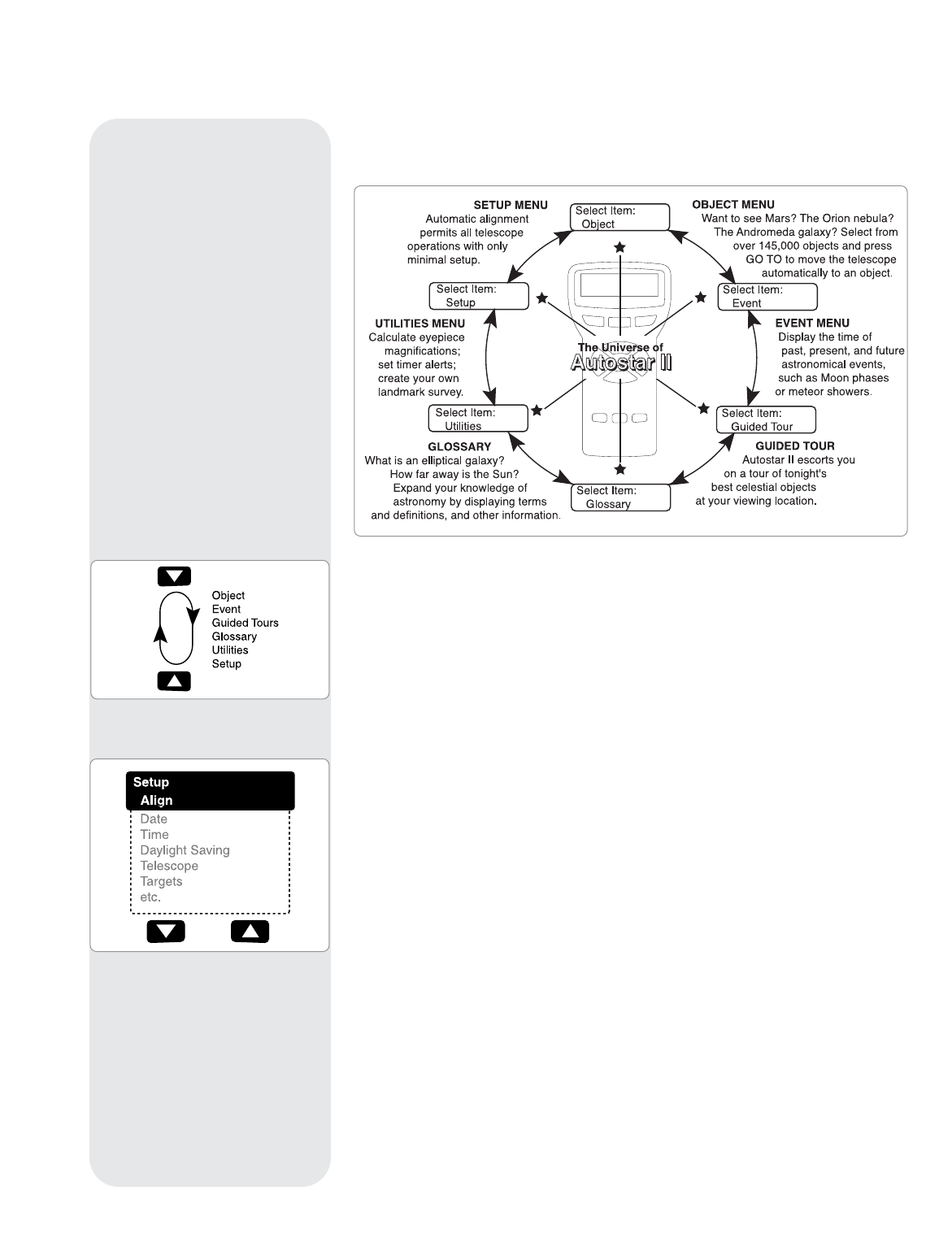It is important to understand that menu selections are set in a loop (Fig. 14
)
.
This means that pressing the Scroll Down key (pg. 10, Fig. 2, 7) cycles down through
all the available options within a given category, then returns to the first option. The
Scroll Up key (Fig. 2, 7) cycles up through the options in the opposite order. Note that
this capability is a quick way to get to an option that is near the bottom of the list. The
following example demonstrates this capability.
Example:
To navigate to the “Select Item: Setup” menu option when the “Select Item: Object”
menu is displayed:
1. Press the Scroll Down key five times or the Scroll Up key once.
The screen in Fig. 15 displays two lines of information. The top line shows the current
menu level. The second line displays an option which may be selected within that
menu level. Some options are choices that select the next menu level down. The Scroll
keys move up and down within the list of available options, showing one option at a
time.
When the desired option is displayed on the second line, press the ENTER key to
choose that option and move down one menu level.
Press the MODE key to leave a level;
e.g.,
the wrong menu option is chosen.
Important Note: No matter how many levels into AutoStar II are traveled,
each press of the MODE key moves up a level, until the top level, “Select
Item”, is reached. Once in the Select Item level, press MODE to return to
the topmost level, “Select Item: Object”.
AutoStar II Navigation Exercise
To demonstrate how the AutoStar II menu structure works, the following exercise
calculates Sunset time so an evening observing session can be planned.
To Calculate Sunset time:
1. Press the MODE key several times, until “Select Item: Object” is displayed.
2. Press the Scroll Down key once to display the “Event” option in the “Select Item”
menu.
BASIC AUTOSTAR II
OPERATION
Fig. 13: The AutoStar II Universe: The six primary categories listed in the Select Item menu of
AutoStar II.
Fig. 15: Menu options display on the
second line. Use the Scroll keys to
move up or down through the list of
options. Press ENTER to select the
desired option.
Fig. 14: Menus set in a loop.
- 23 -