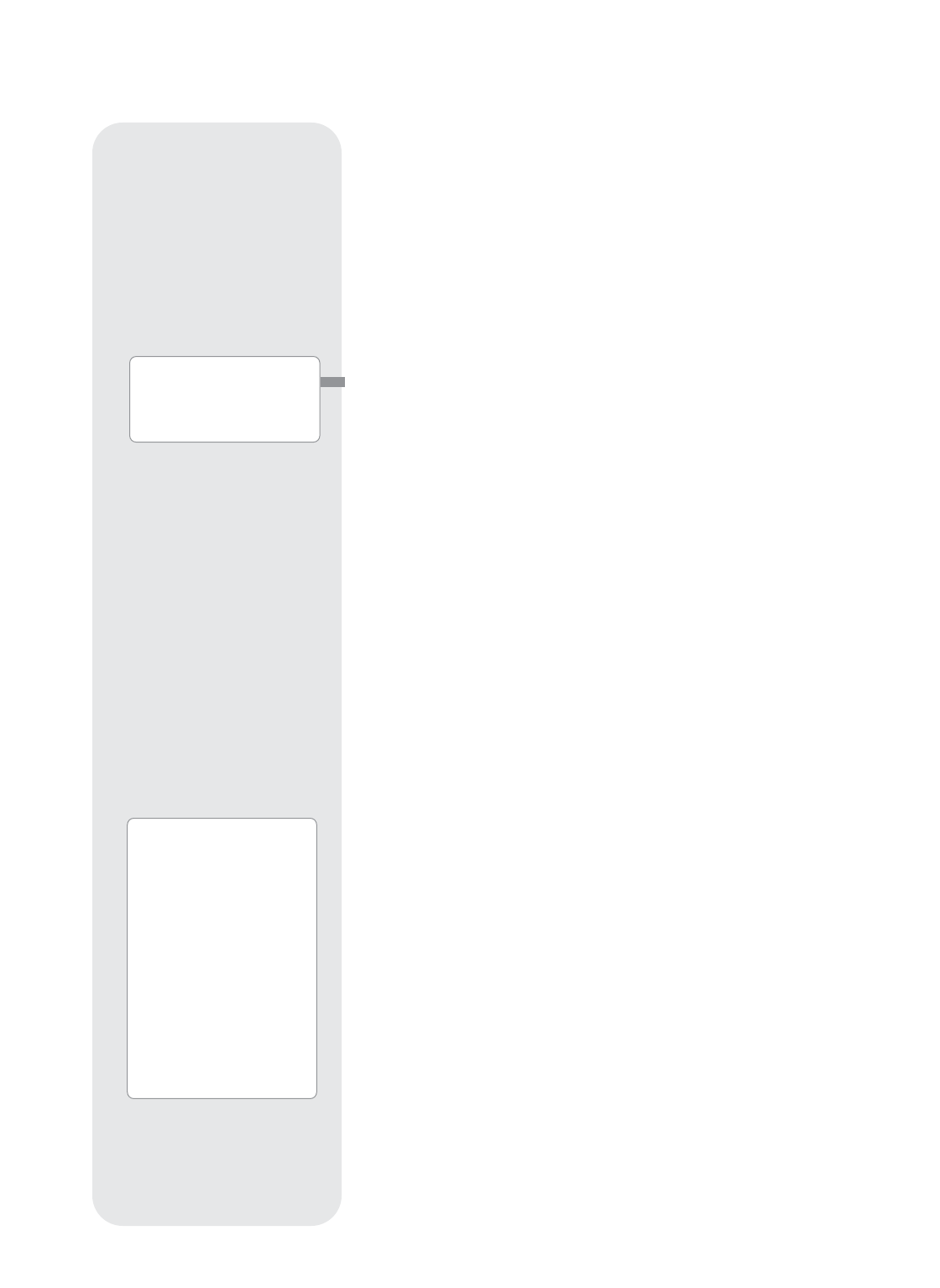9. Bring the object into focus (see below).
Focusing the Eyepiece Using the Microfocuser (16" Model)
The LX200-ACF zero image-shift microfocuser (Pg. 7 Fig. 1, 24) allows you to obtain the
most precise image focus possible during visual, photographic, and CCD applications,
maintaining precise and “jiggle-free” image centering on even the smallest CCD chips.
To use the microfocuser:
1. Perform this part of the procedure during the daytime, without the eyepiece
assembly (eyepiece, diagonal, etc.) attached to the microfocuser. Press the
AutoStar II Focus button and then the Up and Down Arrow keys. Observe the
microfocuser drawtube as it travels in and out. When the drawtube reaches the
furthest extension of its travel, listen for a change in the pitch of the motor. Notice
that the drawtube’s maximum extension is about a half-inch out from the
microfocuser. Set the drawtube so that it extends about a quarter-inch (about
halfway).
2. When you begin your viewing session, attach the eyepiece assembly. See pages
13 and 14 for details.
3. Make sure that the microfocuser is plugged into the computer control panel focus
port (Fig. 1, 13C).
4. Point the telescope at a bright star.
5. Rotate the mirror lock knob (Fig. 1 , 9) towards the “unlock” position, until it feels
loose. Use the coarse focus control (Fig. 1 , 6) to achieve a rough focus of the star.
6. Rotate the mirror lock knob towards the “lock” position and adjust the tension to
a firm feel; this action serves to lock in the coarse focus.
Important Note: Do not use or bump the coarse focus knob once you have
set the coarse focus. If you do so, repeat steps 5 and 6 above to reset the
coarse focus.
7. Press the Focus key (Number key “4”). “Focus Control: Speed: Fast” displays.
Press the Up or Down Scroll keys to cycle through the four speed options. Press
ENTER to select the desired speed. Or press one of the following Number keys
after pressing the Focus key to change the speed:
Key # Speed Key # Speed
1 or 2 Fine 6 or 7 Medium
3, 4, or 5 Slow 8 or 9 Fastest
8. Use the Arrow keys to bring the star into fine focus.
9. You may need to repeat this procedure when you change eyepieces.
Slew Speeds
AutoStar II has nine slew speeds that move the optical tube at rates that are directly
proportional to the sidereal rate and have been calculated to accomplish specific
functions. Press the Speed key (Number key “1”) and then press a Number key to
change the slew speed, which is shown for about two seconds on AutoStar II’s display.
The nine available speeds are:
Number Key 1 = 1x = Guide Rate, programmable (see
Tip at left)
Number Key 2 = 2x = 2 x sidereal (0.5 arc-min/sec or 0.008°/sec)
Number Key 3 = 8x = 8 x sidereal (2 arc-min/sec or 0.033°/sec)
Number Key 4 = 16x = 16 x sidereal (4 arc-min/sec or 0.067°/sec)
Number Key 5 = 64x = 64 x sidereal (16 arc-min/sec or 0.27°/sec)
Number Key 6 = 128x = 30 arc-min/sec or 0.5°/sec
Number Key 7 = 1.5° = 90 arc-min/sec or 1.5°/sec
Number Key 8 = 3° = 180 arc-min/sec or 3°/sec
Number Key 9 = Max = 480 arc-min/sec or 8°/sec)
Speeds 1, 2, or 3: Best used for fine centering of an object in the field of view of a
higher power eyepiece, such as a 12mm or a 9mm eyepiece.
Speeds 4, 5, or 6: Enable centering of an object in the field of a low-to-moderate
power eyepiece, such as the standard Super Plössl 26mm.
Speeds 7 or 8: Best used for rough centering of an object in the viewfinder.
Speed 9: Moves the telescope quickly from one point in the sky to another.
Tip:
The slowest speed, 1x,
may be changed using
the Guiding Rate menu.
This menu allows you to
change the speed by
entering a percentage of
the speed (either more
or less than 100%). This
function may be useful in
guiding the telescope
during CCD and long-
exposure photography.
See
GUIDING RATE
, page
30, for more information.
See
MIRROR MIRROR
, page
38, for more information
about the microfocuser and
the primary mirror lock.
- 18 -