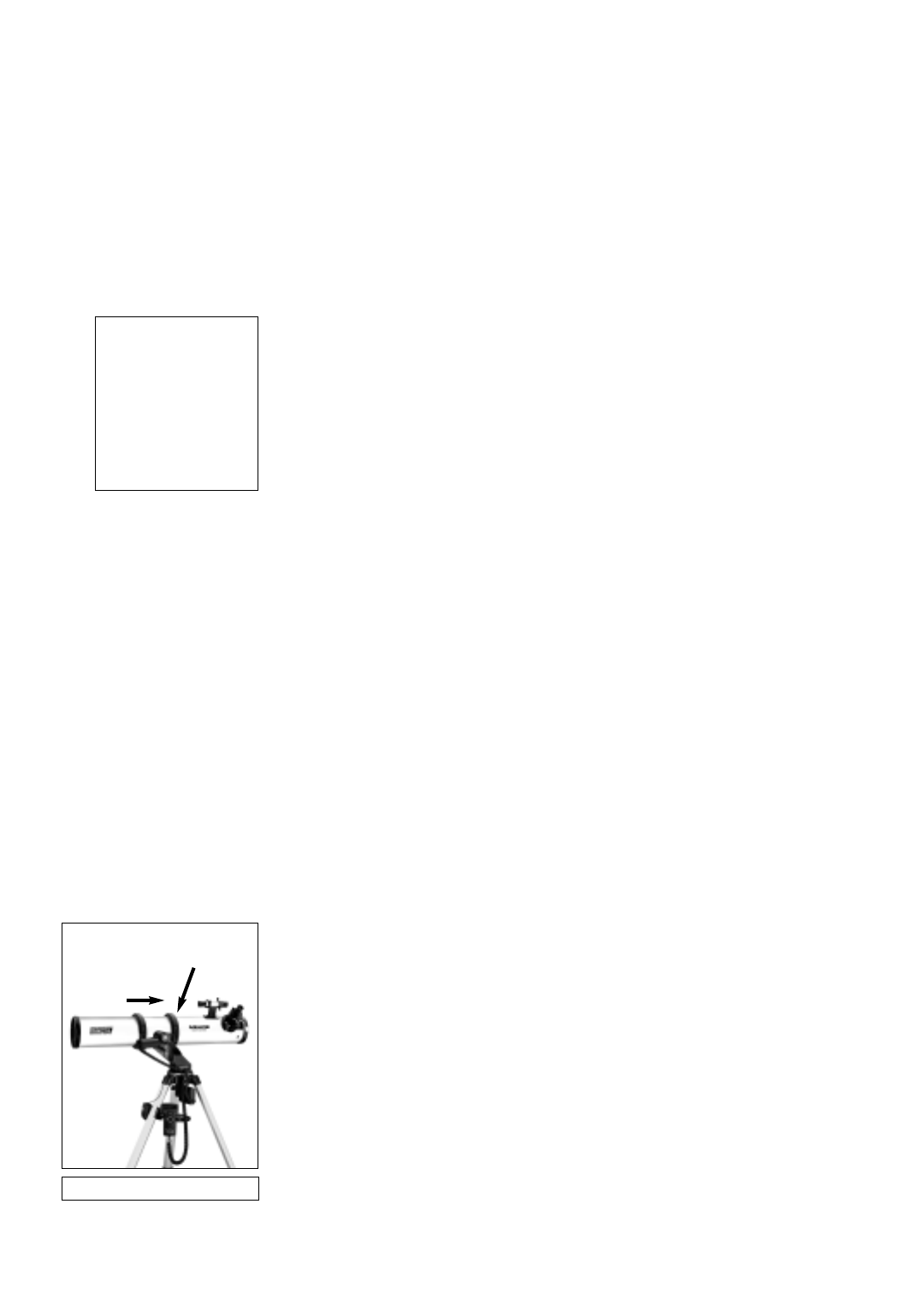Fig. 18: Alt/Az Home Position.
North
Level the opti-
cal tube
14
5. The Arrow keys are now activated. Press the Arrow keys (5, Fig. 2) to slew (move) the tel-
escope up, down, right, or left.
6. Press the SPEED/? key (8, Fig. 2) to change the telescope’s slew speed. See
SLEW
SPEEDS, below, for more information.
7. Use the viewfinder (5, Fig. 1) to locate an object and practice using the Autostar’s Arrow
keys to center the object in the telescope eyepiece's field of view.
8. Use the telescope’s focus knob (1, Fig. 1) to bring the object into focus.
Slew Speeds
Autostar has nine slew speeds that are directly proportional to the sidereal rate (see TRACKING
AN OBJECT AUTOMATICALLY below for a definition of "sidereal rate") and have been calculat-
ed to accomplish specific functions. Pressing the SPEED/? key changes the slew speed, which
is shown for about two seconds on Autostar’s display.
The nine available speeds are:
■ Speed 1 = 2x = 2 x sidereal (0.5 arc-min/sec or 0.008°/sec)
■ Speed 2 = 8x = 8 x sidereal (2 arc-min/sec or 0.033°/sec)
■ Speed 3 = 16x = 16 x sidereal (4 arc-min/sec or 0.067°/sec)
■ Speed 4 = 32x = 32 x sidereal (8 arc-min/sec or 0.13°/sec)
■ Speed 5 = 64x = 64 x sidereal (16 arc-min/sec or 0.27°/sec)
■ Speed 6 = 0.5° = 120 x sidereal (30 arc-min/sec or 0.5°/sec)
■ Speed 7 = 1°/s = 240 x sidereal (60 arc-min/sec or 1°/sec)
■ Speed 8 = 2°/s = 480 x sidereal (120 arc-min/sec or 2°/sec)
■ Speed 9 = Max = (Maximum speed possible, dependent on battery power)
Speeds 1, 2, or 3: Best used for fine centering of an object in the field of view of a higher power
eyepiece, such as a 12mm or a 9mm eyepiece.
Speeds 4, 5, or 6: Enables centering an object in the field of a low-to-moderate power eye-
piece, such as a standard 25mm eyepiece.
Speeds 7 or 8: Best used for rough centering of an object in the eyepiece.
Speed 9: Moves the telescope quickly from one point in the sky to another.
Observe the Moon
Point your telescope at the Moon (note that the Moon is not visible every night) and practice
using the Arrow keys and the slew speeds to view different features. The Moon contains many
interesting features, including craters, mountain ranges, and fault lines. The best time to view
the Moon is during its crescent or half phase. Sunlight strikes the Moon at an angle during these
periods and adds a depth to the view. No shadows are seen during a full Moon, causing the
overly bright surface to appear flat and rather uninteresting. Consider the use of a neutral den-
sity Moon filter when observing the Moon. Not only does it cut down the Moon's bright glare,
but it also enhances contrast, providing a more dramatic image.
Astronomical Observing
Used as an astronomical instrument, your telescope has many optical and electromechanical
capabilities. It is in astronomical applications where the high level of optical performance is
readily visible. The range of observable astronomical objects is, with minor qualification, limit-
ed only by the observer’s motivation.
Tracking an Object Automatically
As the Earth rotates beneath the night sky, the stars appear to move from East to West. The
speed at which the stars move is called the sidereal rate. You can set up your telescope to
move at the sidereal rate so that it automatically "tracks" the stars and other objects in the night
sky. If the telescope is not tracking an astronomical object, the object will drift out of the eye-
piece field of view. The tracking function automatically keeps an object more or less centered
in the telescope’s eyepiece.
To automatically track objects, you must first set the telescope in the home position, then ini-
tialize Autostar, train the drive, and finally select "Targets: Astronomical" from the Autostar
Setup menu. You must also learn how the Autostar keypad operates in order to move through
the Autostar menus.
WARNING:
Do not look through
the telescope's eye-
piece or viewfinder
while it is rapidly
moving. Children
should always have
adult supervision
while observing.