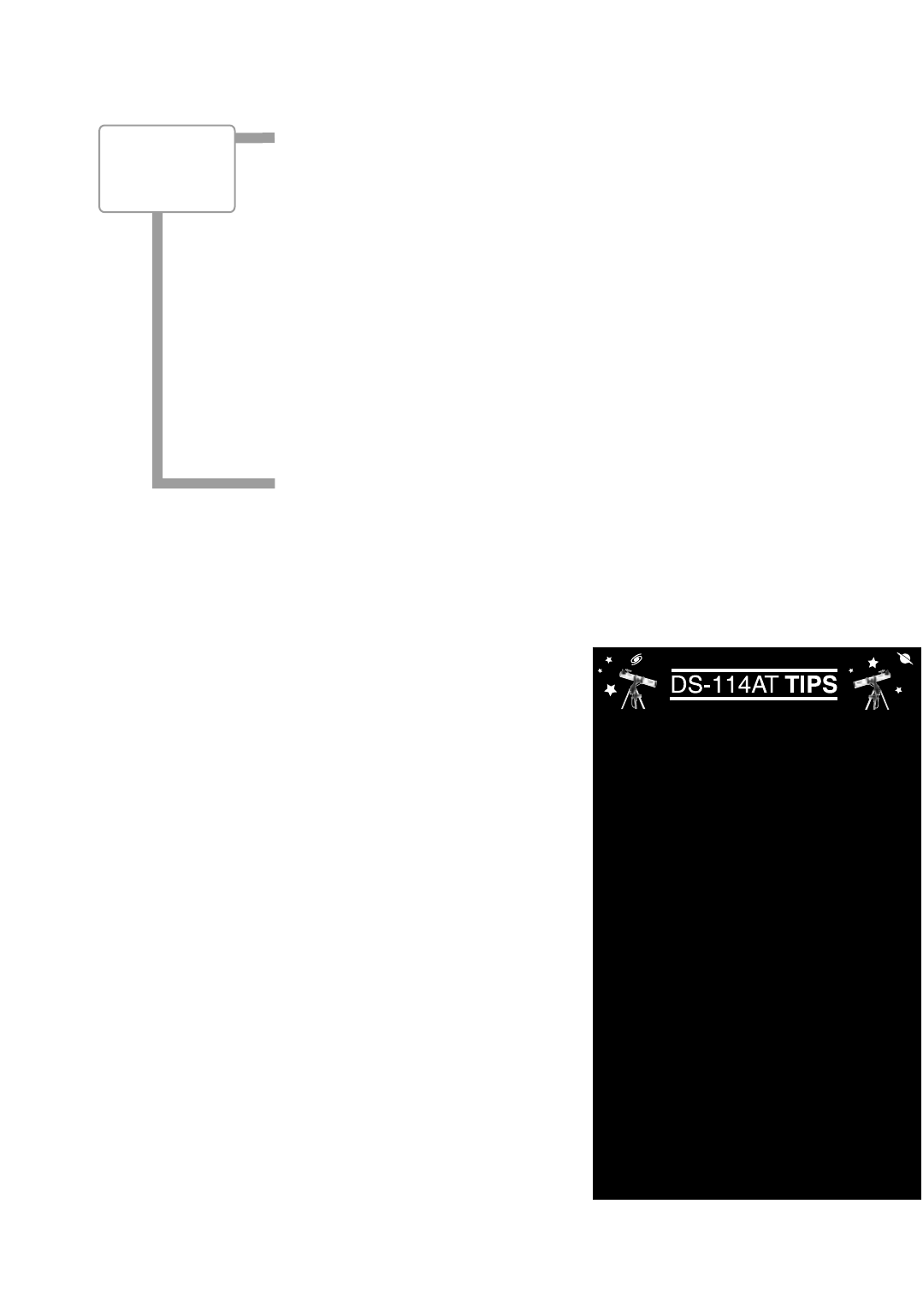9
Arrow Keys: Move the telescope in a specific direction (up, down, left, and right), at any
one of nine different slew speeds.
The Arrow Keys can also be used to scroll through the letters of the alphabet and numeri-
cal digits. The Down Arrow key starts with the letter "A" and the Up Arrow key starts with
the digit "9." The Left and Right Arrow keys moves the cursor left and right across the LCD
display.
, Scroll Keys: Access options of the menu displayed on the top line of the screen.
Options within the menu are displayed, one at a time, on the second line. Press the Scroll
keys to move through the options. Press and hold a Scroll key to move quickly through the
options, or to change scroll speeds of text.
The Scroll keys also scroll through the letters of the alphabet and numerical digits.
Tip: When a message is scrolling across the display, press and hold the Up Scroll
key to increase the scrolling speed, or press and hold the Down Scroll key to
decrease the scrolling speed.
NOTE: The Scroll Down key and the Down Arrow key move forward through the
alphabet & digits (A to Z, 0 to 9). The Scroll Up key and the Up Arrow key move
backward (Z to A, 9 to 0). Common symbols are also available in the list.
Speed/? Key: Press the Speed/? key to cycle through the nine slew speeds that move the
telescope. Each time the Speed/? key is briefly pressed, the current speed will be shown
for about two seconds on the display.
The Speed/? key also accesses the "Help" file. "Help" provides on-screen information for
whatever task is currently active.
NOTE: Pressing the Speed/? key very briefly changes the slew speed. Holding
down the Speed/? key longer (one to two seconds) accesses the Help function.
If you have a question about an
Autostar operation (e.g., INITIALIZA-
TION, ALIGNMENT, etc.), hold down
the Speed/? key and follow the direc-
tions that scroll on the second line of
the LCD screen. When a word appears
in [brackets], press ENTER to access
the Autostar Glossary. A definition or
more detailed information is displayed.
Press MODE to return to the scrolling
Autostar Help display.
When satisfied with the Help provided,
press MODE to return to the original
screen and continue with the chosen
procedure.
Coil Cord: Plug the Autostar coil cord
into the HBX port (C, Fig. 1b) of the
computer control panel.
Join an Astronomy Club
Attend a Star Party
A fun way to learn more about astronomy is to
join an astronomy club. Check your local news-
paper, school, library, or telescope dealer to find
out if there’s a club in your area.
At club meetings, you will meet other astronomy
enthusiasts with whom you will be able to share
your discoveries. Clubs are an excellent way to
learn more about observing the sky, to find out
where the best observing sites are, and to com-
pare notes about telescopes, eyepieces, filters,
tripods, and so forth.
Often, club members are excellent astrophotog-
raphers. Not only will you be able to study
examples of their art, but you may even be able
to pick up some “tricks of the trade” to try out on
your DS-114AT telescope.
Many groups hold regularly scheduled star par-
ties at which you can observe with many differ-
ent telescopes and examine other pieces of
astronomical equipment. Magazines such as
Sky & Telescope and Astronomy print schedules
for many popular star parties around the United
States and Canada.
Want to learn
more about
slew speeds?
See page 14.