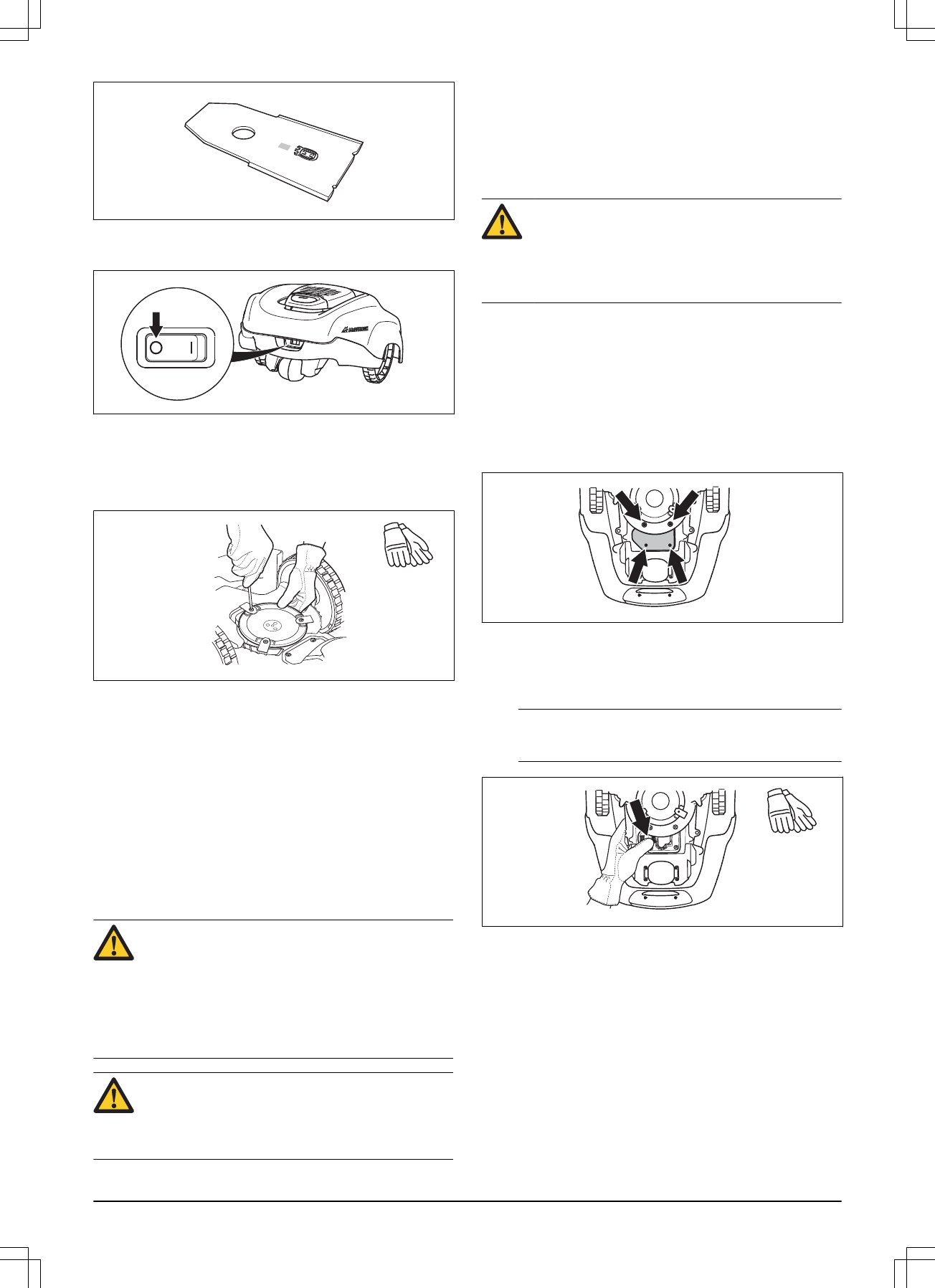5.3.1 To replace the blades
1. Set the main switch to position
0
.
2. Turn the robotic lawnmower upside down. Place the
robotic lawnmower on a soft and clean surface to
avoid scratching the body and the hatch.
3. Remove the 3 screws. Use a straight slot or cross-
tip screwdriver.
4. Remove each blade and screw.
5. Fasten new blades and screws.
6. Check that the blades can pivot freely.
5.4 Battery
The battery is maintenance-free, but has a limited
service life of 2 to 4 years.
Battery service life is dependent on the length of the
season and how many hours a day the robotic
lawnmower is used. A long season or many hours of use
per day means that the battery must be replaced more
regularly.
WARNING: Only charge the robotic lawnmower
using a charging station which is intended for it.
Incorrect use may result in electric shock,
overheating or leakage of corrosive liquid from
the battery. In the event of leakage of electrolyte
flush with water and seek medical help if it
comes in contact with the eyes etc.
CAUTION: The battery must be charged fully
before winter storage. If the battery is not fully
charged it can be damaged and in certain cases
be rendered useless.
If the operating times for the robotic lawnmower are
shorter than normal between charges, this indicates that
the battery is getting old and eventually needs replacing.
The battery is fine as long as the robotic lawnmower
maintains a well-cut lawn.
5.4.1 Replacing the battery
WARNING: Use only original batteries
recommended by the manufacturer. Product
safety cannot be guaranteed with other than
original batteries. Do not use non-rechargeable
batteries.
1. Set the main switch in position
0
.
2. Lower the cutting height to its lowest position.
3. Turn the robotic lawnmower upside down. Place the
robotic lawnmower on a soft and clean surface to
avoid scratching the body and the display cover.
4. Clean around the battery cover.
5. Unscrew the four screws to the battery cover (Torx
20) and remove the battery cover.
6. Unscrew the one screw of the battery retaining
brackey and remove the bracket.
7. Pull out the battery by pulling on the strap.
8. Fit a new original battery.
Note: Press on the contact strip to fit the battery in
place and not on the battery pack itself.
9. Fit the battery retaining bracket and screw it back in
place.
10. Fit the battery cover without clamping the cables. If
the seal on the battery cover is visibly damaged, the
entire battery cover must be replaced.
11. Screw in place the four screws for the battery cover
(Torx 20).
12. Reset the cutting height to the required level.
5.5 Winter service
Take your robotic lawnmower to a local McCULLOCH
representative for service prior to winter storage.
Regular winter service will maintain the robotic
358 - 001 - 21.09.2017 Maintenance - 37