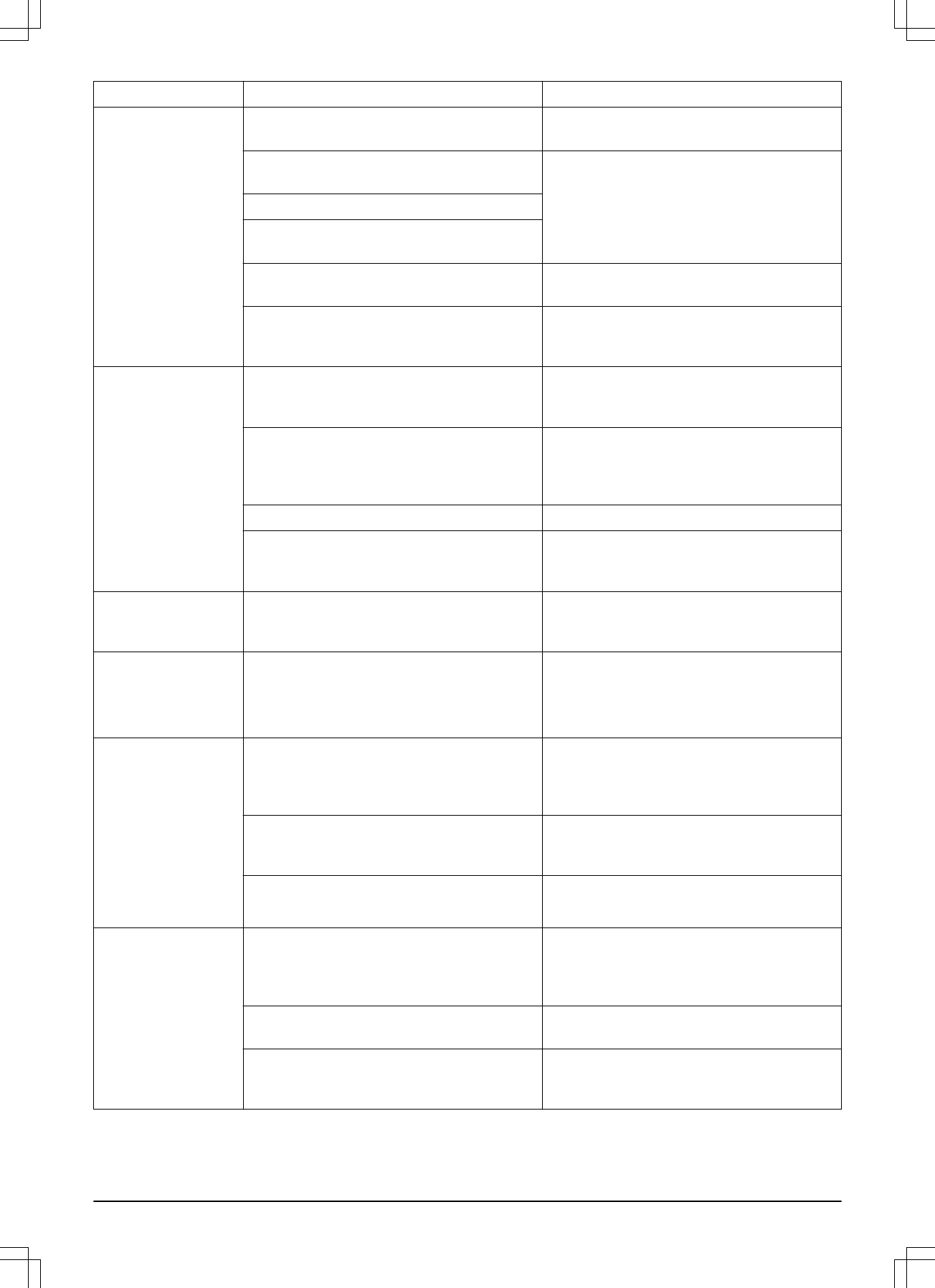Message Cause Action
Outside working area
The boundary wire connections to the charg-
ing station are crossed.
Check that the boundary wire is connected
correctly.
The boundary wire is too close to the edge of
the working area.
Check that the boundary wire has been laid
according to the instructions in
Boundary wire
on page 13
.
The working area slopes too much.
The boundary wire is laid in the wrong direc-
tion around an island.
Disturbances from metal objects (fences, re-
inforcement steel) or buried cables close by.
Try moving the boundary wire.
The robotic lawnmower finds it hard to distin-
guish the signal from another robotic lawn-
mower installation close by.
Place the robotic lawnmower in the charging
station and generate a new loop signal via
Security -> New loop signal
.
Low battery
/
Empty
battery
The robotic lawnmower cannot find the charg-
ing station.
Check that the charging station and the guide
wire are installed in accordance with the in-
structions in
Installation on page 10
.
The guide wire is broken or not connected. Check that the indicator lamp in the charging
station flashes yellow. See the solution in,
In-
dicator lamp in the charging station on page
42
.
The battery is spent. Replace the battery. See
Battery on page 37
.
The charging station’s antenna is defective. Check if the indicator lamp in the charging
station flashes red. See
Indicator lamp in the
charging station on page 42
.
Wrong PIN
Wrong PIN code has been entered. Five at-
tempts are permitted, and the keypad is then
blocked for five minutes.
Enter the correct PIN code. Contact your lo-
cal McCULLOCH representative if you forget
the PIN code.
Wheel motor overloa-
ded,right
The robotic lawnmower has got caught in
something.
Free the robotic lawnmower and rectify the
reason for the lack of drive. If it is due to wet
grass, wait until the lawn has dried before us-
ing the robotic lawnmower.
Wheel motor overloa-
ded, left
No drive
The robotic lawnmower has got caught in
something.
Free the robotic lawnmower and rectify the
reason for the lack of drive. If it is due to wet
grass, wait until the lawn has dried before us-
ing the robotic lawnmower.
The working area includes a steep slope. Maximum guaranteed slope is 25%. Steeper
slopes should be isolated. See
Slopes on
page 16
.
The guide wire is not laid at an angle on a
slope.
If the guide wire is laid on a slope, it must be
laid at an angle across the slope. See
Slopes
on page 16
Charging station
blocked
The contact between the charging strips and
contact strips may be poor and the robotic
lawnmower has made a number of attempts
to charge.
Put the robotic lawnmower in the charging
station and check that the charging strips and
contact strips make good contact.
An object is obstructing the robotic lawnmow-
er.
Remove the object.
The charging station is tilted or bent. Confirm that the charging station is placed on
a fully flat and horizontal ground. The charg-
ing station must not be tilted or bent.
40 - Troubleshooting 358 - 001 - 21.09.2017