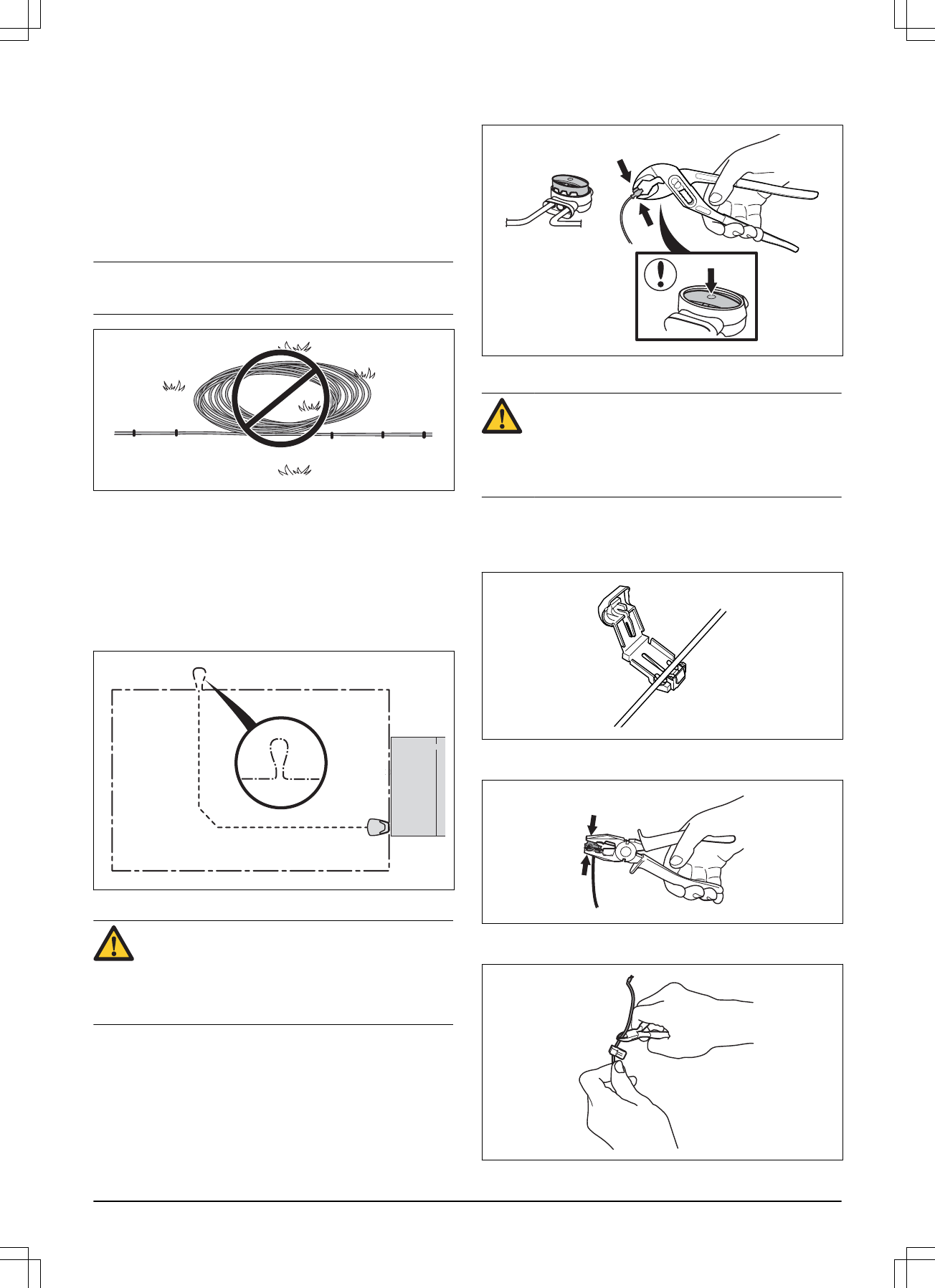• Use a hammer to knock the pegs into the ground.
Exercise care when knocking in the pegs and make
sure the wire is not under strain. Avoid sharp bends
in the wire.
If the boundary wire is to be buried:
• Make sure to lay the boundary wire at least 1 cm
and a maximum of 20 cm in the ground. The wire
can be buried for instance using an edge cutter or a
straight spade.
Note: Extra wire must not be placed in coils outside the
boundary wire. This can disrupt the robotic lawnmower.
3.5.4.1 Eyelet for connecting the guide wire
To facilitate the connection of the guide wire to the
boundary wire, it is recommended to create an eyelet
with about 20 cm of extra boundary wire at the point
where the guide wire will later be connected. It is a good
idea to plan where the guide wire will be placed before
laying out the boundary wire. See
Laying the boundary
wire on page 16
.
3.5.4.2 Splicing the boundary wire
CAUTION: Twinned cables, or a screw terminal
block that is insulated with insulation tape are
not satisfactory splices. Soil moisture will cause
the wire to oxidise and after a time result in a
broken circuit.
Use an original coupler if the boundary wire is not long
enough and needs to be spliced. It is waterproof and
gives a reliable electrical connection.
Insert both wire ends in the coupler. Check that the
wires are fully inserted into the coupler so that the ends
are visible through the transparent area on the other
side of the coupler. Now press down the button on top of
the coupler fully. Use a polygrip to completely press
down the button on the coupler.
3.6 Connecting the boundary wire
CAUTION: The boundary wire must not be
crossed when connecting it to the charging
station. The right hand wire end must be
connected to the right hand pin on the charging
station and the left hand wire end to the left pin.
Connect the boundary wire to the charging station:
1. Open the connector and place the wire in the
connector grip.
2. Press the connectors together using a pair of pliers.
Press until you hear a click.
3. Cut off any excess boundary wire 1 or 2 centimetres
above each connector.
358 - 001 - 21.09.2017 Installation - 17