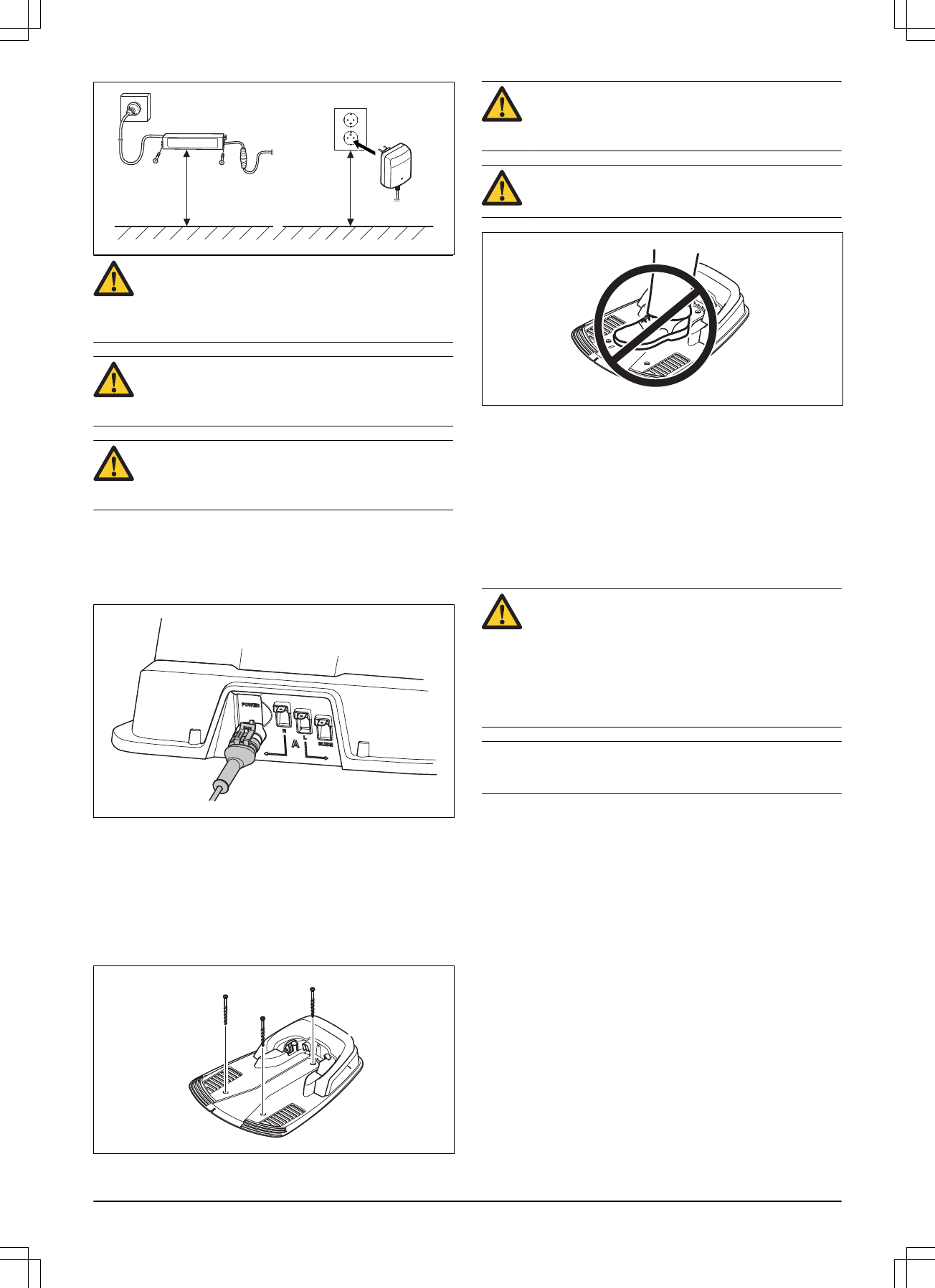WARNING: No parts of the power supply must
under any circumstances be changed or
tampered with. The low voltage cable must not
be shortened or extended.
WARNING: Use the plug to disconnect the
charging station, for instance before cleaning
the charging station or repairing the loop wire.
CAUTION: Place the low voltage cable and
adjust the cutting height so that the blades can
never come in contact with it.
3.3.3 Installing and connecting the charging station
1. Position the charging station in a suitable spot.
2. Connect the low voltage cable to the charging
station.
3. Connect the power supply's power cable to a
100-240V wall socket. If the power supply is
connected to an electrical socket outdoors, this must
be approved for outdoor use. See
Connecting the
power supply on page 12
.
4. Attach the charging station to the ground using the
supplied screws. Ensure the screws are screwed all
the way down in the countersink.
CAUTION: It is not permitted to make new holes
in the base plate. Only the existing holes may
be used to secure it to the ground.
CAUTION: Do not tread or walk on the charging
station’s base plate.
3.4 Charging the battery
When the charging station is connected, it is possible to
charge the robotic lawnmower. Set the main switch to
position
1
.
Place the robotic lawnmower in the charging station
while the boundary and guide wires are being laid.
If the battery is flat, it takes around 80 to 100 minutes to
fully charge it.
WARNING: Only charge the robotic lawnmower
using a charging station which is intended for it.
Incorrect use may result in electric shock,
overheating or leakage of corrosive liquid from
the battery. In the event of leakage of electrolyte
flush with water and seek medical help if it
comes in contact with the eyes etc.
Note: The robotic lawnmower cannot be used before the
installation is complete.
3.5 Boundary wire
The boundary wire can be installed in the following
ways:
• Secure the wire to the ground with pegs.
Staple down the boundary wire if you want to make
adjustments to the boundary loop during the first few
weeks of operation. After a few weeks the grass will
have grown over the wire making it no longer visible.
Use a hammer/plastic mallet and pegs.
• Bury the wire.
Bury the boundary wire if you want to dethatch or
aerate the lawn. If necessary, both methods can be
combined so one part of the boundary wire is
stapled down and the other is buried. The wire can
be buried for instance using an edge cutter or a
straight spade. Make sure to lay the boundary wire
at least 1 cm and a maximum of 20 cm in the
ground.
358 - 001 - 21.09.2017 Installation - 13