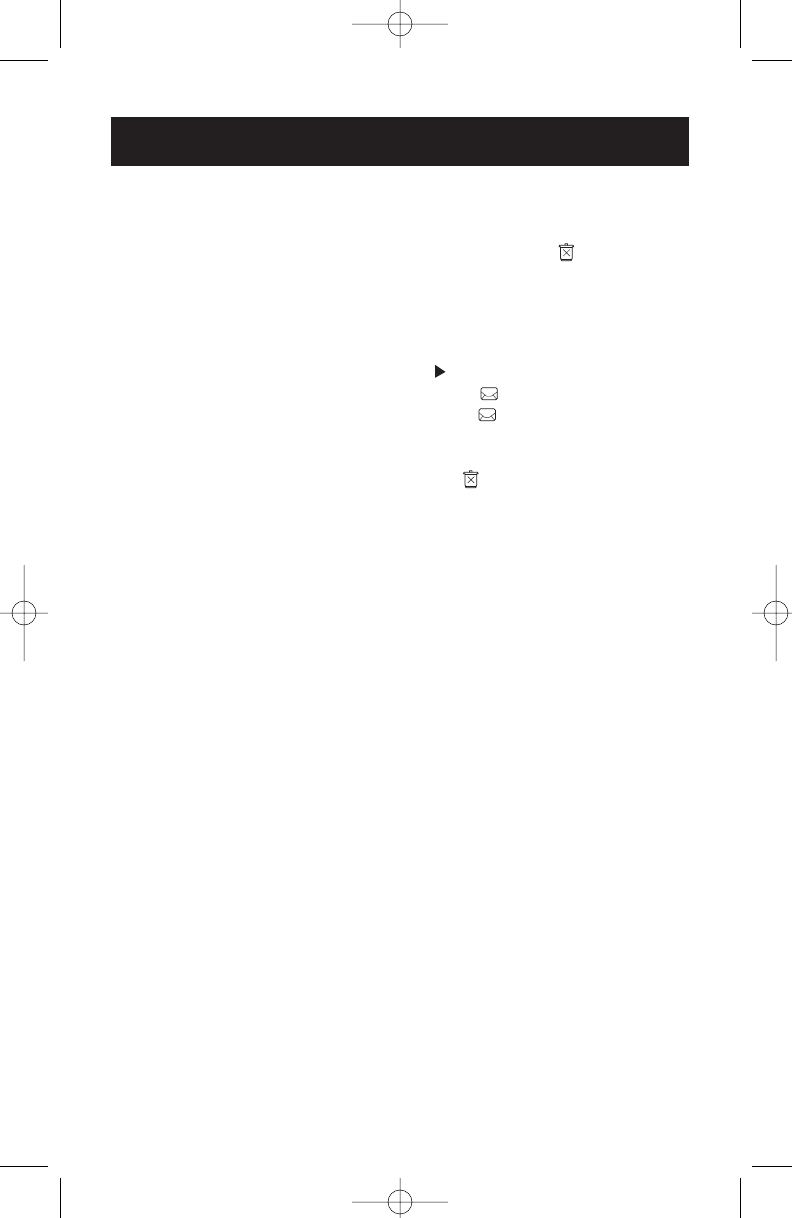16
OPERATION
Deleting all messages:
1.
Press and hold the
[DELETE ]
key until ES
(ERASE
ALL)
is displayed and blinked.
2.
Select the desired mailbox key, all the message
i
n that mailbox will be erased after a long beep.
Note:
Press [PLAY ] key to select mailbox 0
Press [MAILBOX 1 ] key to select mailbox 1
Press [MAILBOX 2 ] key to select mailbox 2
Deleting single messages:
Press the [ DELETE ]
key
to erase the current
playing message.
Saving messages:
The system saves your messages automatically.
It can record approximately 54 min of messages
(including the time for your announcements) or
a maximum of 60 messages.
When the memory is full or 60 messages have
been recorded, the LED will display ”Fu”. You
must delete some or all of the messages before
any new messages can be recorded.
If you do not want to be disturbed, your system
will answer the phone for you. However, if there
is a particular call you would like to receive,
inform the caller of the Caller Breakthrough
function.
When the caller enters the CBT code from a
touch tone telephone, the system beeps loudly
to alert you to the priority call .
To use Call Breakthrough (CBT) a caller should:
1. Dial your telephone number.
.
2. When the announcement begins to play,
enter ”
*
” for one second to skip the OGM
play, and then enter the CBT code, a two-
ERASE OR SAVE
MESSAGE
CALL
BREAKTHROUGH
(CBT)