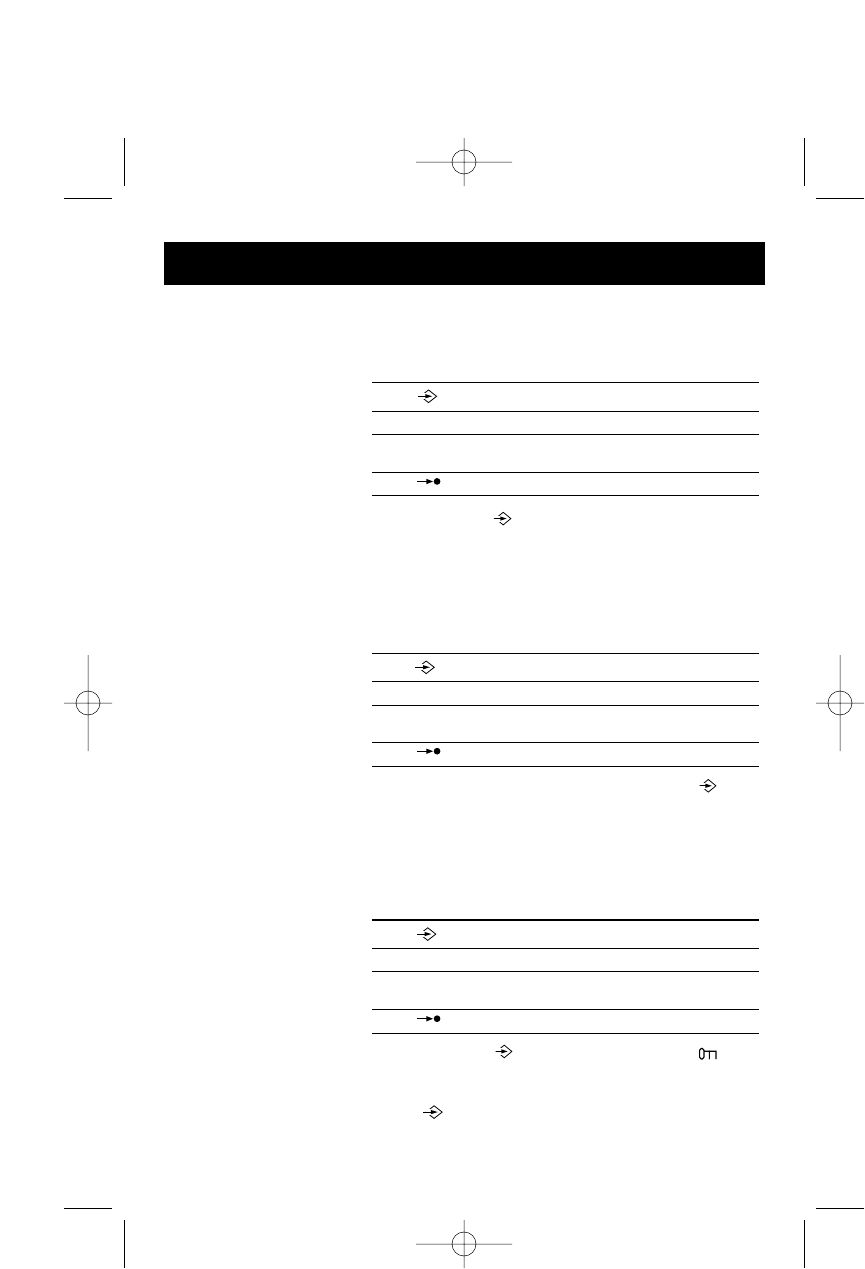14
SECTION B
4. Auto Phone On
Key Entered Display Shown Tone Indication
Press [ ] Pro-
Press [4] Pro-Auto @
Press [1] for
toggle on/off Pro-Auto on/oFF
Press [ ] confirmation tone
Programming icon [ ] flash during the process. @ for current
setting, default is off.
5. Emergency call (Baby Call)
Key Entered Display Shown Tone Indication
Press [ ] Pro-
Press [6] Pro-bAby @
Press [1] for
toggle on/off Pro-bAby on/oFF
Press [ ] confirmation tone
Memory [0] must be programmed. Programming icon [ ] flash
during the process. @ for current setting, default is off.
6. Key Lock
Key Entered Display Shown Tone Indication
Press [ ] Pro-
Press [7] Pro-Hold @
Press [1] for
toggle on/off Pro-Hold on/oFF
Press [ ] confirmation tone
Programming icon [ ] and Key-lock setting icon [ ] flash
during the process. @ for current setting, default is off.
After Key-lock is set to on, LCD shows [Hold] message if any key,
except , is pressed.
PROGRAMMING
PROCEDURE
DESCRIPTION