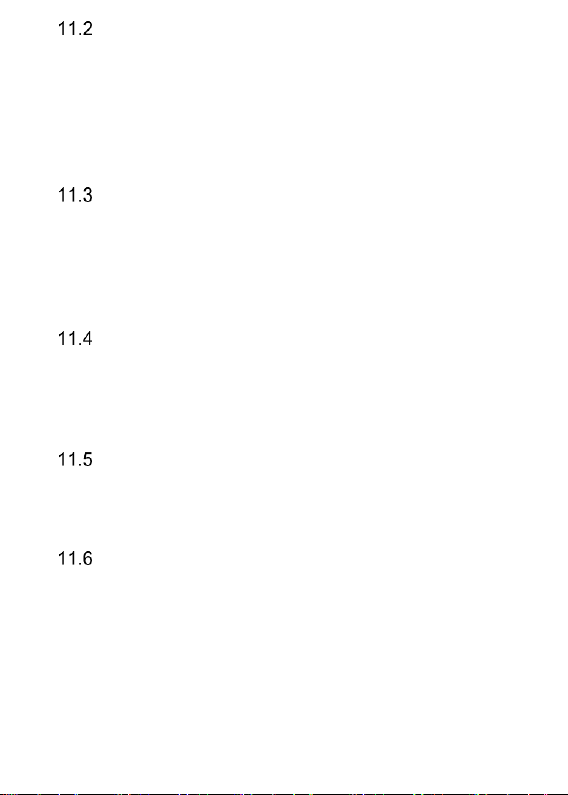23
DIALING NUMBERS FROM THE PHONEBOOK
In Idle mode, press the red receiver key to enter the
Phonebook. Use the keys UP/DOWN to select the Contact
you wish to dial. If you want to go to a Contact starting with
a letter U, press the key 8 twice. To dial the selected
number, press the green receiver key..
DIALING NUMBERS FROM THE CALL LOG
Press the green receiver key when the phone is Idle mode
to view the Call Log. Use the keys UP/DOWN to scroll up
and down in the Call Log list. Press the green receiver, to
make a phone call.
SPEED DIAL
If you assigned Contacts to keys 2-9, in Idle mode, press
and hold the key with the number you wish to dial in order to
make a phone call.
ADJUST PHONE CALL VOLUME
While talking on the phone, press the key RIGHT or LEFT to
increase or decrease the conversation volume.
OPTION WHILE TALKING
To activate the speakerphone, while talking on the phone,
press the Right Function Key. To deactivate the
speakerphone mode, press the key again.
While having the conversation, press Options to enable
additional features:
• Abort: aborts a phone call.
• End phone call: ends conversation.