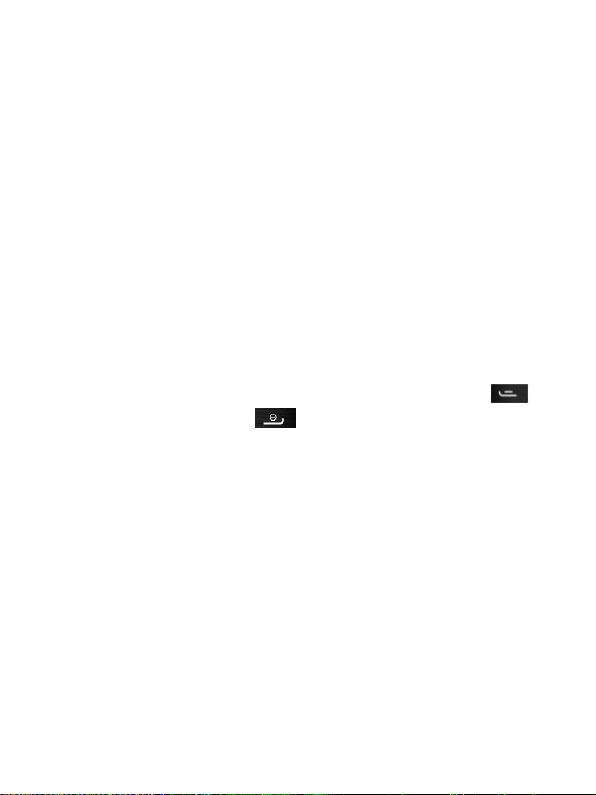Contacts.
There are two locations for you to save frequently used names and
phone numbers: either on the SIM card or in the phone memory.
The number of Contacts to be saved depends on the SIM card and
its storage capacity.
Select Menu to enter the Phonebook. There are various icons
placed next to entries in order to indicate their location.
7.1 Viewing Phonebook
While viewing entries in the Phonebook, you can enter a character,
characters, or a number and go to a list of Contacts with names
starting with this character (in order they were saved) you have just
entered.
After selecting the Contact, press the Make Call button .
Press the End Call button , to finish the phone call.
Press the Left Function Key to access the Phonebook options:
New Entry, Create a Text Message, Make a Phone Call, Delete,
Delete Selected, Import/Export, Send a Business Card, Other.
Note: The option Copy from the Phonebook to the SIM card will
copy only the number and the name of the person.
Use navigation keys right/left to sort Contacts into groups..
7.2 Searching for Contact
1. Select „Phonebook” and Contact’s name to directly go to the list
with the Contact closest to the name you have entered,
2. If you do not know the exact name of the Contact you wish to
find, select „Phonebook” to go to the list of Contacts. Press
navigation keys Up/Down to go over Contacts.