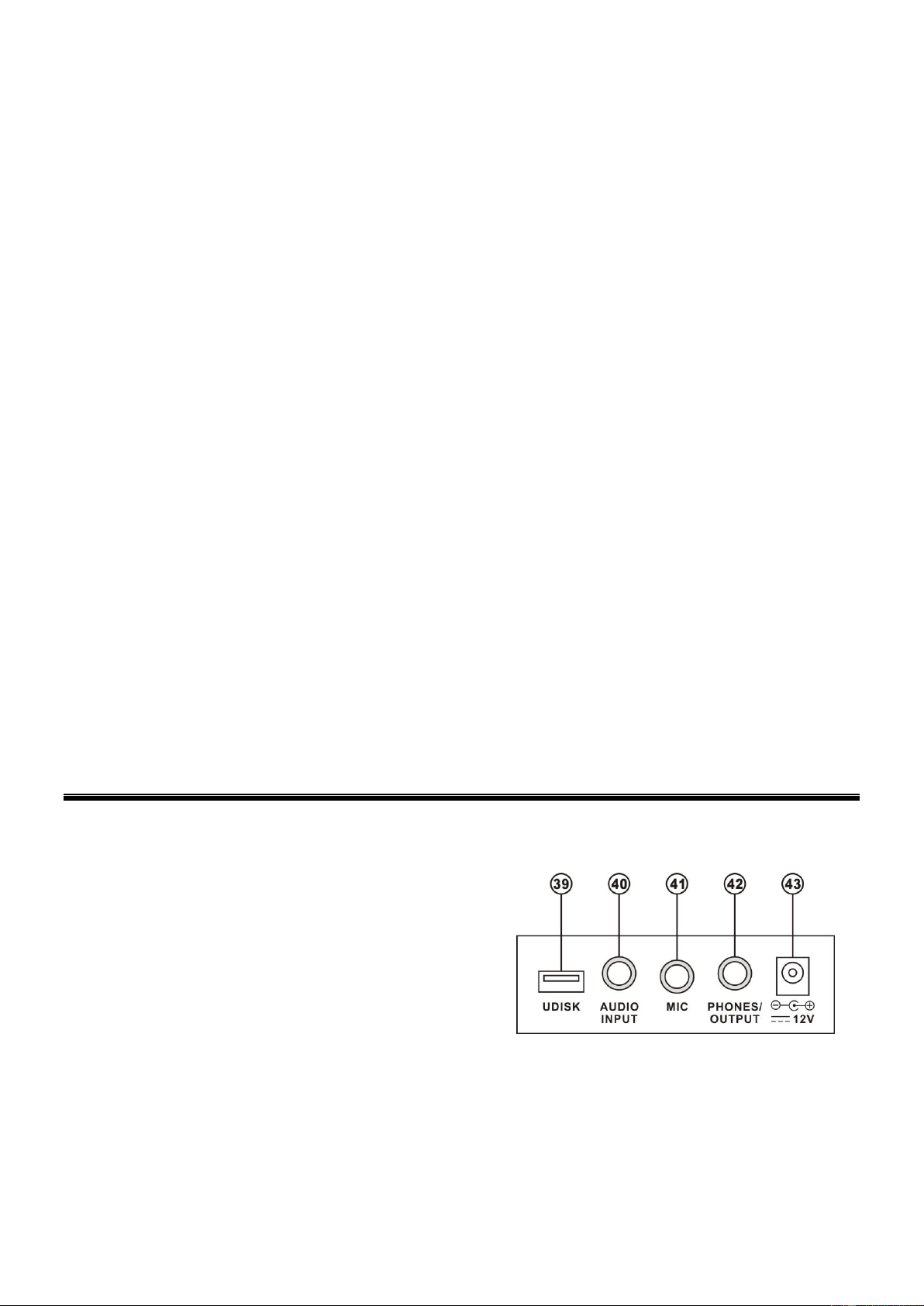5
25. ENSEMBLE TRAINING
Press [ENSEMBLE] to enable the ensemble function. Press “+”/“-” button to select the song to be learned. The Ensemble
training aims at the correct and comprehensive learning of the song duration and notes. The keynote will be shielded for
ensemble and you need to play the correct note according to the correct duration of the song. If you fail to play within 3
seconds, the keyboard will automatically play the correct note. After one song is finished, repeat the current song to be
learned. Press the [START/STOP] button or press [ENSEMBLE] to disenable the training function.
26. MEMORY
With the status memory function, you can save tone, rhythm, tempo and other parameters for fast shifting during playing.
This keyboard is equipped with 3 saving slots, which can be called at any time during playing. Set tone, rhythm, tempo and
chord as required and press the [MEMORY] button. Select [MEMORY 1] to [MEMORY 3] to save the current status.
27. NUM PAD
Numeric keys to enter an exact value.
28. SINGLE CHORD
Under the state that the rhythm is activated, press [SINGLE CHORD]. After “SIN” shows on the display, you can play a
single chord on the keys in the chord zone of the keyboard.
29. FINGERED CHORD
In this mode, you play the individual notes of the chord in your left hand. Under the state that the rhythm is activated, press
[FINGERED CHORD]. After the “FIN” shows on the display, you can play a fingered chord on the keys in the chord zone of
the keyboard.
30. CHORD TIMBRE
During single chord or fingered chord accompaniment, you can press [CHORD TIMBRE] to change the chord tone. Press
[CHORD TIMBRE] again to resume the original chord tone.
31. CHORD OFF
Press [CHORD OFF] to disenable the single chord or the fingered chord function.
32. METRONOME
There are 4 kinds of metronomes stored on the keyboard: 1/4 beat, 2/4 beat, 3/4 beat and 4/4 beat. Press [METRONOME]
once to set the rhythm at 1/4 beat, twice for 2/4 beat, etc. press for fifth time to cancel function.
33. START/STOP
Press to start or stop playing selected program.
34. MASTER VOLUME
Press [MASTER VOL +] or [MASTER VOL -] to raise or lower the master volume. Press both simultaneously to reset to
default value.
35. ACCOMPANIMENT VOLUME
Press [ACCOM VOL +] or [ACCOM VOL -] to raise or lower the accompaniment volume. Press both simultaneously to
reset to default value.
36. TEMPO
Press [TEMPO +] or [TEMPO -] to increase or decrease the tempo. Press the two buttons simultaneously to reset to the
default value.
37. TRANSPOSE
Press [TRANSPOSE +] or [TRANSPOSE -] to transpose the tone of the notes. The transpose may be adjusted from “-6” to
“+6”. Pressing the two buttons simultaneously resets transpose to the default value.
38. CHORD ZONE
Chord key zone (1st-19th key from left).
CONNECTIONS
39. USB SLOT
Insert a USB flash disk into this port on the rear of the Keyboard for
MP3 music playing. Supports 32G max.
40. AUDIO INPUT
Turn off the keyboard and external audio device of choice.
Connect one end of the audio cable to the INPUT port on the
rear panel of the keyboard, connect the other end to the audio
port of the device.
41. MICROPHONE INPUT
Connect a microphone to the MIC port to sing while playing the
keyboard.
42. HEADPHONES/OUTPUT
When connecting headphones to the PHONES/OUTPUT port,
the loudspeaker will be disenabled automatically. You can
perform without disturbing others and others disturbing you.
43. DC 12V INPUT
Socket for plugging in the supplied power adapter.