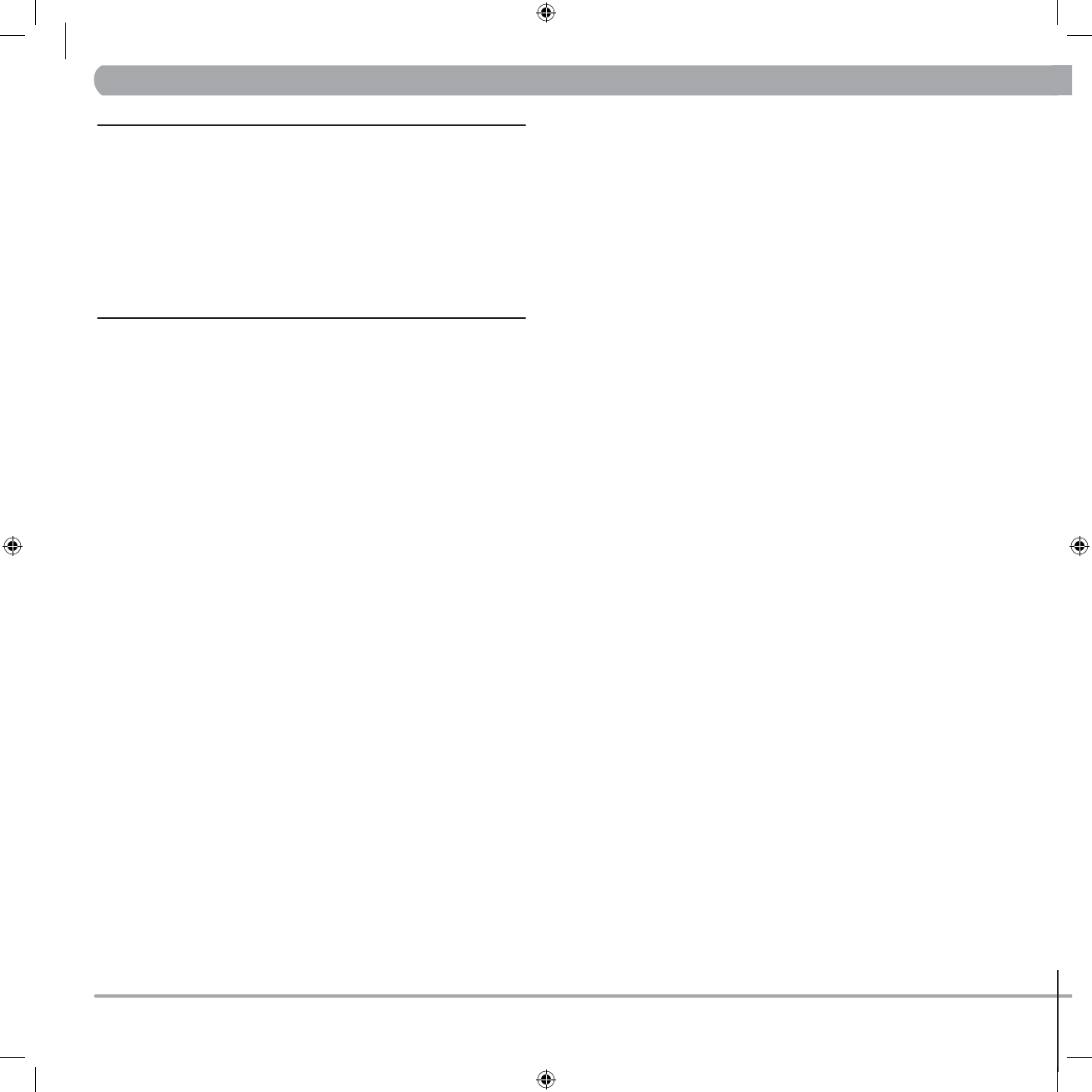CHAPTER 5: Overlay description / enGineerinG mode
5.4 WORKOUT TIPS
Matrix Fitness strongly recommends seeing your physician for a complete physical examination before beginning any fitness program. Know your
physician-recommended heart rate target zone. If, at any time while exercising, you experiences faintness, dizziness, pain, or shortness of breathe, you must
stop immediately.
To mount the elliptical trainer, grasp the front stationary handlebars and place your feet on the pedals. When you are comfortably situated, begin pedaling.
To dismount the elliptical trainer, stop pedaling, grasp the front stationary handlebars and get off the unit.
It is highly recommended that you always incorporate the warm-up and cool-down period into your workout. Warm-up brings the heart rate into the lower
end of the target zone and increases respiration and blood flow to working muscles. Cool-down takes time for a user’s heart rate to return to a resting state
after vigorous exercise and reduces the amount of lactic acid in muscle tissue.
1)
2)
3)
5.5 WORKOUT SETUP STEPS
Different elliptical trainer workouts require different setup procedure. This section provides details for settling up any workout program.
Begin to pedal the elliptical trainer.
Use the PROGRAM PLUS™ KEYS to enter the program, or use RIGHT / LEFT ARROW keys to scroll to desired program. The program name is displayed in
the PROMPT AREA.
Use the RIGHT / LEFT ARROW keys to scroll to desired parameter values displayed in the PROMPT AREA.
Press the SELECT key to confirm each selection. Follow the steps to set up each workout.
NOTE: The PROGRAM PLUS™ KEYS with a symbol of plus “+” have couple of similar workout options included. Press the key repeatedly to select the desired program. Or, press the program
key once and use RIGHT / LEFT ARROW keys to scroll to the desired program.
1)
2)
3)
4)
QUICK START
Press the “QUICK START” key and the WORKOUT PROFILE WINDOW will display “3, 2, 1, GO!” The workout begins at the default intensity level, and the
workout time counts up from “0” to the maximum workout time.
WARM UP
Press the “WARM-UP” key to enter the program.
“SELECT TIME” using the RIGHT / LEFT ARROW keys, and then press SELECT.
Press START to begin a warm-up.
COOL DOWN
Press the “COOL-DOWN” key to enter the program.
“SELECT TIME” using the RIGHT / LEFT ARROW keys, and then press SELECT.
Press START to begin a cool-down.
MANUAL
Press the “MANUAL” key to enter the program.
“SELECT TIME” using the RIGHT / LEFT ARROW keys, and then press SELECT.
“SELECT WEIGHT” using the RIGHT / LEFT ARROW keys, and then press SELECT.
Press START to begin the workout.
1)
2)
3)
1)
2)
3)
1)
2)
3)
4)