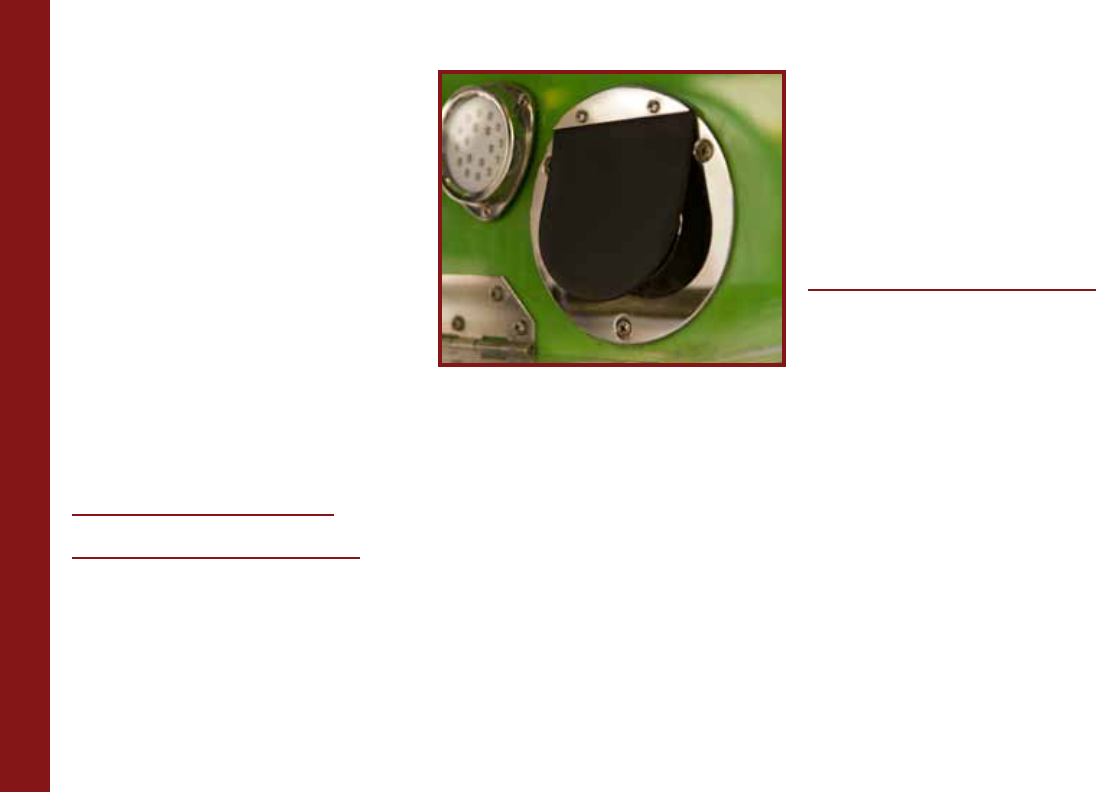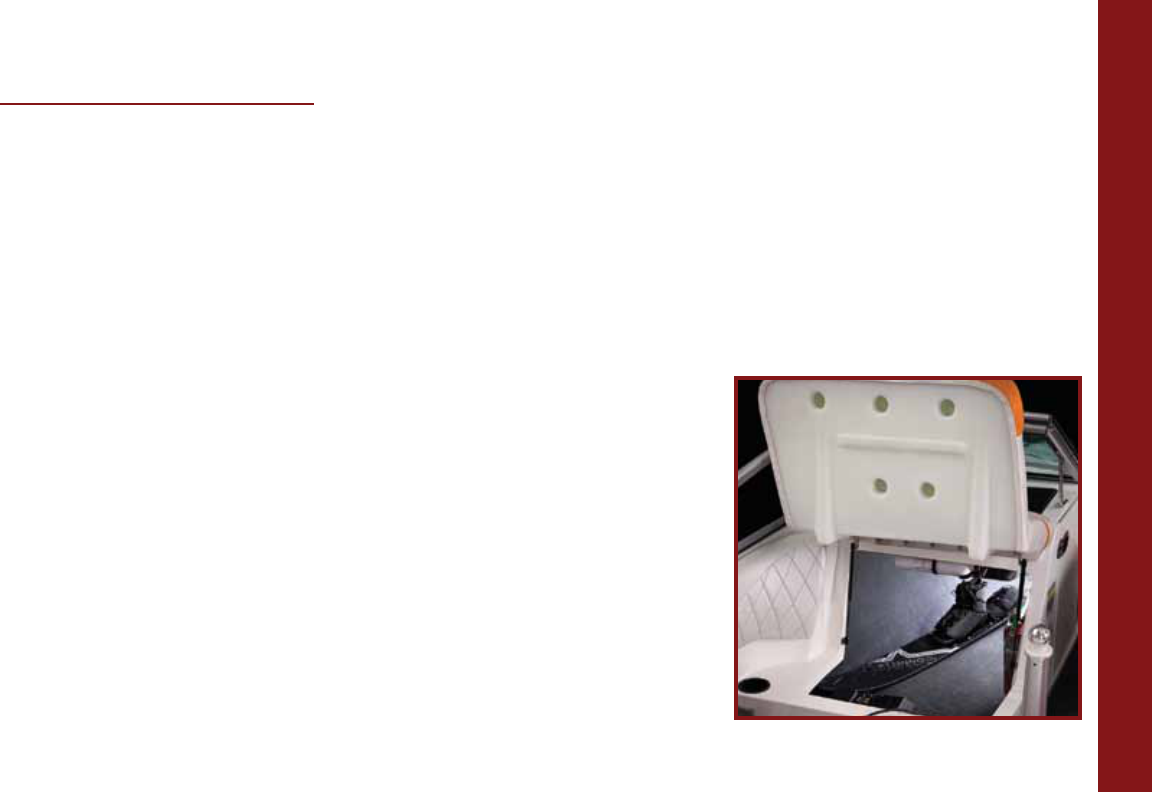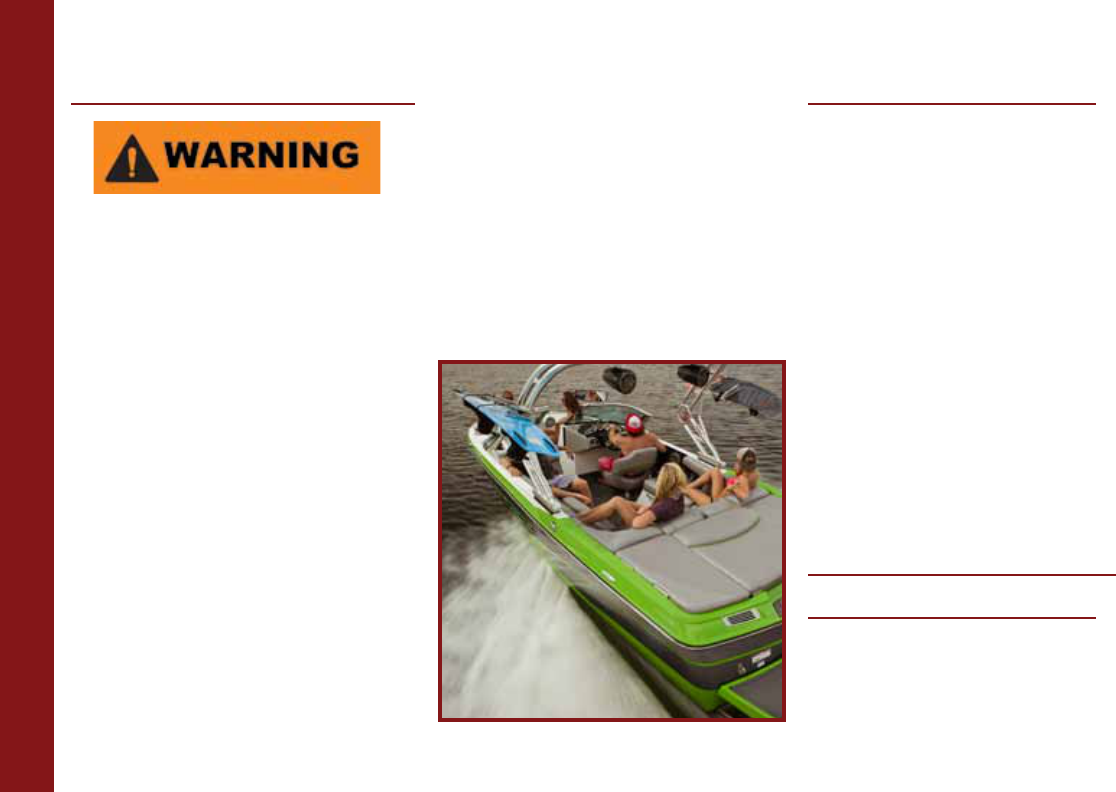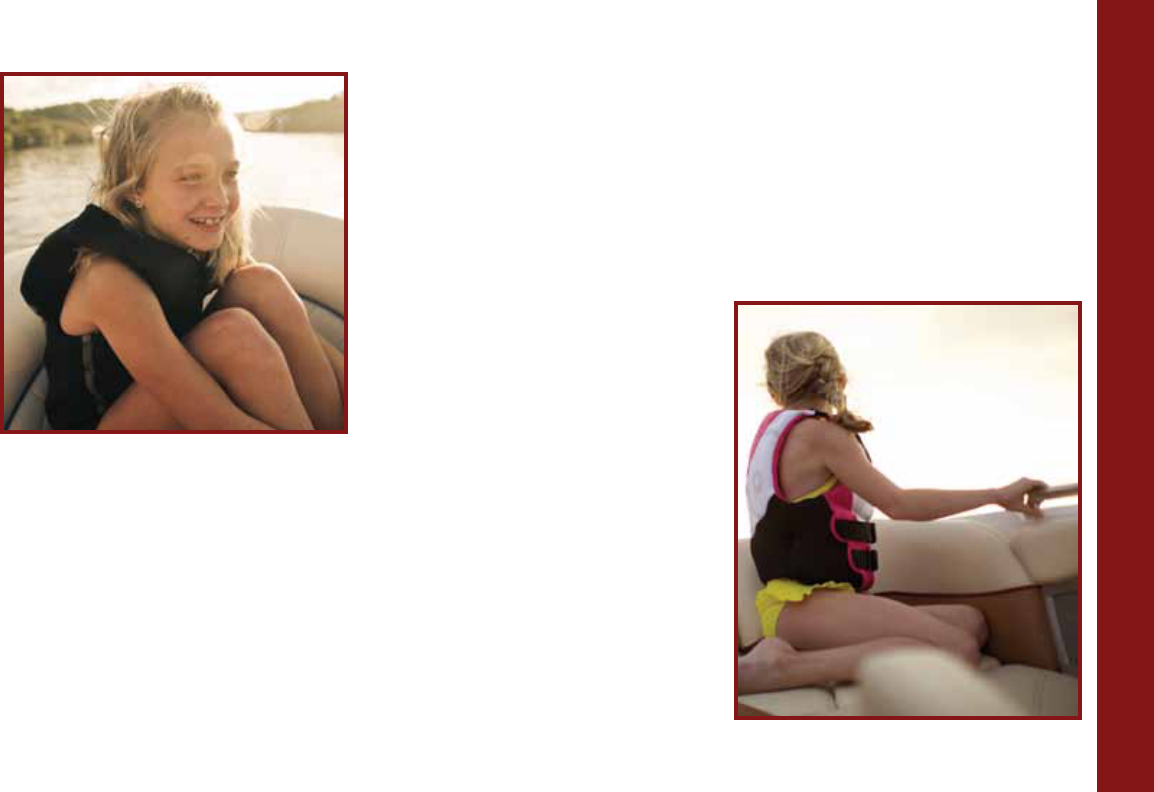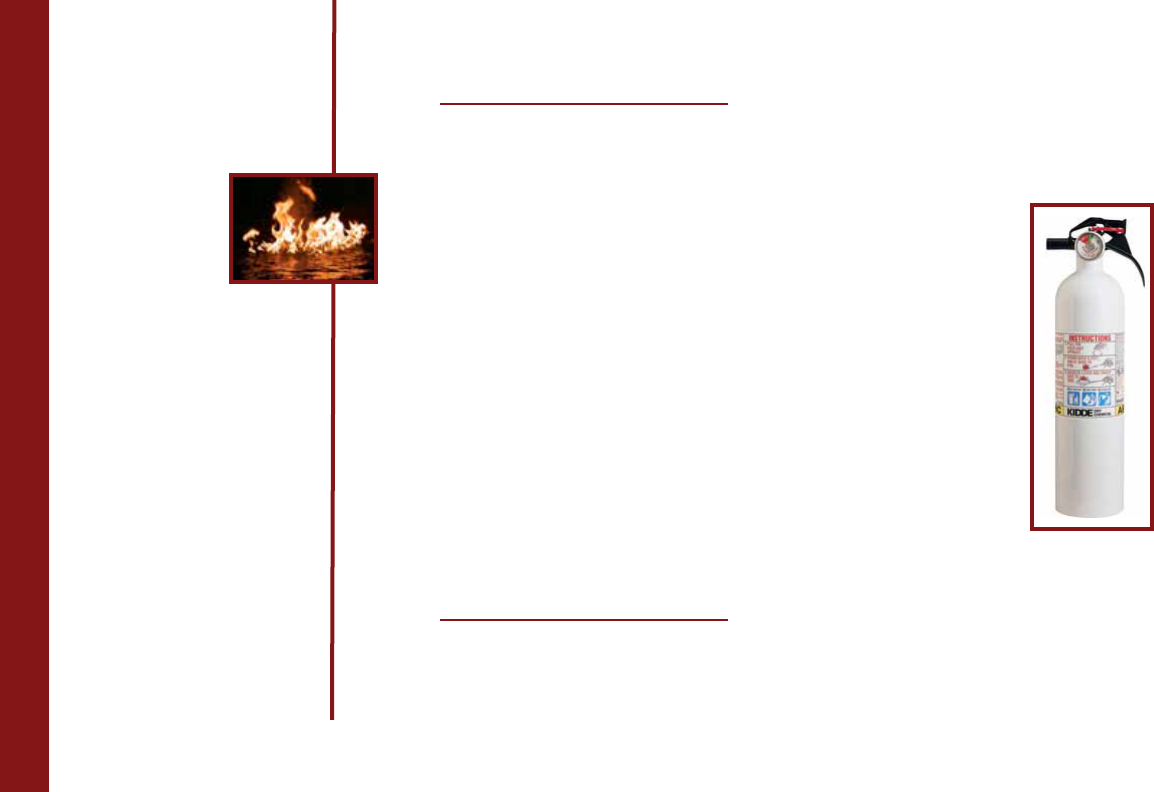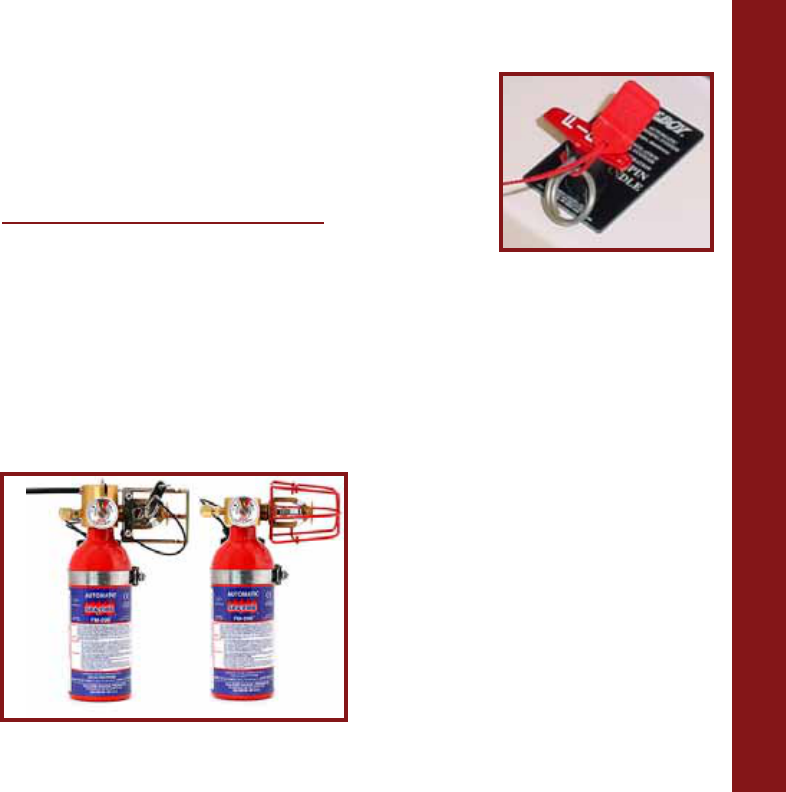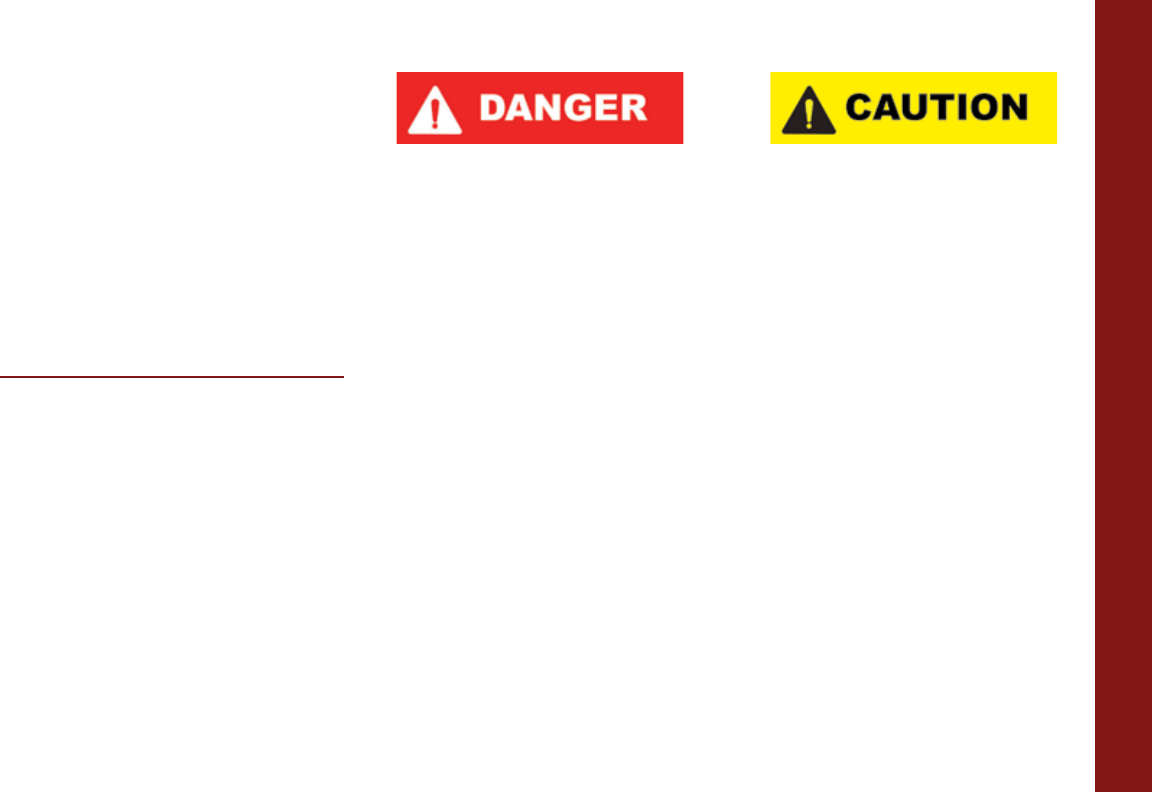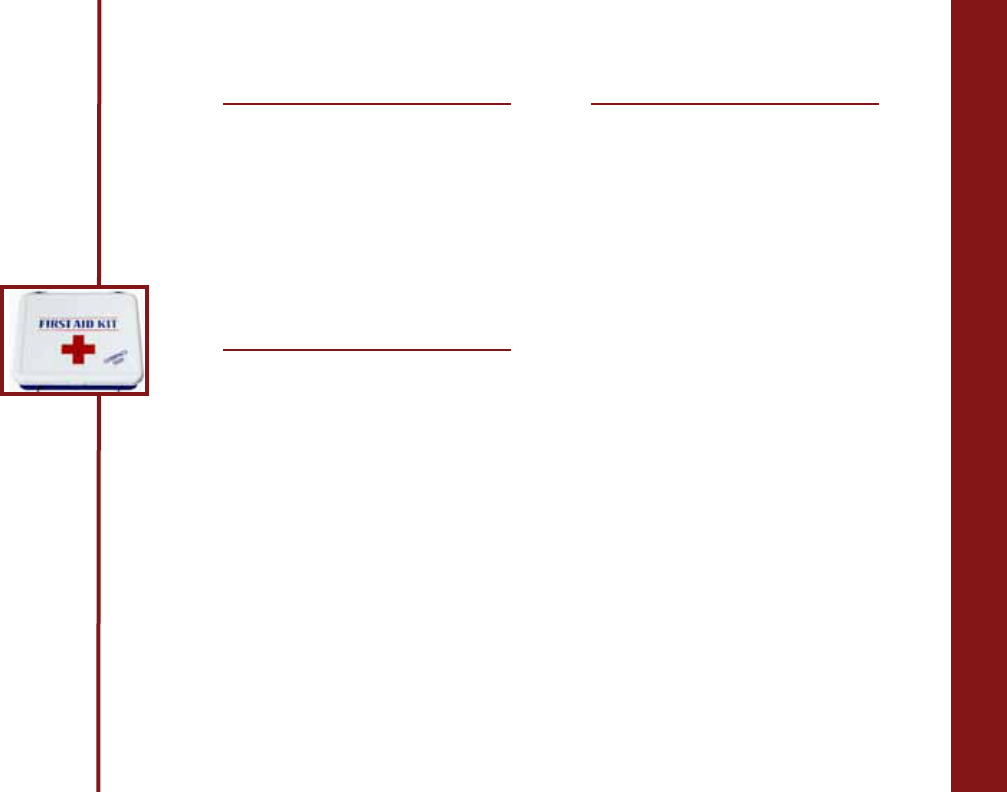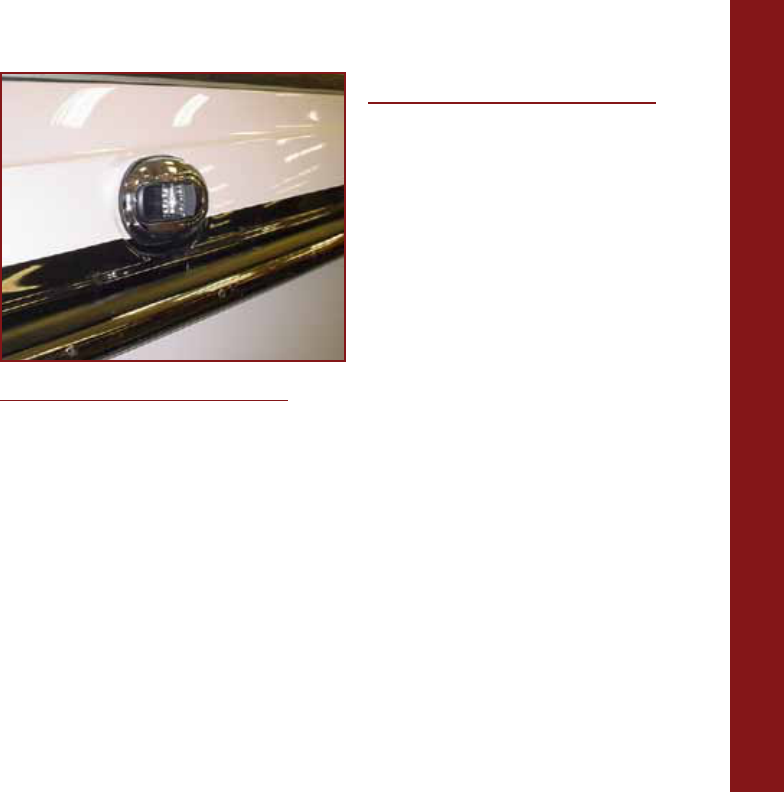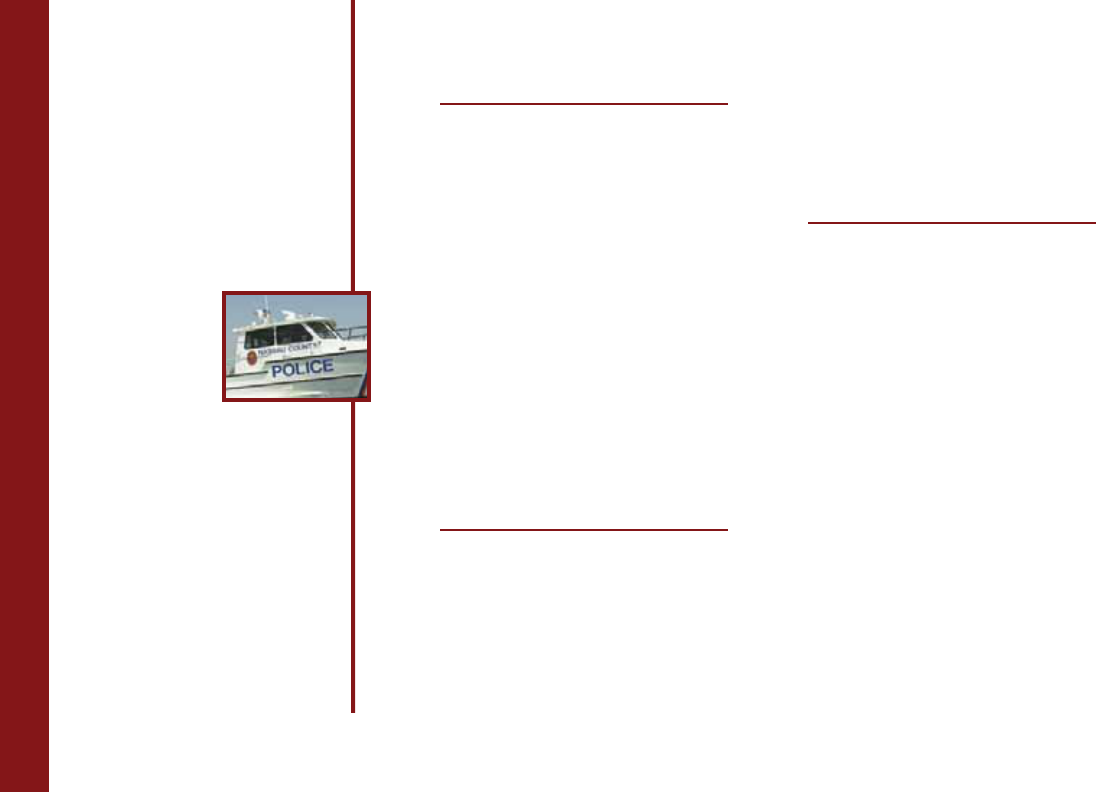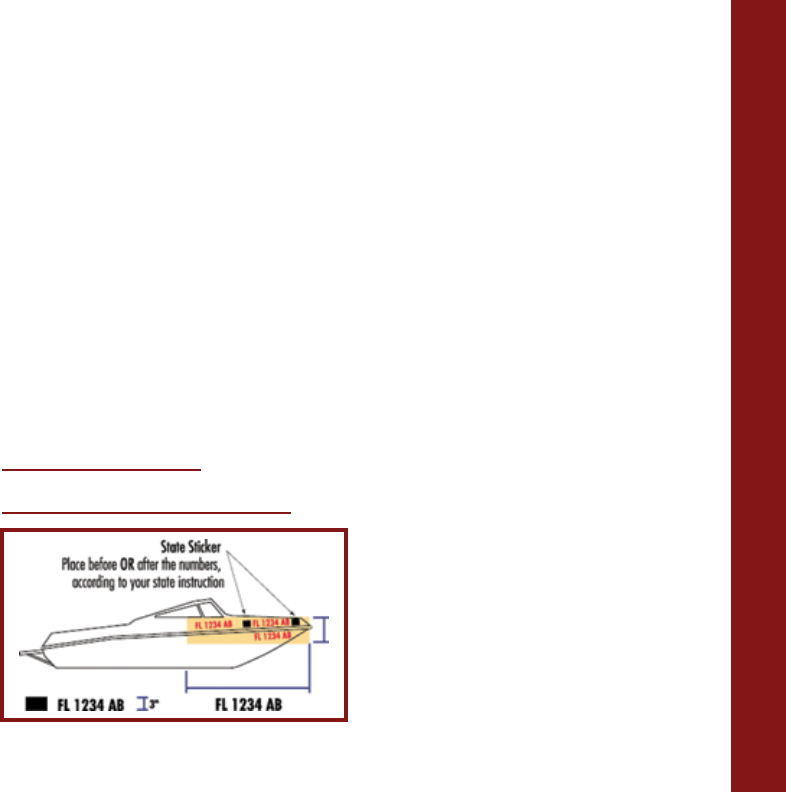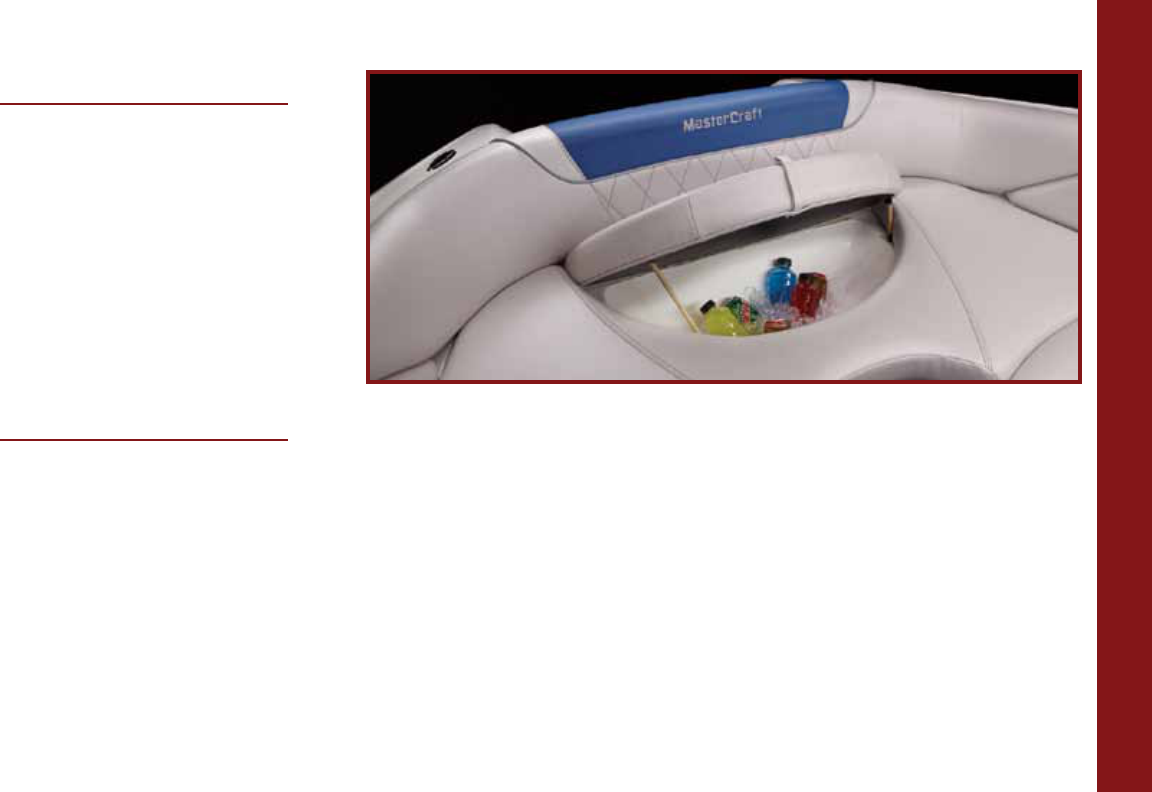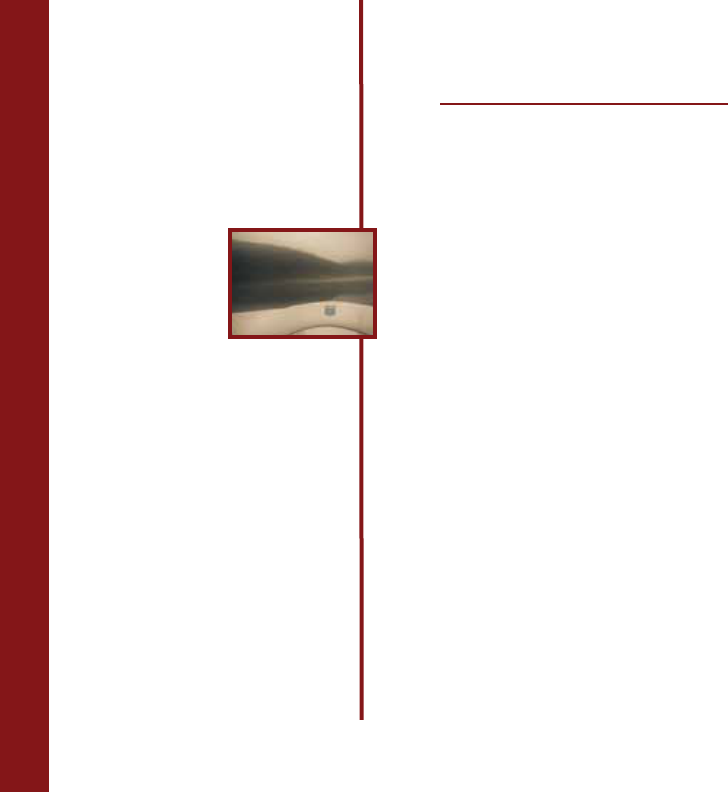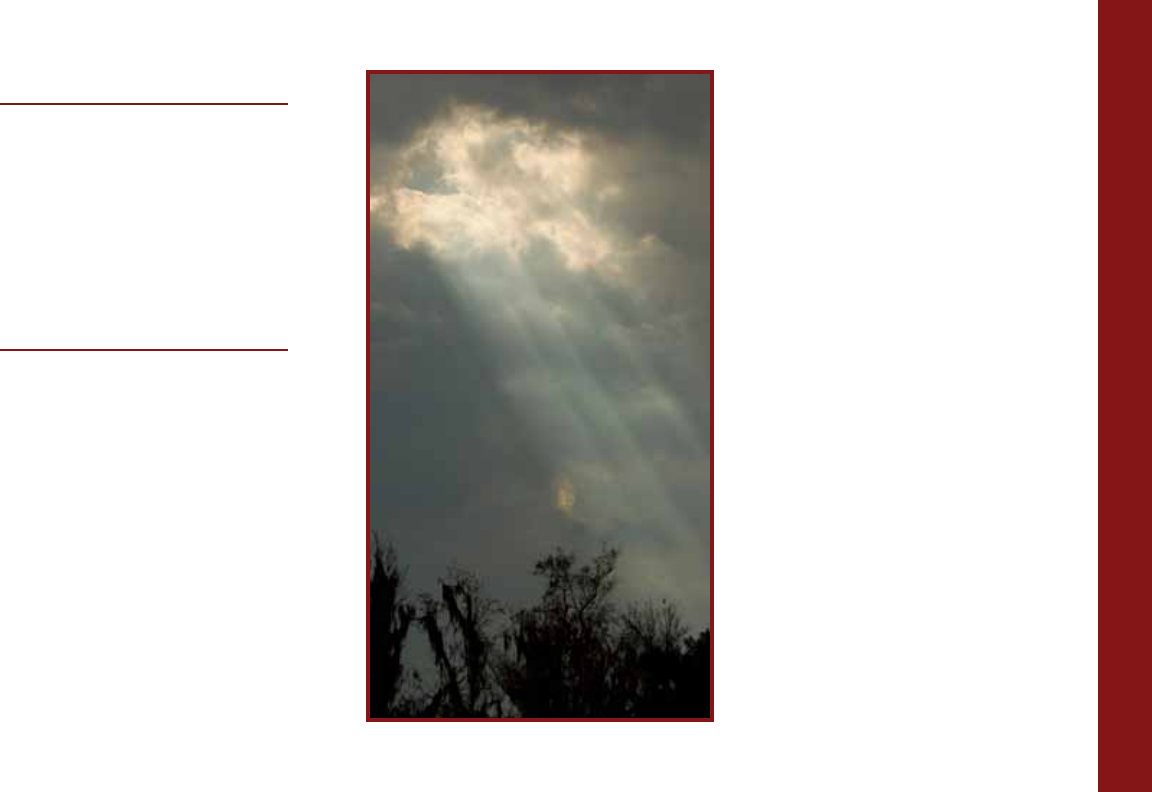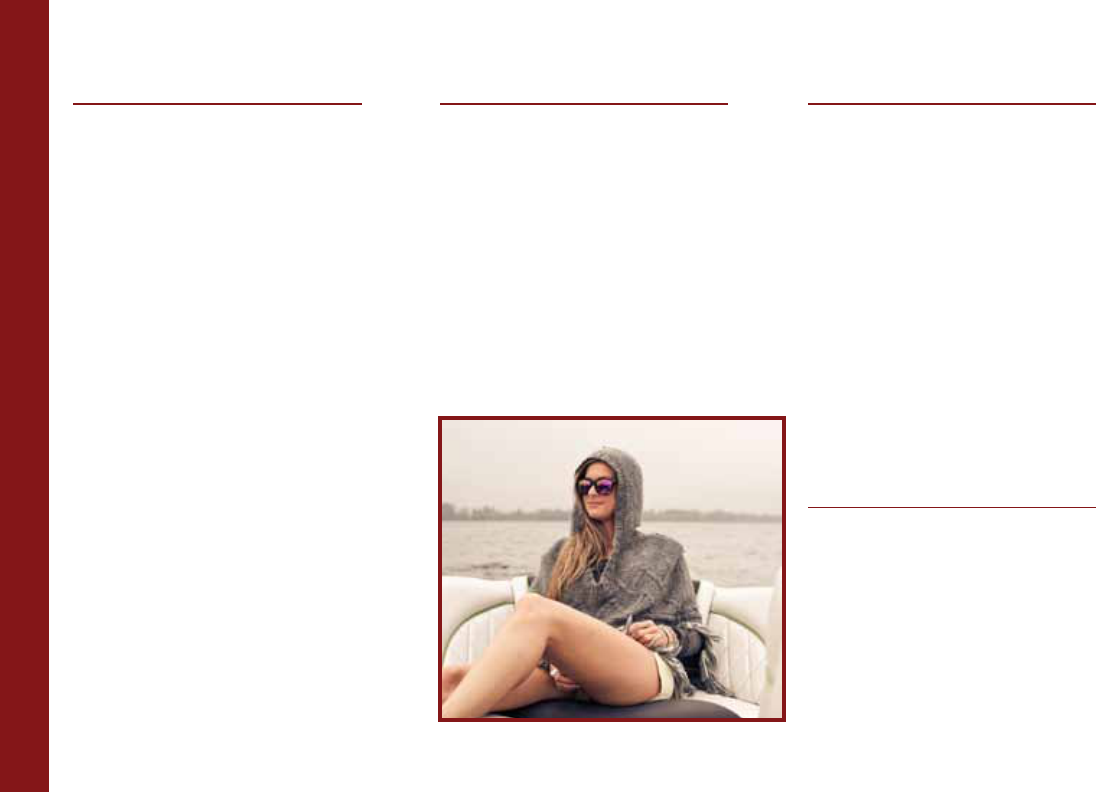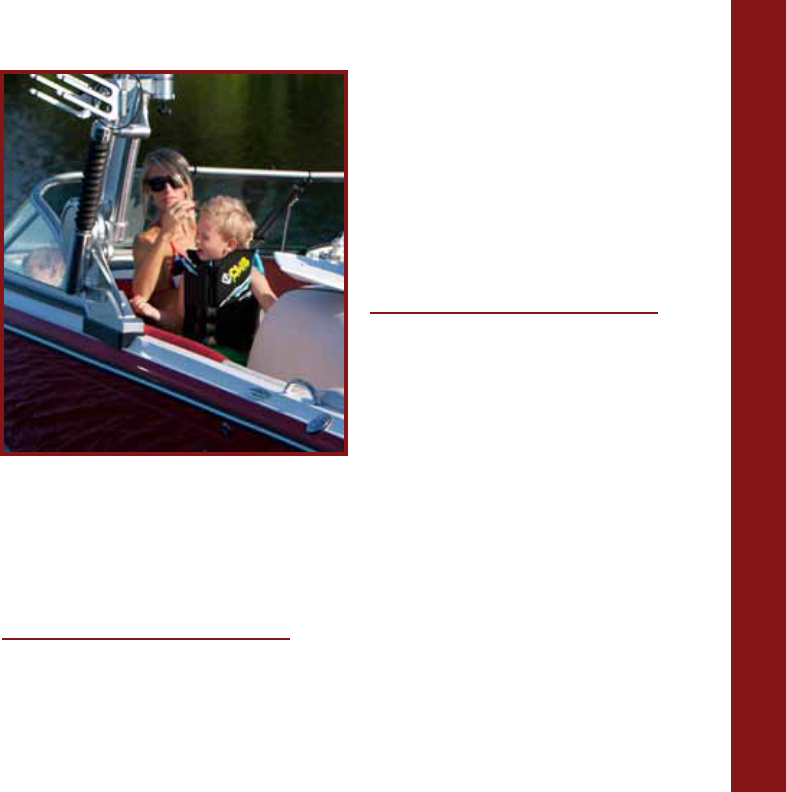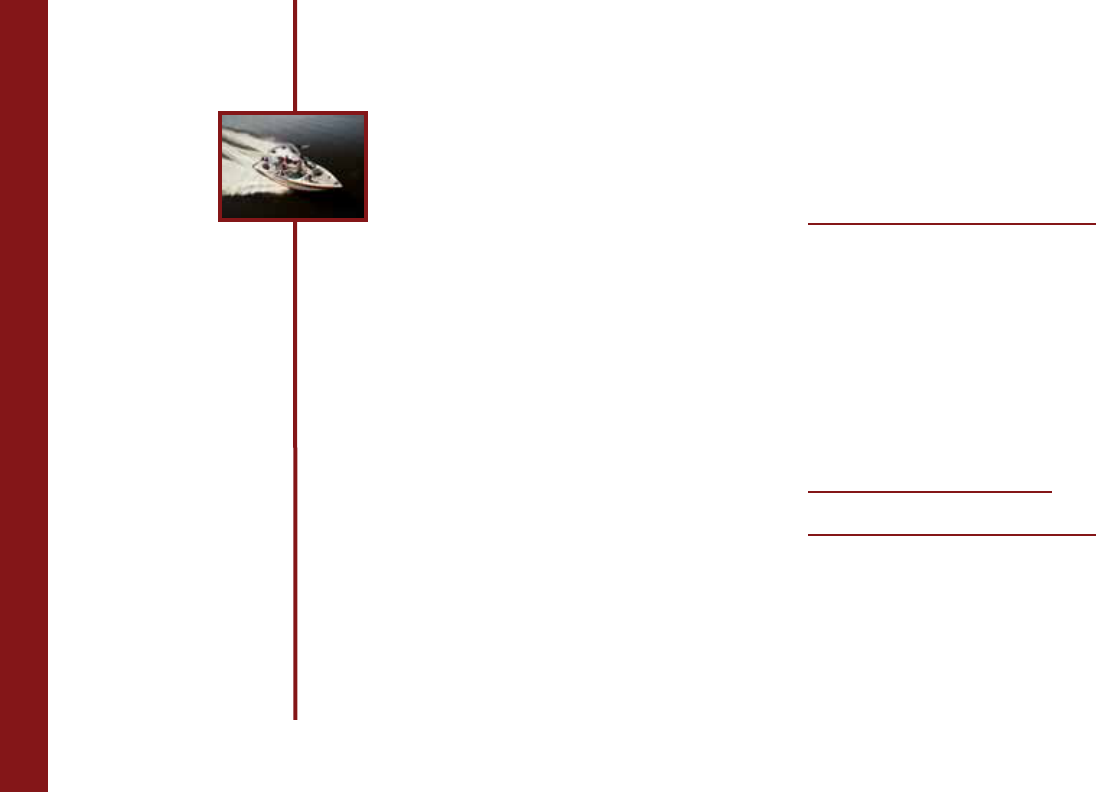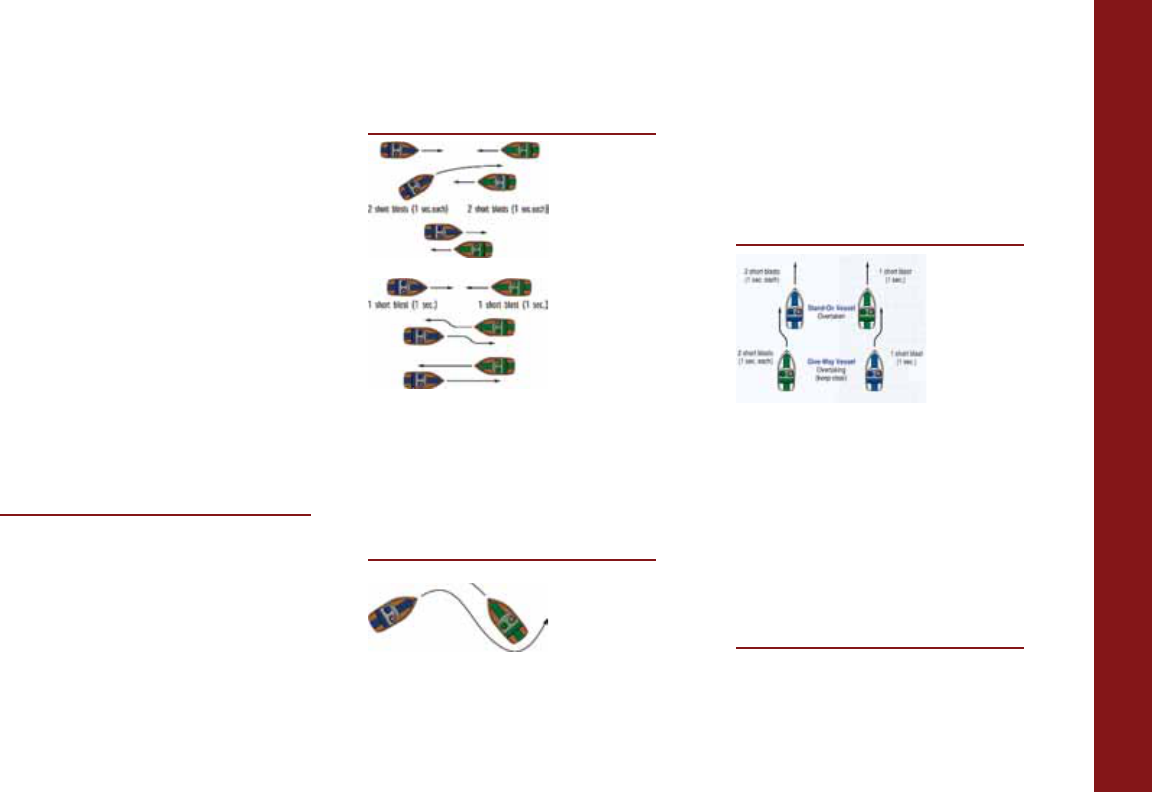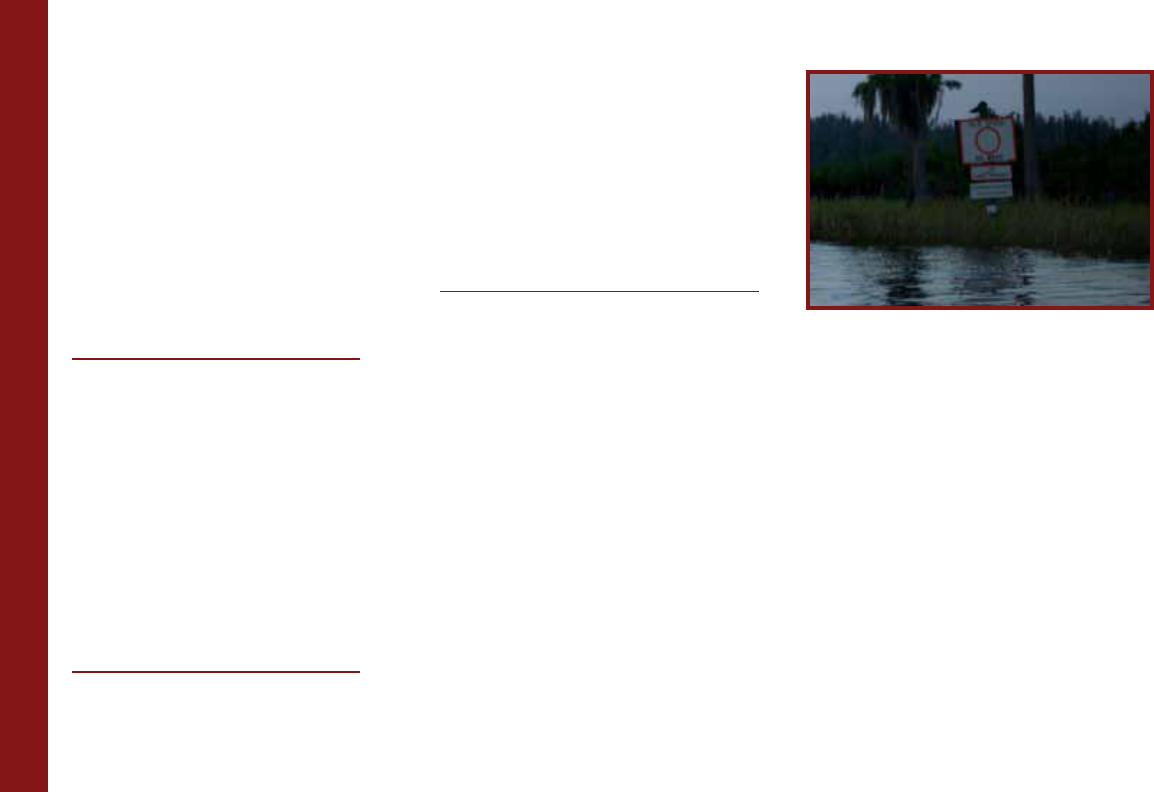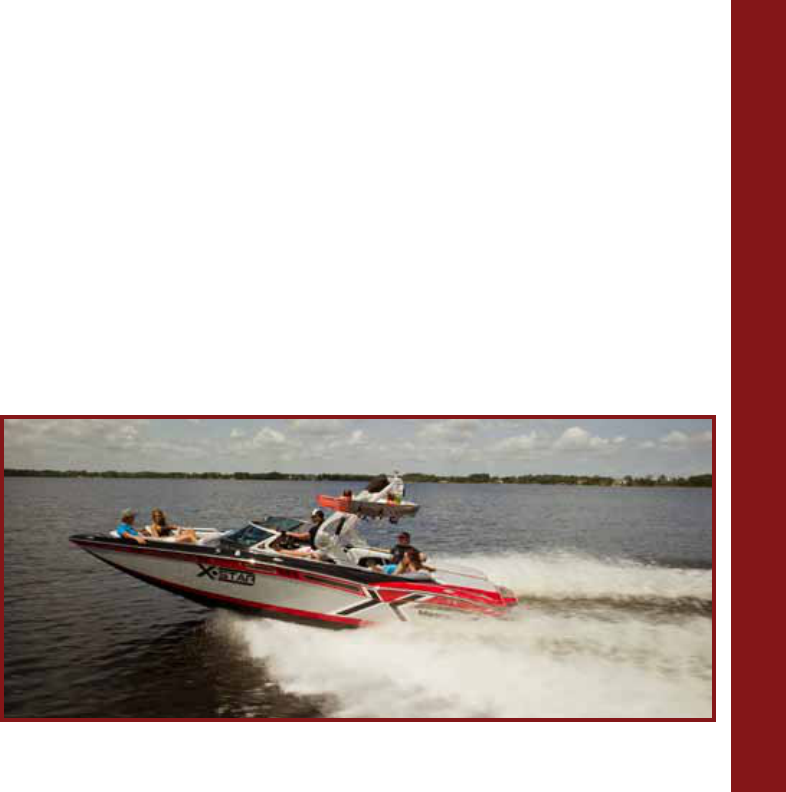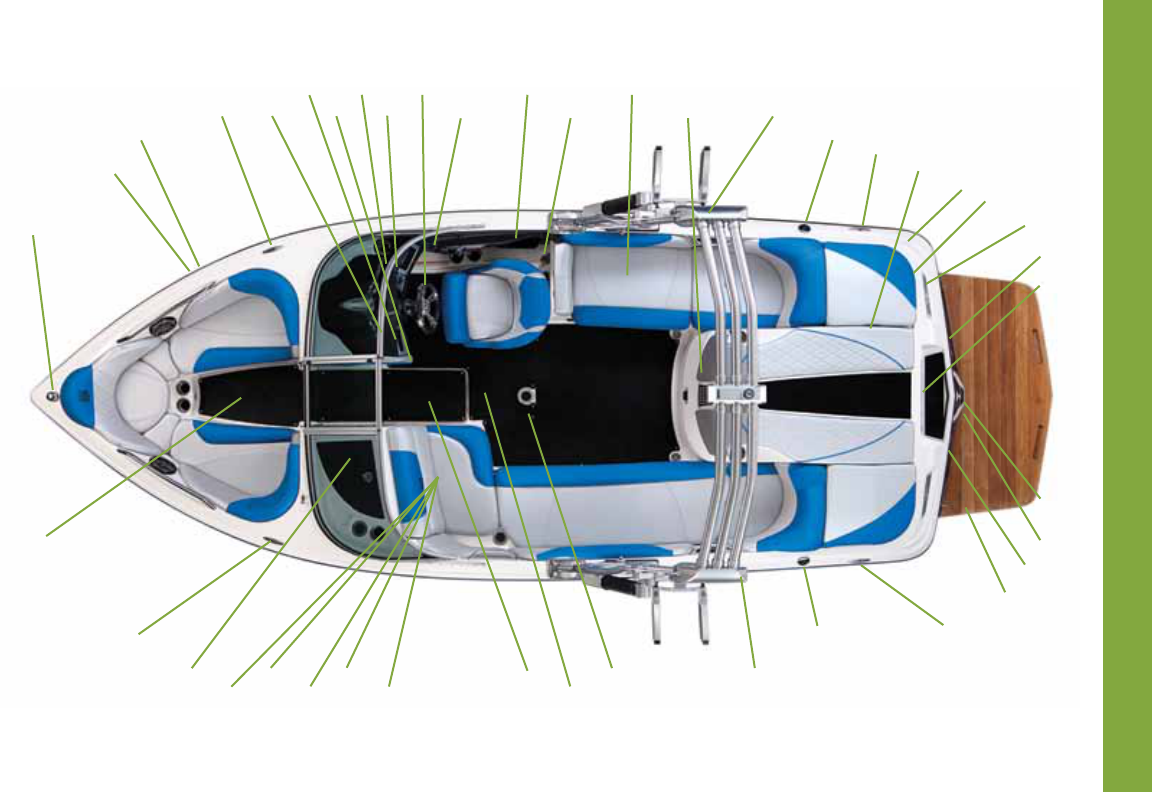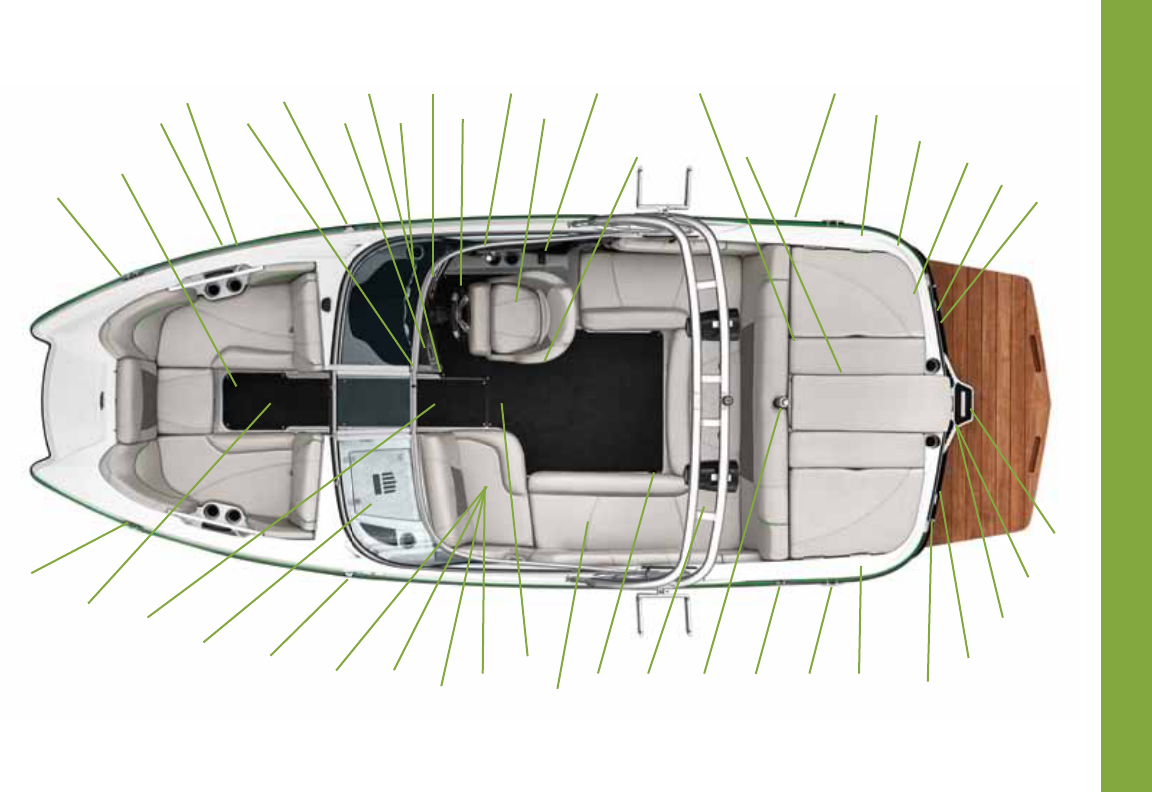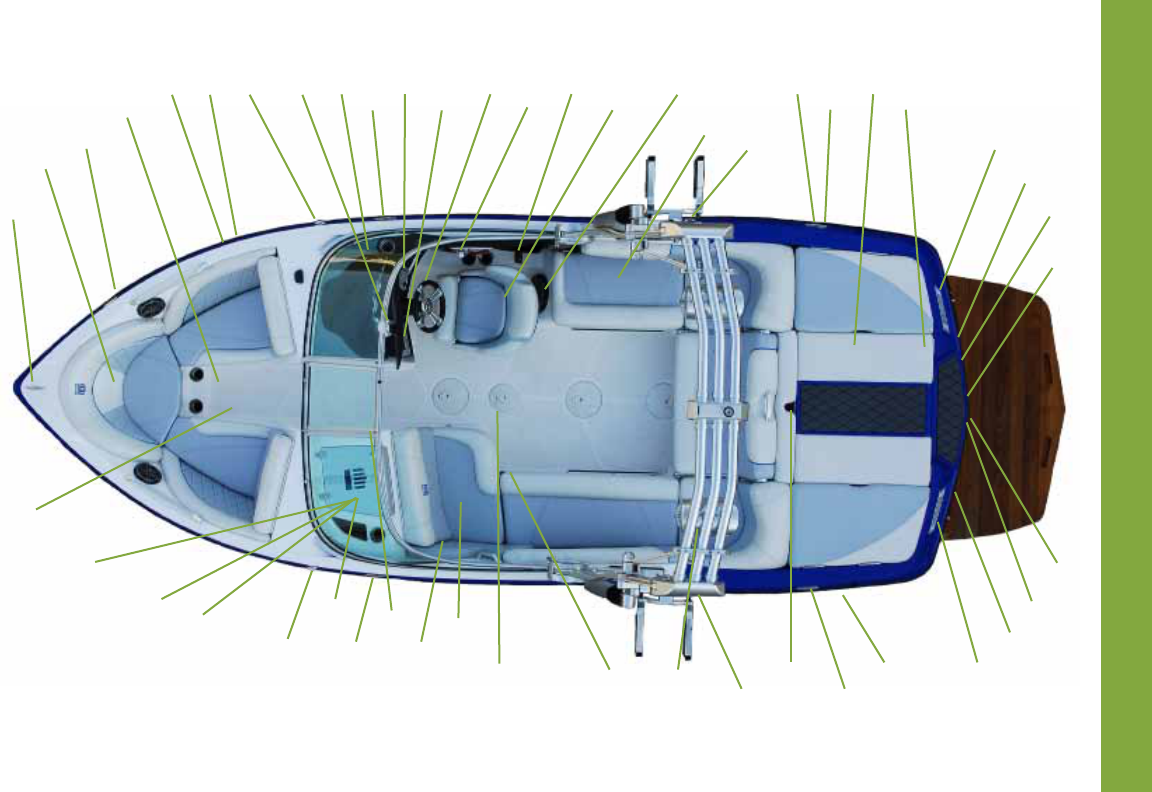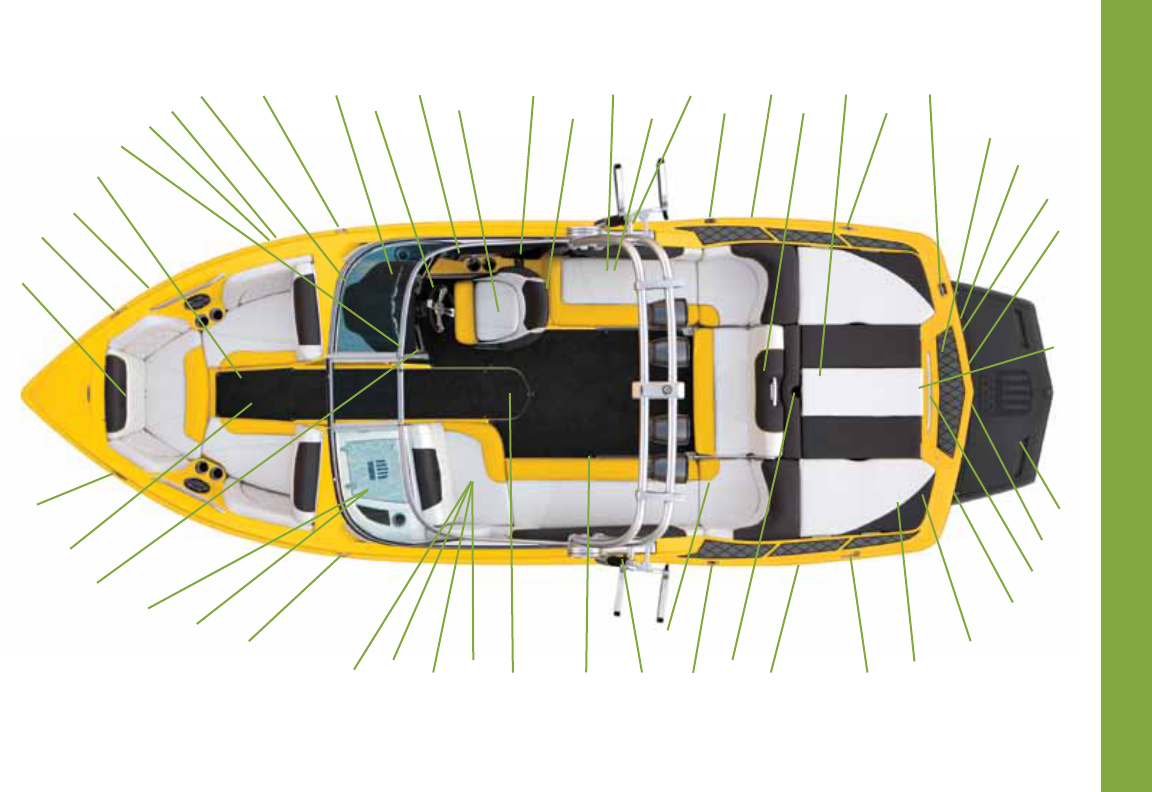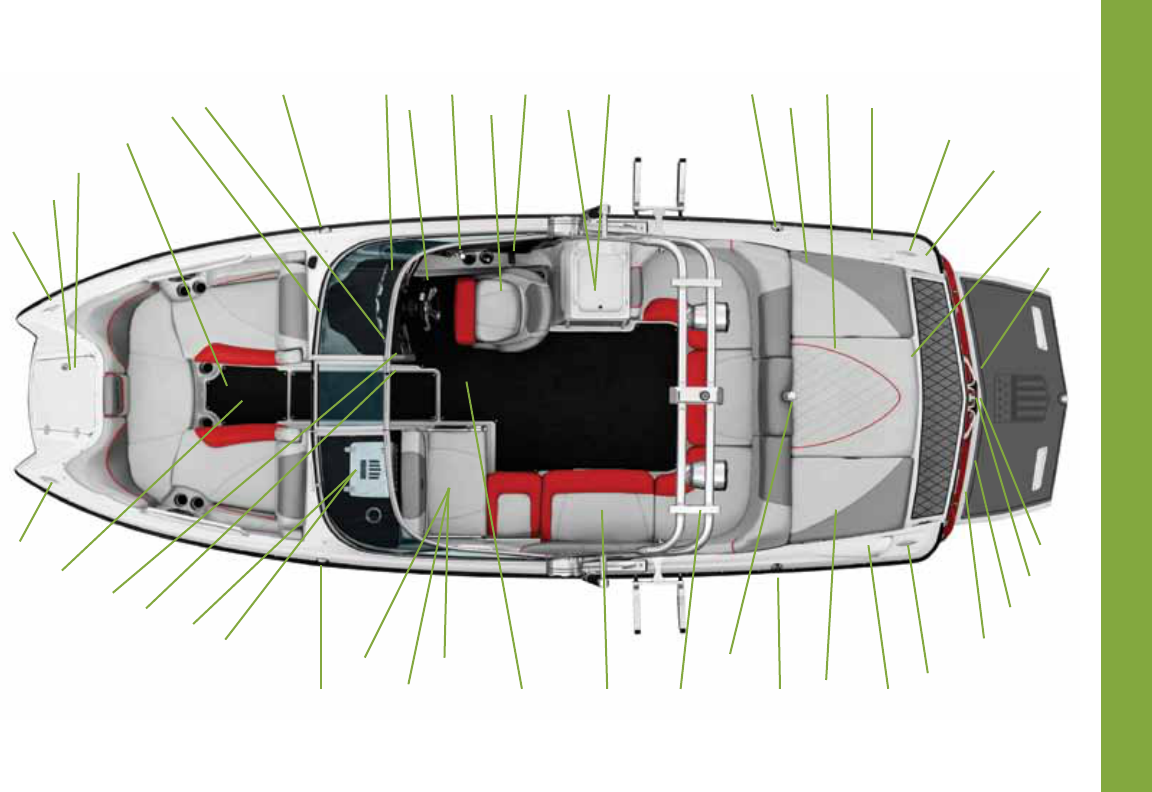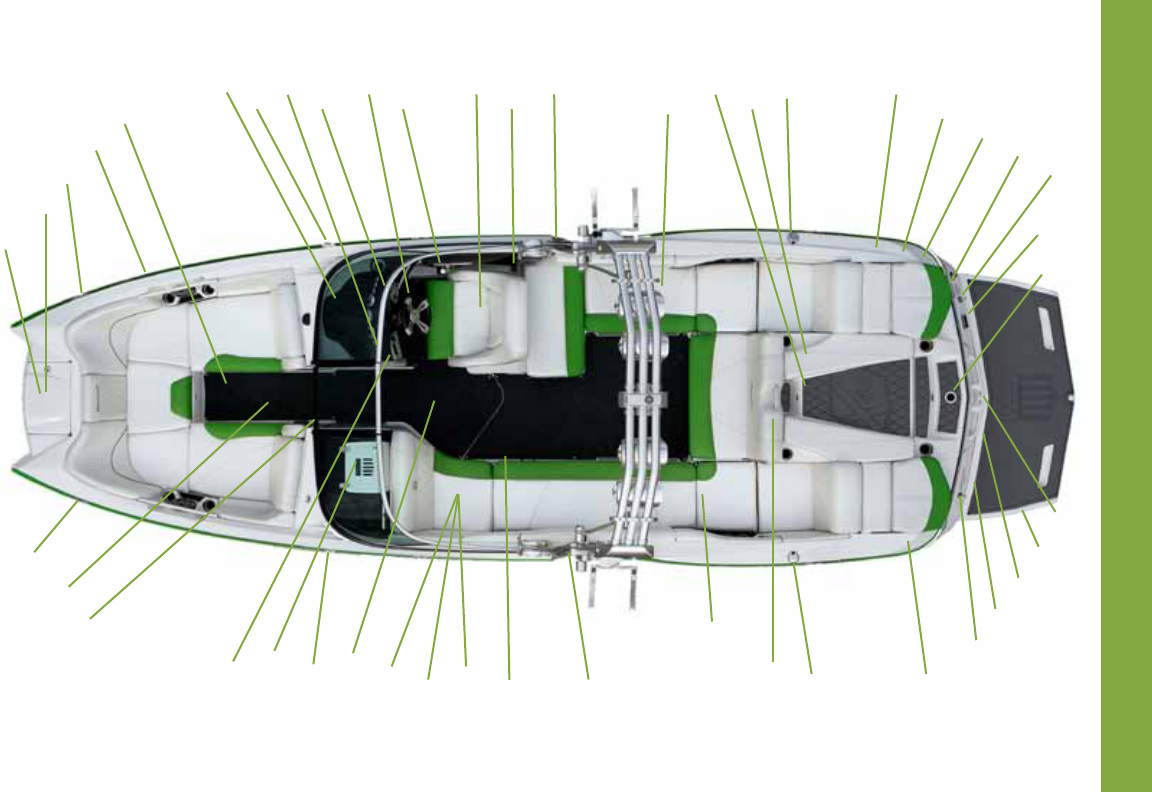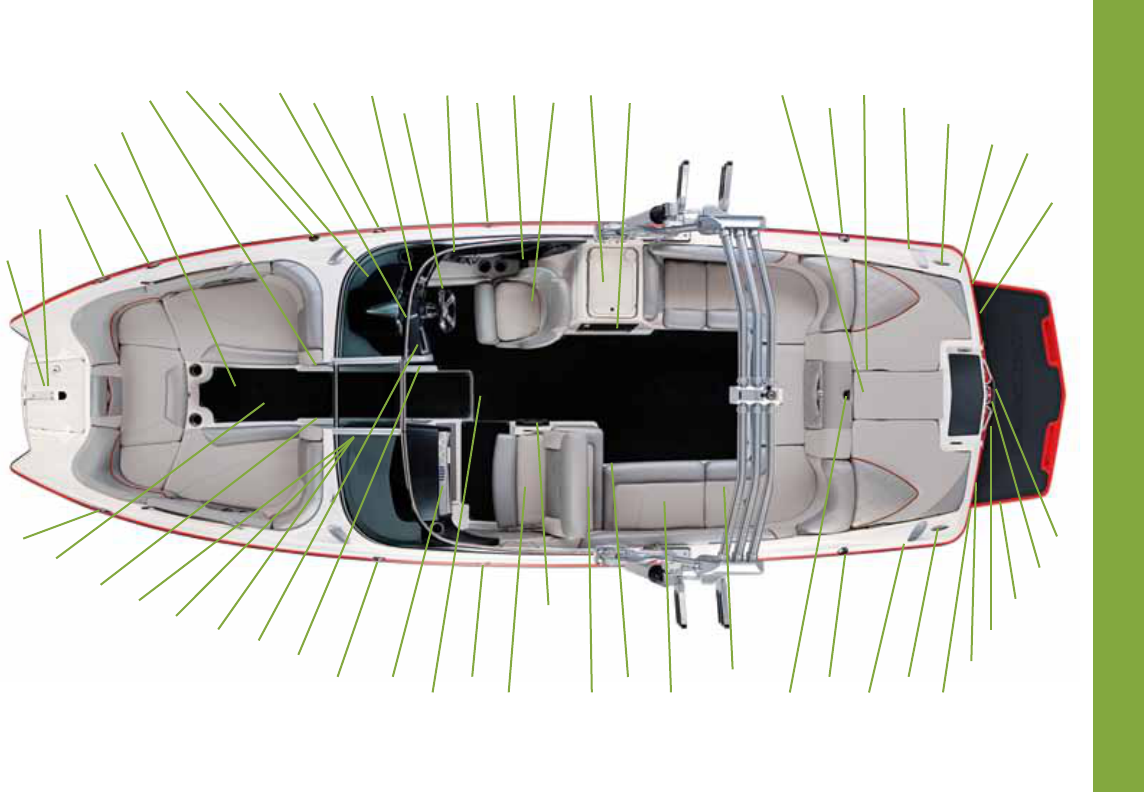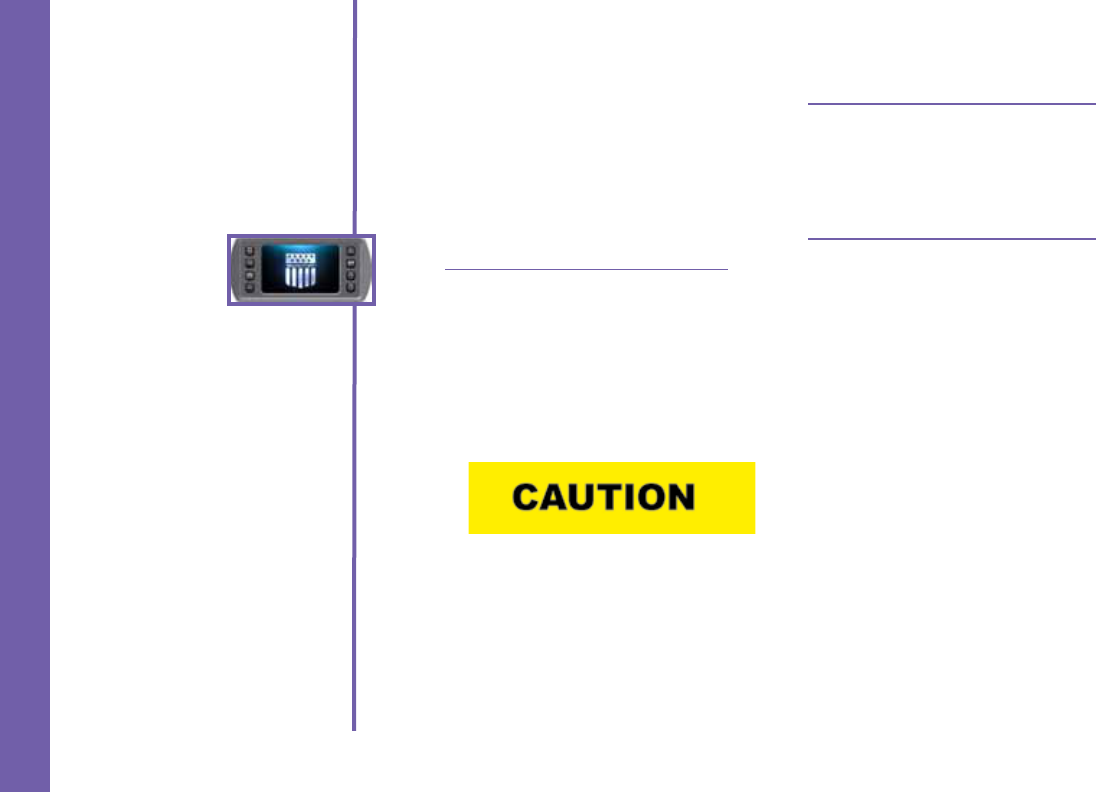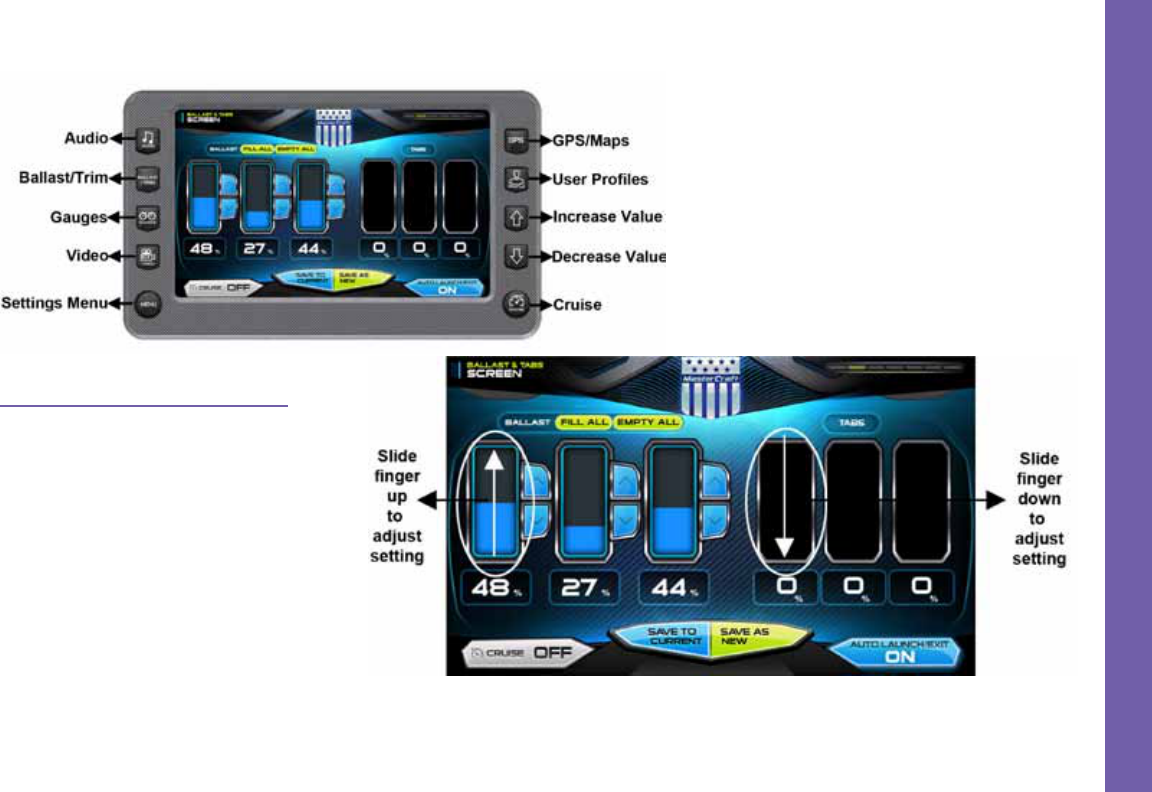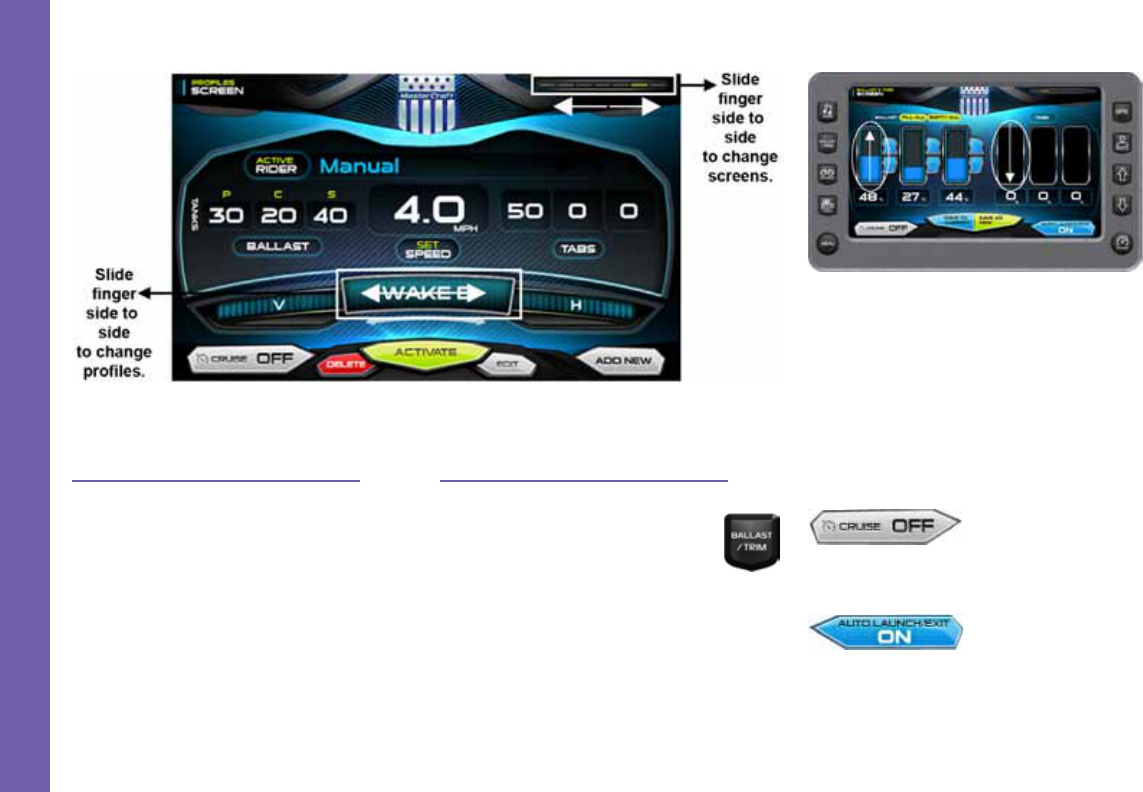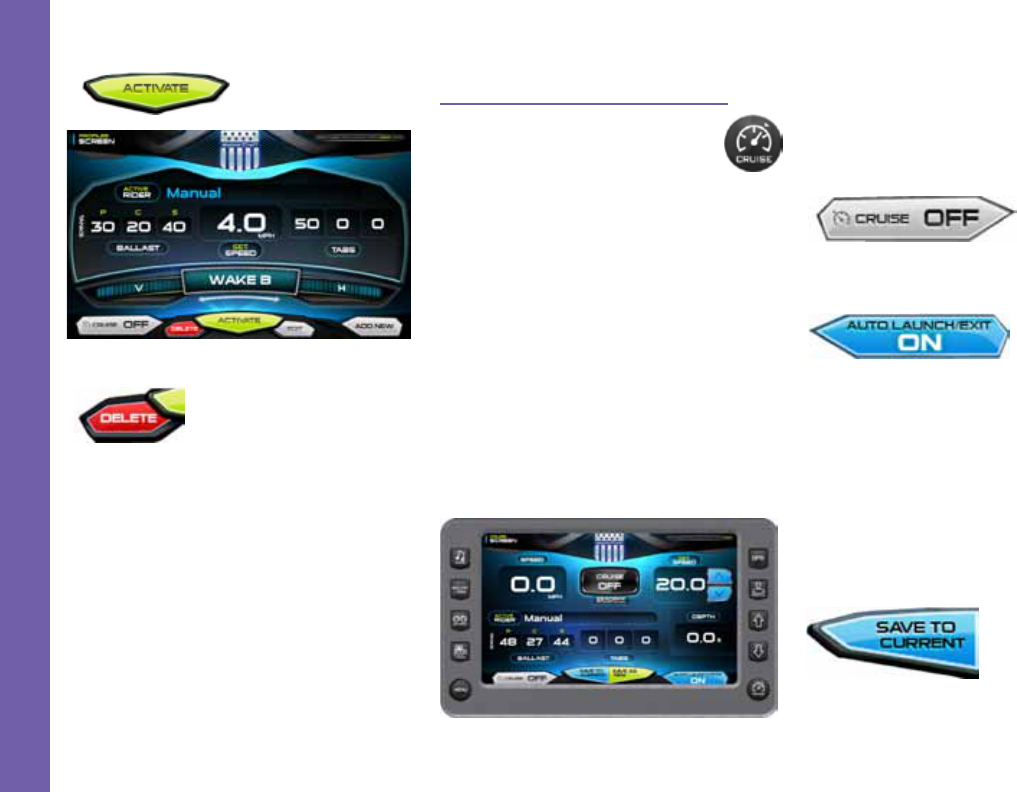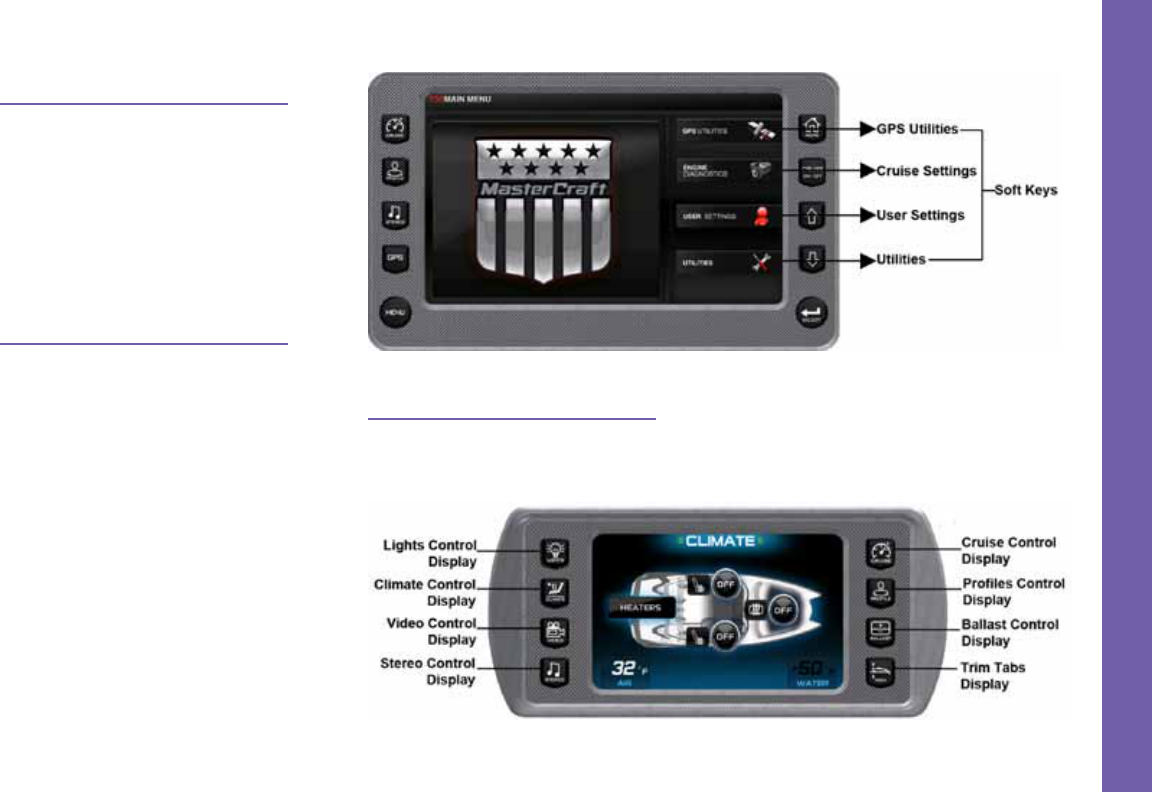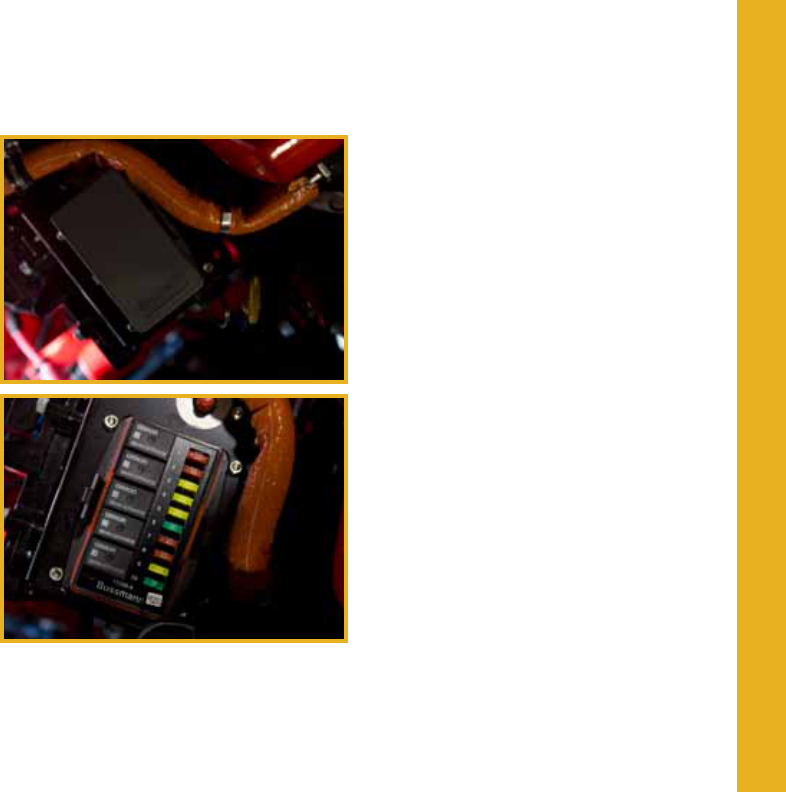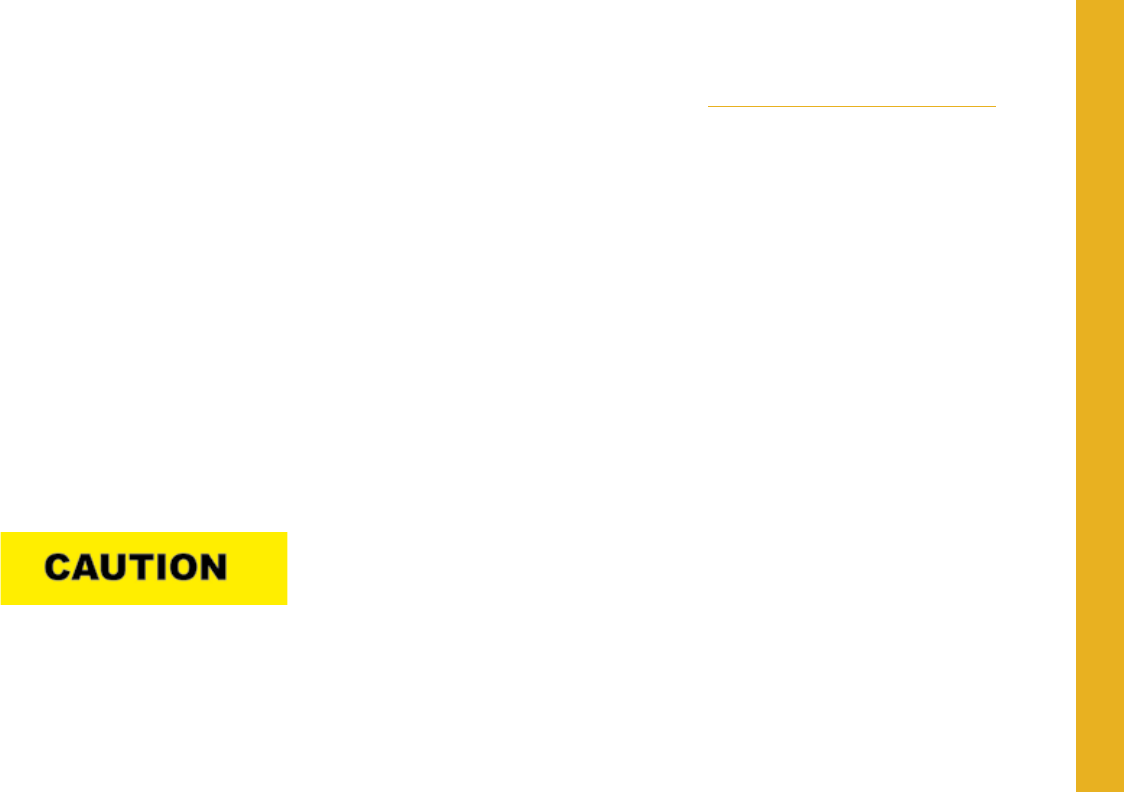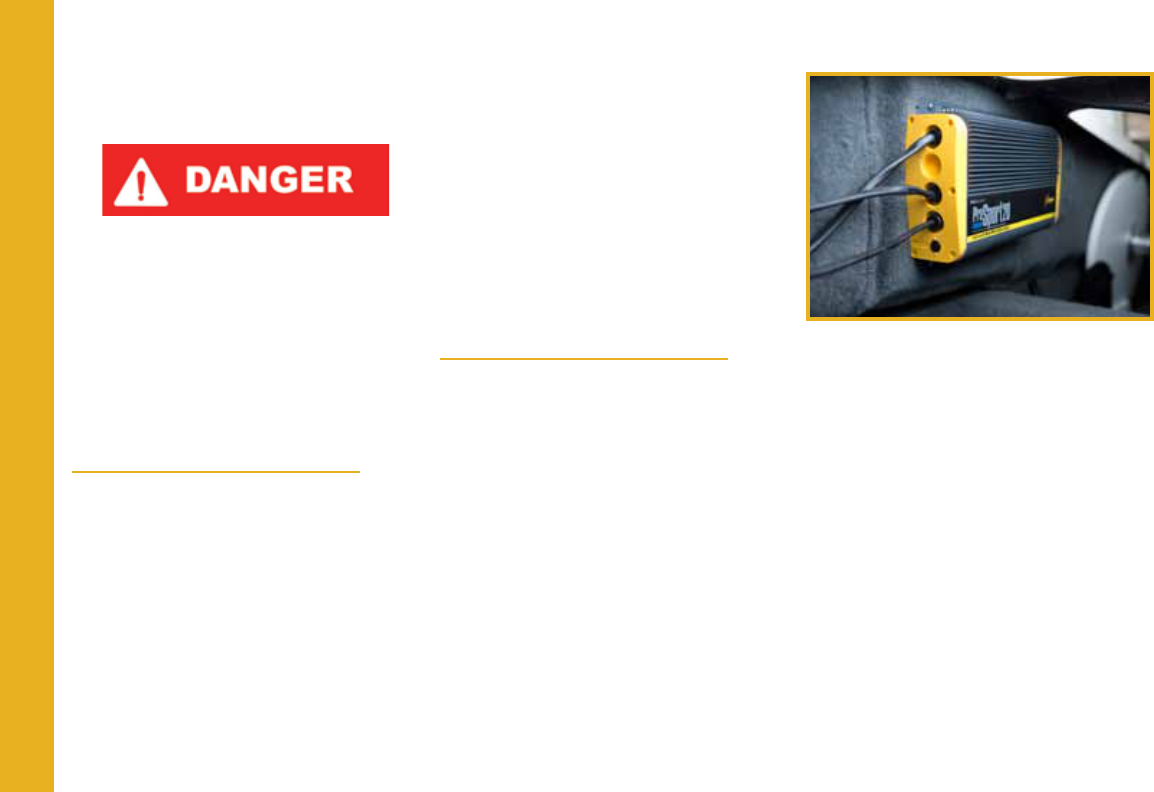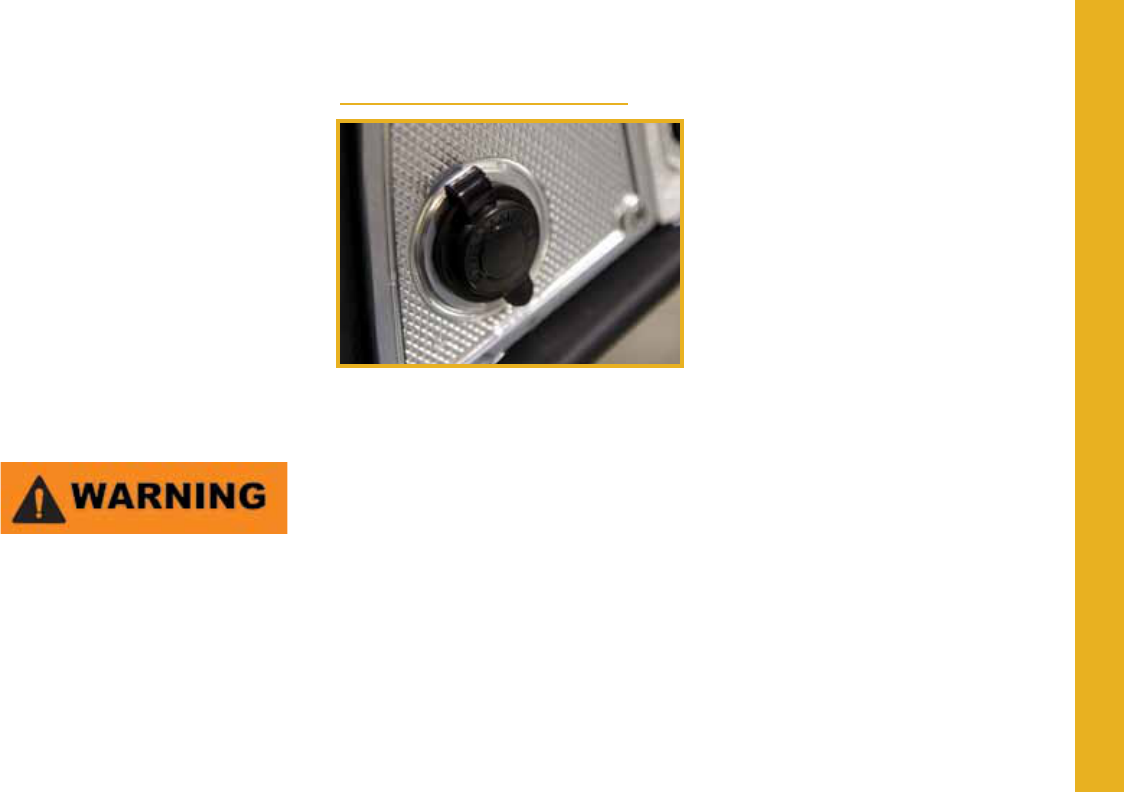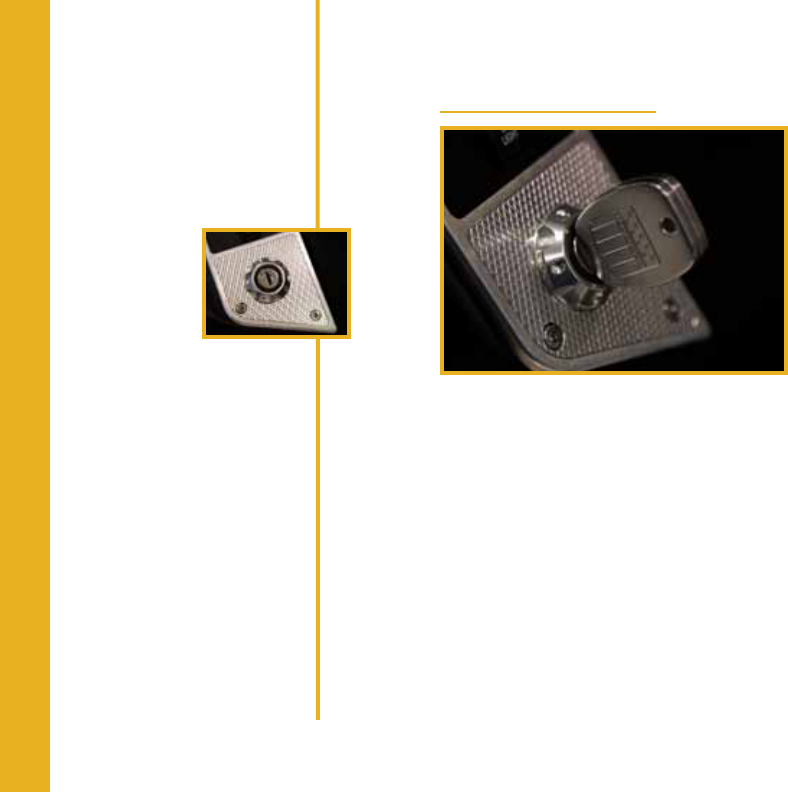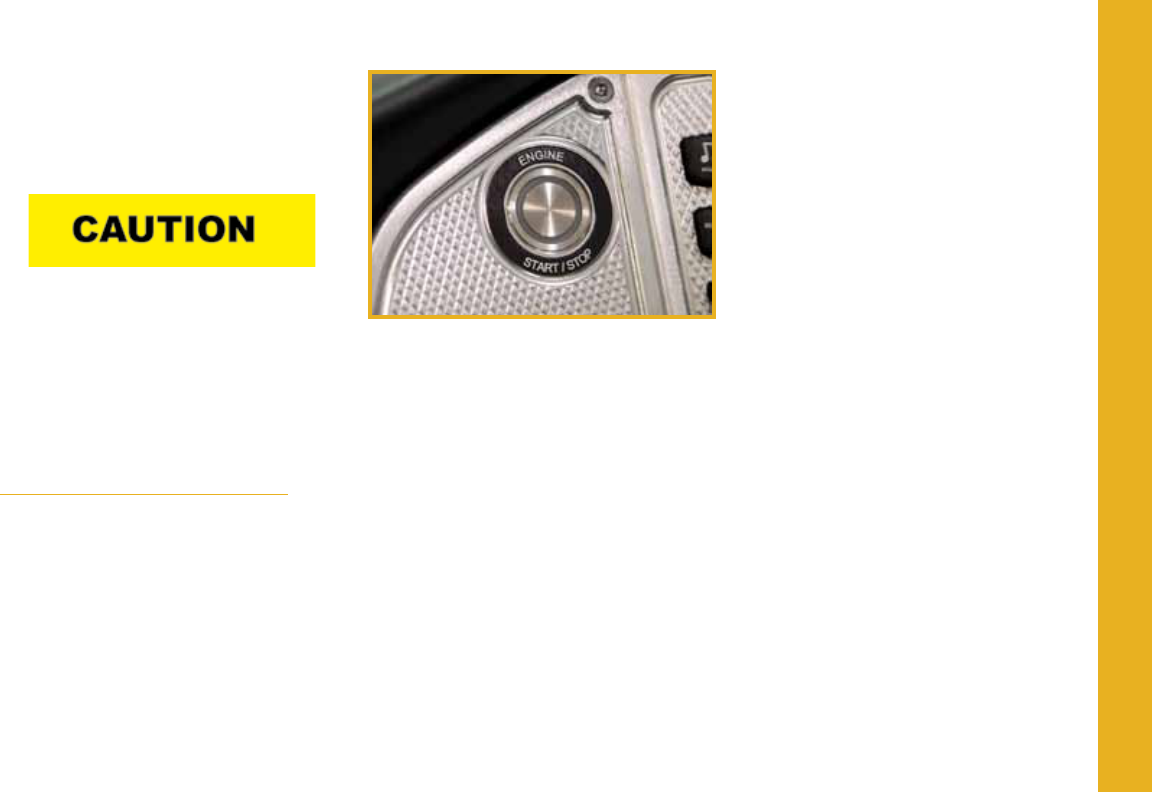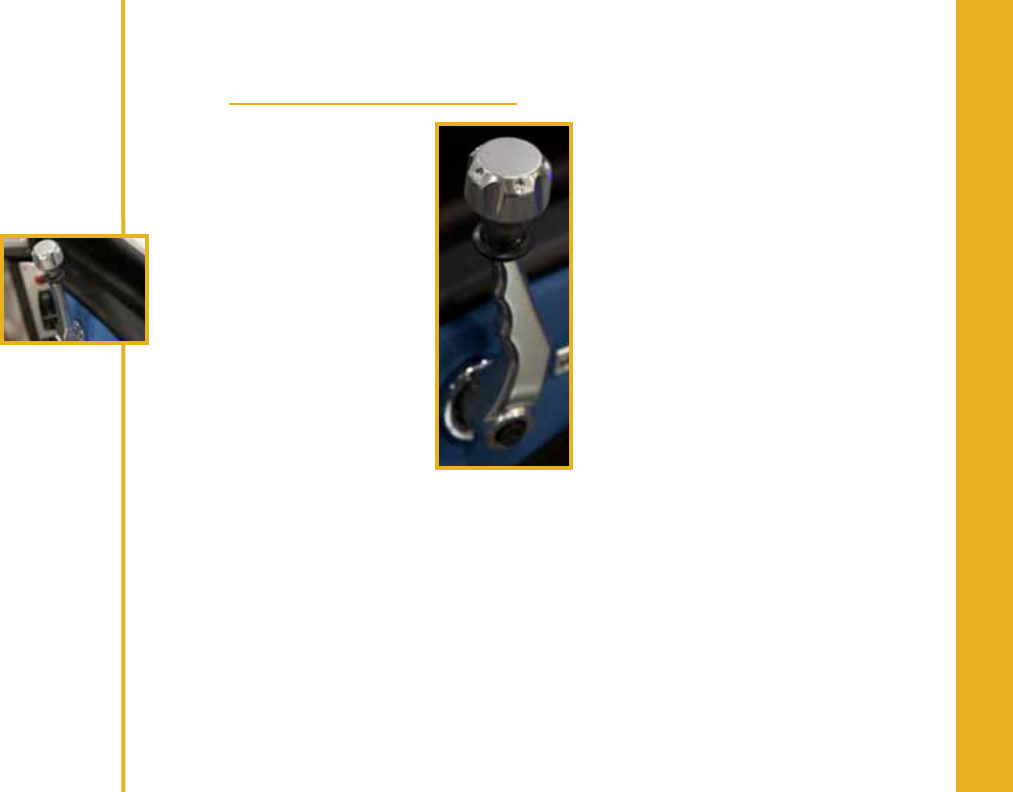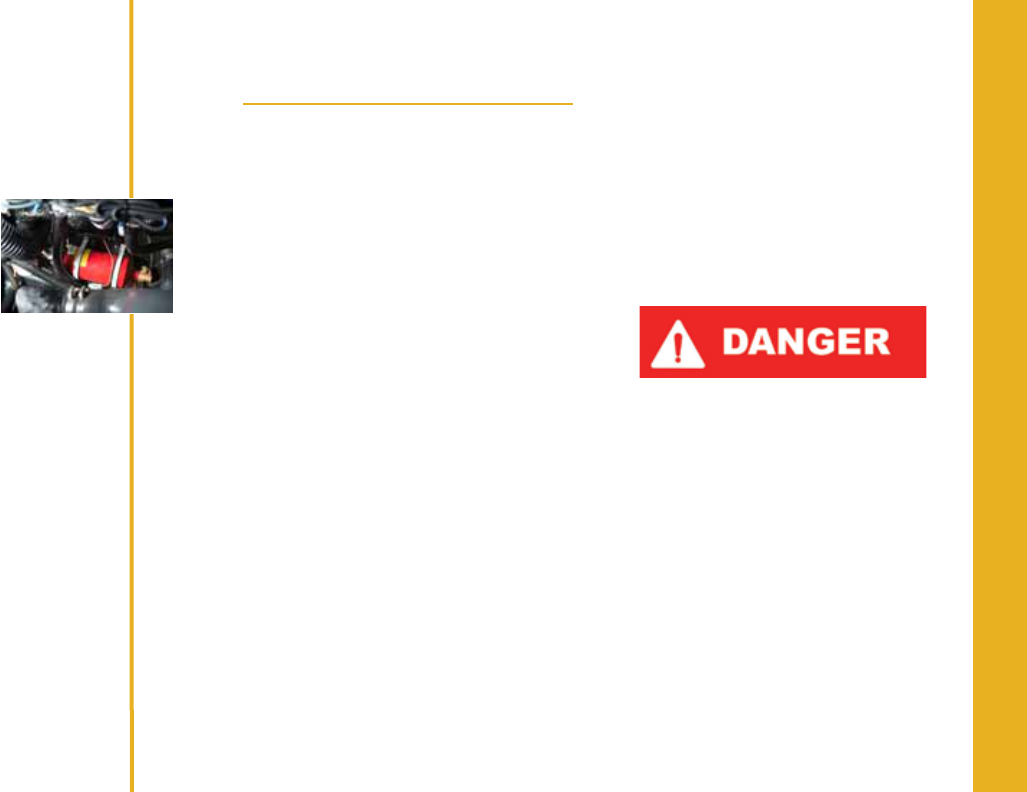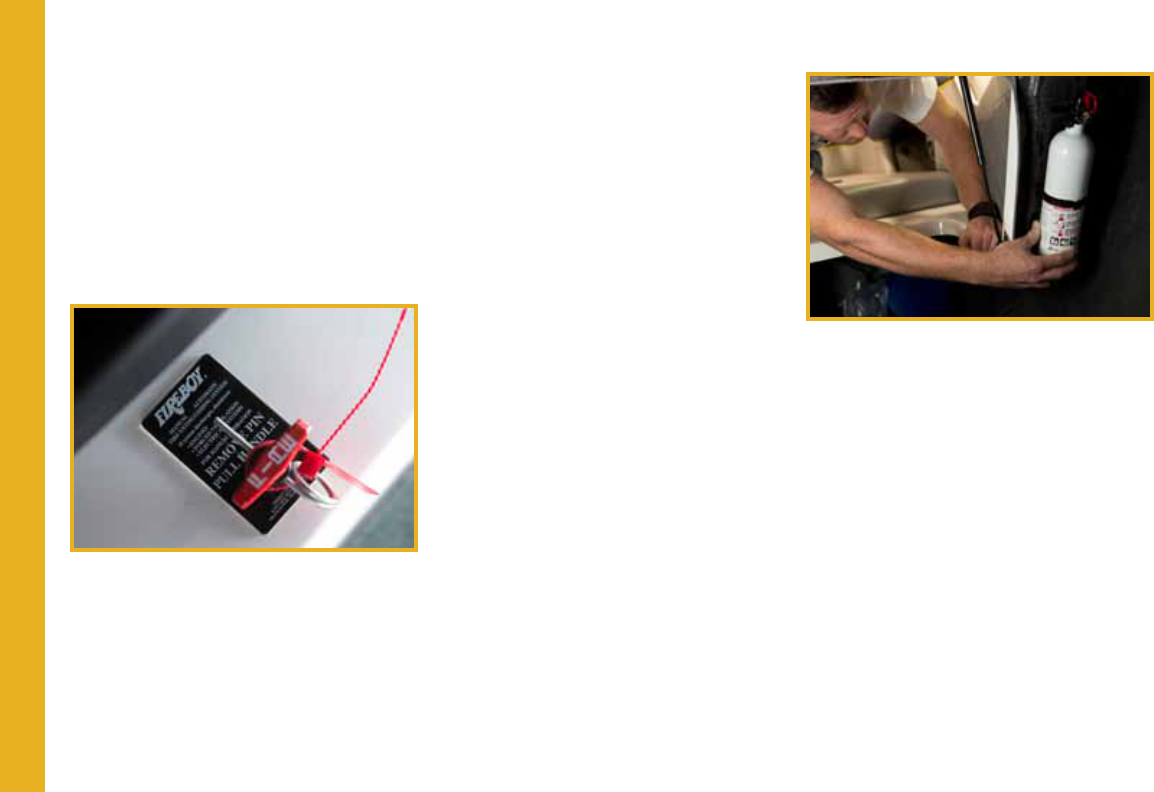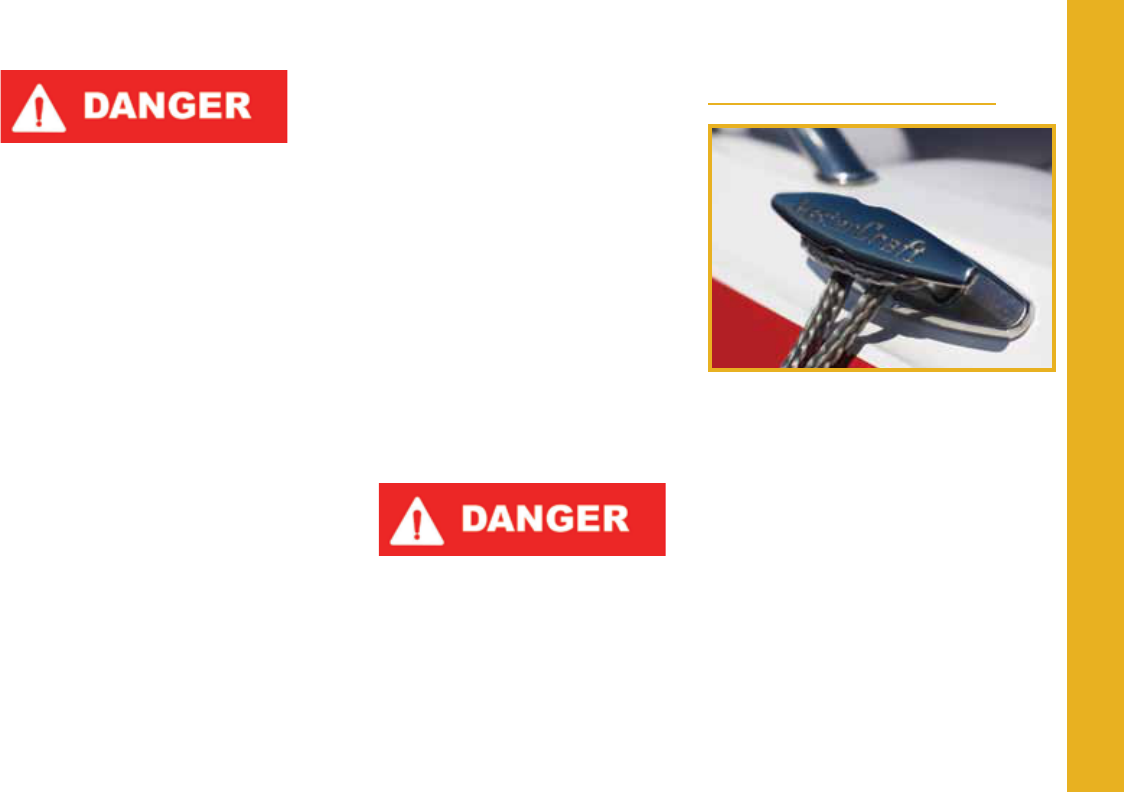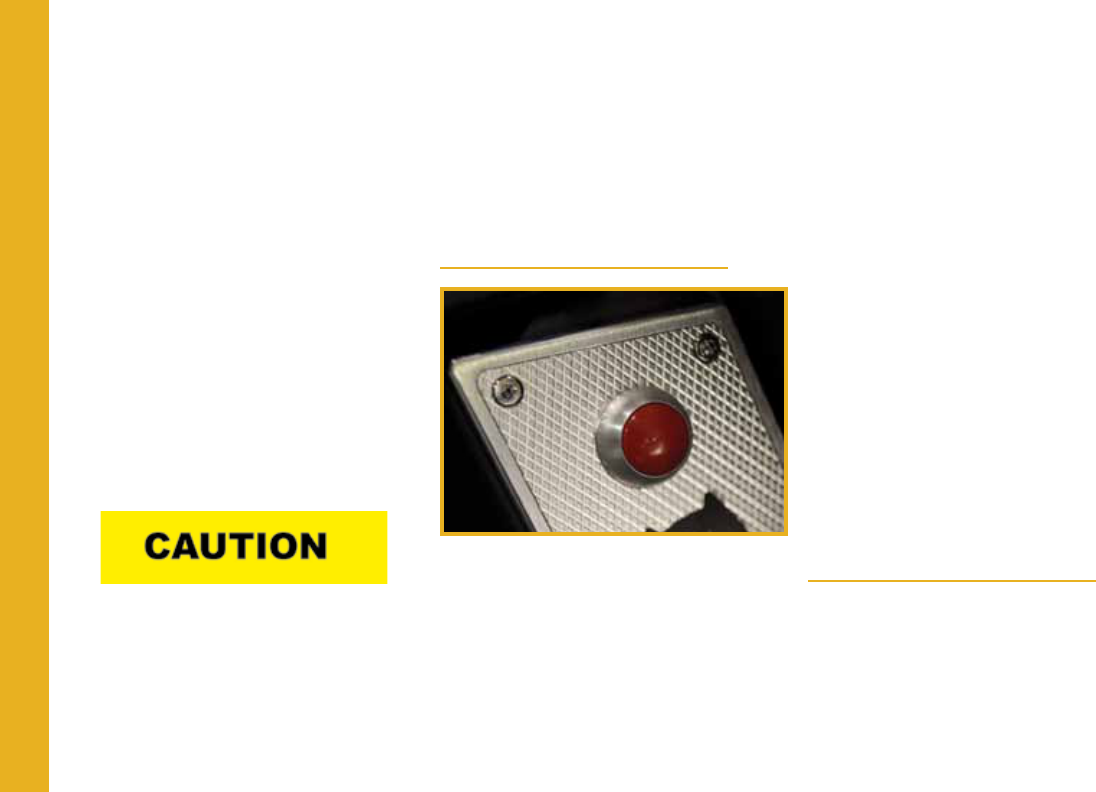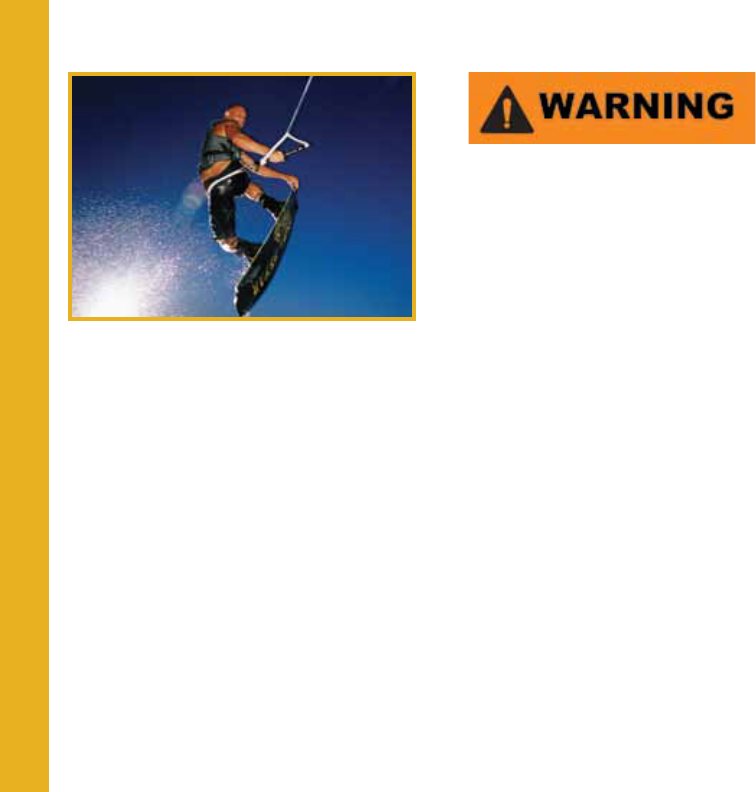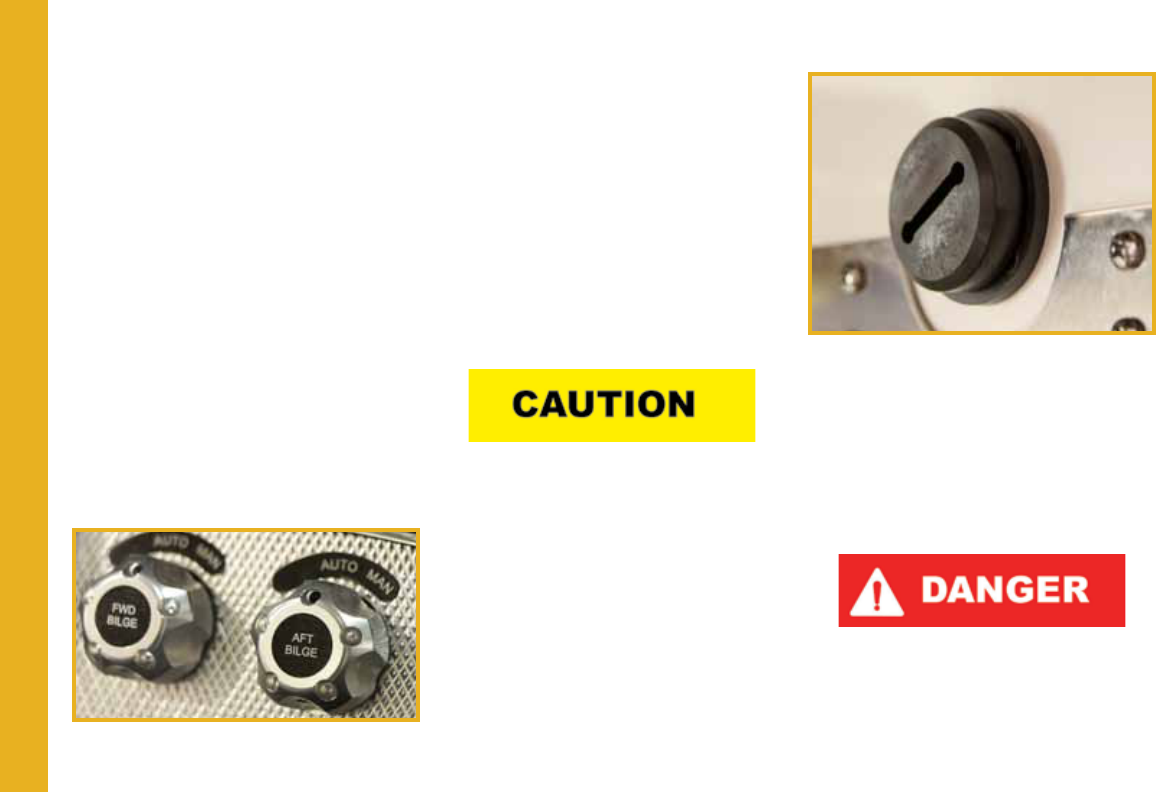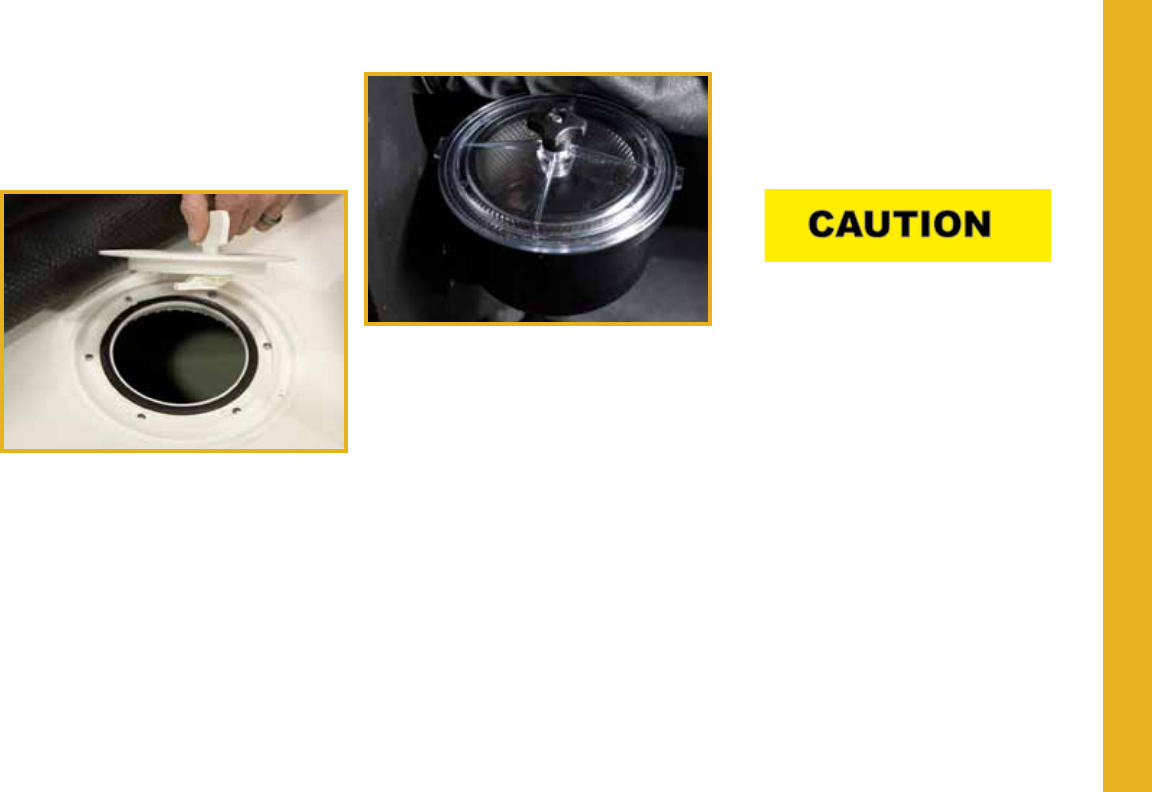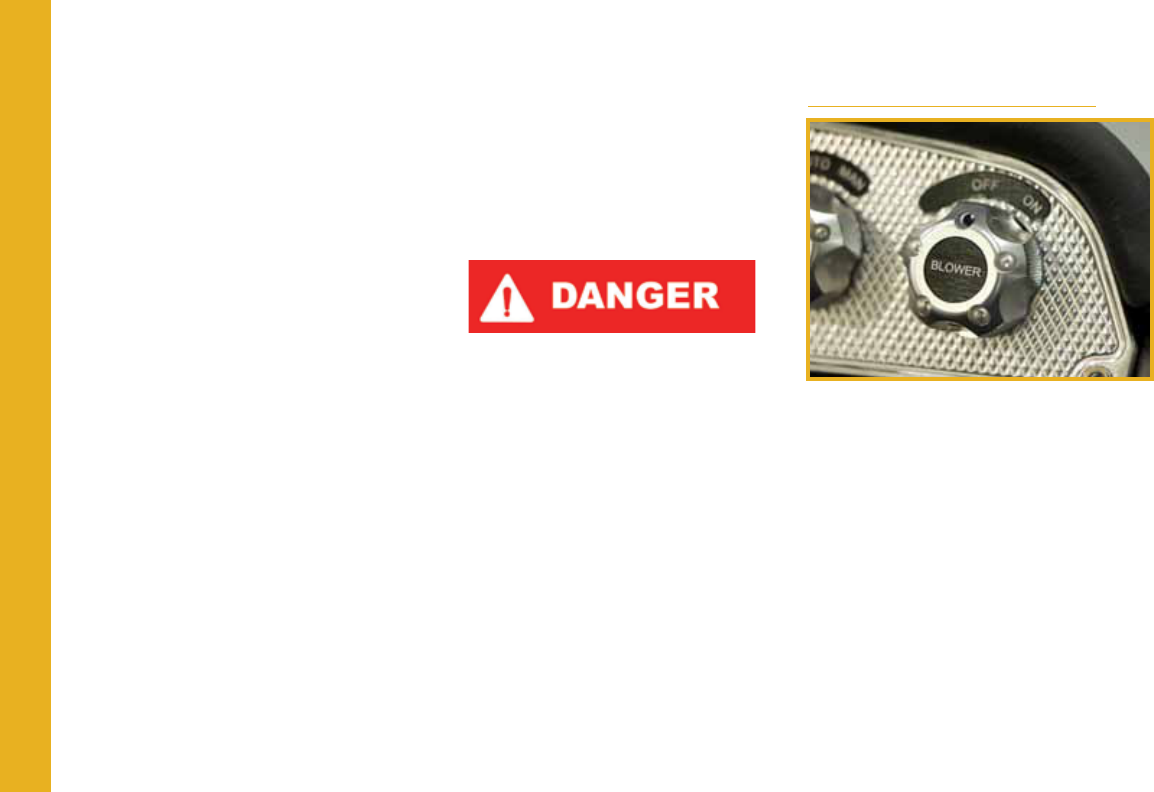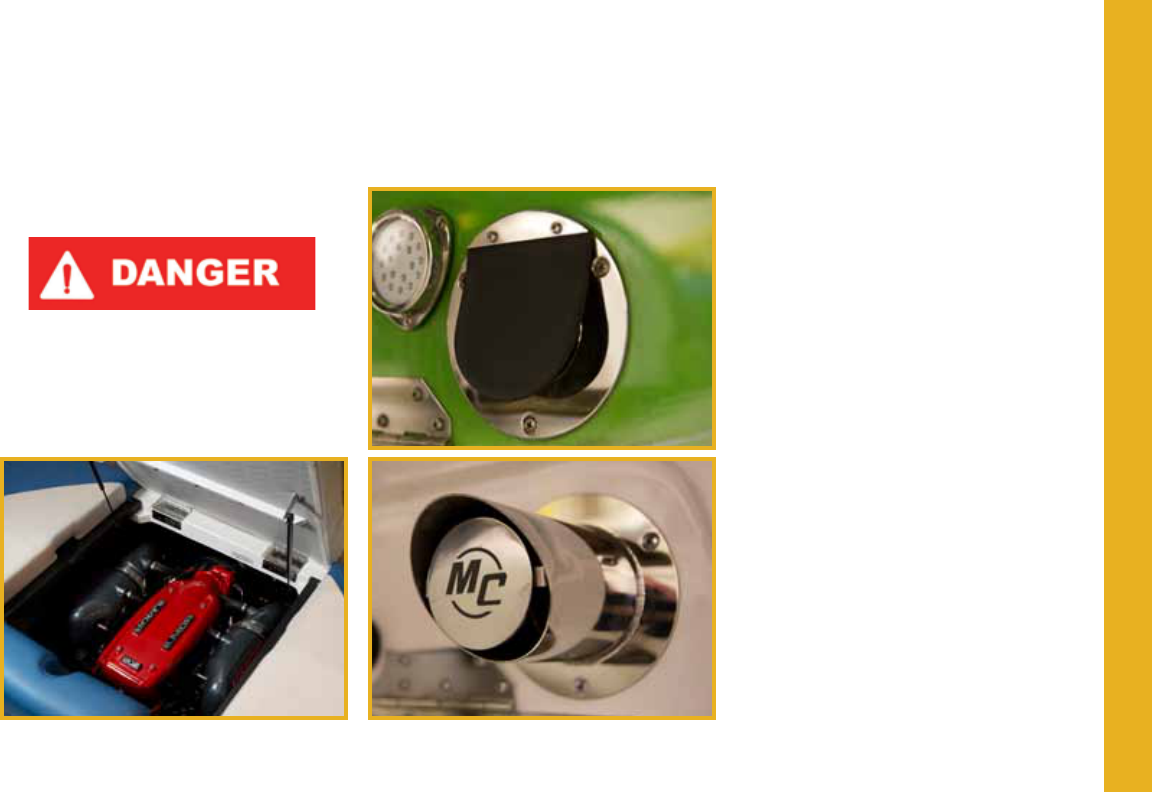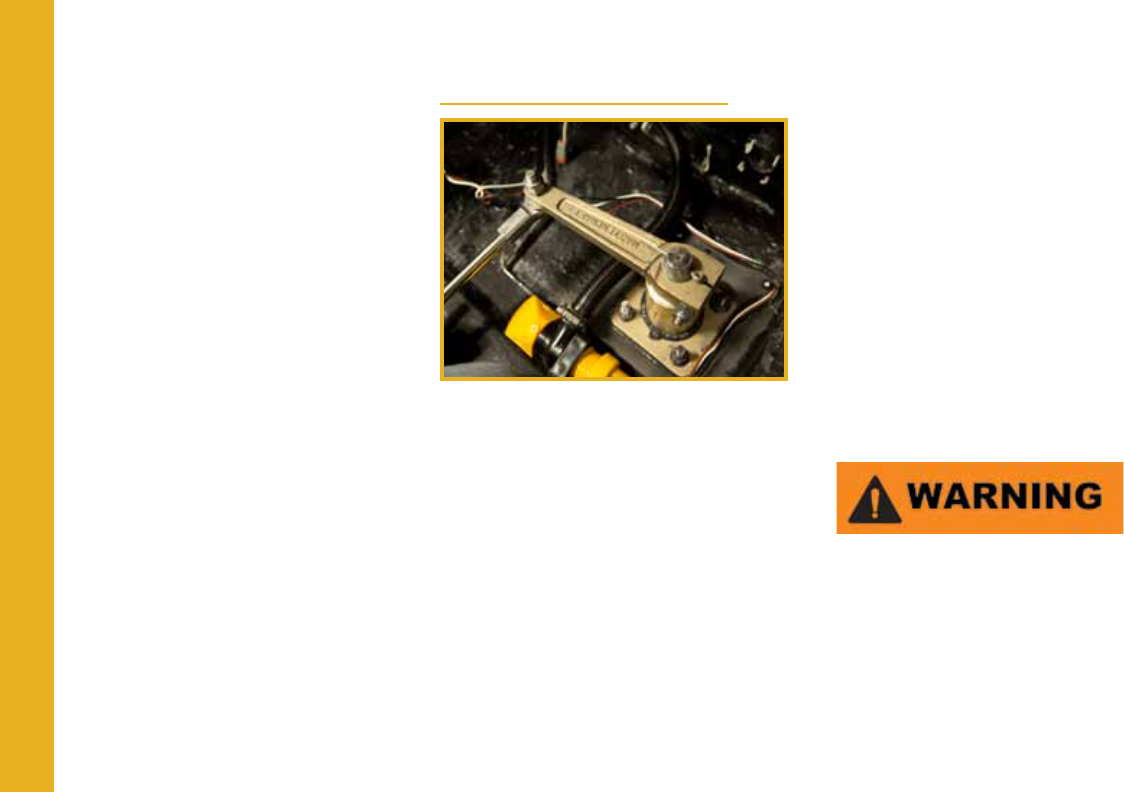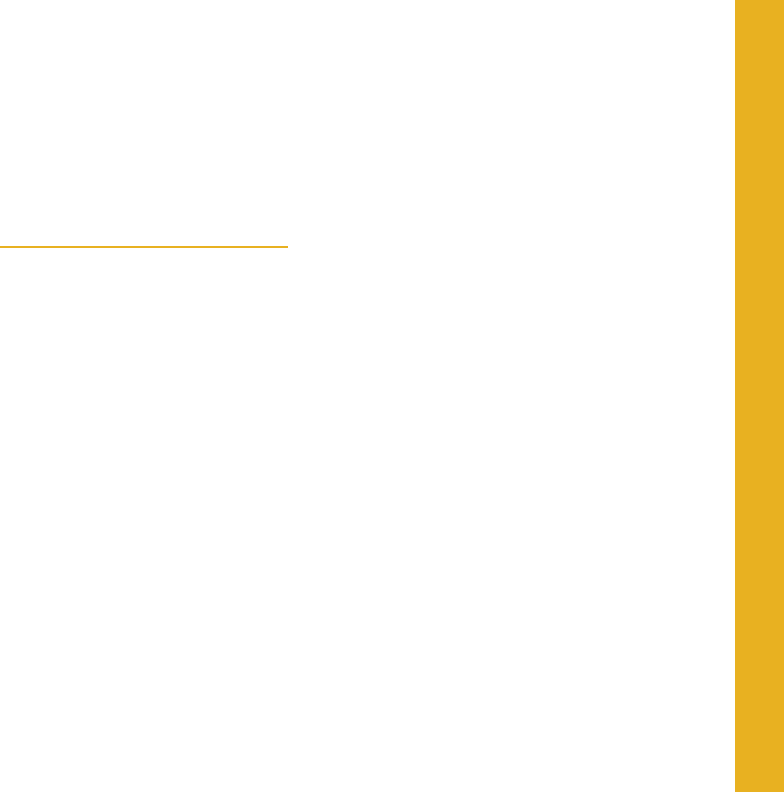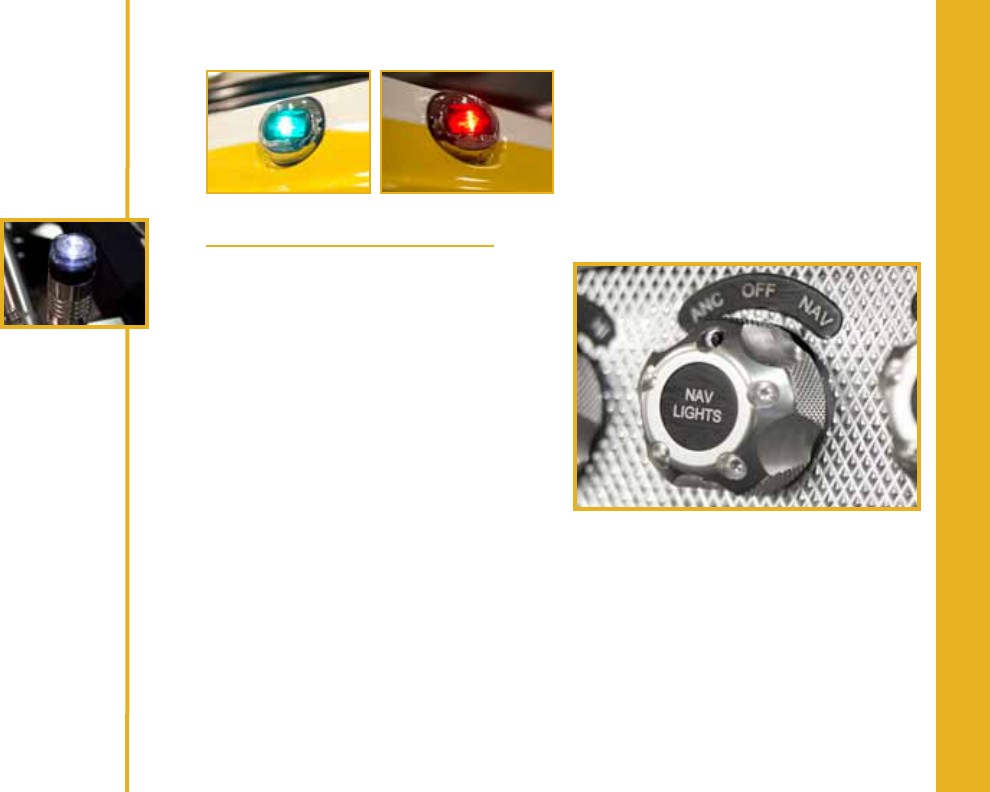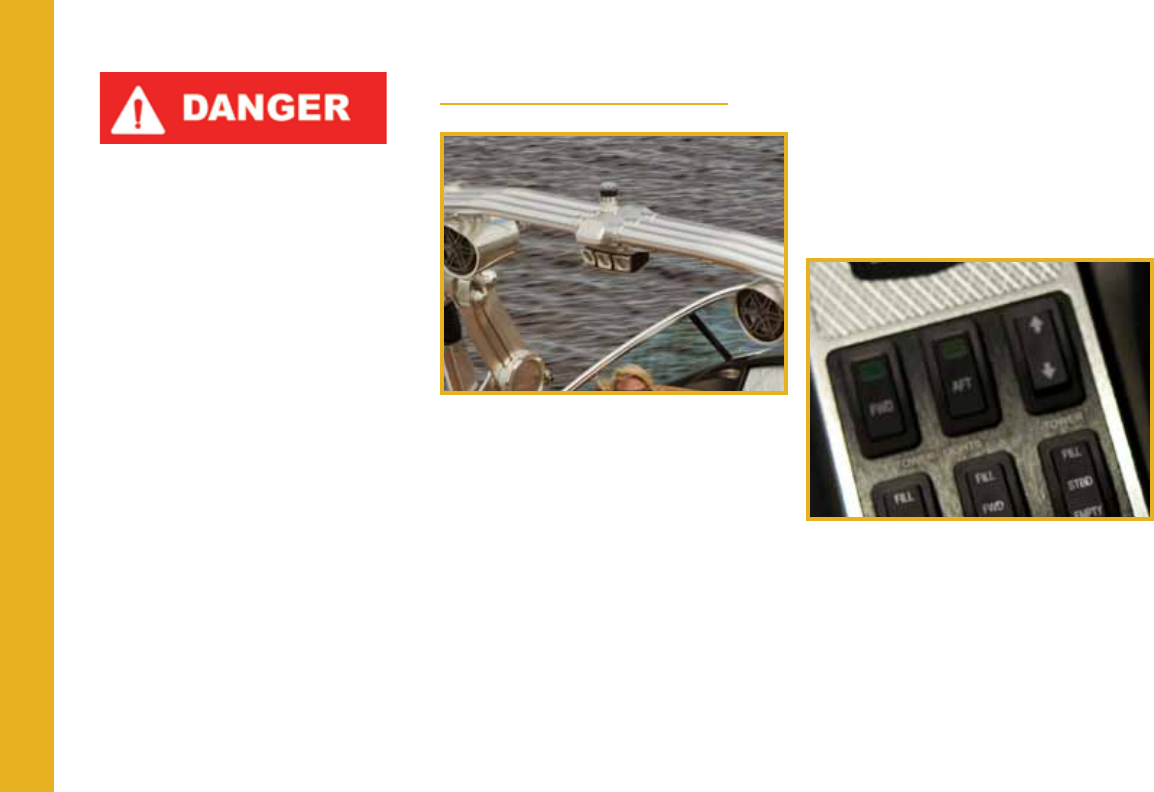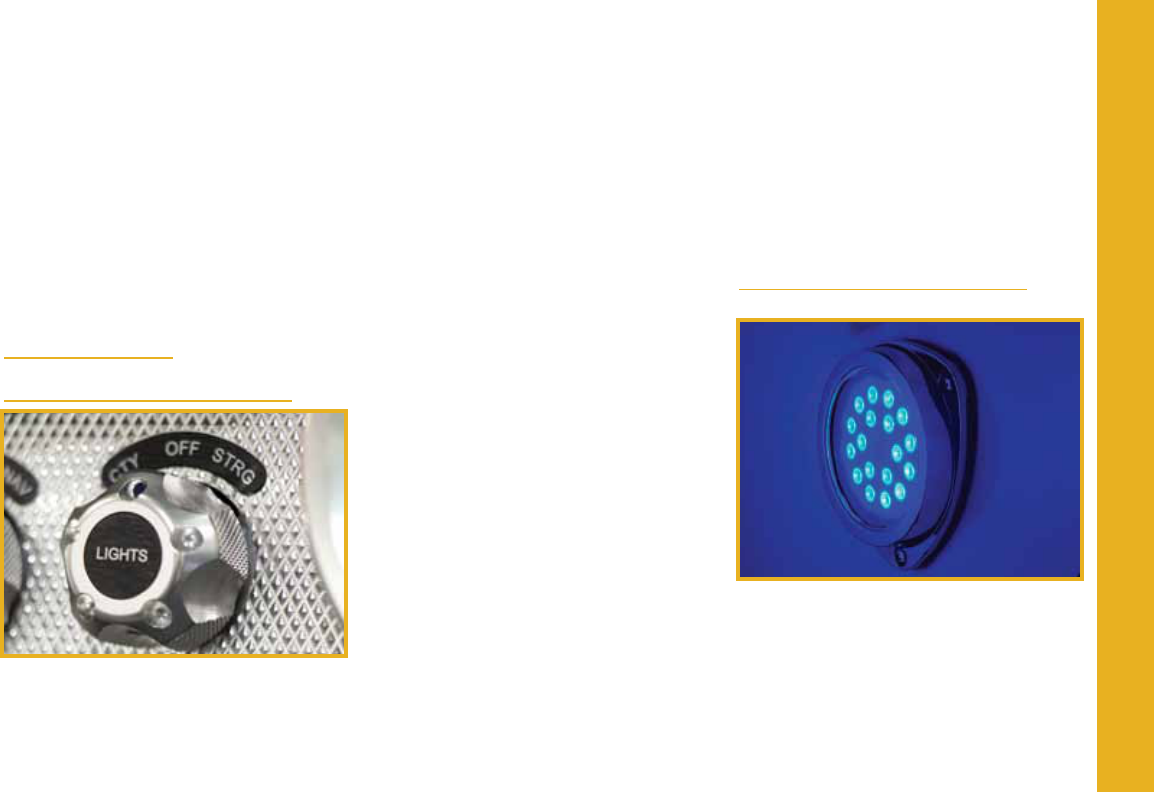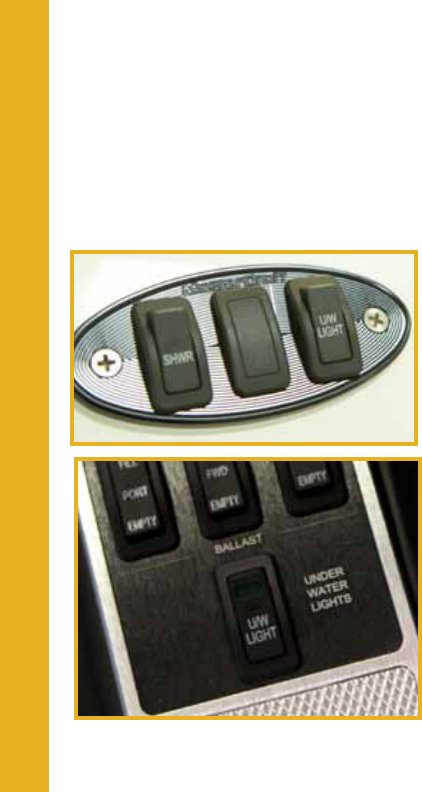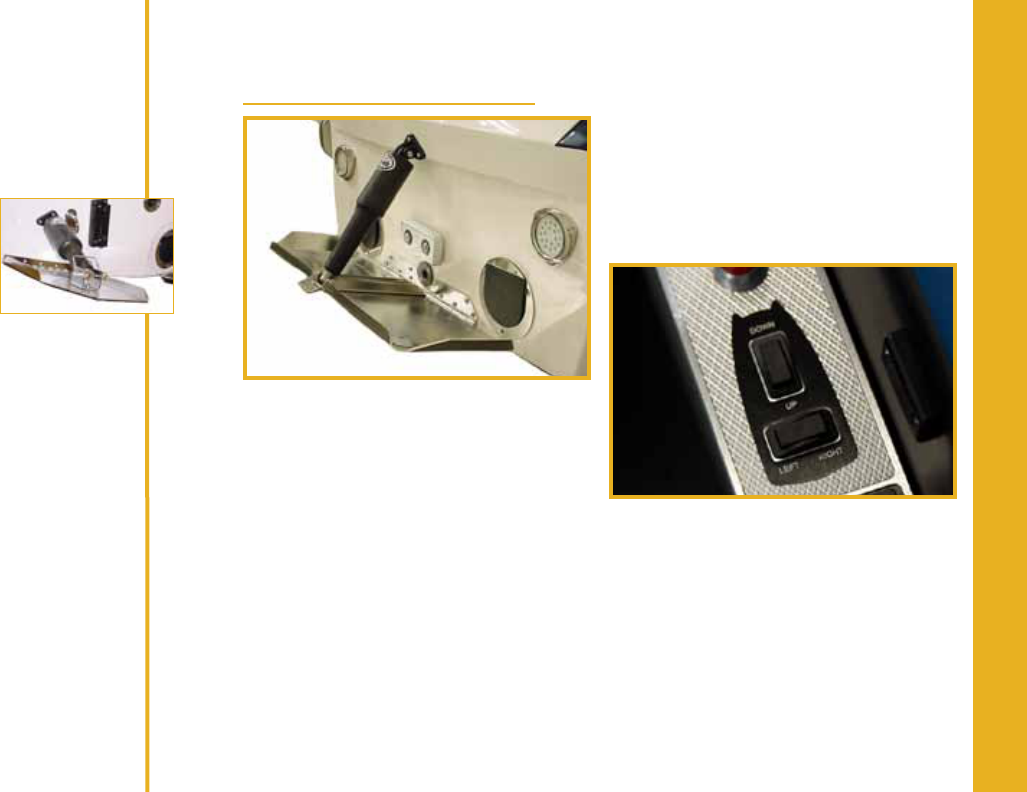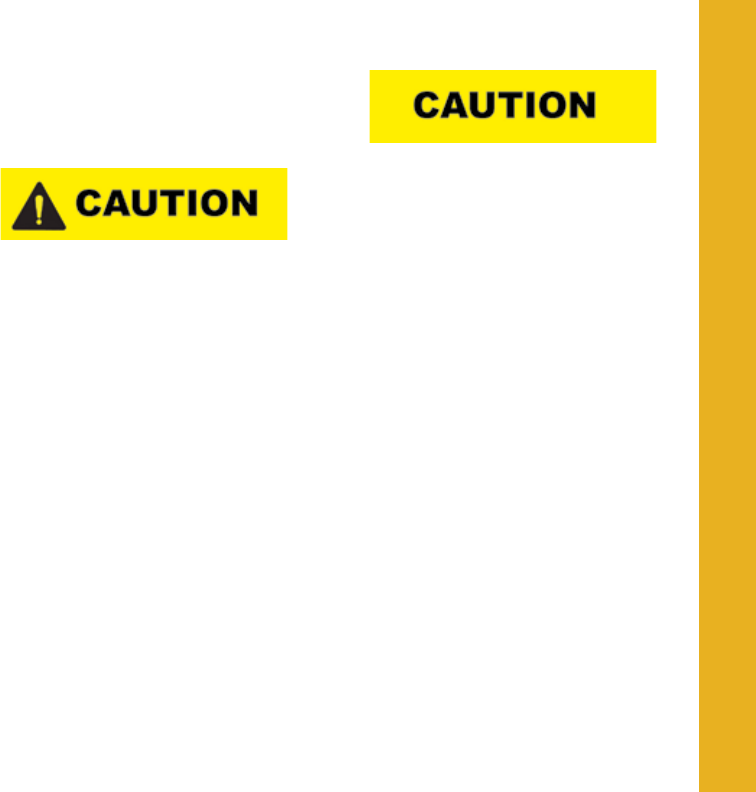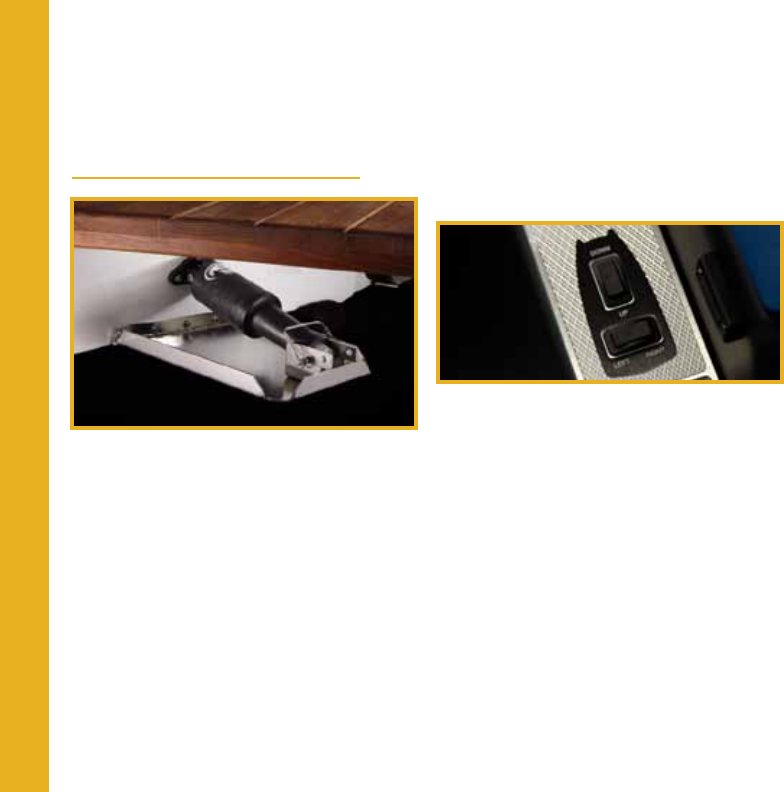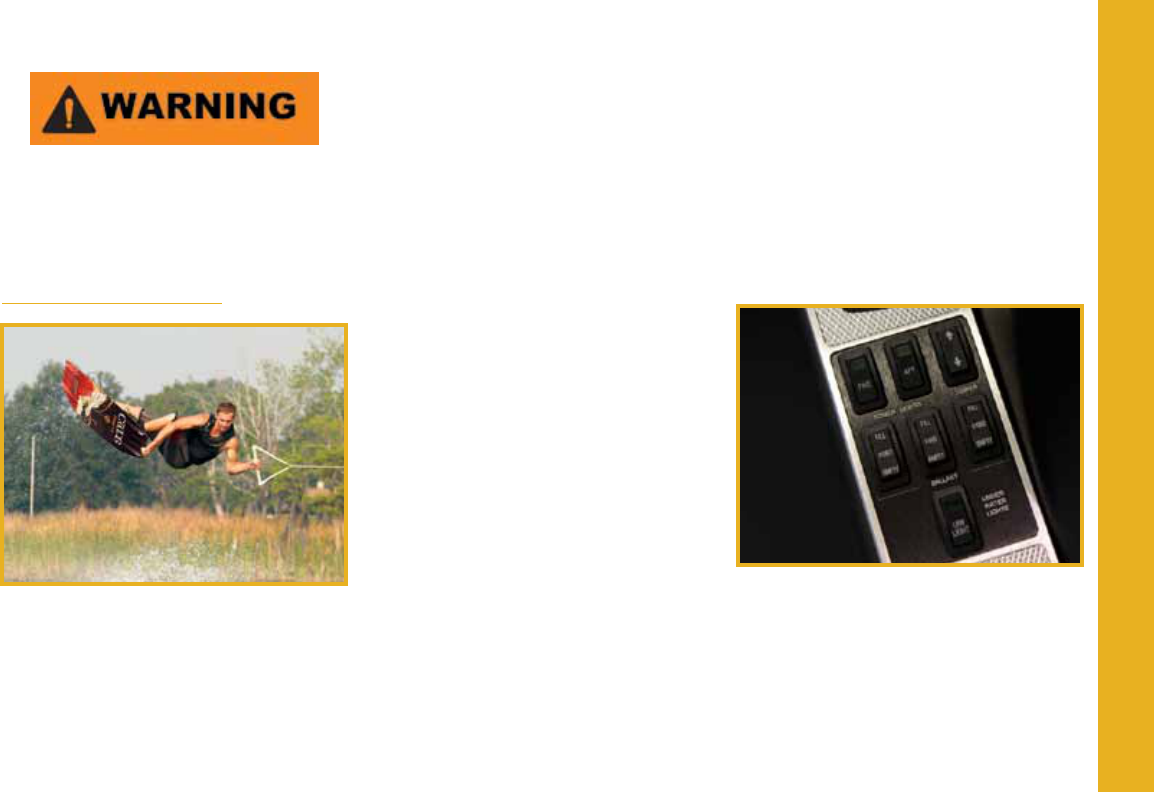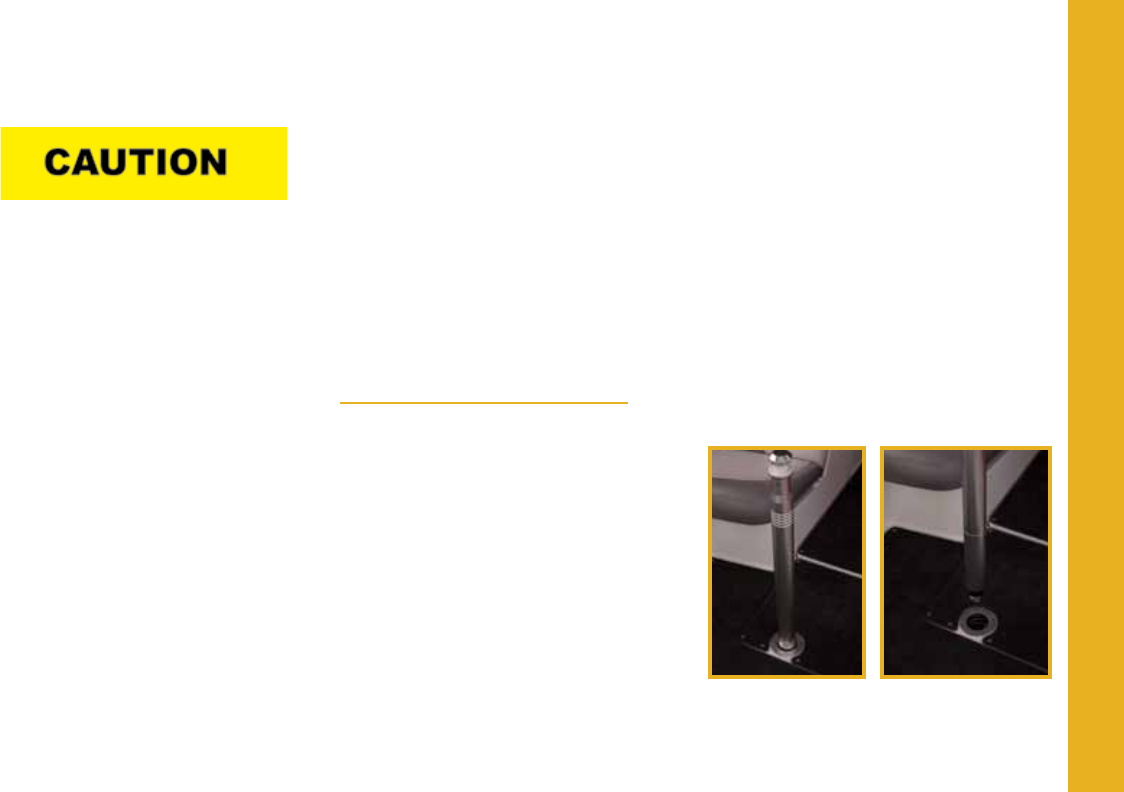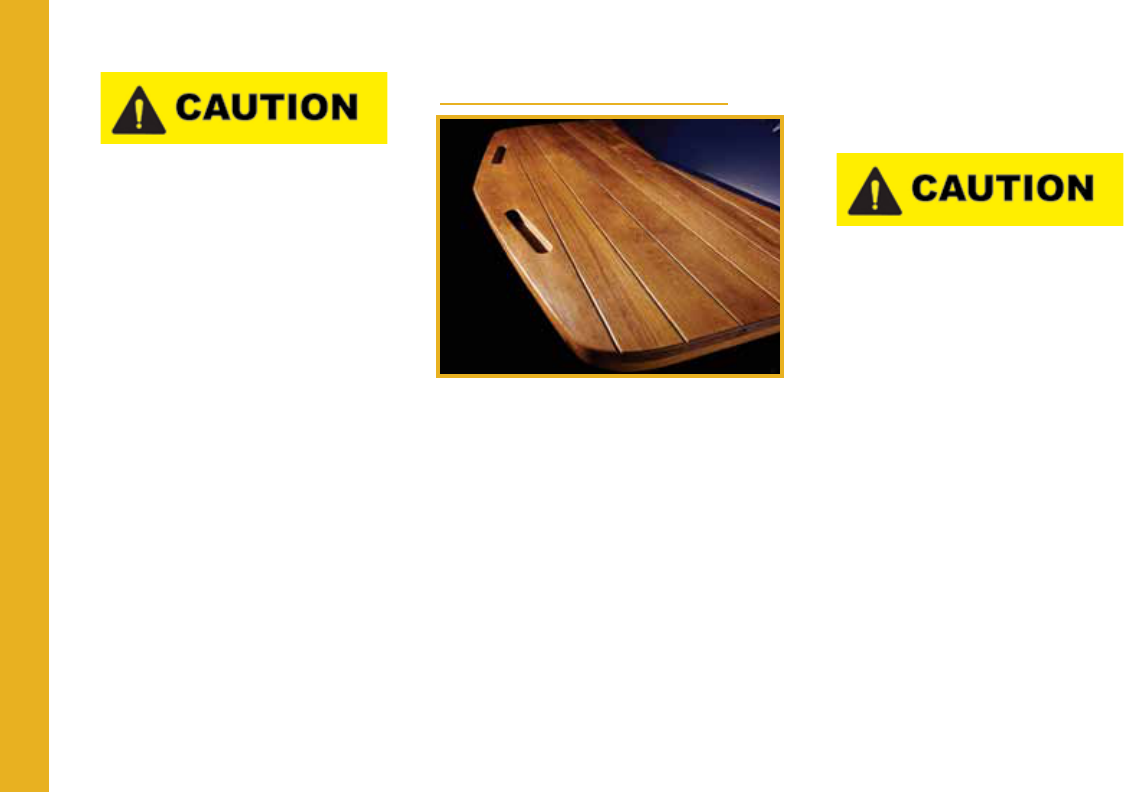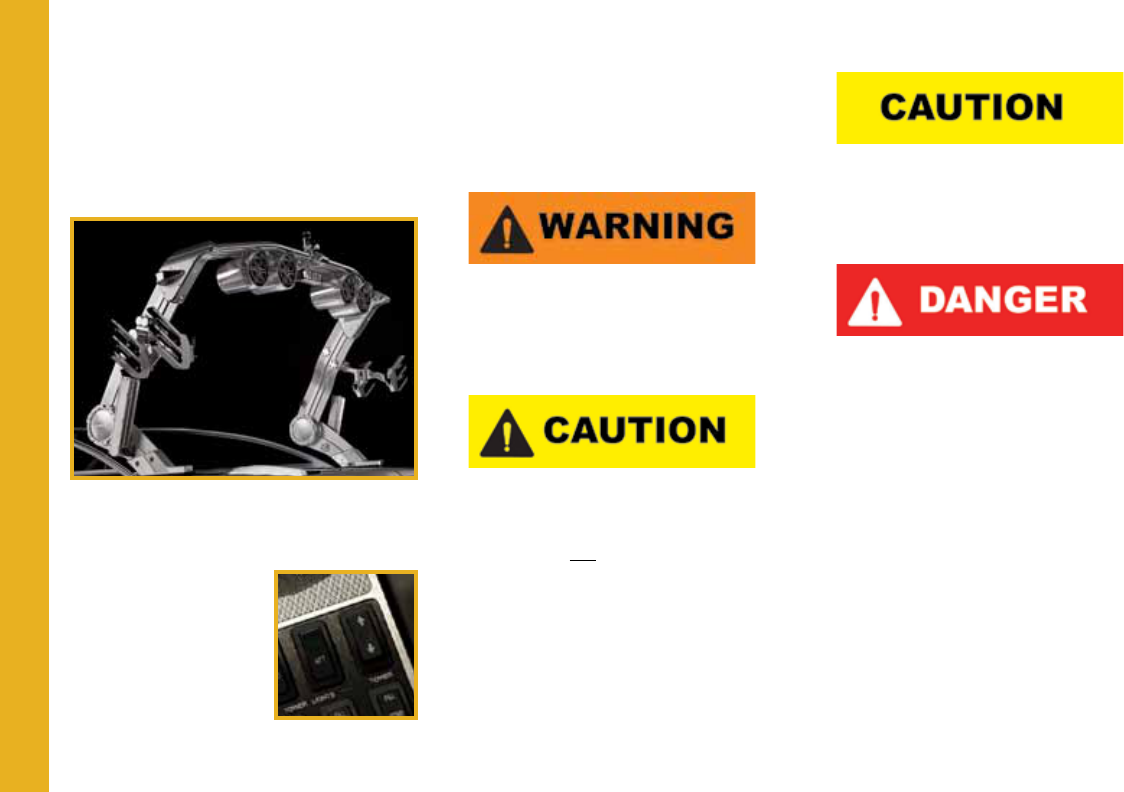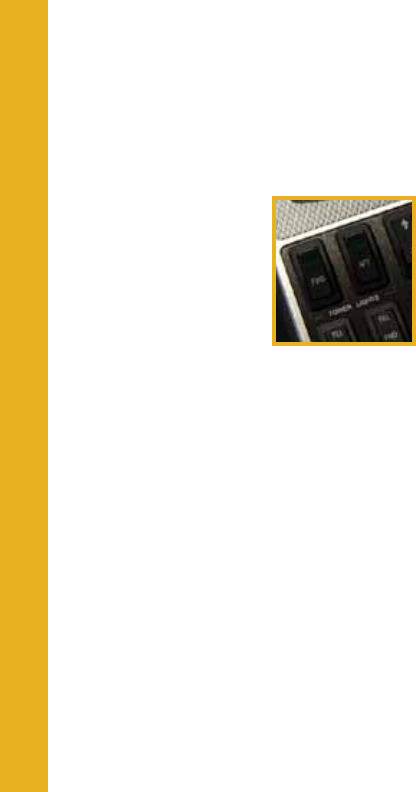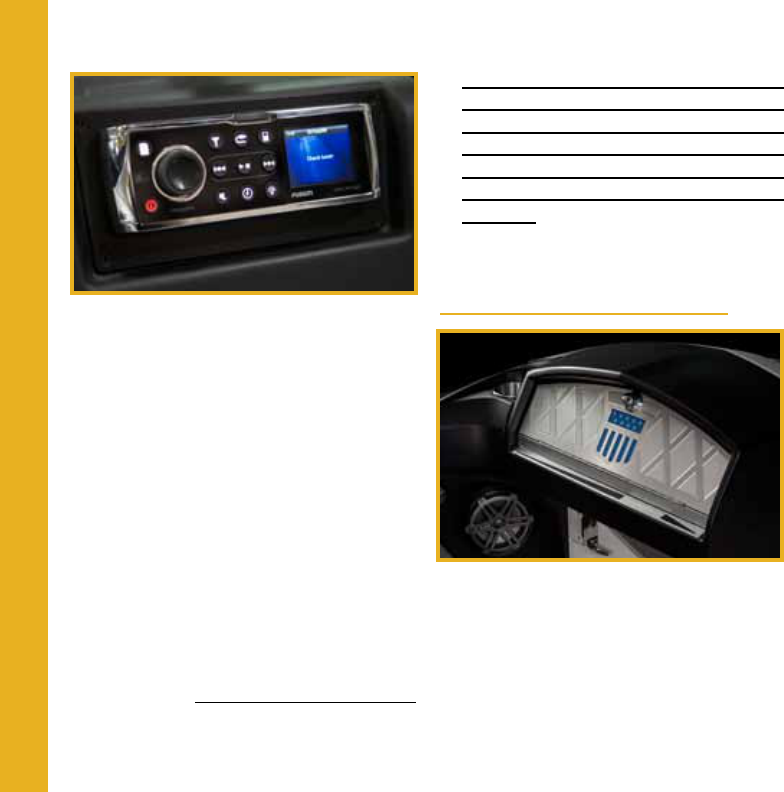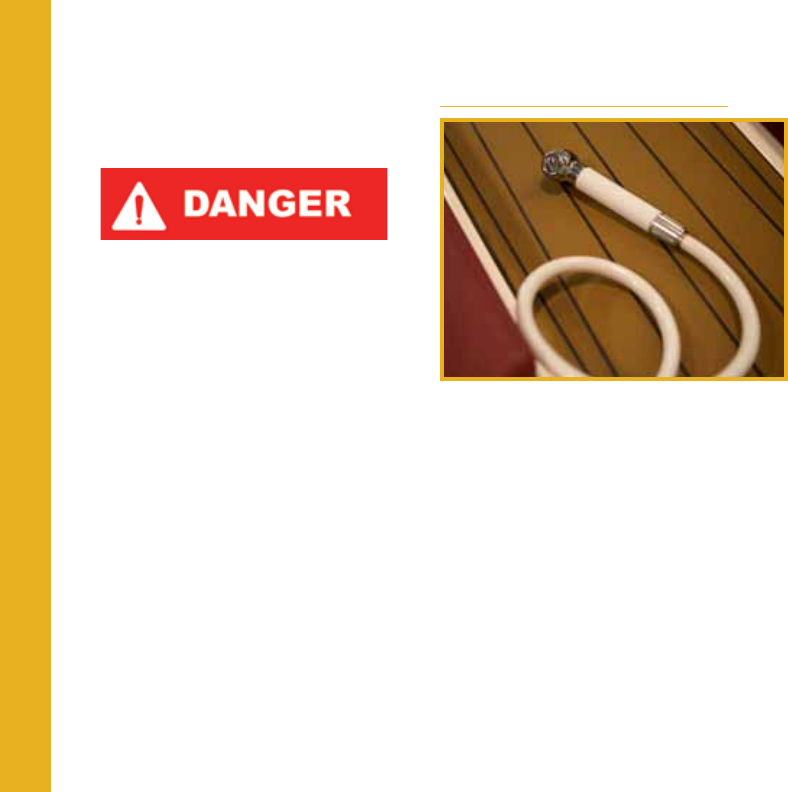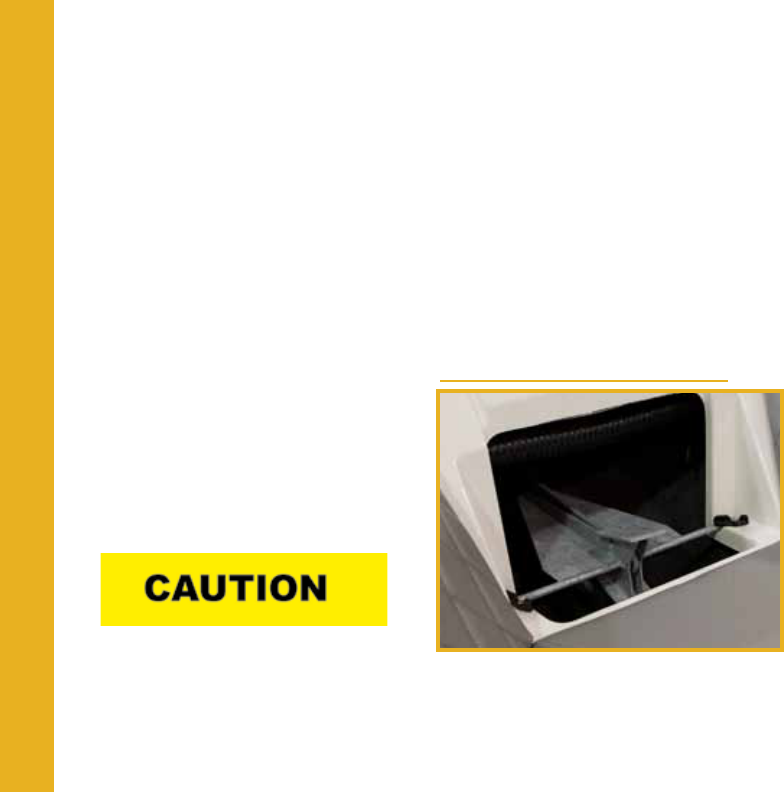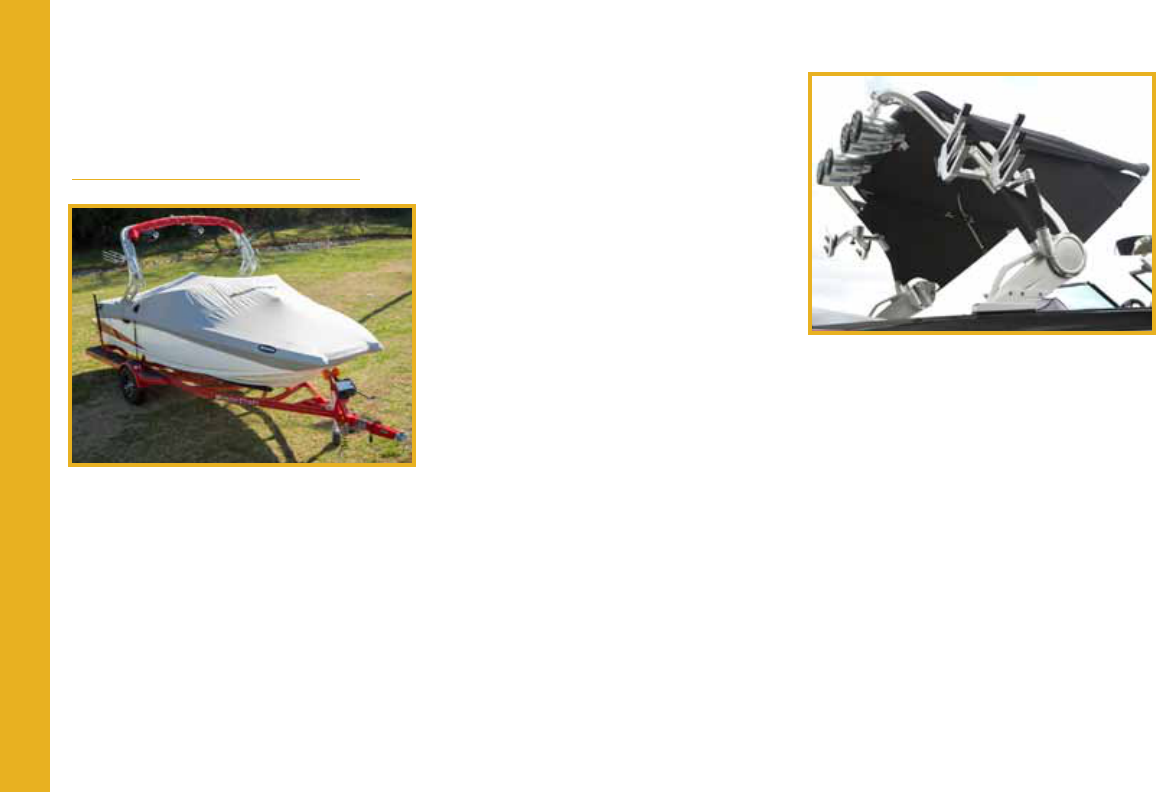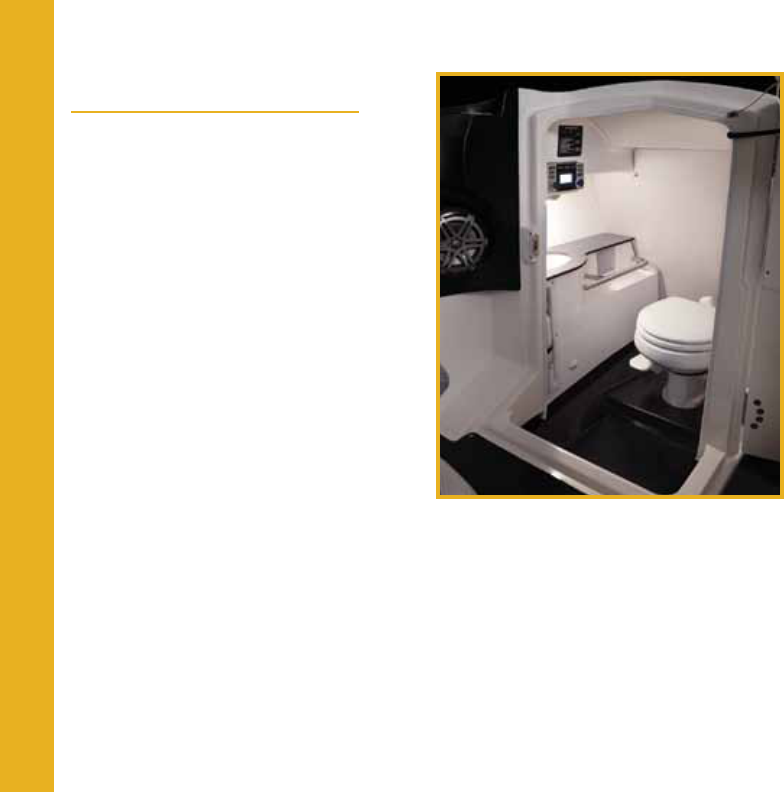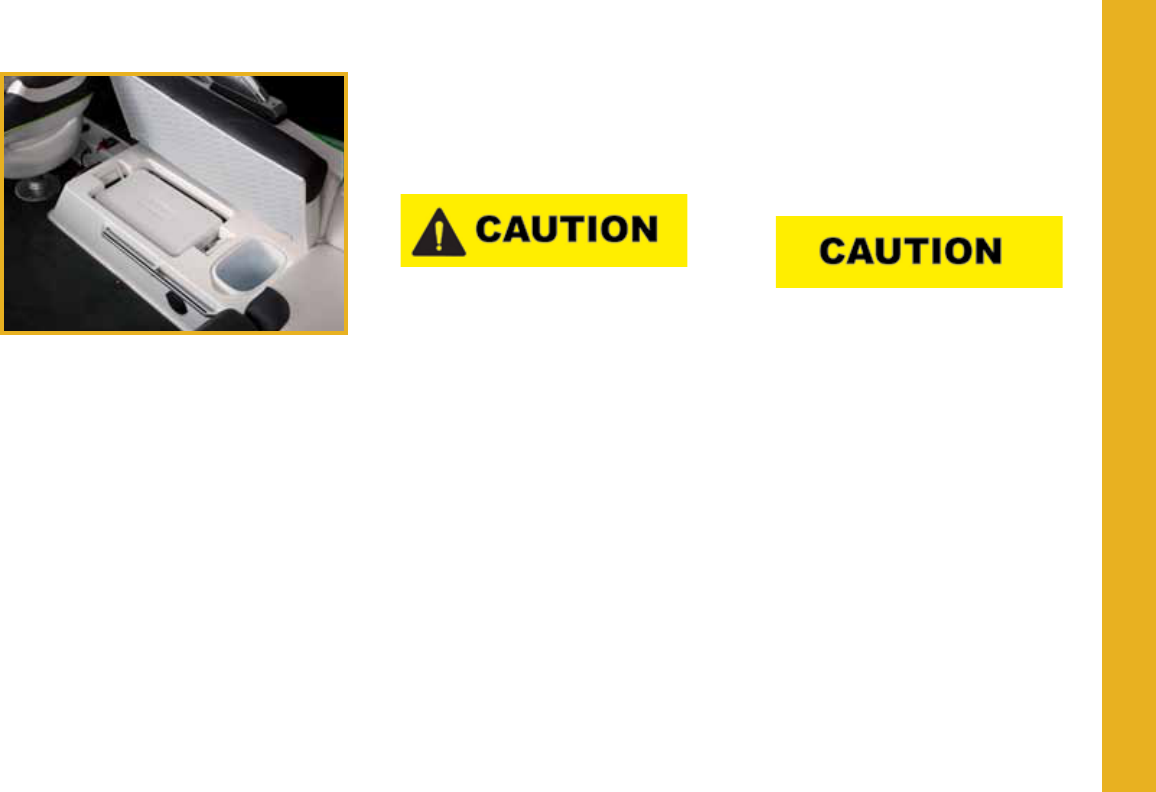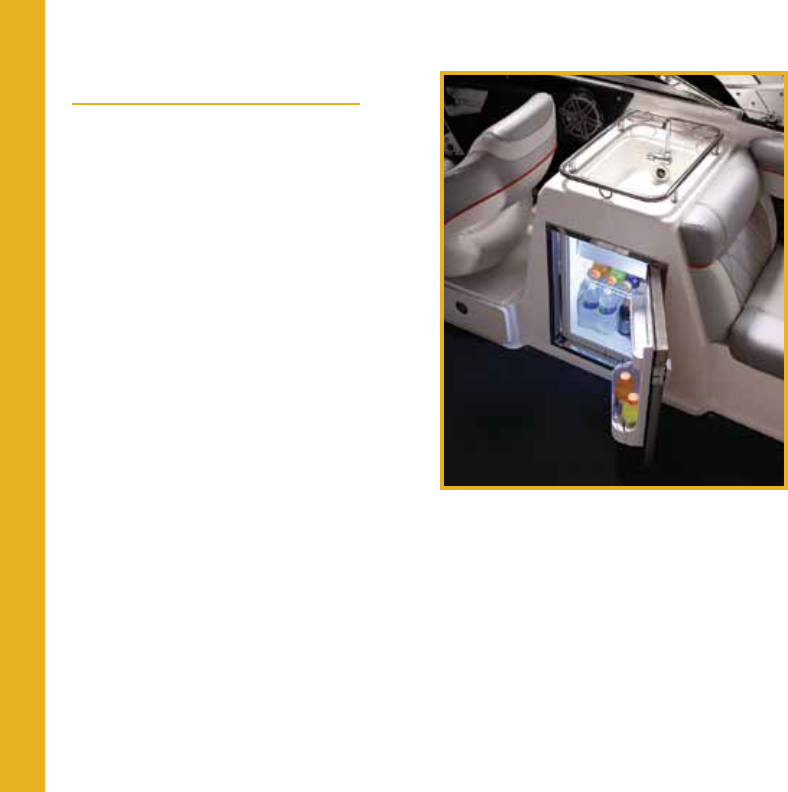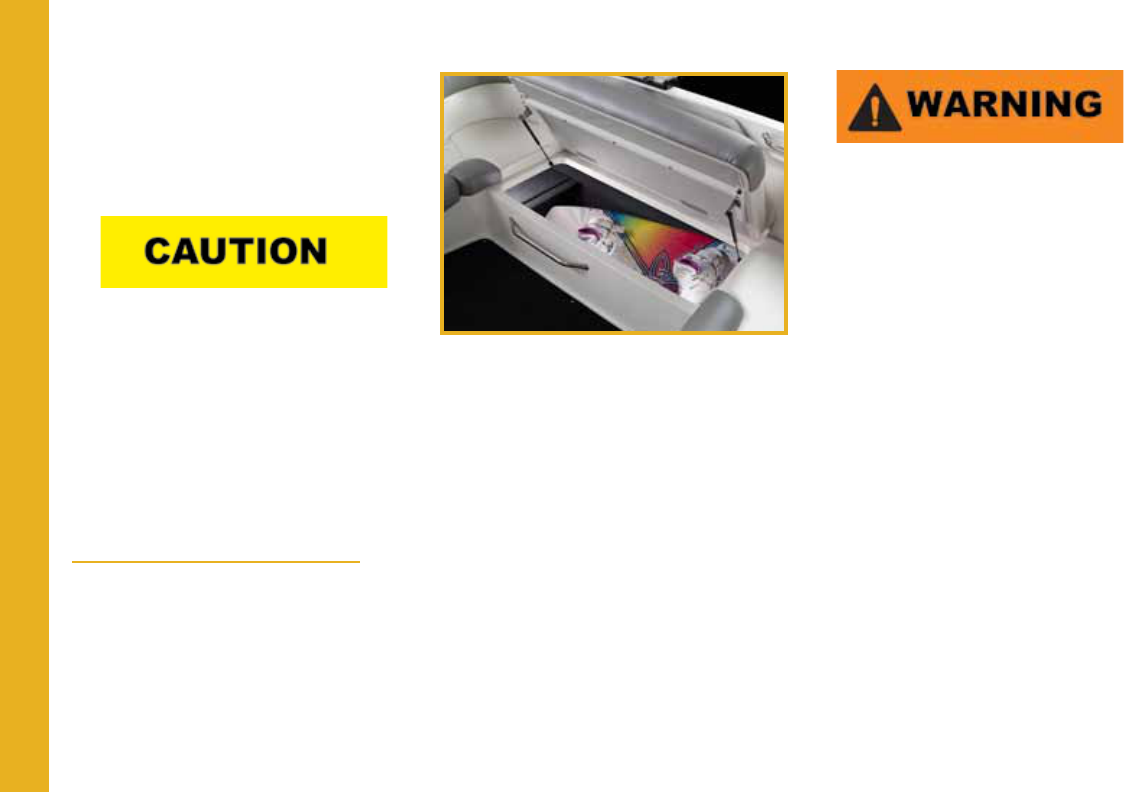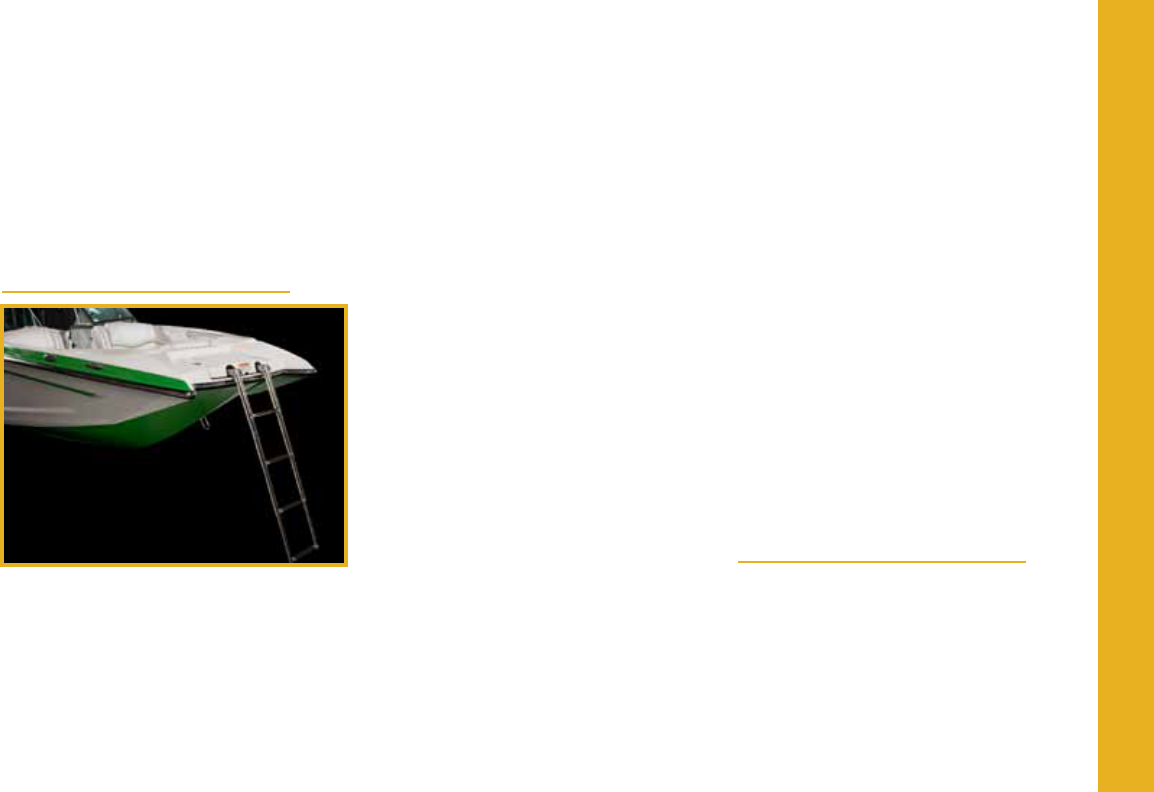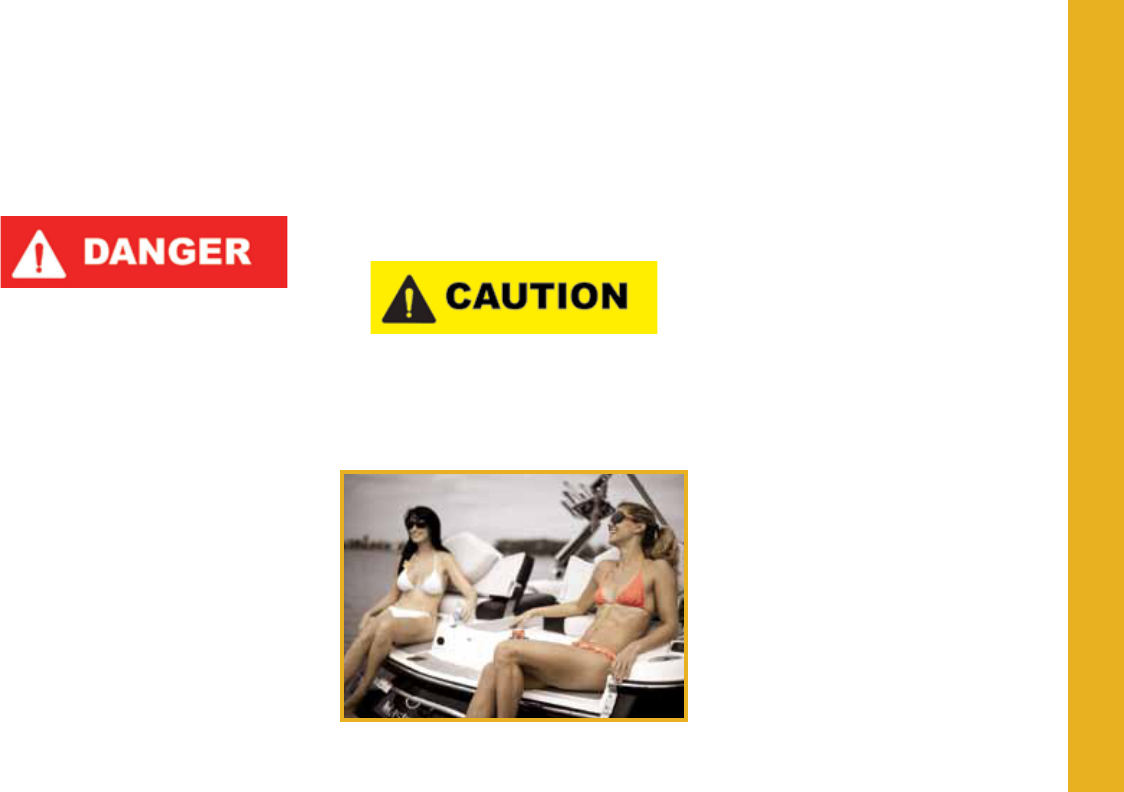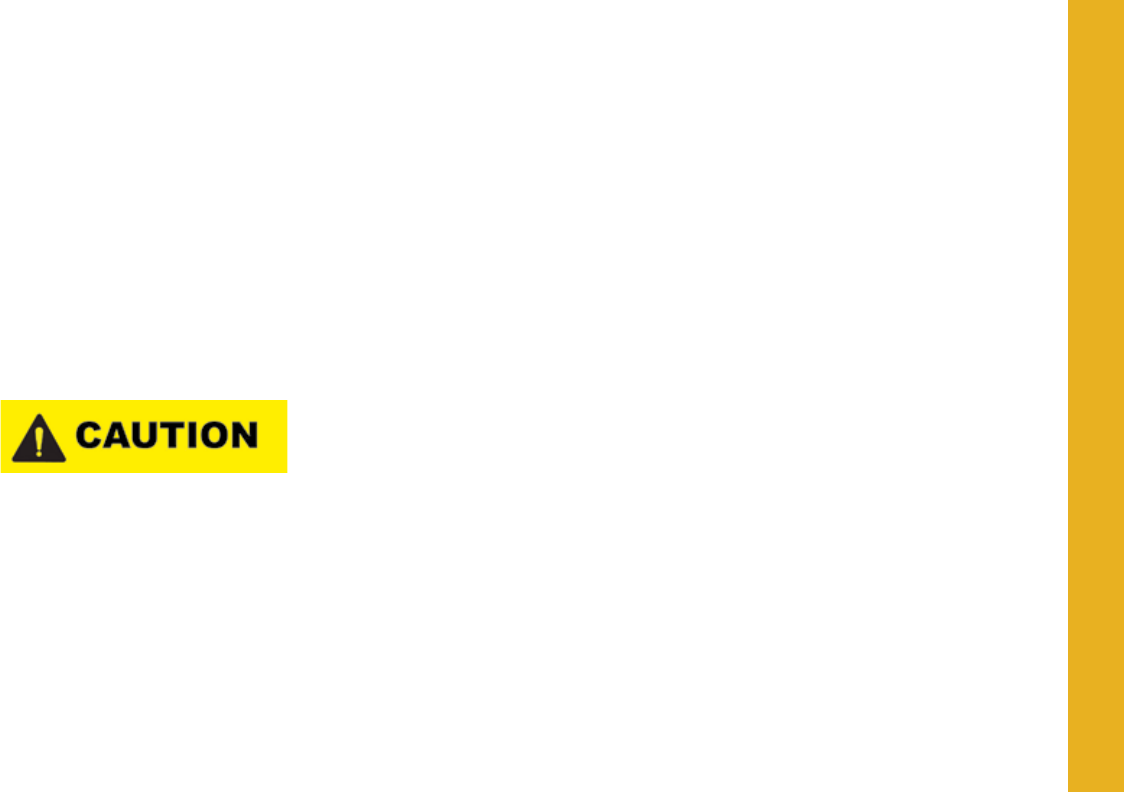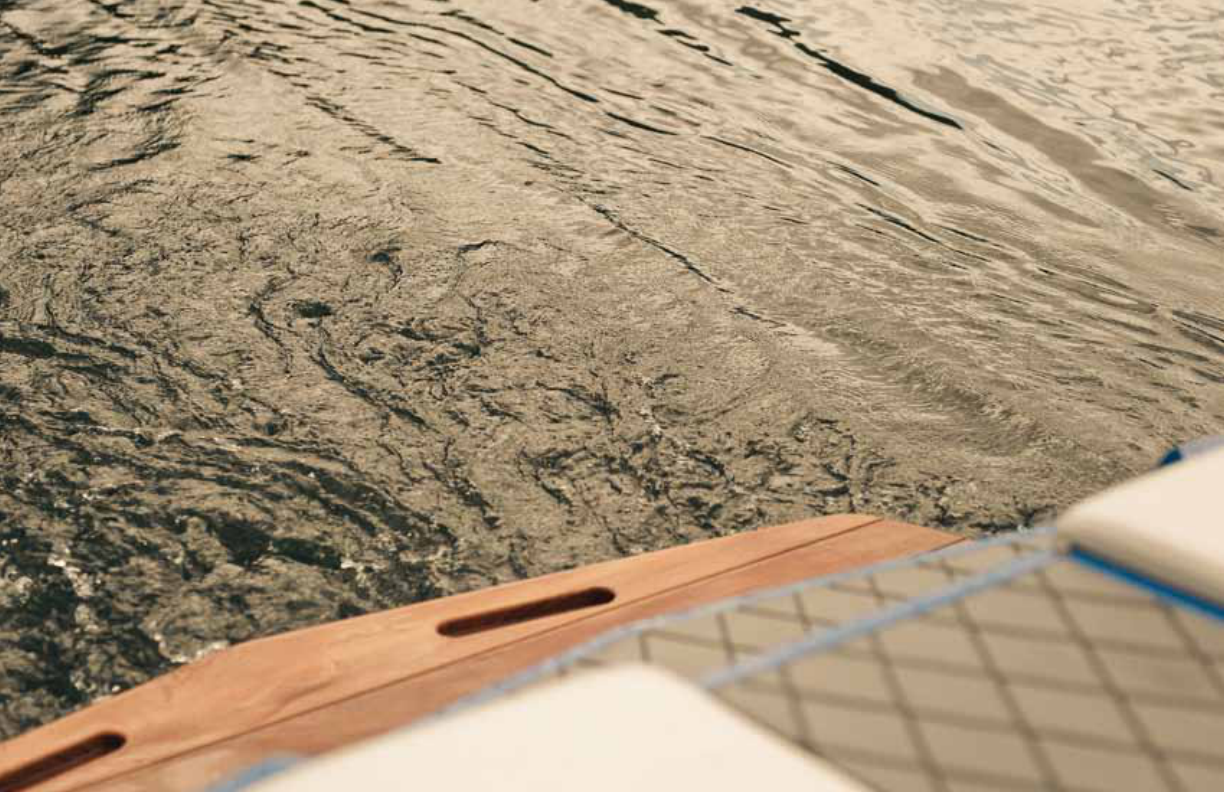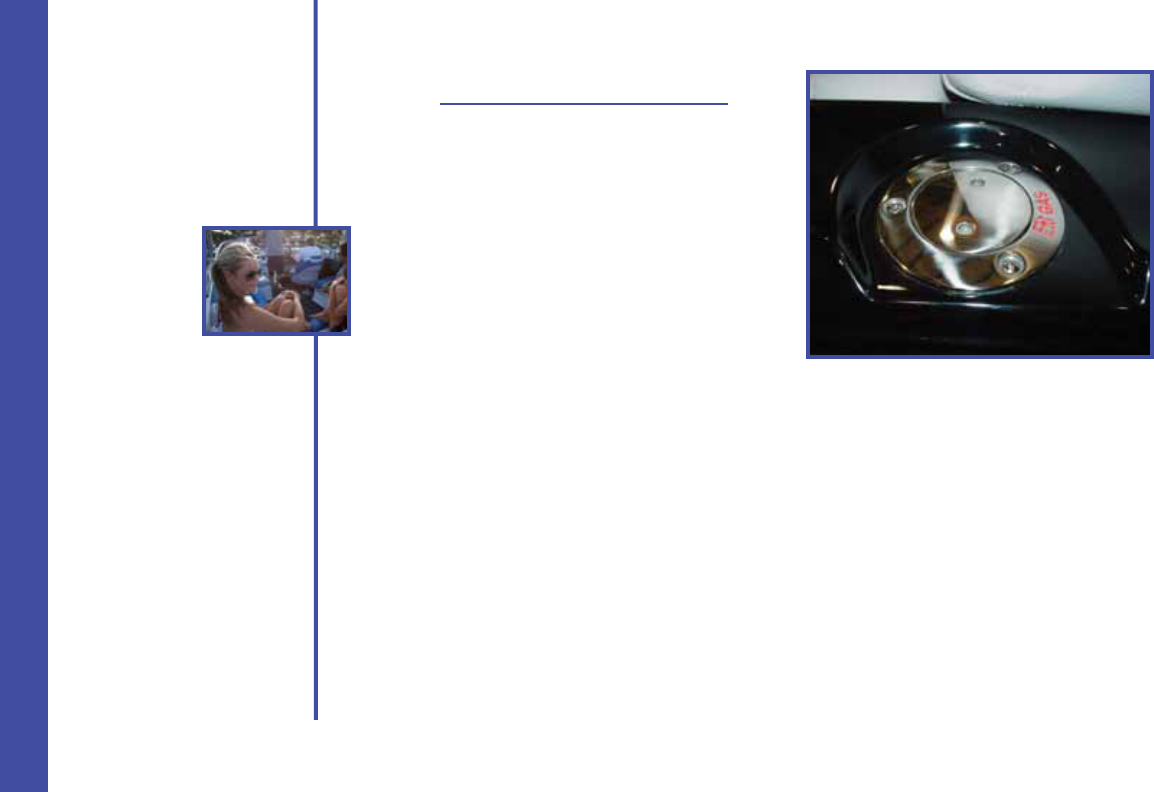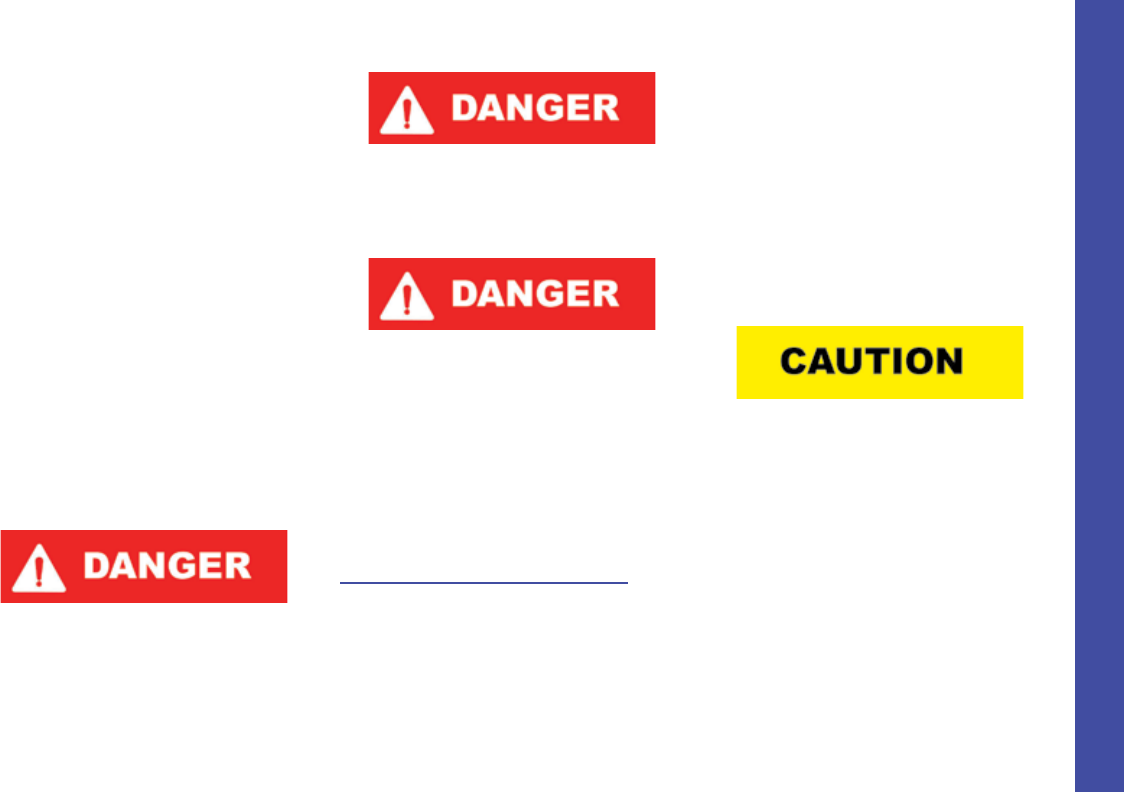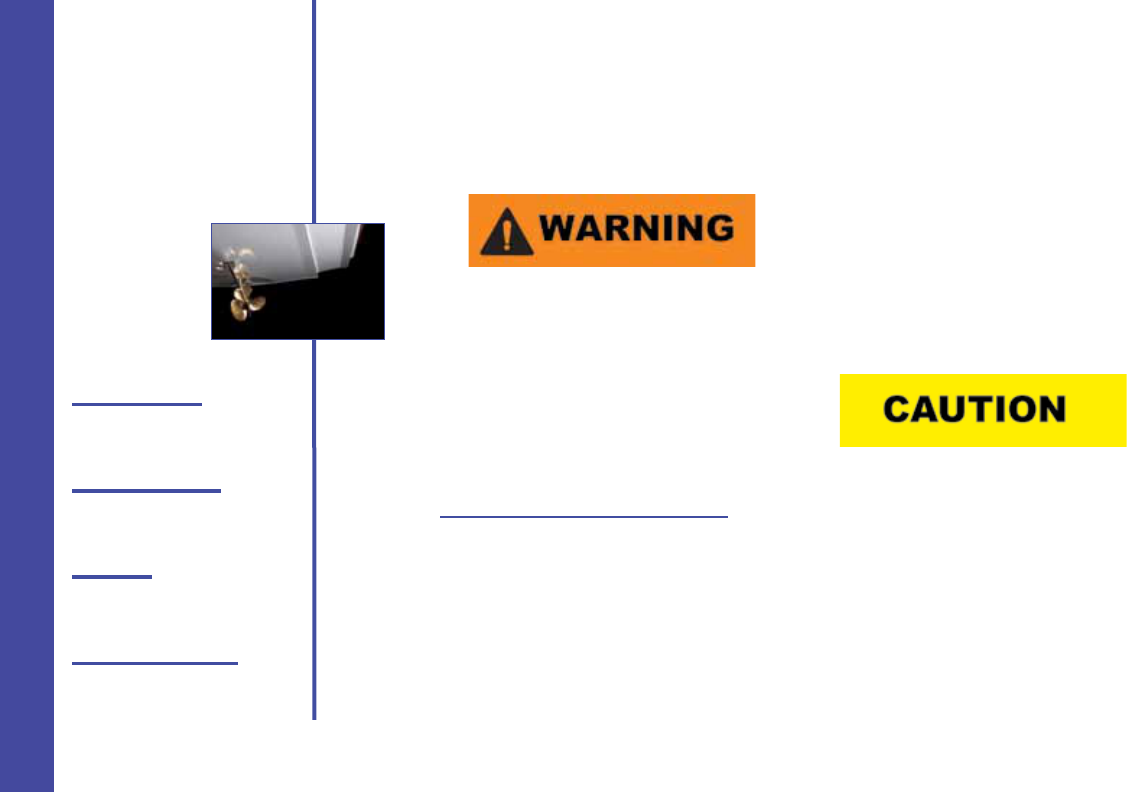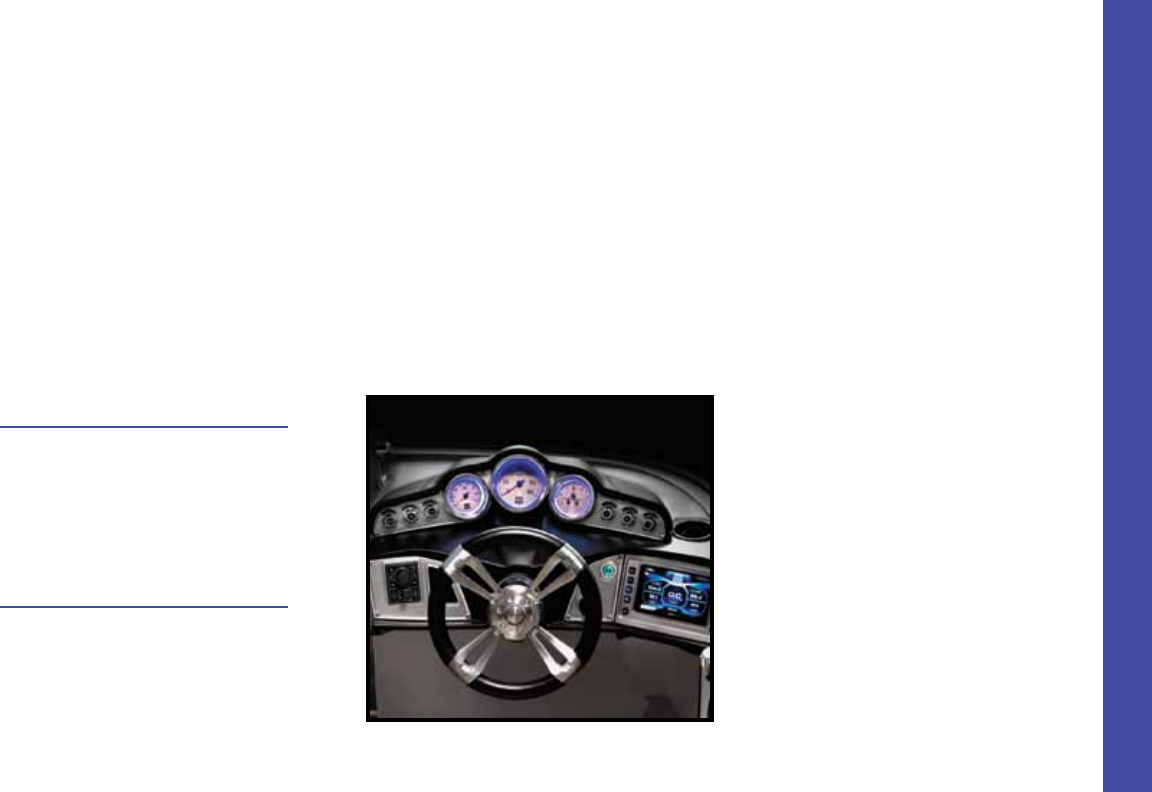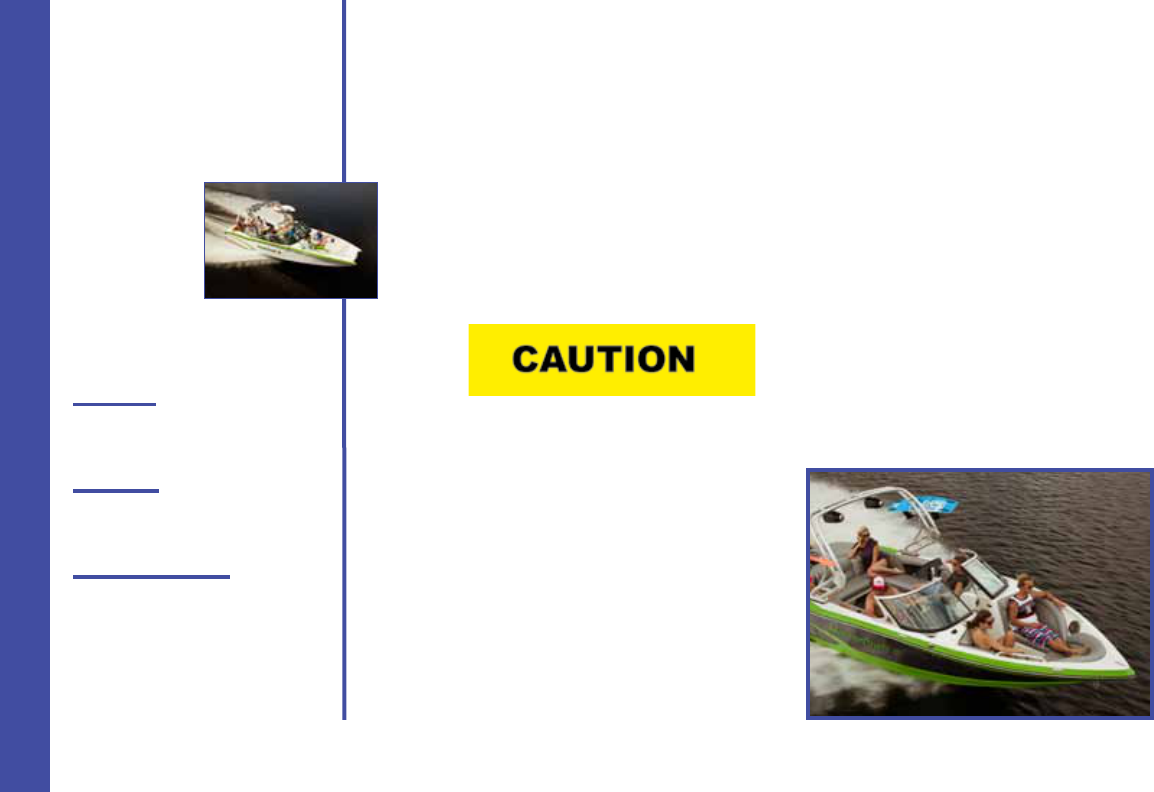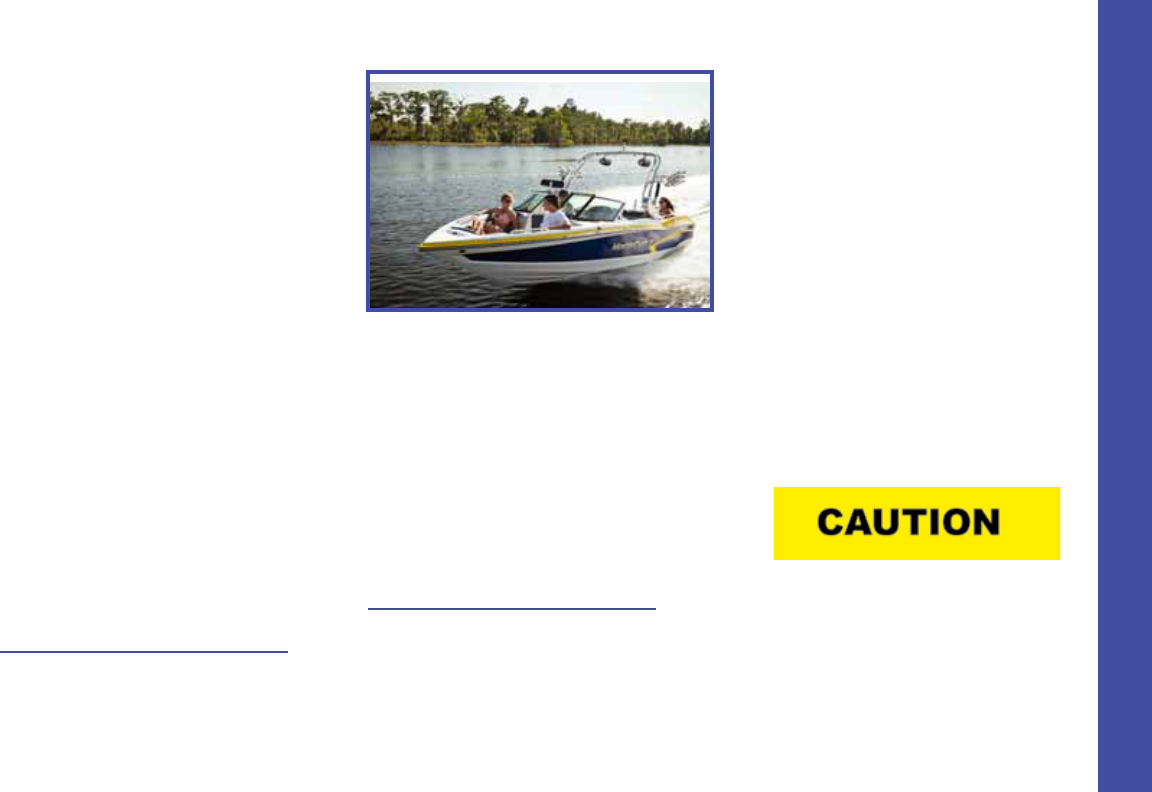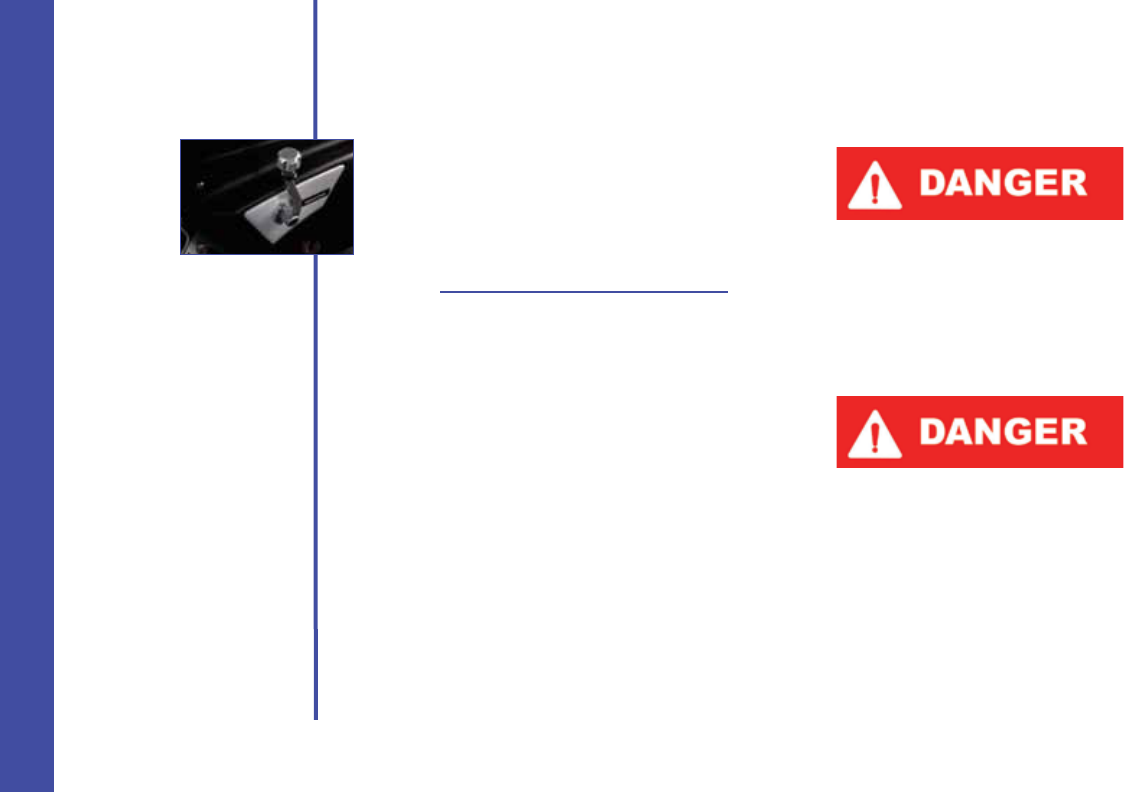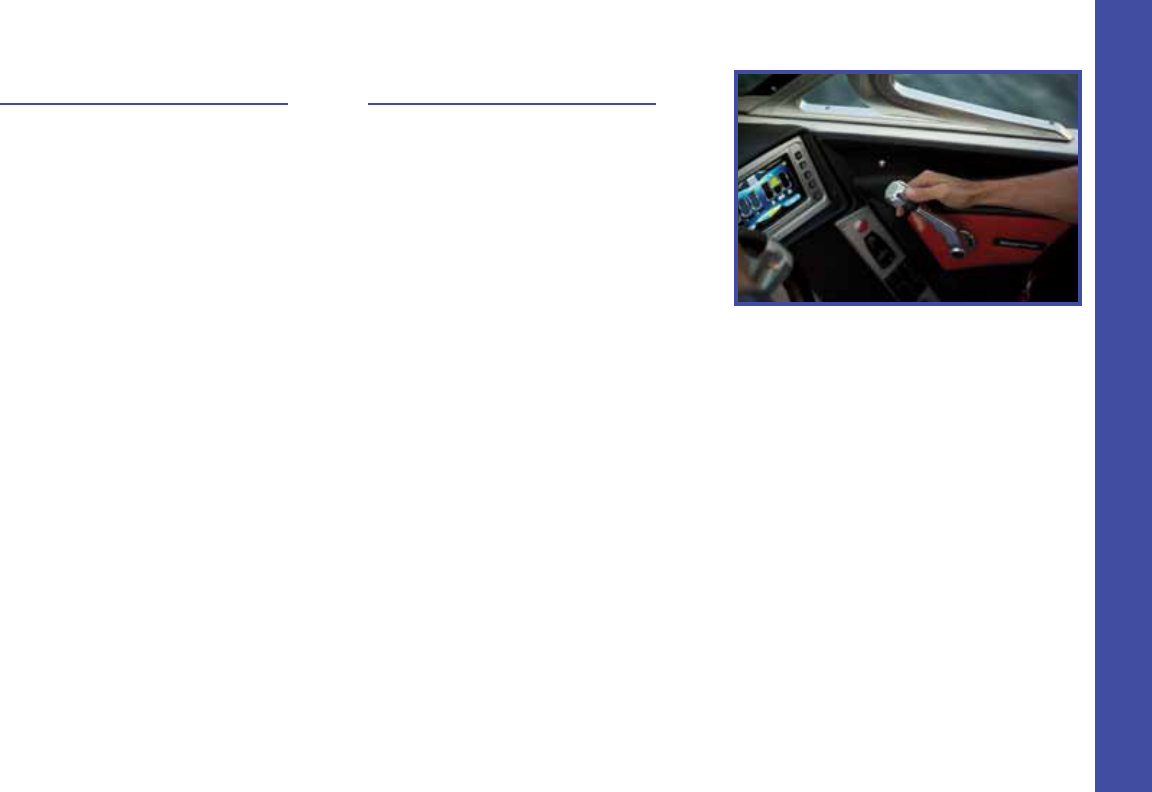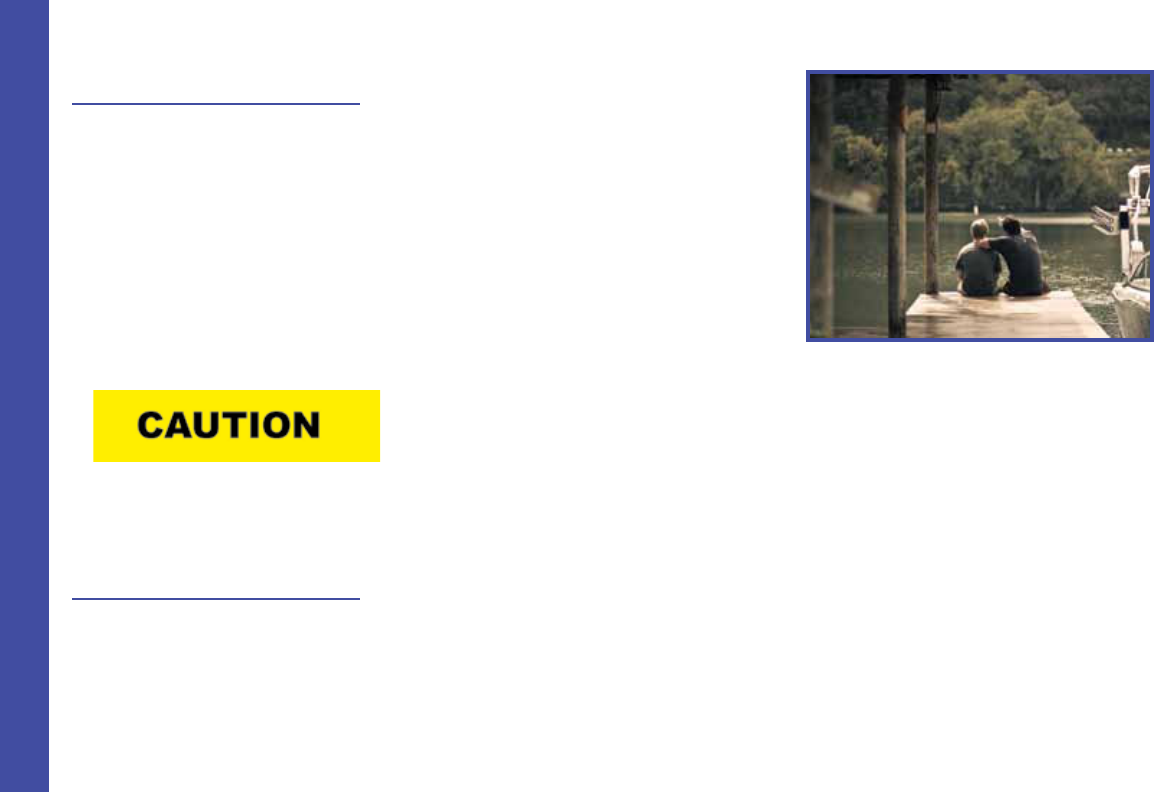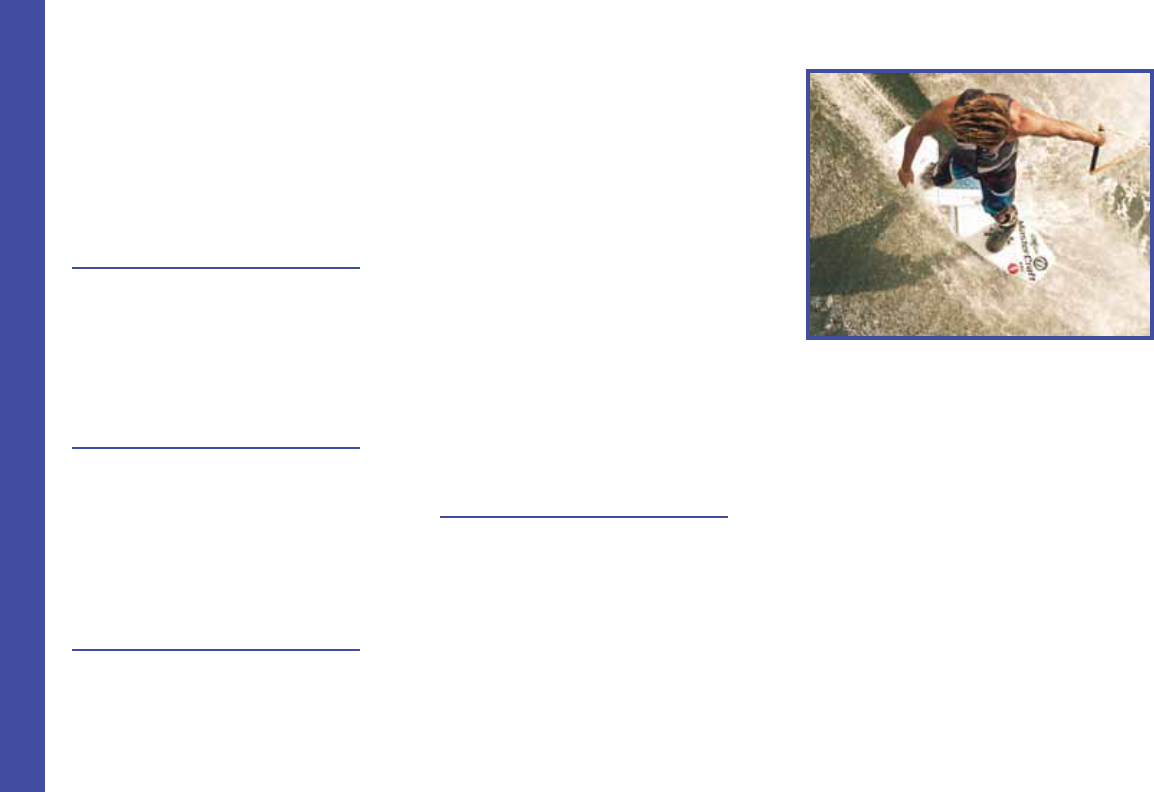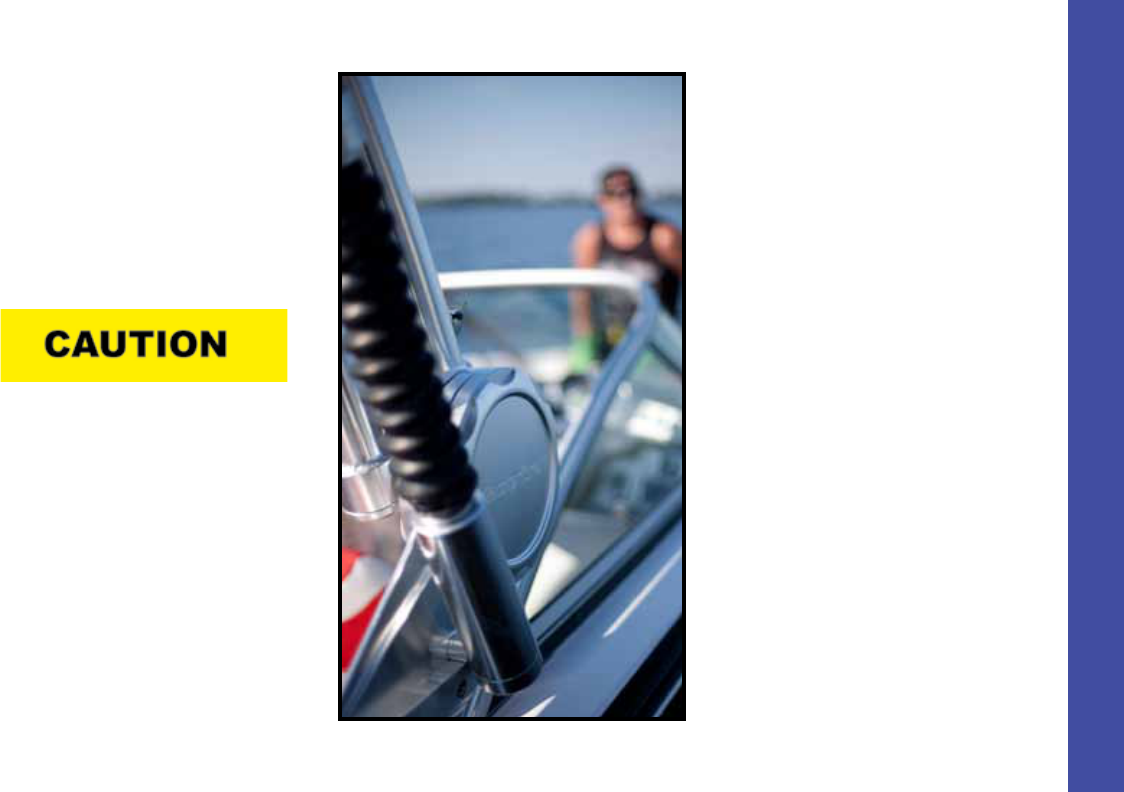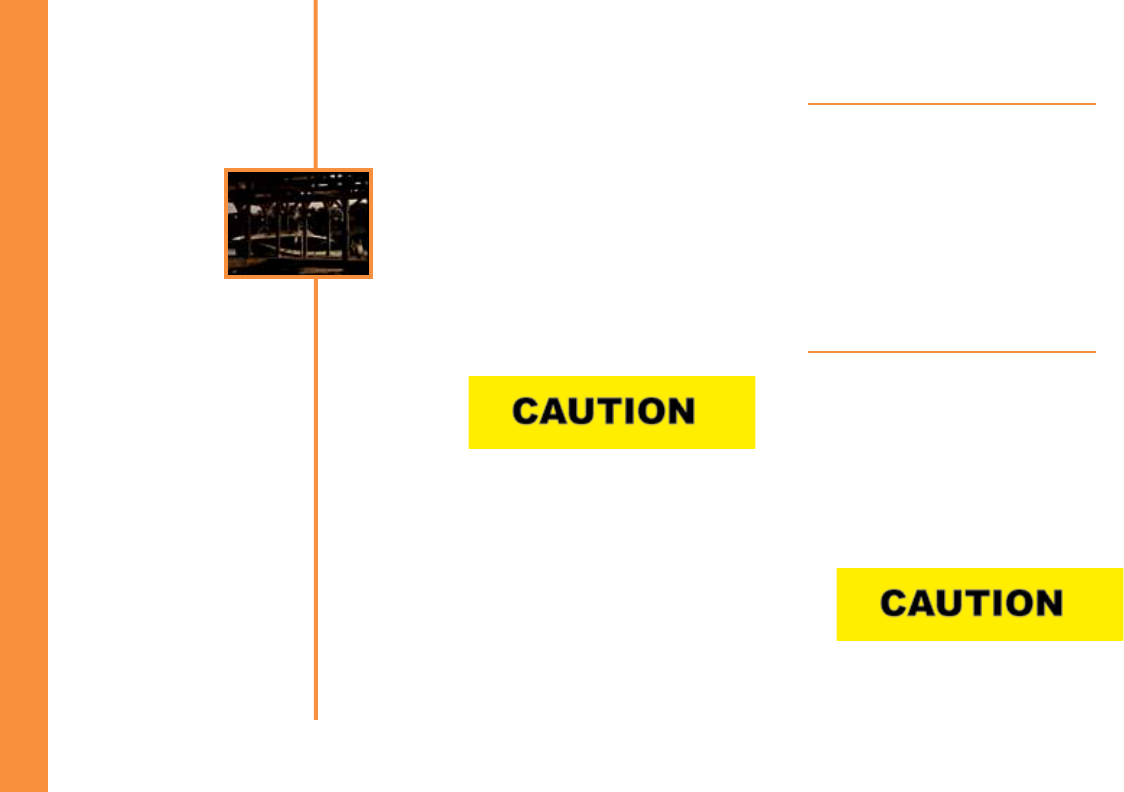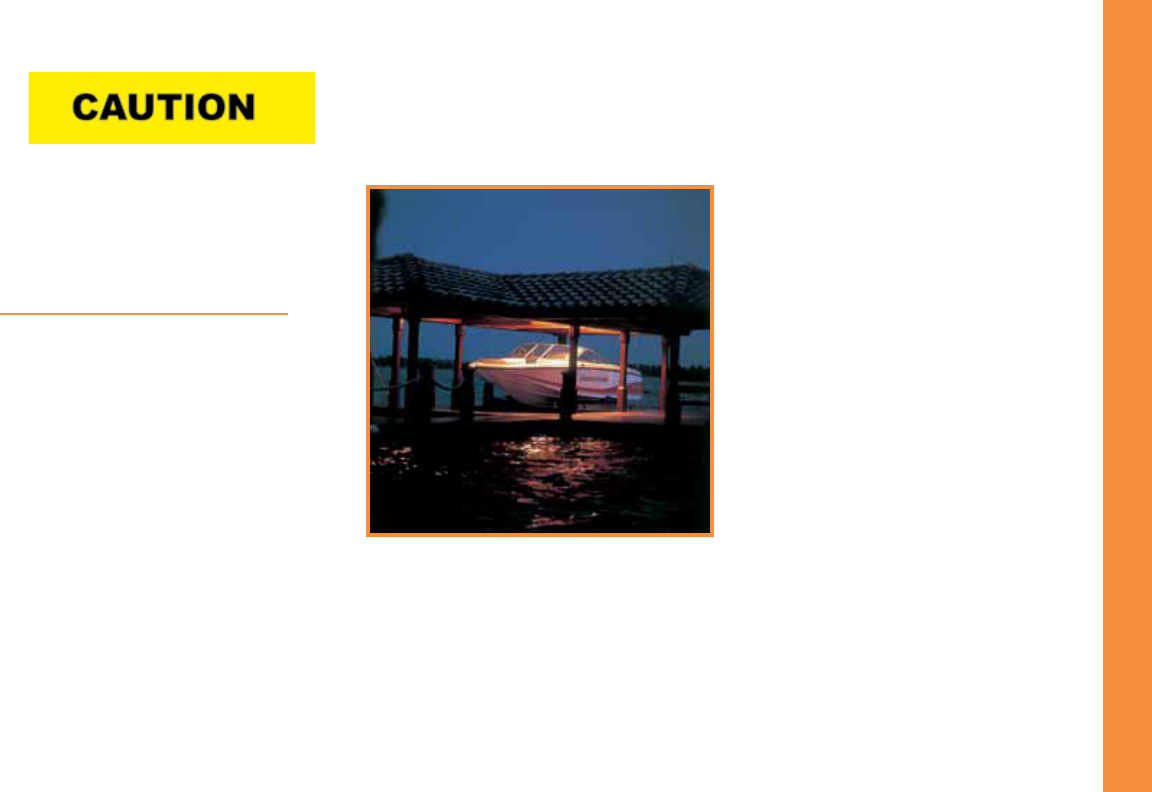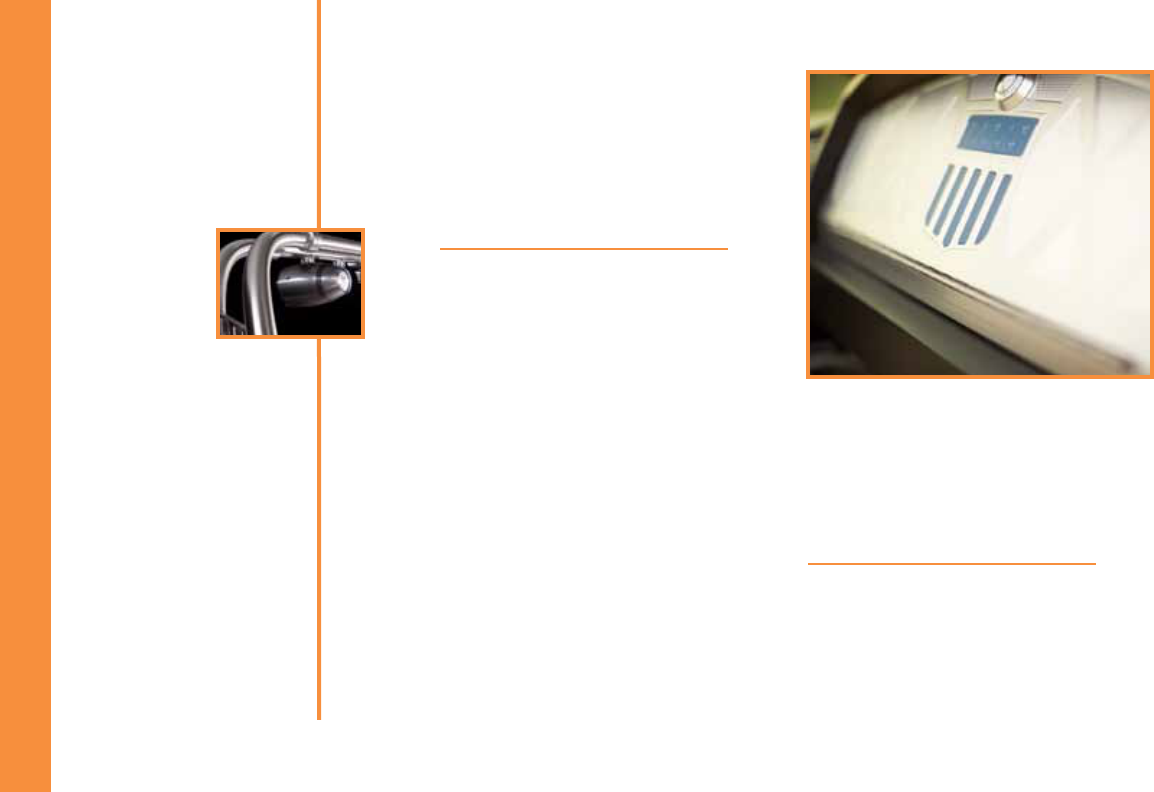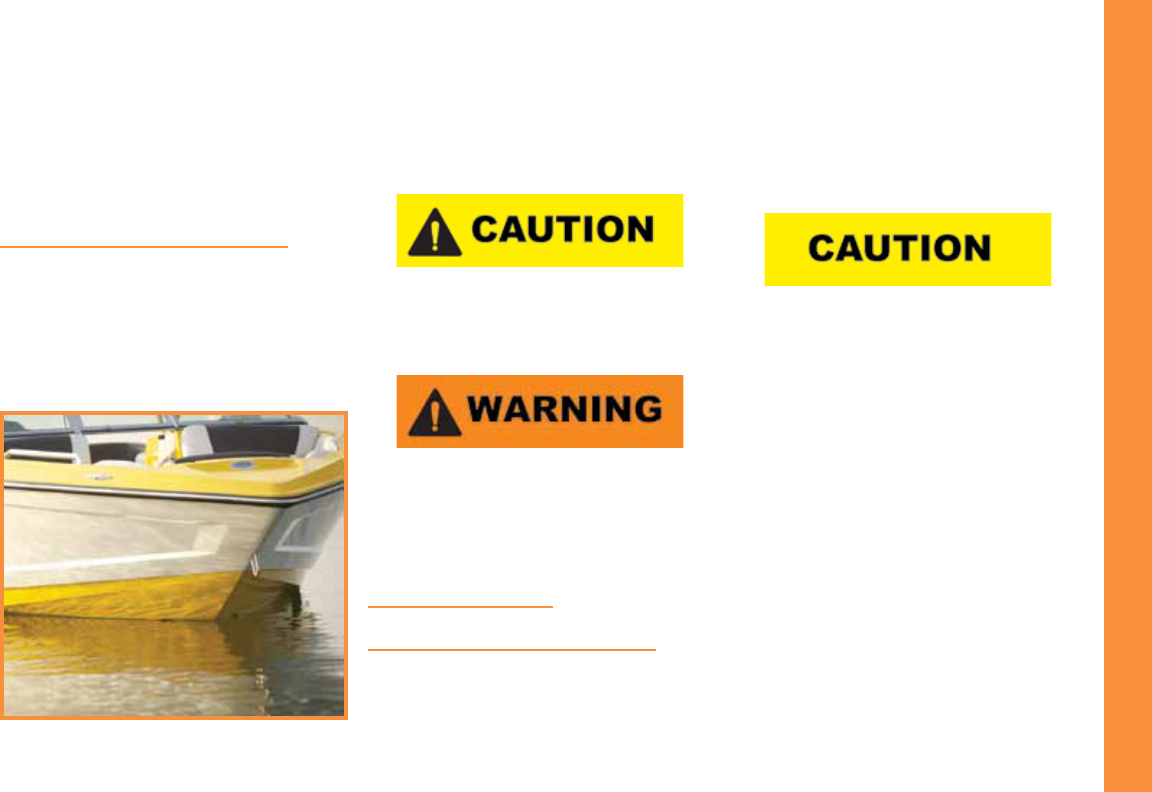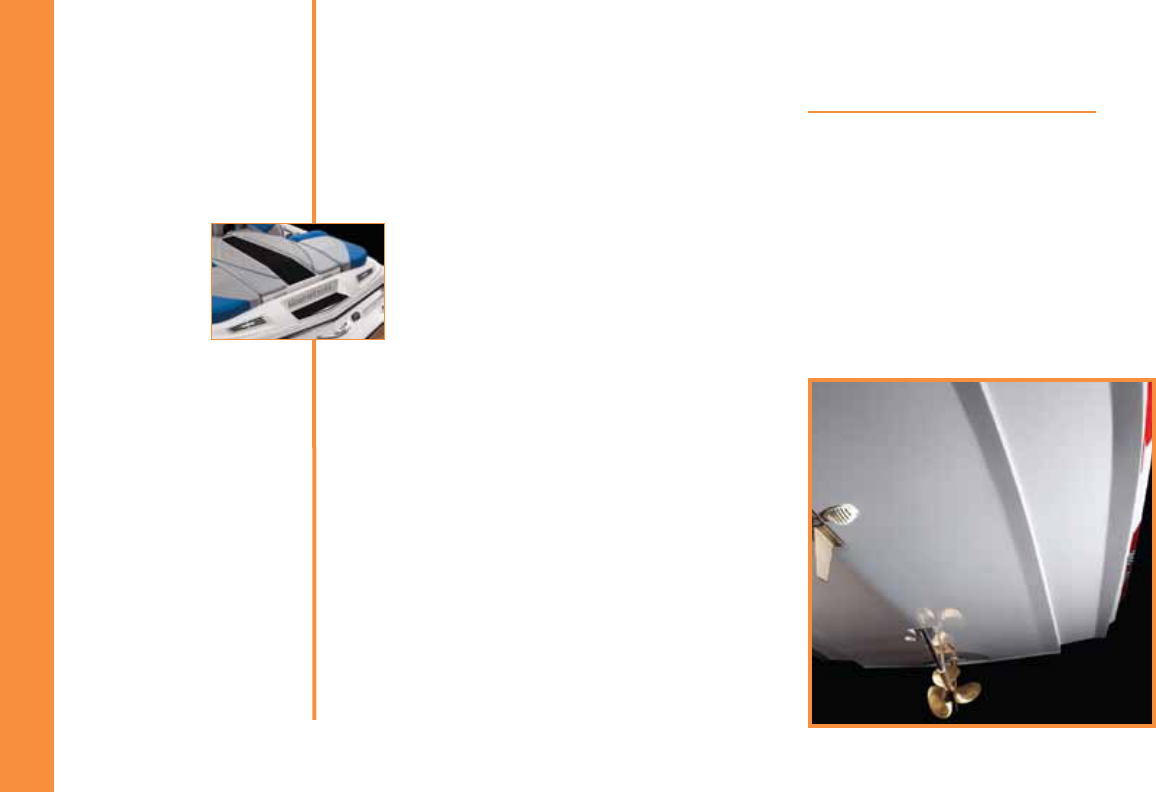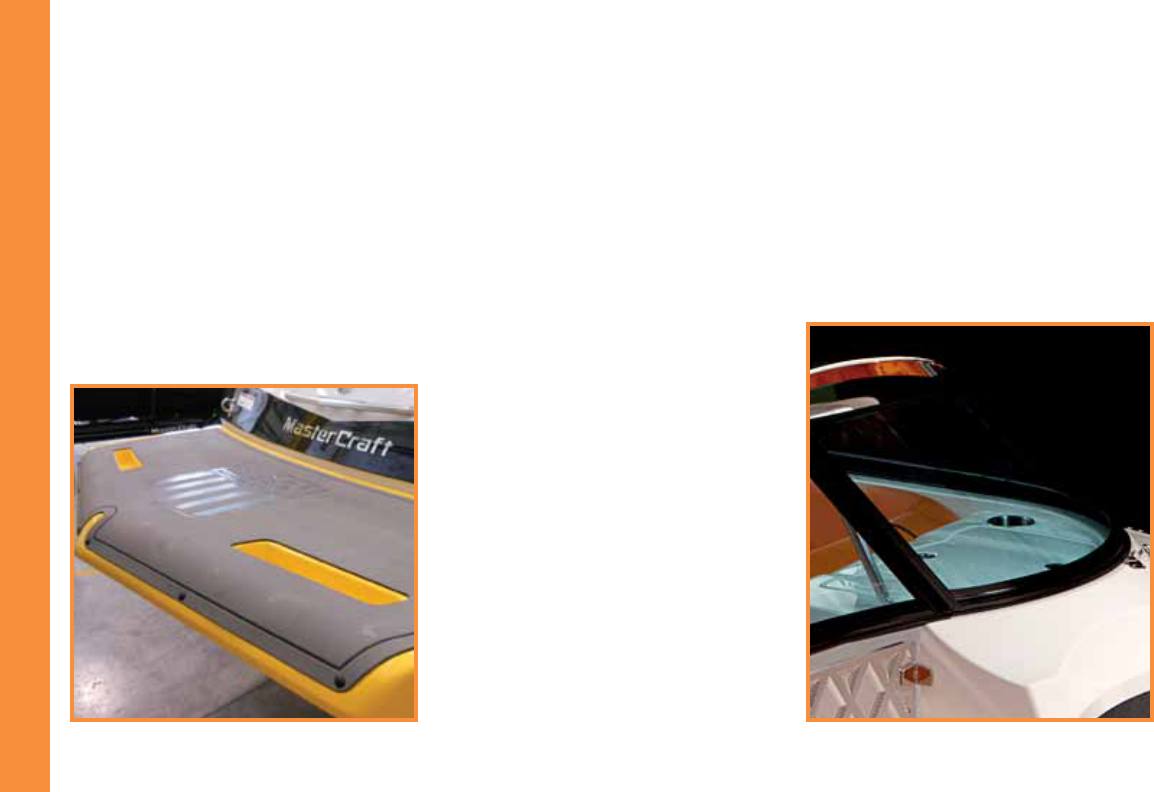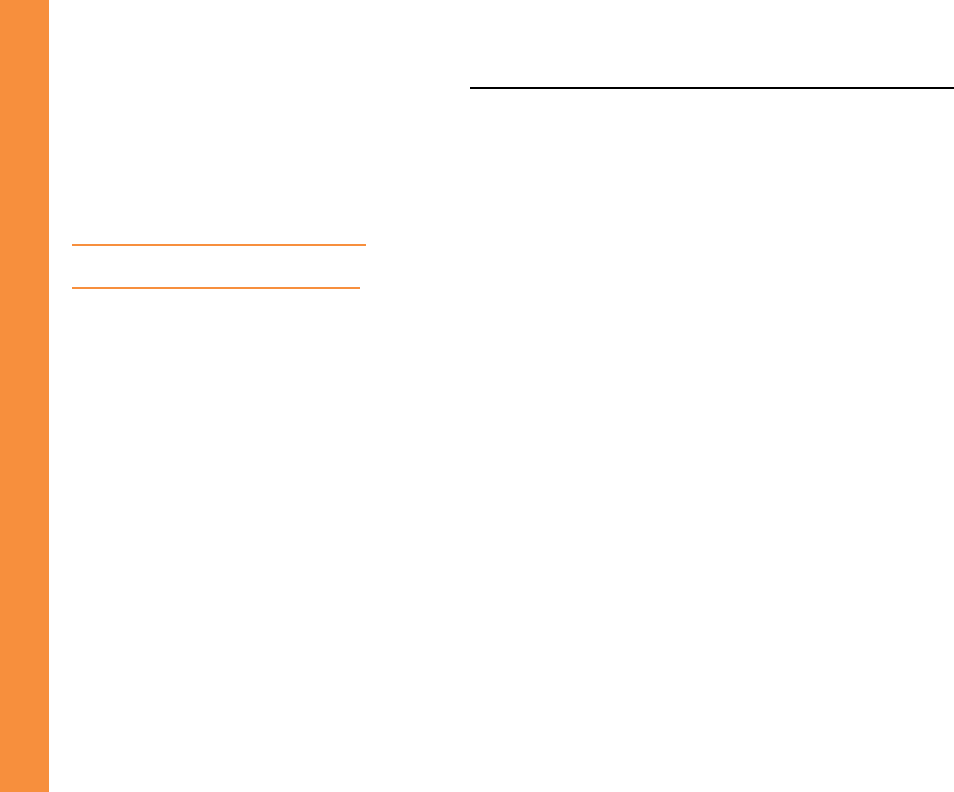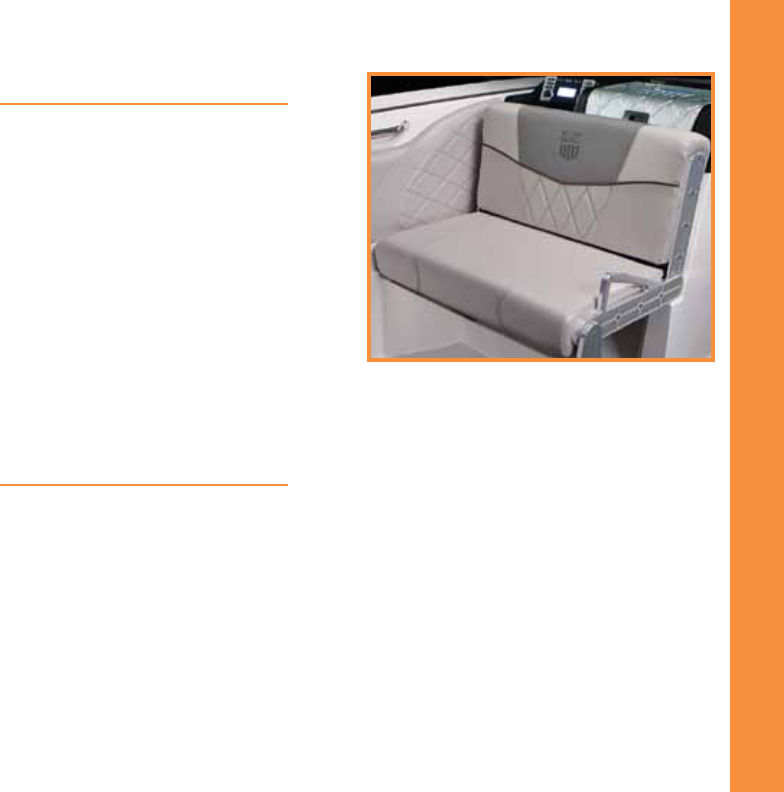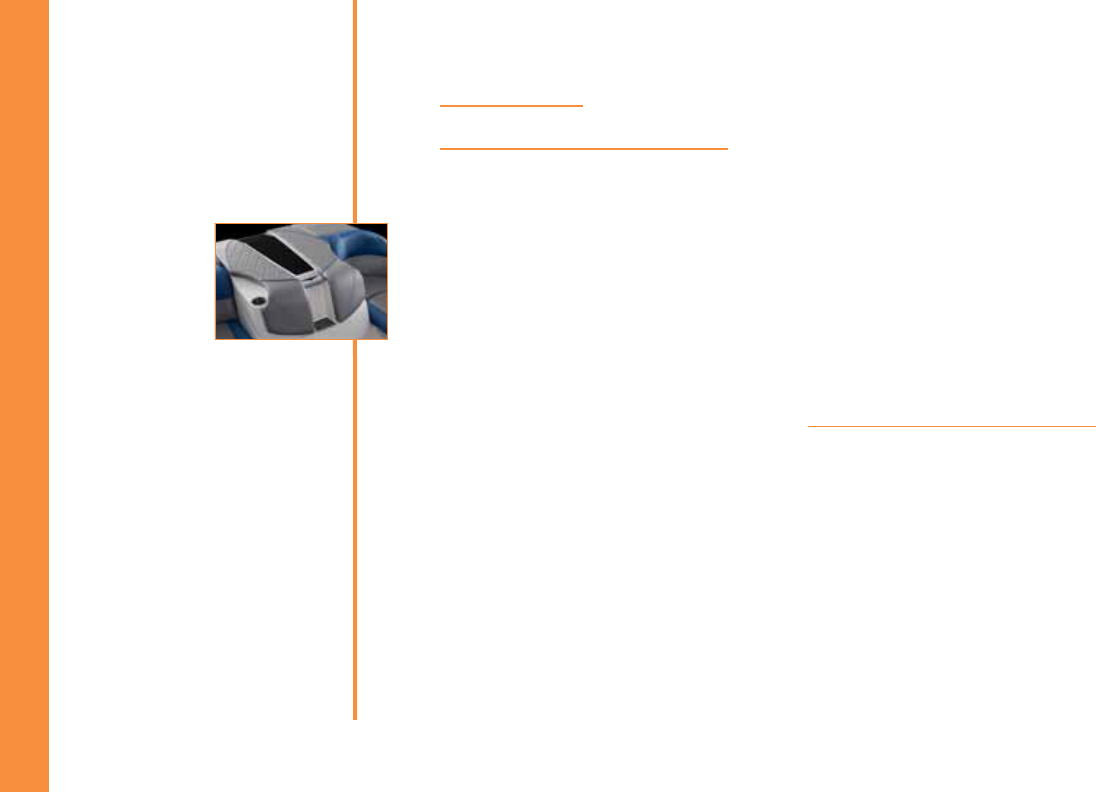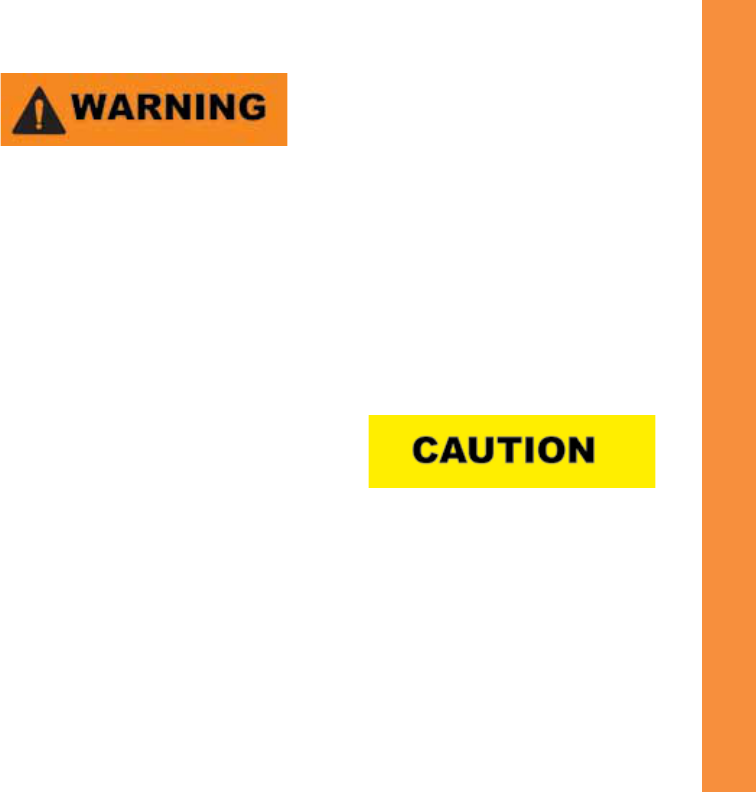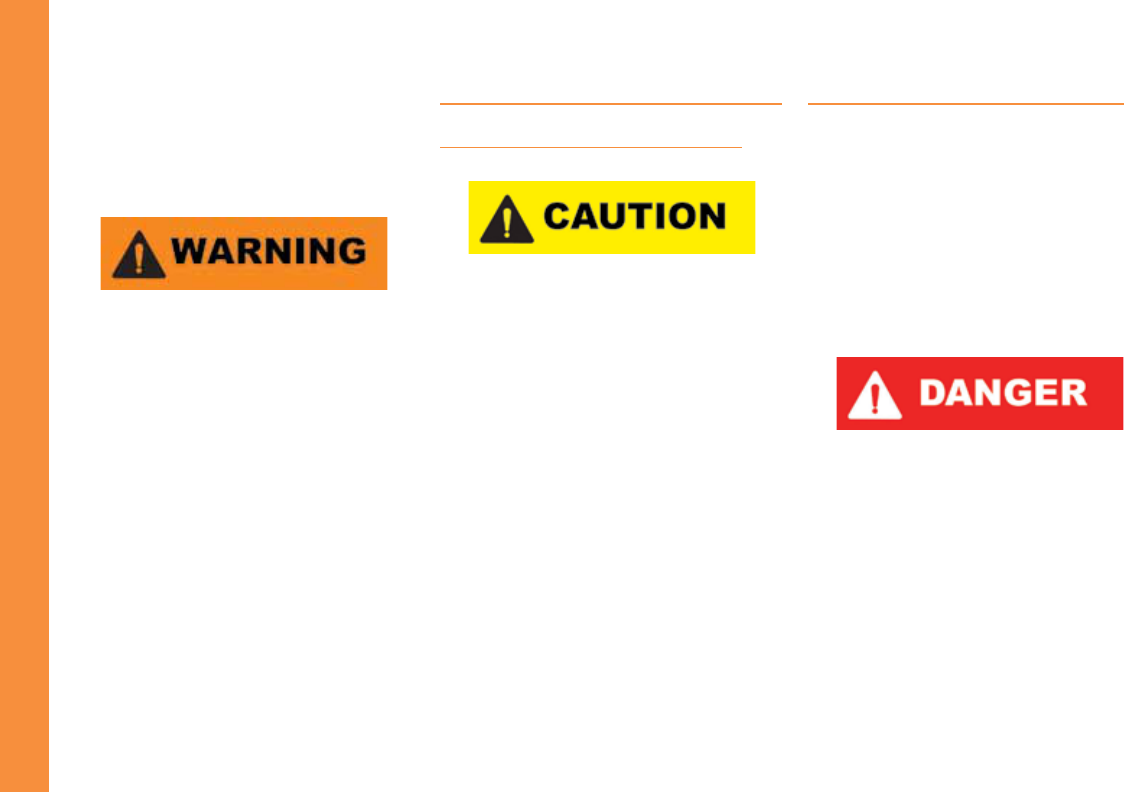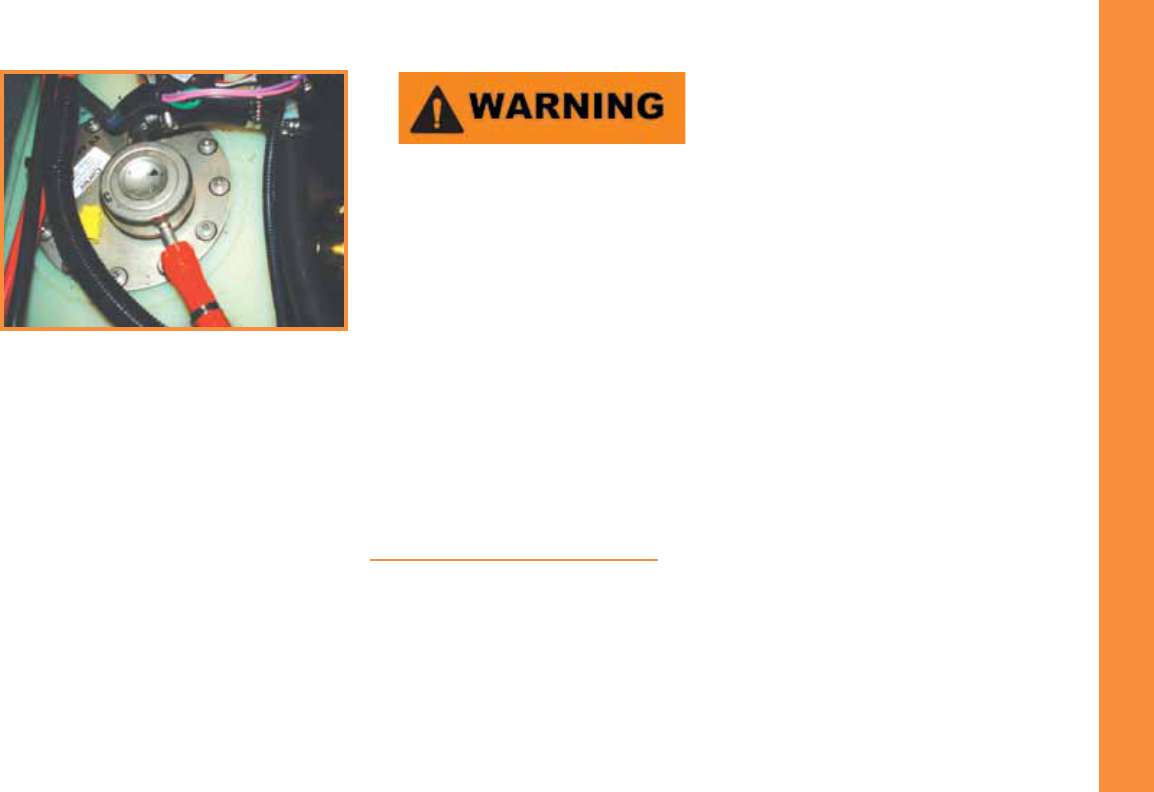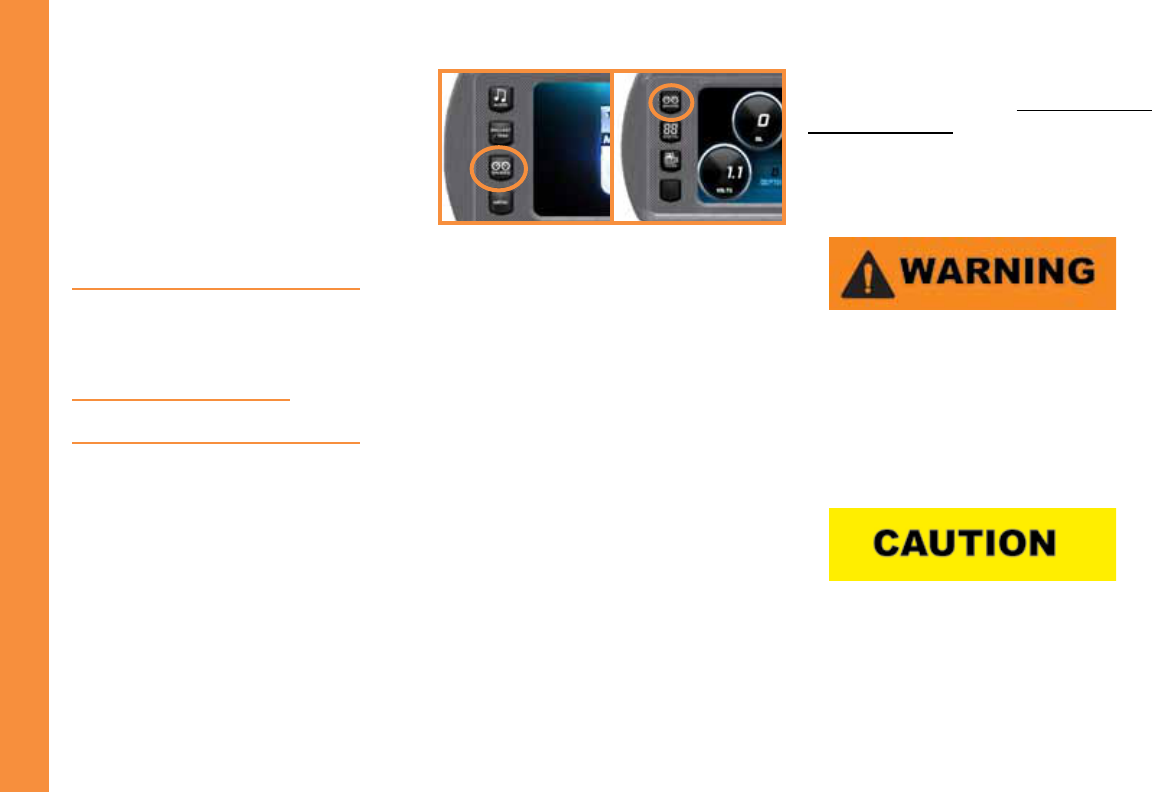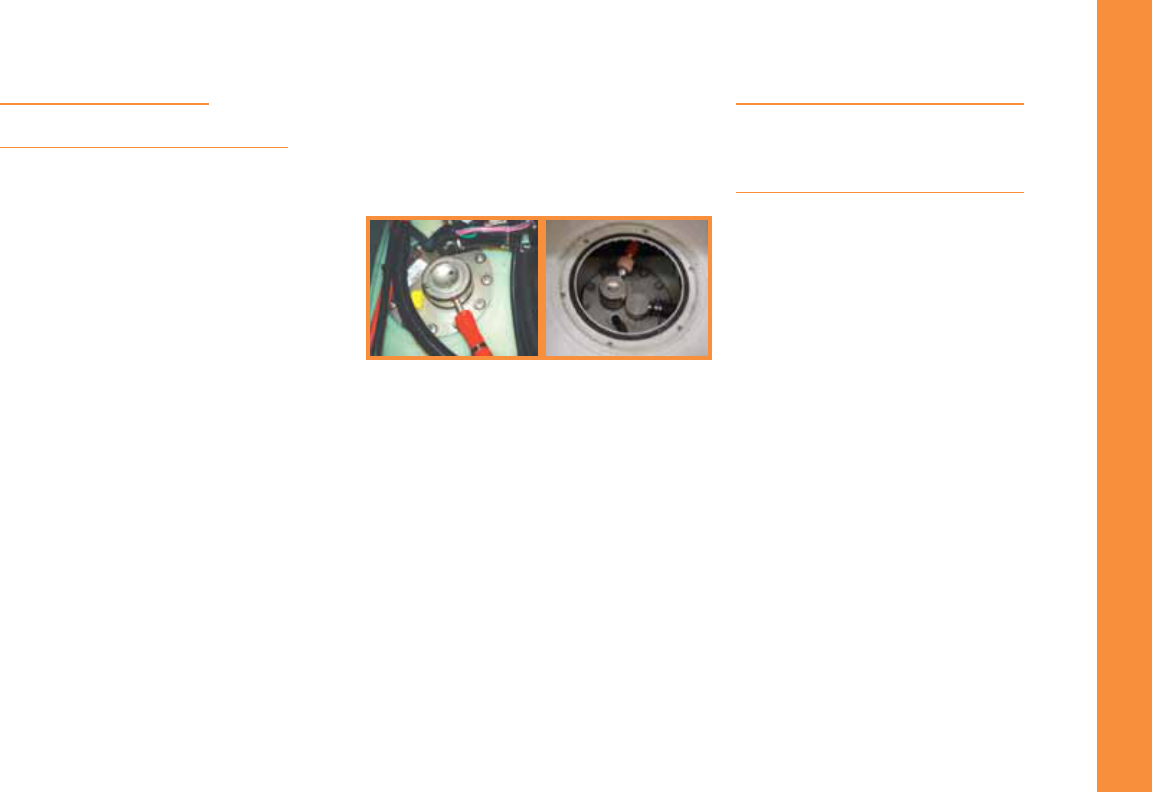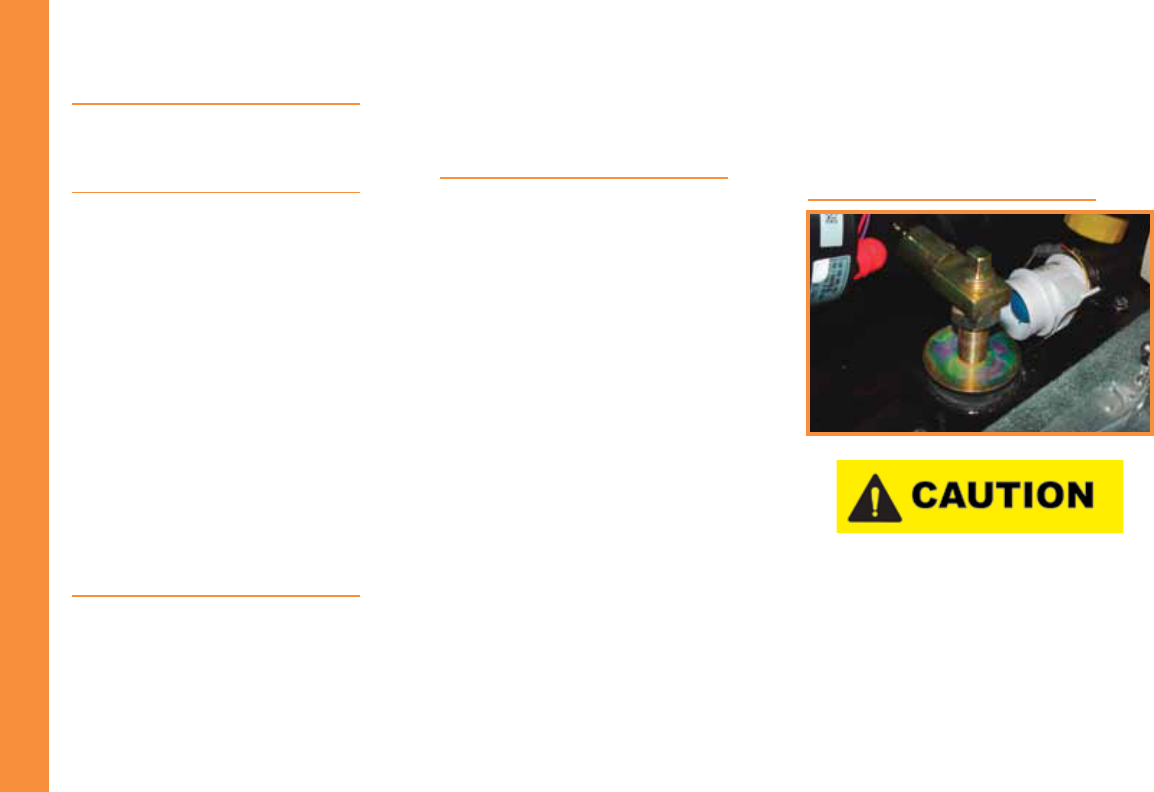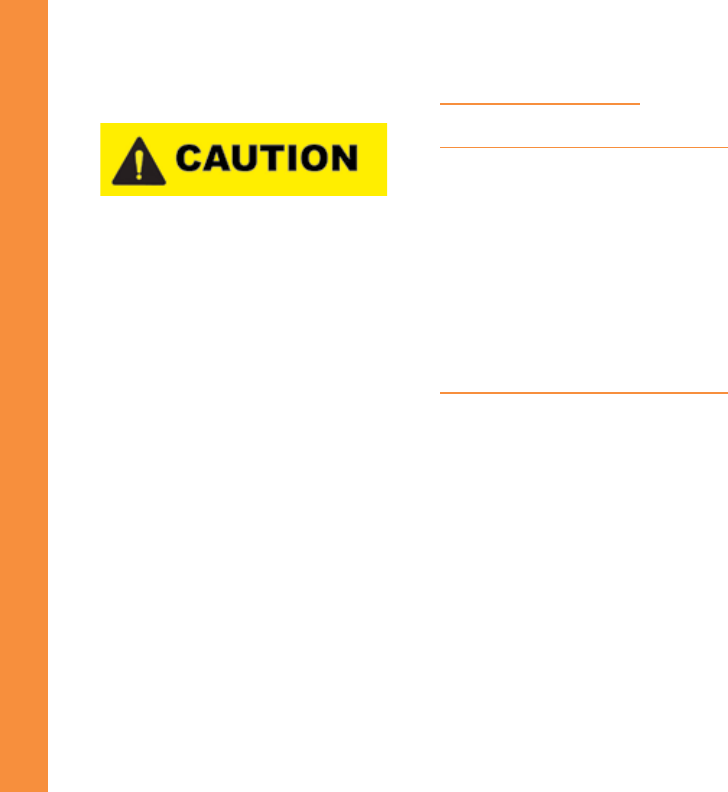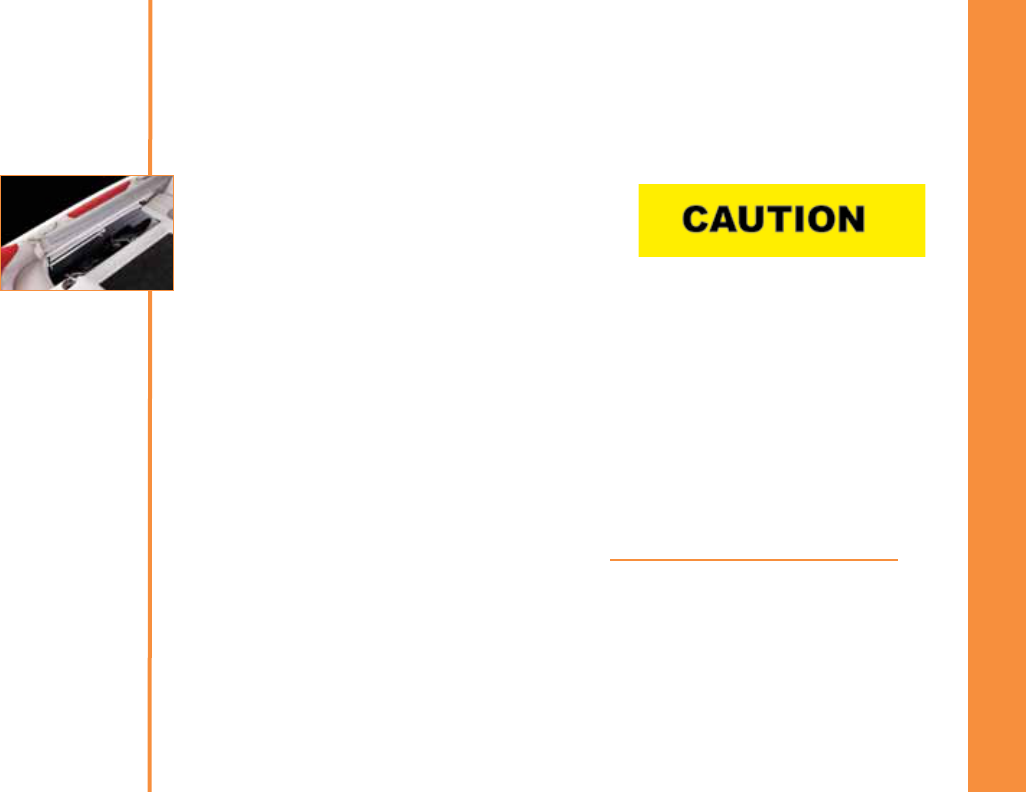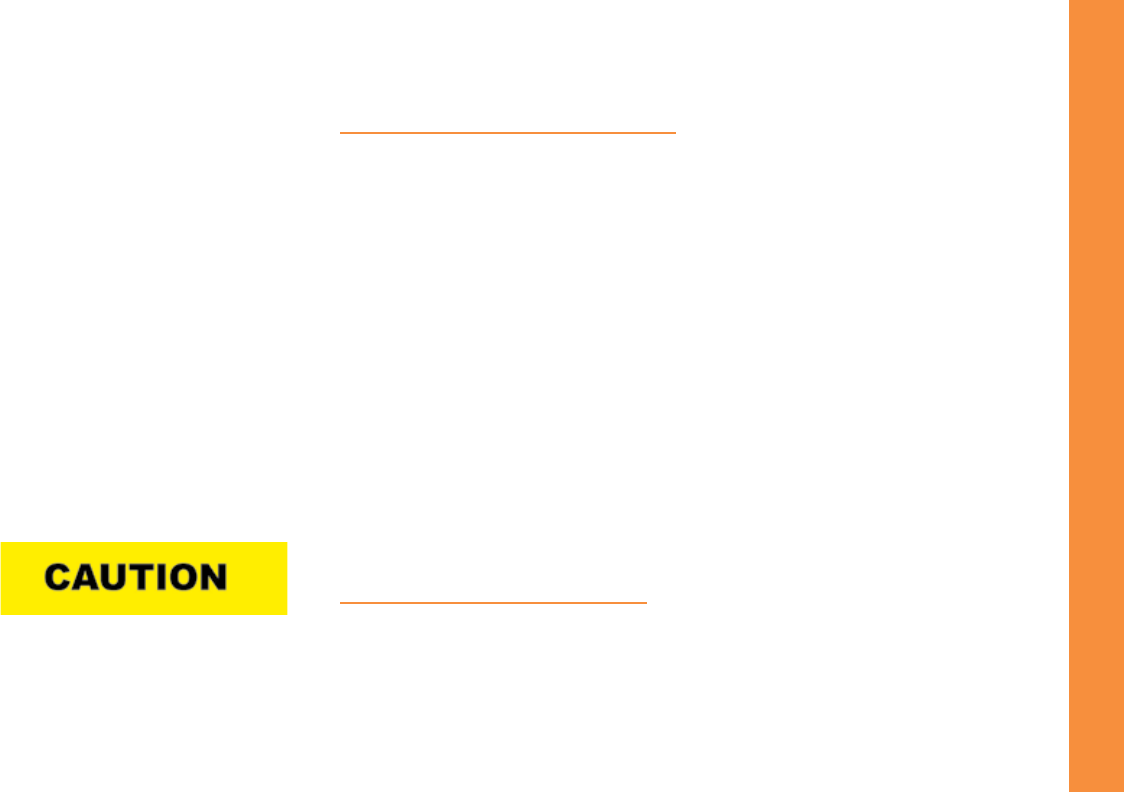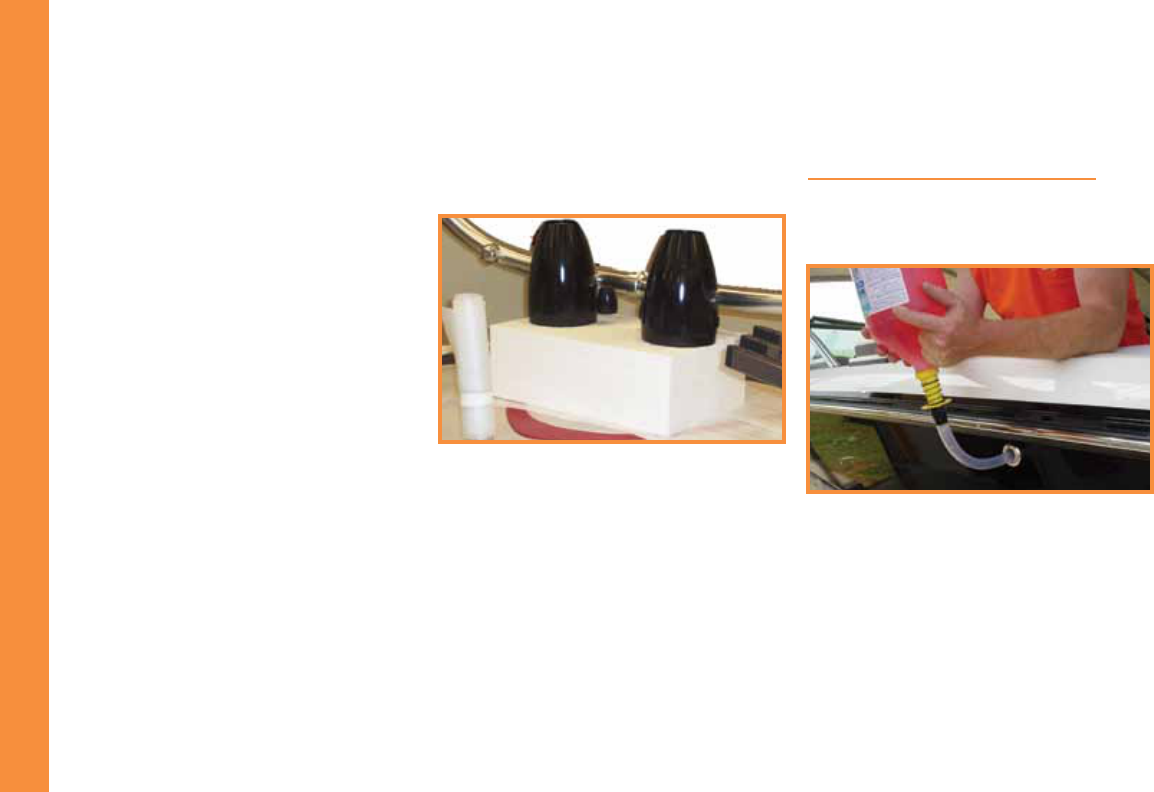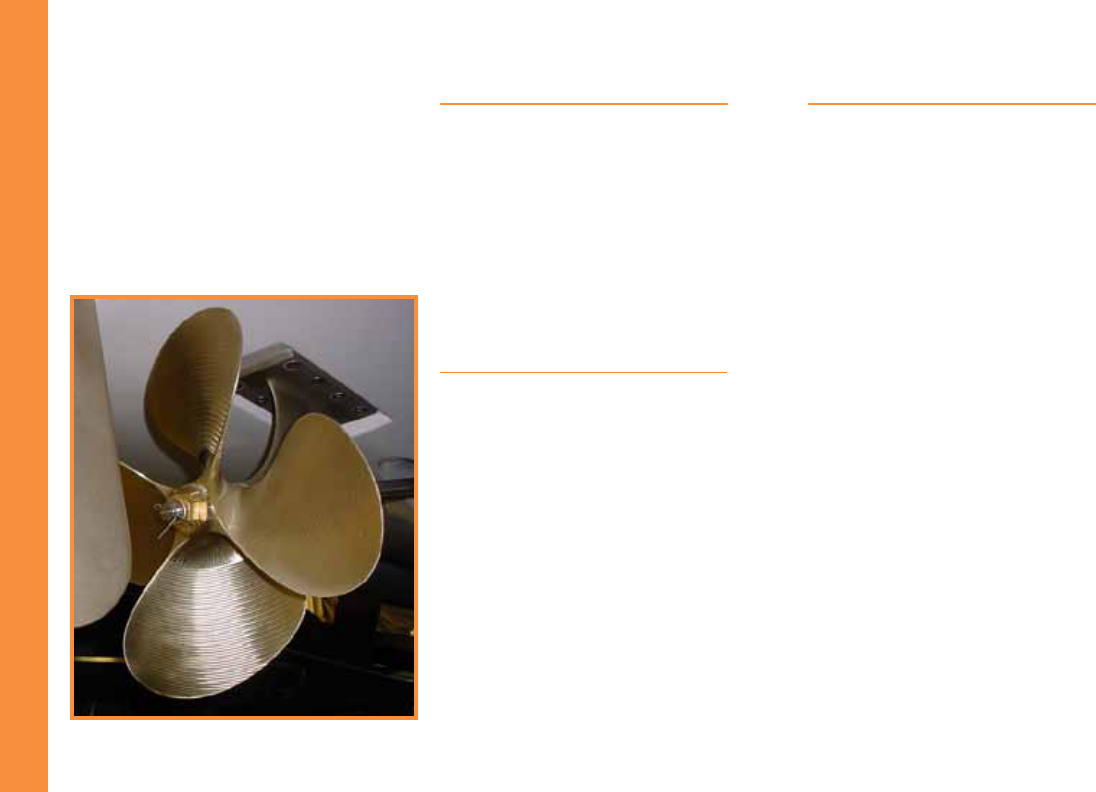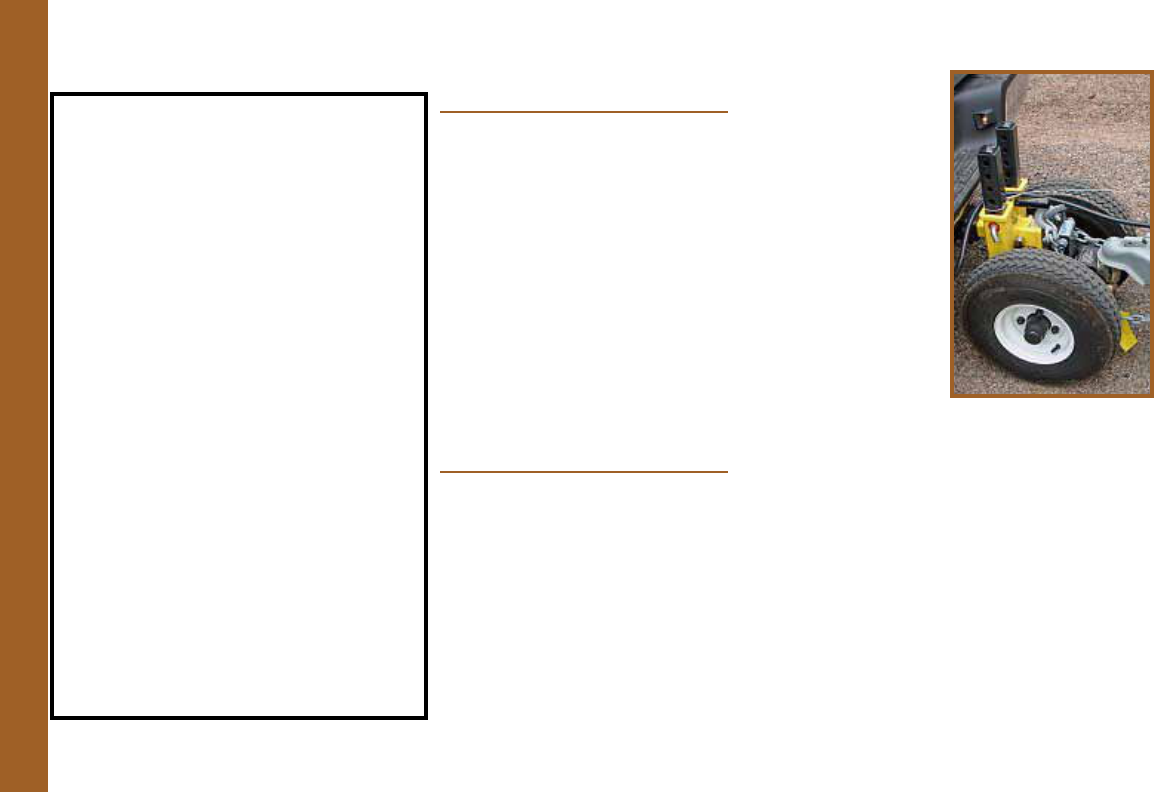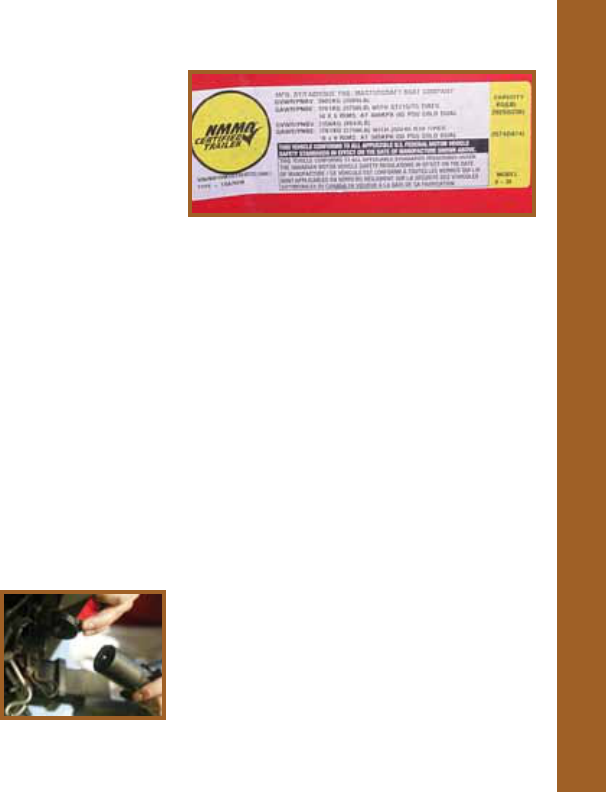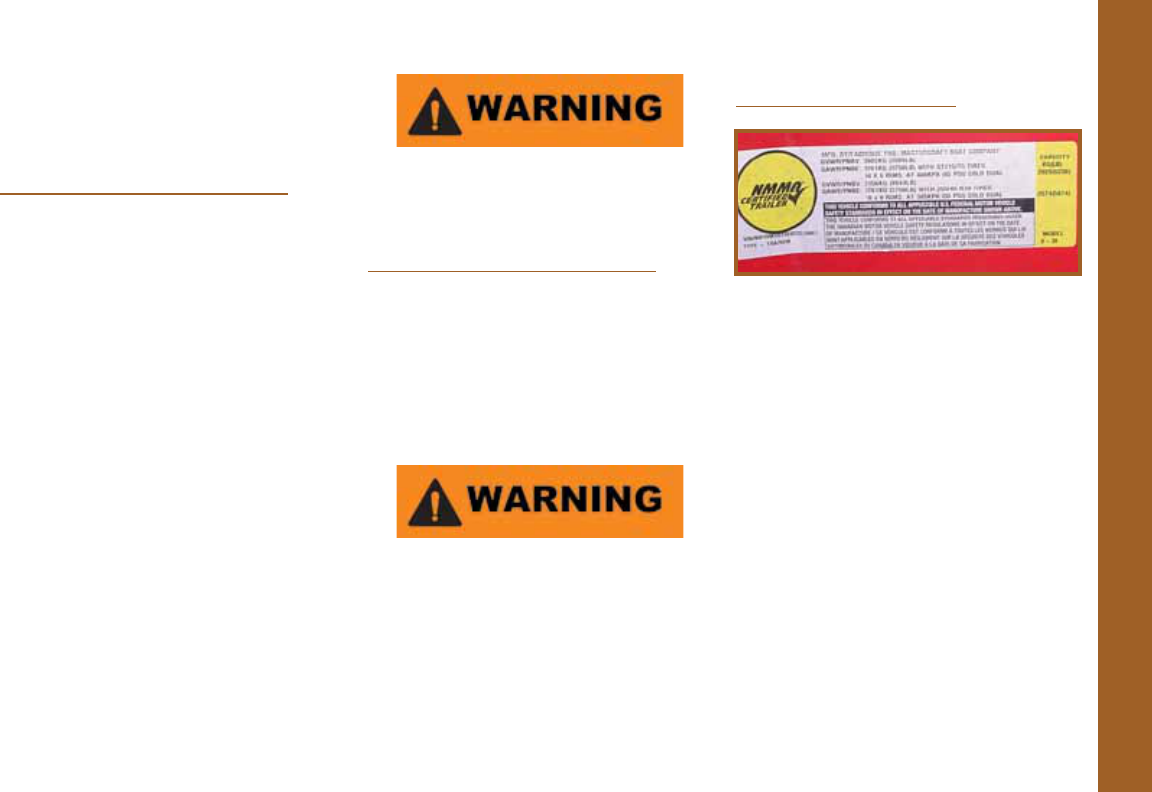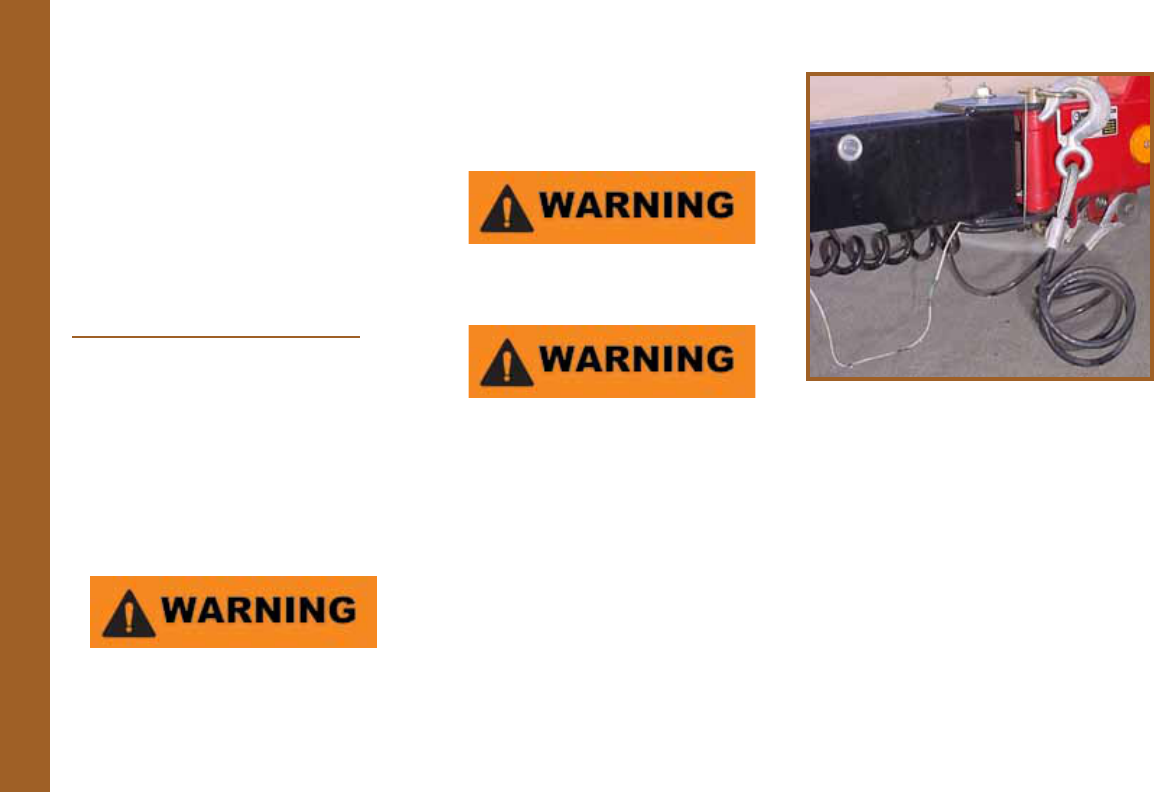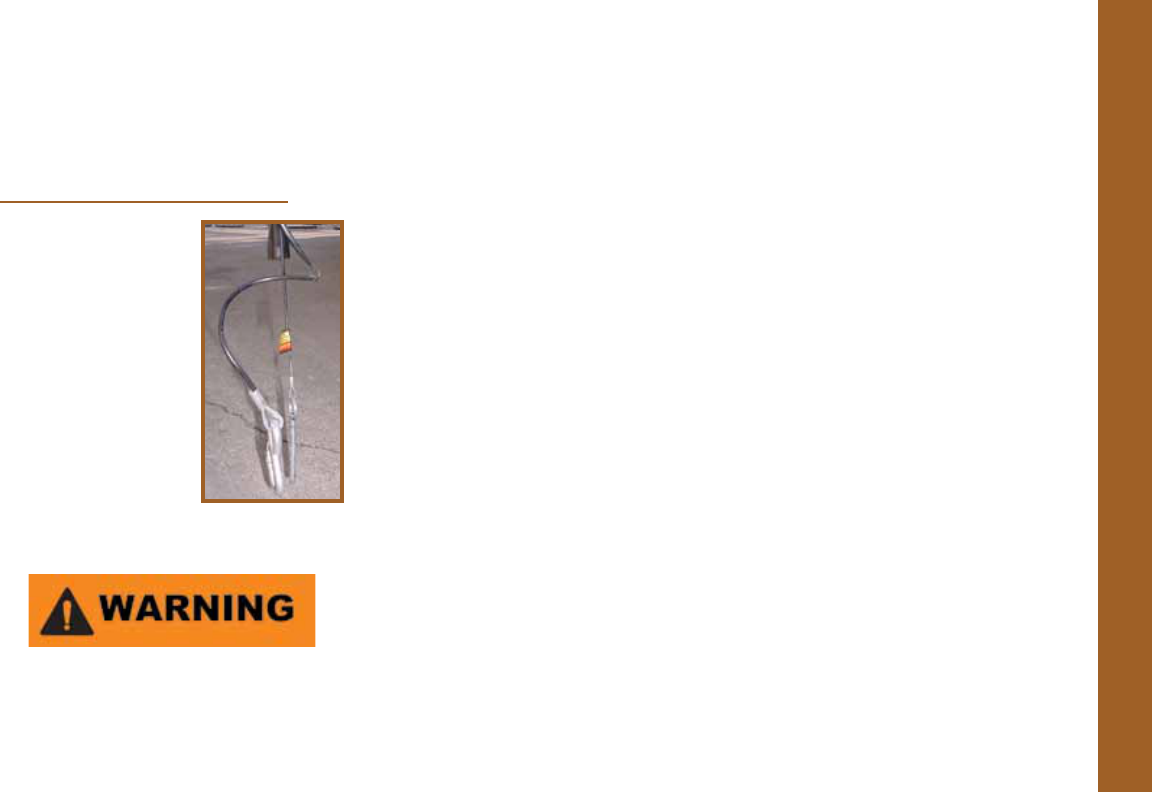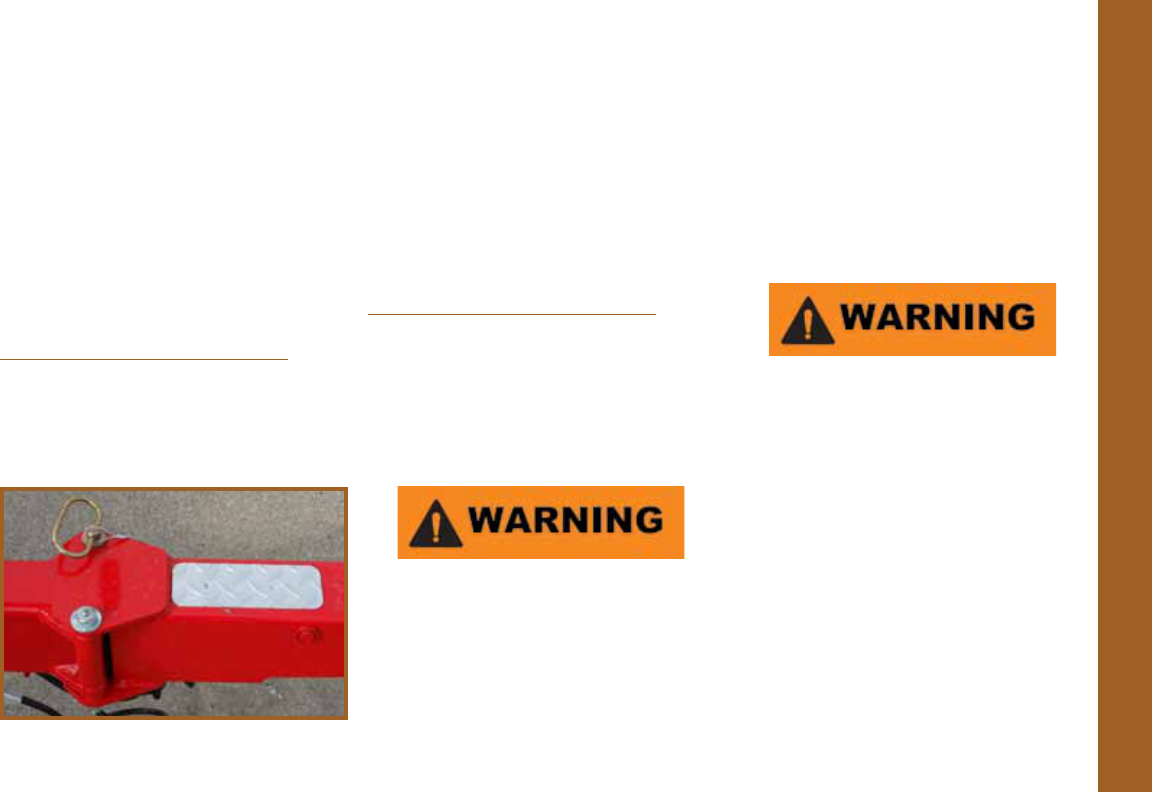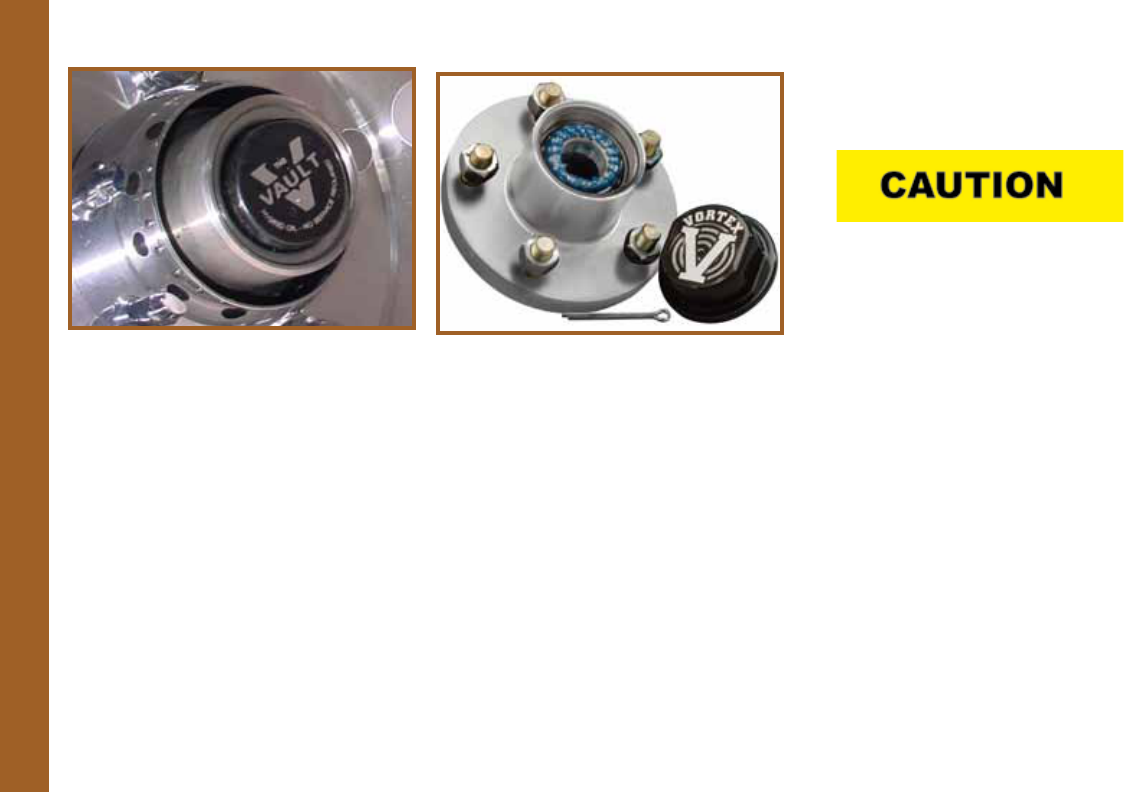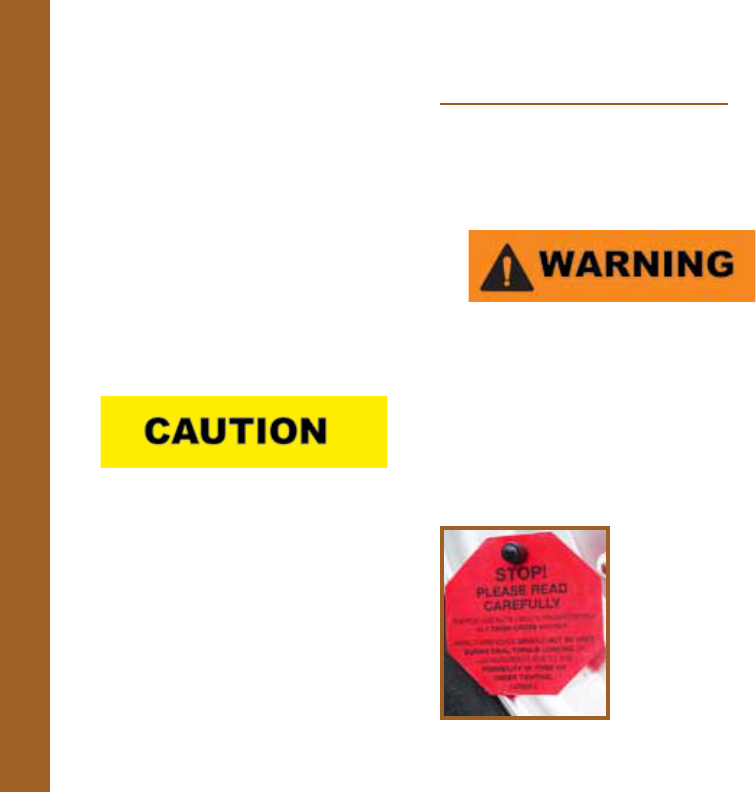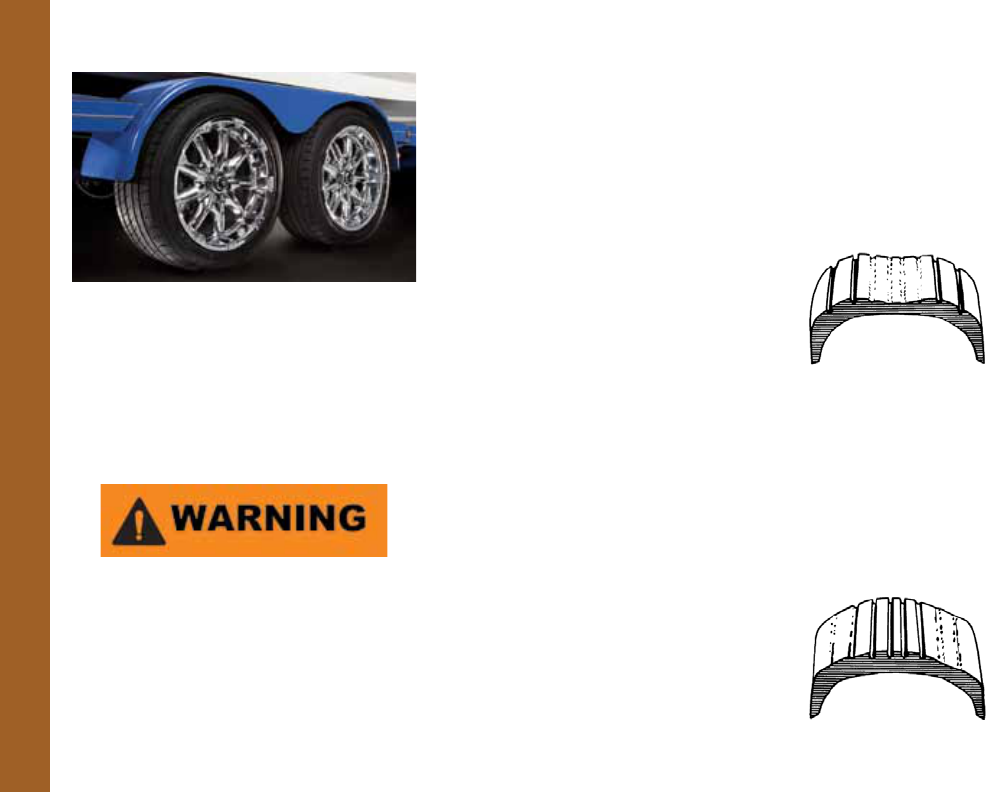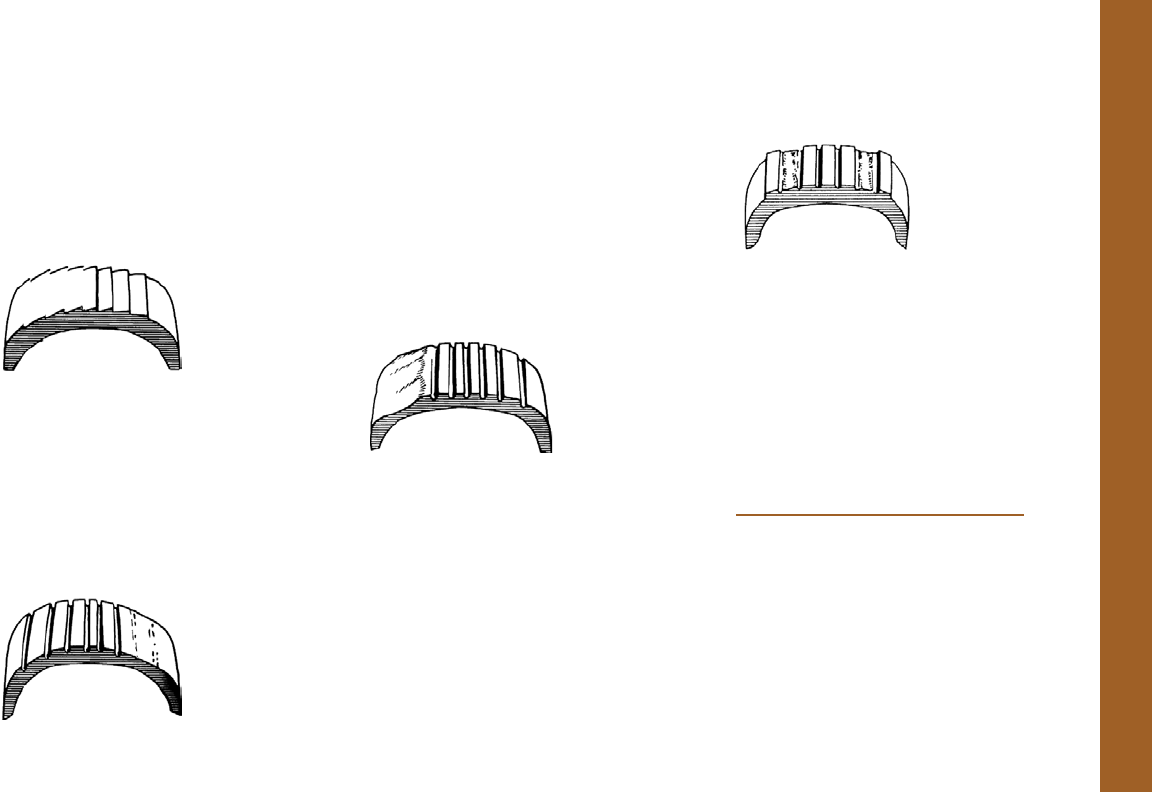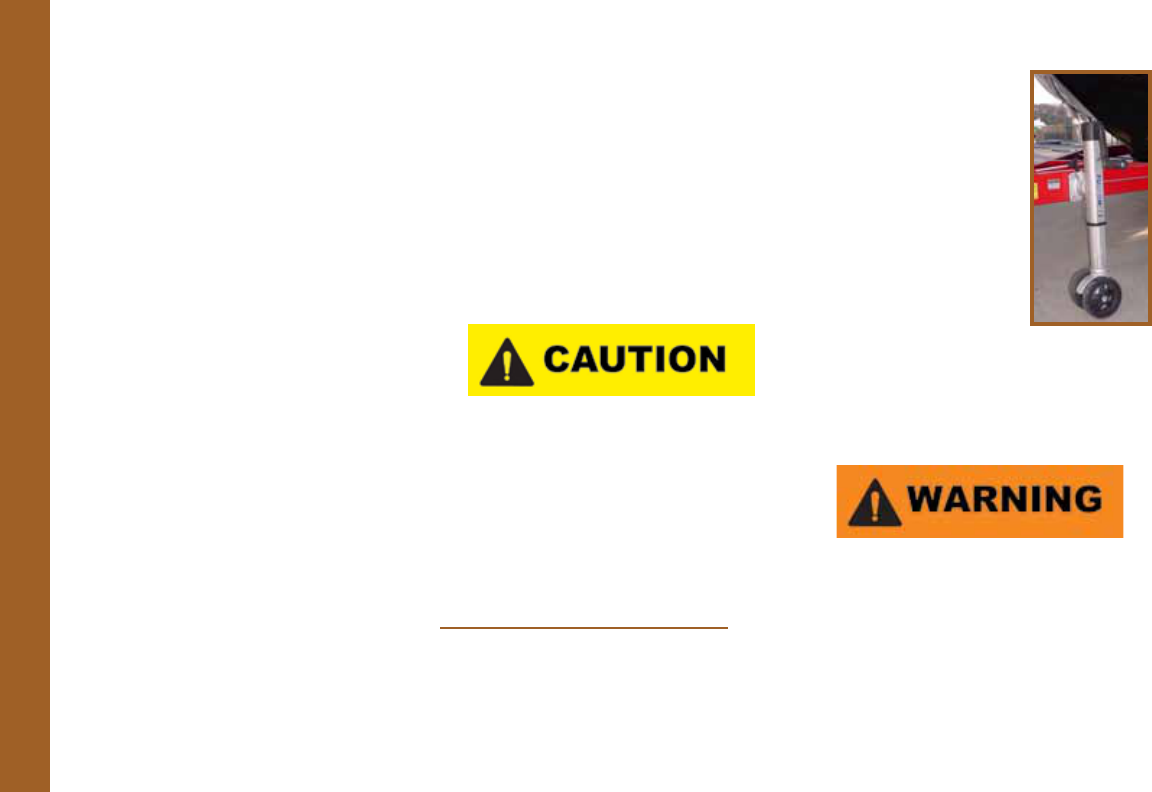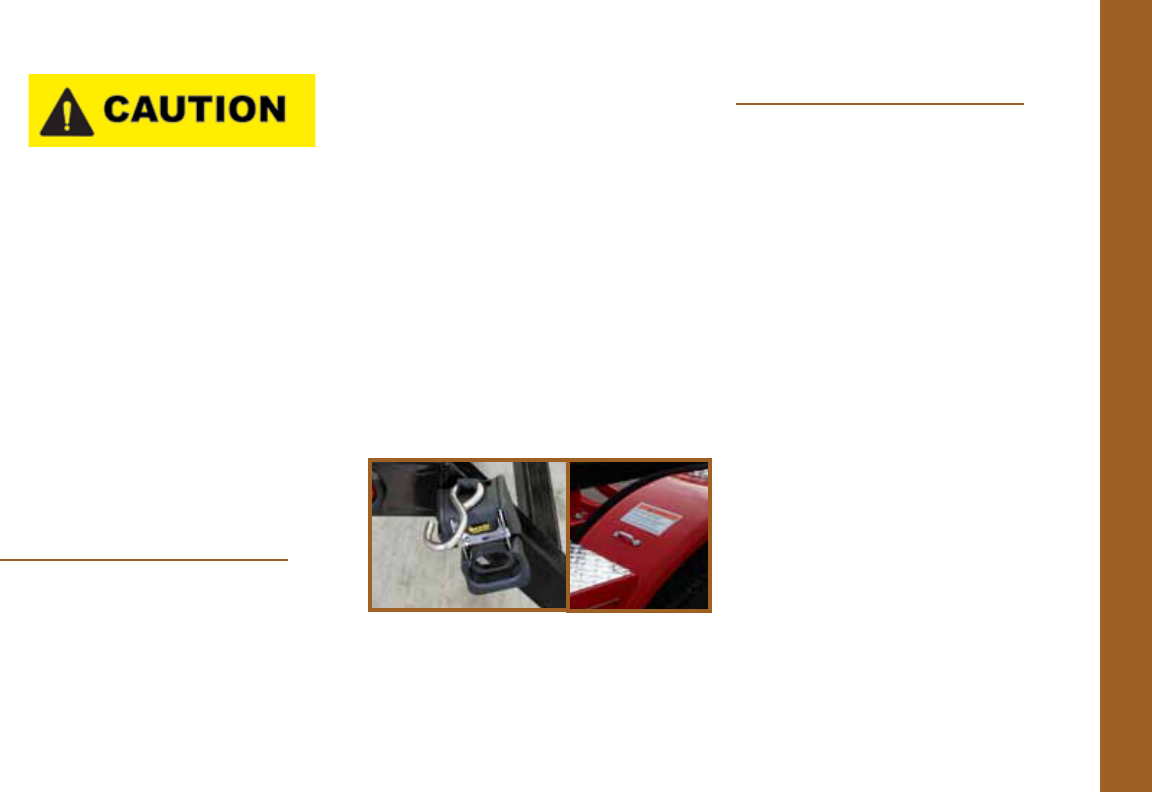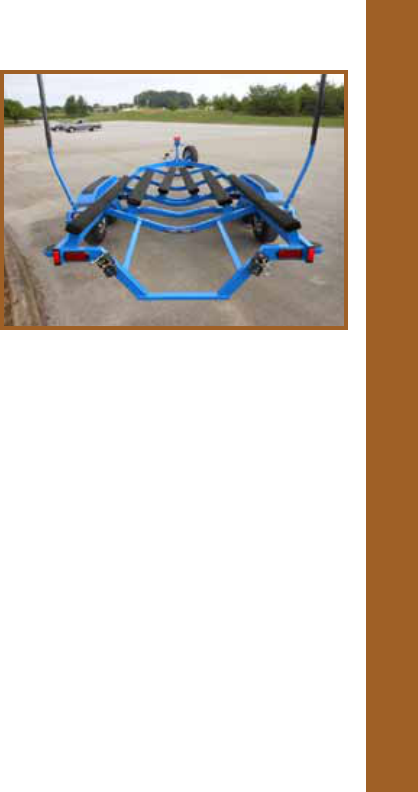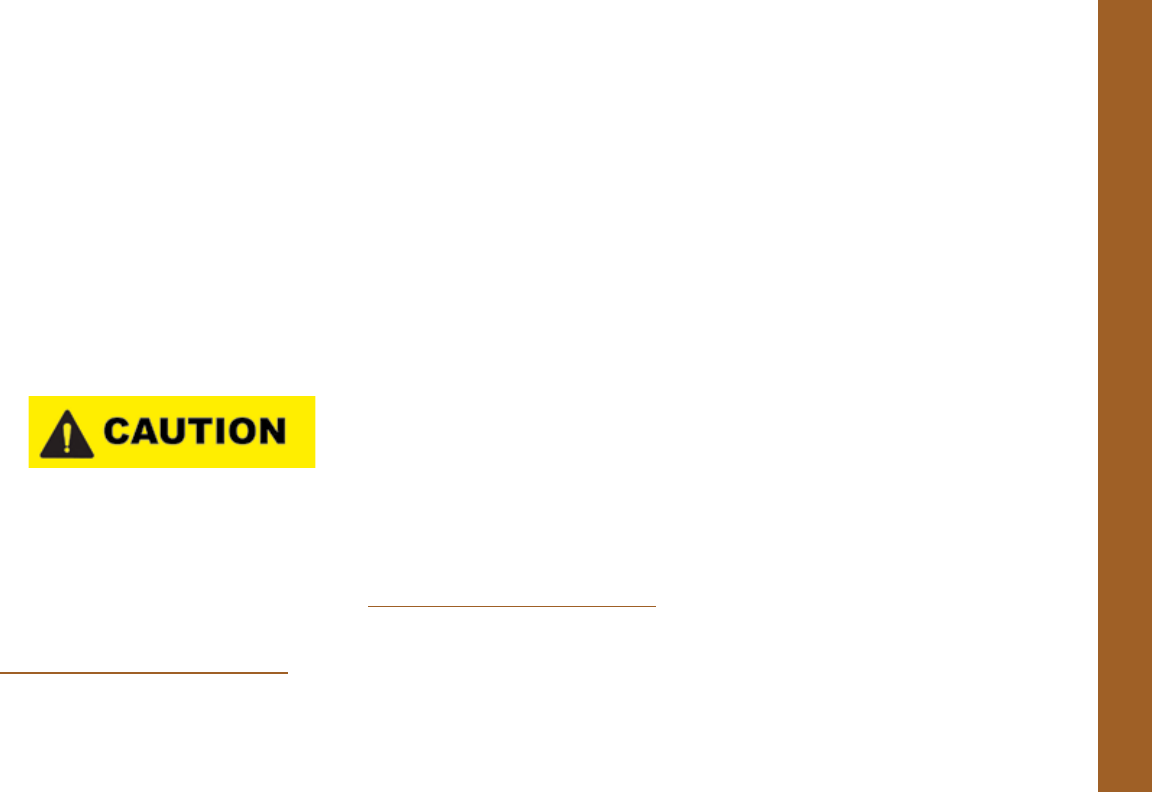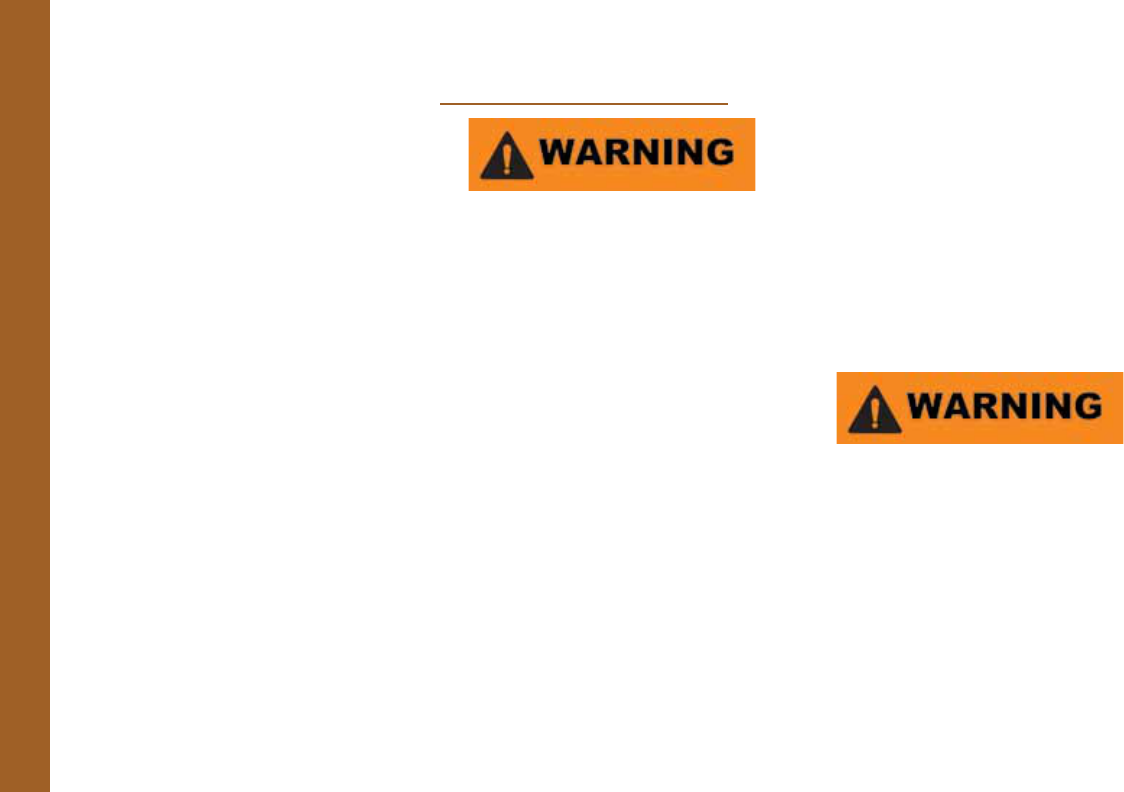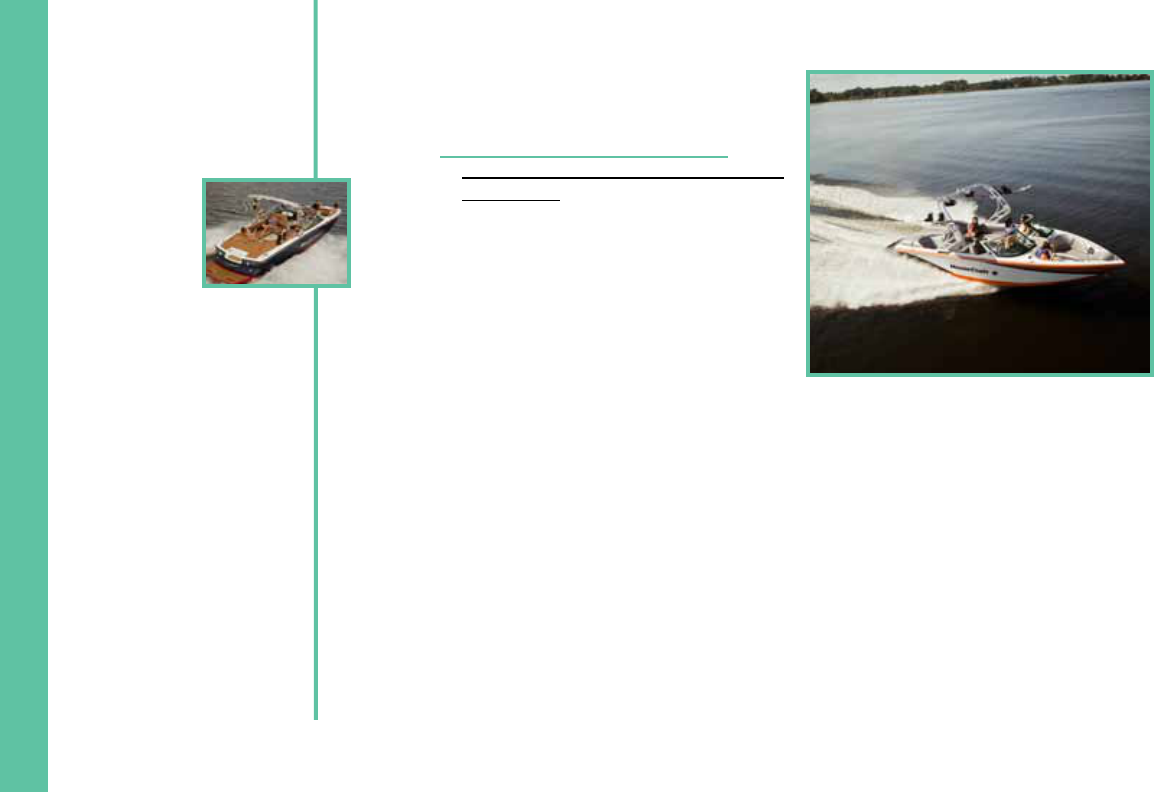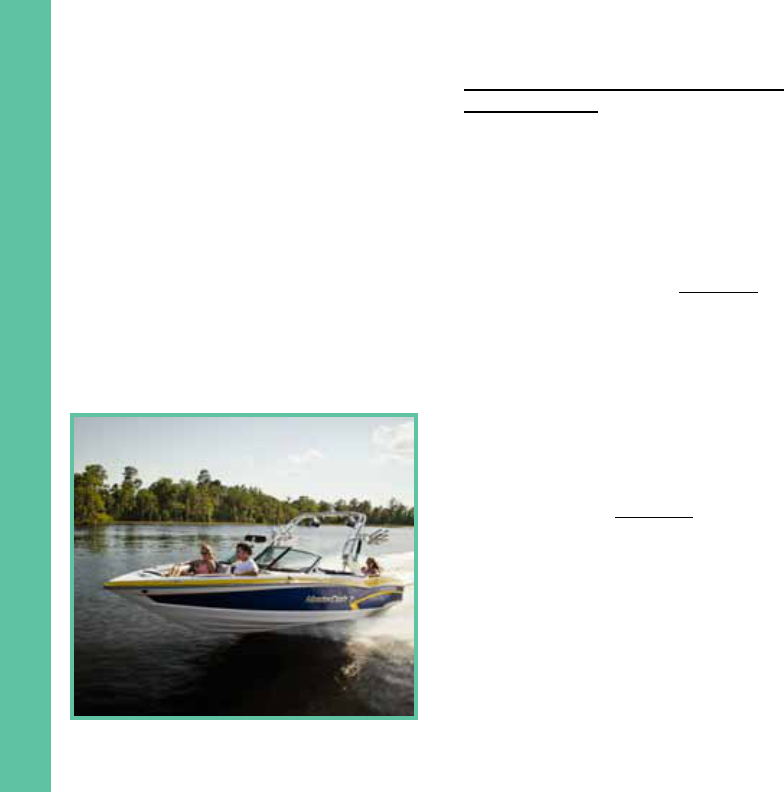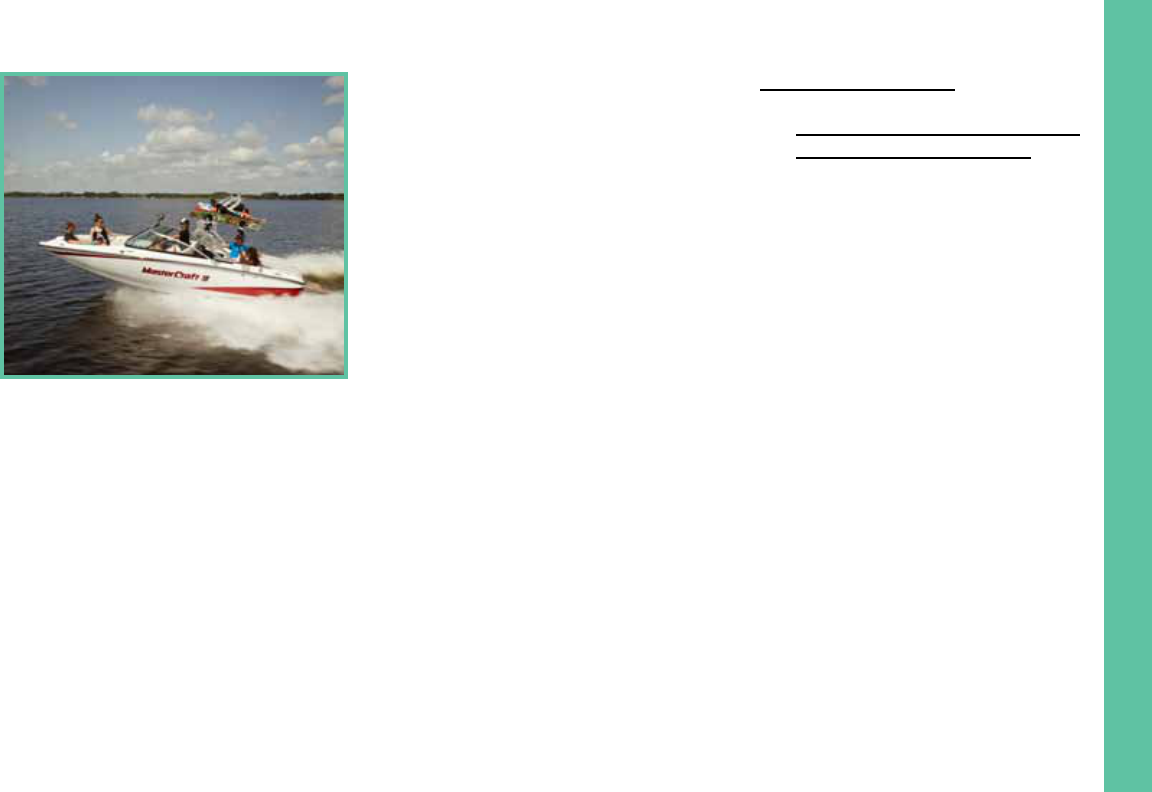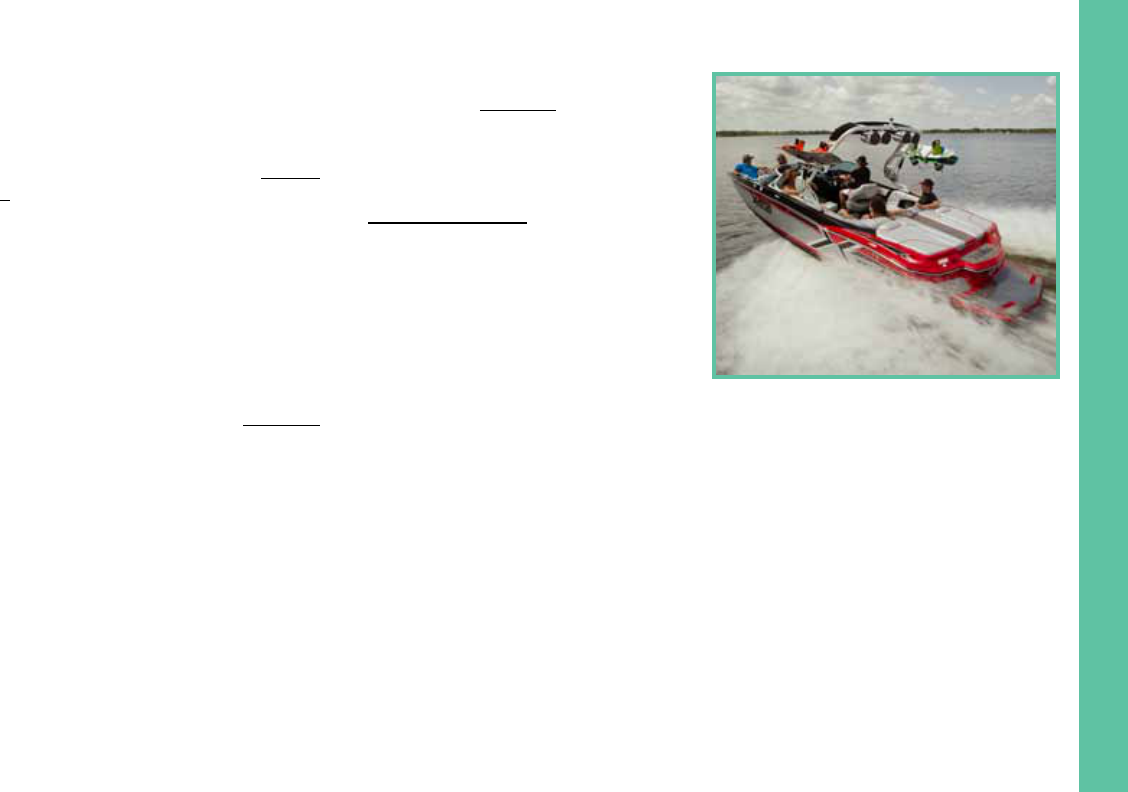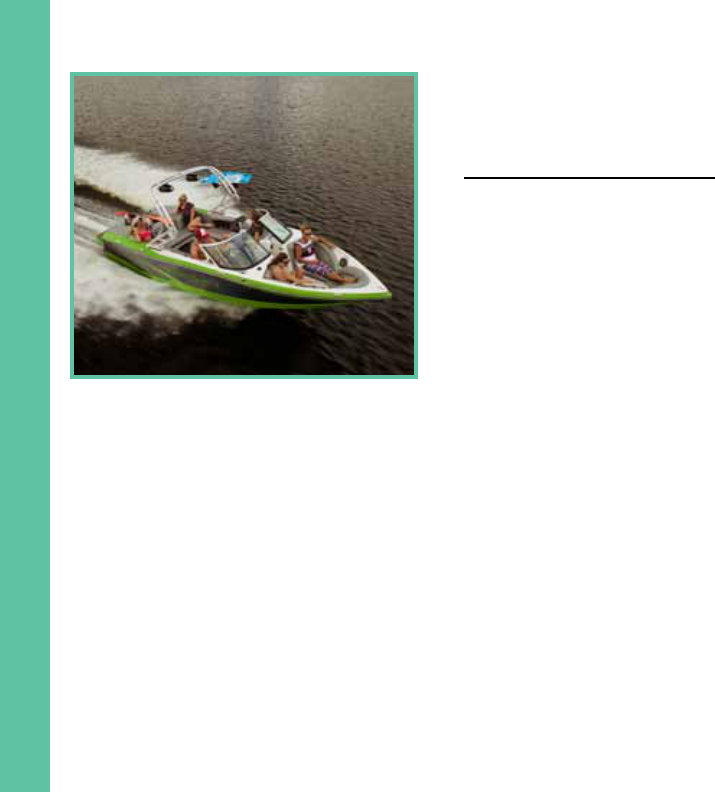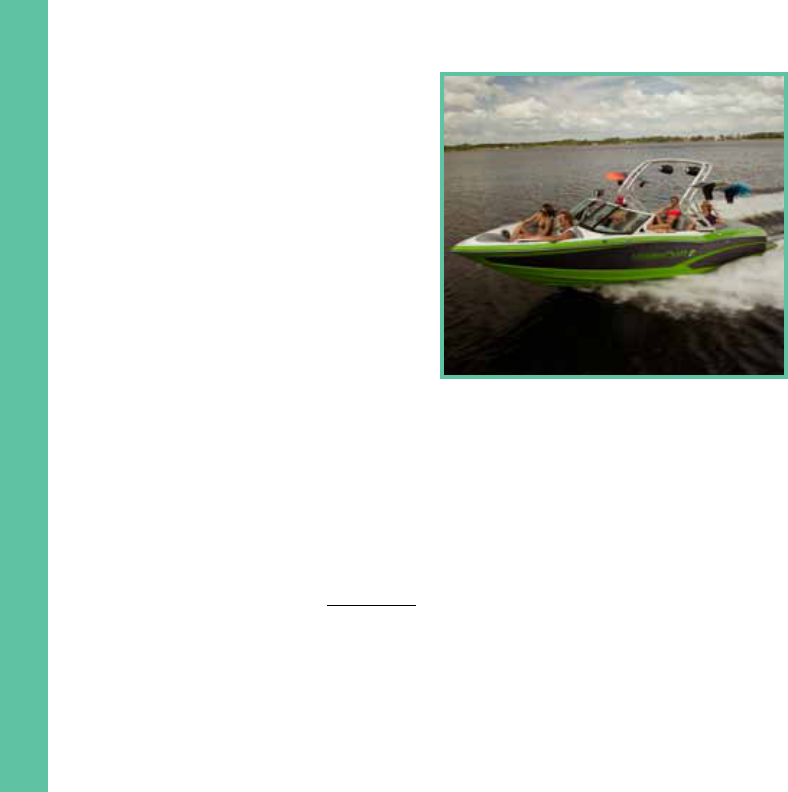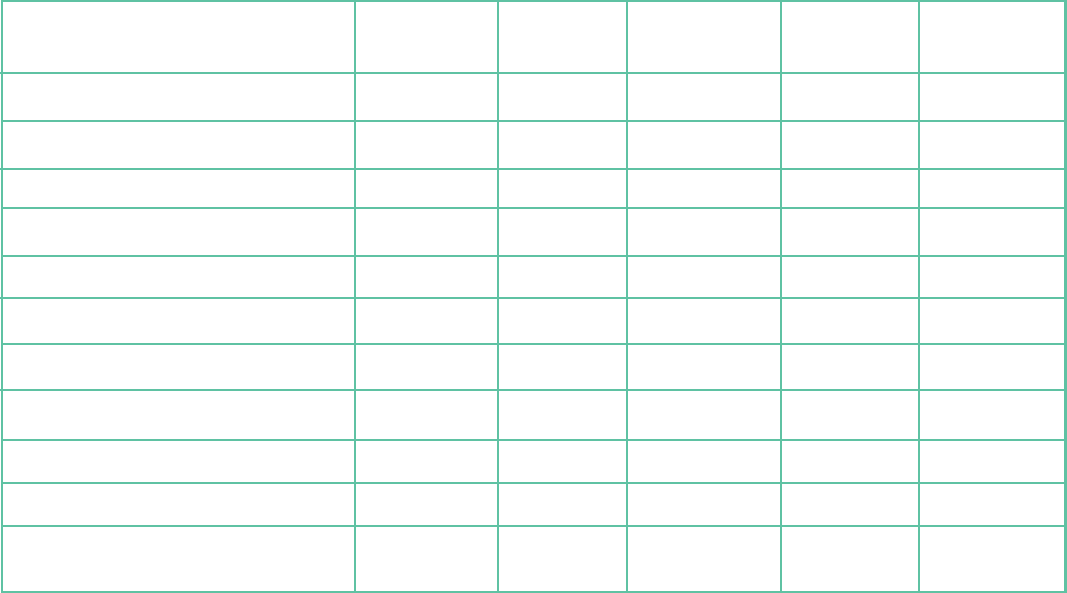Index • 2014 MasterCraft Owners Manual Page 8-19
Quick Access Key Features ..................................... 3-36
Quick Access Keys ................................................... 3-16
Quick Access Keys .....................................................3-8
Quick Tips (Trailer) ..................................................7-2
R
Radios-Telephones ..................................................1-23
Ras, Inatable Life .................................................1-27
Re-Activating the Boat Aer Storage ....................6-31
Reading Buoys and Other Markings ..................... 1-30
Receptacle, 12-Volt .................................................... 4-7
Recommended Brake Fluid ....................................7-21
Recommended Equipment ....................................1-17
Recommended Products (Cleaning) ....................6-13
Refrigeration/Wet Bar ............................................. 4-58
Refuse and Pollution ...............................................1-23
Registration and Transfer, Warranty ....................... 8-9
Registration, Numbering and Documentation ...1-21
Removable Coolers .................................................4-56
Repairing Propellers, Checking/ ...........................6-32
Repeat Check for Fuel/Exhaust Leaks ..................6-21
Reporting, Accident ................................................1-22
Required Equipment ...............................................1-17
Required, Consistent Attention ............................... 1-7
Requirements, Legal ................................................1-20
Requirements, Towing (Trailer) ............................7-29
Reset, Dealer Service .....................................3-13, 3-28
Reset, Oil Change ..........................................3-13, 3-29
Responsibilities, Operator’s ..................................... 1-6
Right-of-Way, Sailing Vessel ..................................1-30
Rope, Ski/Wakeboard..............................................4-17
Rules of the Open Water ......................................... 1-28
Rules When Encountering Vessels ........................1-29
Rules, e General Prudential ...............................1-28
Rules/Sound Signals, Steering and Sailing ...........1-28
Running Aground or Striking
Underwater Objects ...........................................1-14
S
Safety Aoat ...............................................................1-3
Safety Cables (Trailer) ...............................................7-8
Safety Checks and Services ......................................5-6
Safety Equipment ..................................................... 1-17
Safety Equipment, Check .......................................6-22
Safety Knowledge, Events Requiring ....................1-12
Safety Stop Switch, Engine Emergency .................4-10
Safety, Skiing and Wakeboard ................................ 1-15
Sailing Rules/Sound Signals, Steering and ...........1-28
Sailing Vessel Right-of-Way ...................................1-30
Salt Water Corrosion ................................................. 6-4
Scheduled Maintenance .......................................... 6-16
Scheduled Maintenance, Frequency and ............. 6-14
Screen Operations, XSeries Video 4.5” Screen ...... 3-8
Screen Operations, XSeries Video 7” Screen .......3-16
Screen Operations, XStar Video ............................ 3-33
Screen, 4.5” Station, Non-Touch ...........................3-35
Screen, 4.5” Touch ................................................... 3-35
Screen, 7” Touch ......................................................3-35
Screens, Gauges & Video .......................................... 3-1
Scuppers ....................................................................4-19
Sea Strainers .............................................................4-19
Seacock Strainer, Inspect ........................................ 6-16
Seat Heaters .............................................................. 4-49
Seating ....................................................................... 4-61
Service Information ......................................3-13, 3-28
Service Log ...............................................................8-12
Service Reset, Dealer .....................................3-13, 3-28
Service, Maintenance ..............................................6-14
Services, Safety Checks and .....................................5-6
Settings Menu, GPS ................................................. 3-30
Settings, Additional ................................................. 3-32
Settings, Ballast ........................................................3-49
Settings, Depth/Position ......................................... 3-31
Settings, Factory ......................................................3-29
Settings, User ........................................3-11, 3-26, 3-48
Setup, Chart and Time ............................................ 3-31
Sha Coupling Alignment, Check Propeller .......6-23
Shi and rottle System, Lubricate .....................6-24
Shi Cables, Inspect rottle and .........................6-18
Shi/rottle Control .............................................4-11
Shiing Gears ........................................................... 5-11
Shower and Wash Down ........................................4-48
Sight, Line of ...........................................................1-10
Signals, Steering and Sailing/Sound ......................1-28
Signals, Visual Distress ...........................................1-18
Situations, Other Special ........................................1-29
Ski/Wakeboard Rope...............................................4-17
Skiing and Wakeboarding Safety ........................... 1-15
Slings, Using Liing ..................................................6-2
Soware Version ............................................ 3-13, 3-28
Sound Producing Devices ......................................1-18
Sound Signals, Steering and Sailing Rules/ ..........1-28
Special Situations, Other ........................................1-29
Speeding and Noise .................................................1-22
Speedometer ............................................................... 3-5
Sport Enhancement ................................................. 4-31