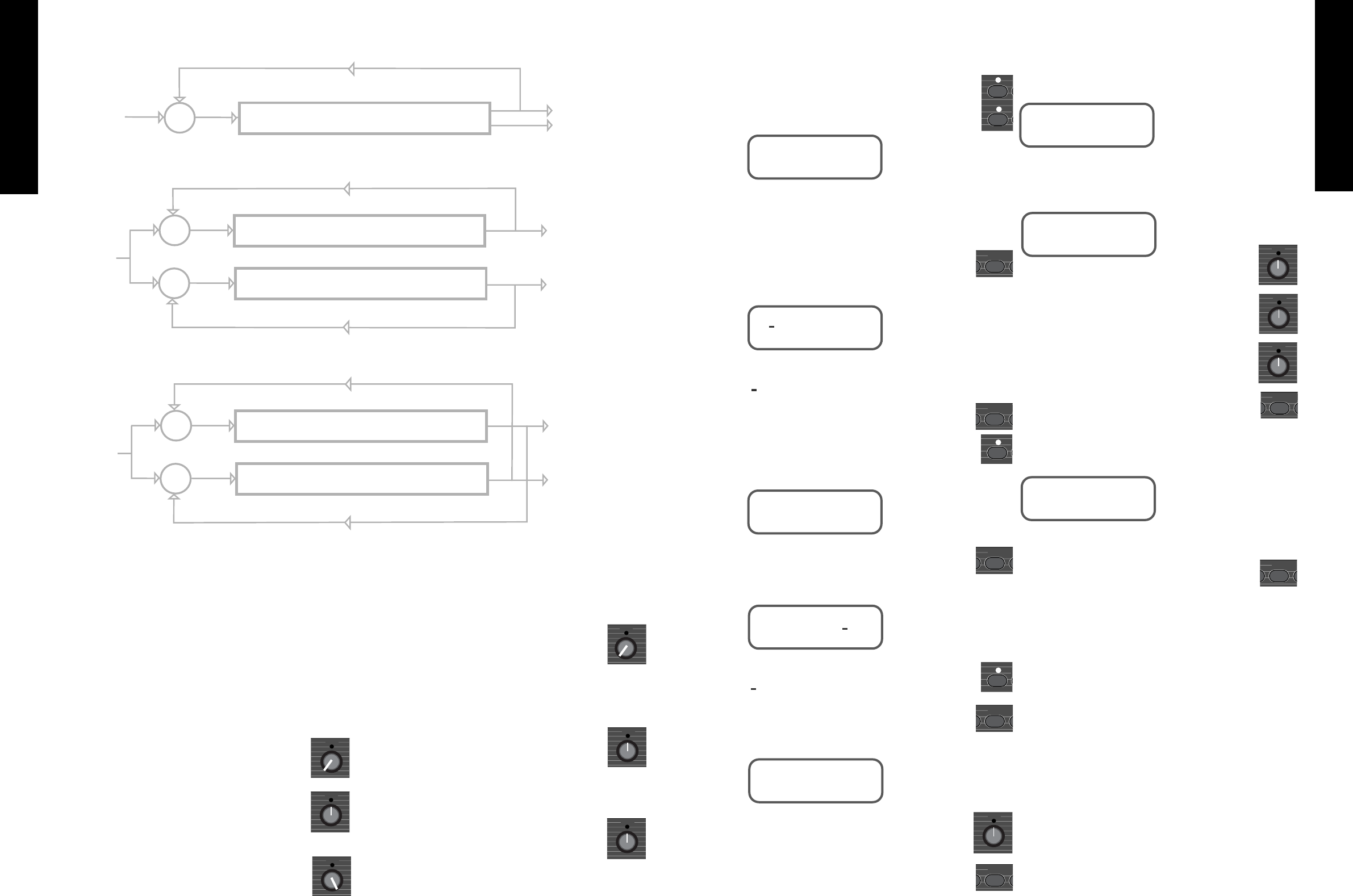7.3 - Creating a Delay program
If you scroll through to an unnamed program (for
example 52) using the Up or Down keys.
The Display shows:
You must first set the levels for the Direct and
Effects signals (as shown in Section 4.1) in order to
hear the effect you are about to program.
Having toggled back into the program screen
you should then press ‘Edit’.
The Display shows:
Use the Up key to move the cursor until it rests under
MODE.
Press ‘Edit’ again to get into the Mode menu.
Press the ‘Down’ key until you reach the ‘Delay
only’ selection.
The Display shows:
Press ‘Edit’ to take you into the Delay only
mode.
The Display shows:
Use the ‘Down’ key until the cursor rests under
DELAY.
Pressing ‘Edit’ now takes you into the delay
parameters.
The Display shows:
Use Data Control
❸
to select the delay type
(Mono, Stereo or Ping Pong).
Press ‘Edit’ again to display the next set of
parameters.
In Mono Mode
The Display shows:
In Stereo or Ping Pong Mode
The Display shows:
Use Data Control
❶
to select the delay description
(Short, Medium or Long).
Use Data Control
❷
to select the exact delay time
(0000 - 1660 in Mono, 0000 - 0830 in Stereo).
Use Data Control
❸
to select the amount of
feedback (i.e. the number of repeats (00 - 99).
Pressing ‘Edit’ now takes you back into the Delay
menu in Mono mode.
In Stereo or Ping Pong mode.
The Display shows:
You can now use the Data Controls to program the
right hand delay.
Pressing ‘Edit’ again returns you to the Delay
menu.
From this point you can now go on to store and name
your program as described in sections 10 - 11 and
2.3, 2.4.
FRENCH
GERMAN
SPANISH
JAPANESE
ENGLISH
13
12
FRENCH
GERMAN
SPANISH
JAPANESE
ENGLISH
Delay is produced when an accurate reproduction
of the input signal is delayed for a specified time
(usually in milliseconds), then fed back to the input to
create controllable multiple repetitions.
The JFX-1 contains three different delay types to
produce a multitude of high quality mono, stereo or
ping pong delays.
7.1 - Delay types
The delay types are all selected using the Data
Control
❸
.
Mono :
The signal can be delayed up to 1660
milliseconds and appears at the left and right
outputs in identical form.
Stereo :
Here two separate delays can be
assigned different lengths (up to 830
milliseconds) and feedback values for the left
and the right hand signal.
Ping Pong :
Two separate delays which can be
individually varied have their outputs fed back to
the input of the other side resulting in the delay
‘bouncing’ from side to side. The speed of this
left to right action is governed by the Delay time, the
maximum of which is 830 milliseconds.
7.2 - Delay Parameters
Delay Description :
Short, medium or long
master selection for the delay time which ranges in
Mono mode (Short 0000 - 0124 ms., Medium 0125 -
0500 ms., Long 0500 - 1660 ms.), in Stereo or Ping
Pong mode left and right (Short 0000 - 0124 ms.,
Medium 0124 - 0500ms., Long 0500 - 830ms.).
Adjusted using Data Control
❶
.
Delay Time (0000 - 1660 Mono, 0000 - 0830 Stereo)
Adjusts the length of the delay time between the
master delay selection ranges in 5 ms. increments.
In Stereo and Ping Pong modes this selection is
available for both the Left and Right hand signals.
Adjusted using Data Control
❷
.
Delay Feedback (00 - 99) :
Adjusts the
feedback level and hence the number of repeats.
Higher settings give more repeats. This parameter is
adjustable for both the left and right signals when in
Stereo and Ping Pong modes. Adjusted using Data
Control
❸
.
Mono
Stereo
Ping Pong
Section 7 - Delay Only Mode