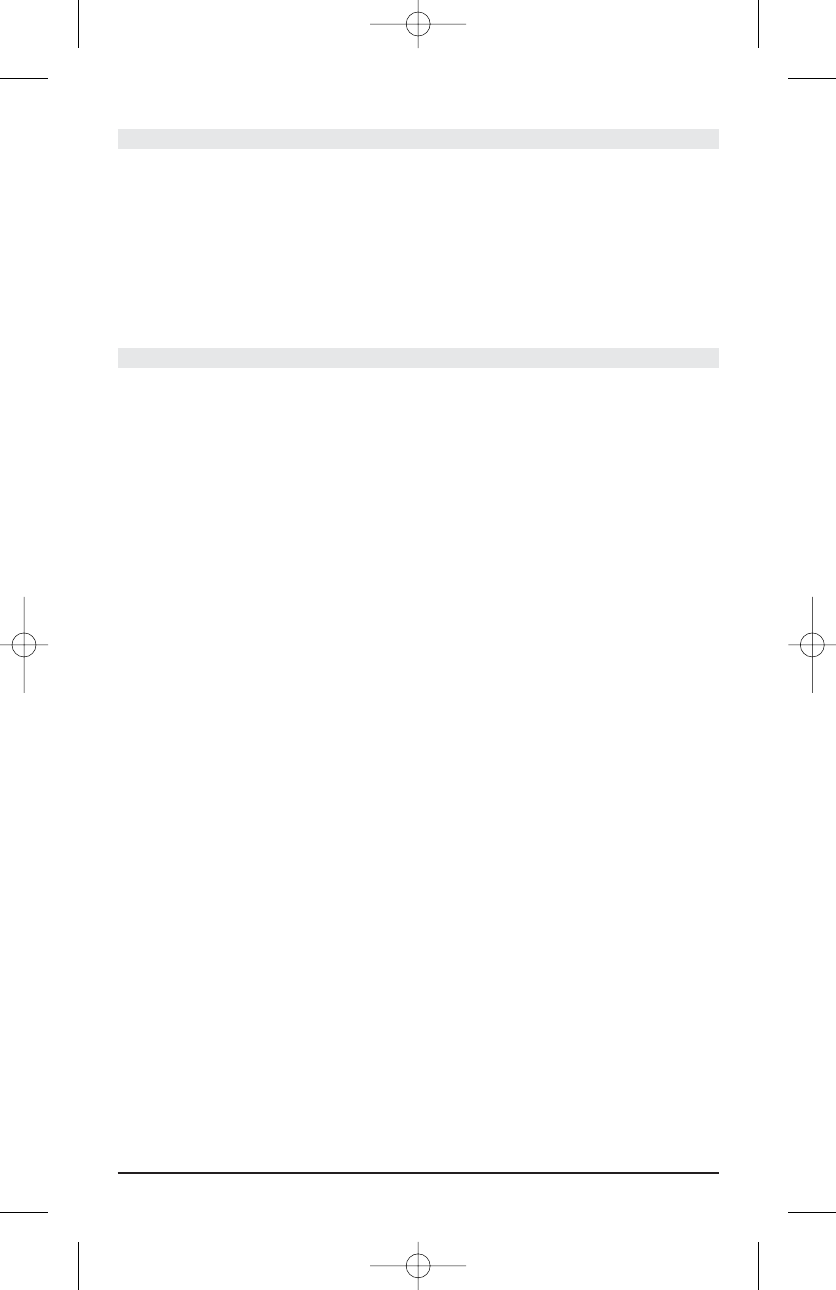20 MARMITEK
Come funziona?
Collegare l’alimentatore o inserire una batteria da 9V (non inclusa) e porre
Invisible Control in vista, sopra o sotto l’armadio in cui si trova l’impianto
audio/video. In seguito applicare i LED a IR forniti in dotazione sul sensore ad
infrarossi dell’impianto e collegare anche questo cavetto all’Invisible Control.
Invisible Control riceve il segnale del telecomando e lo converte trasmettendolo
ai LED a IR, che, a loro volta, lo inviano all’impianto. Con il telecomando si può
quindi controllare l’impianto collocato in un armadio chiuso.
Installazione
1. Collegare l’alimentatore sul lato destro di Invisible Control (foto 1) oppure
inserire la batteria da 9V (non inclusa) nell’apposito vano sul lato inferiore di
Invisible Control. Fare attenzione alla polarità.
2. Collegare il cavo di prolunga a IR sul lato sinistro di Invisible Control (foto 2).
Si può utilizzare indifferentemente il primo o il secondo collegamento.
3. Mettere Invisible Control bene in vista ed entro il raggio d’azione del teleco-
mando (max. 8 metri), sopra o sotto l’armadio in cui si trova l’impianto.
CONSIGLIO: si può anche fissare Invisible Control con nastro biadesivo sotto o
sul lato dell’armadio. Oppure si può avvitare il ricevitore sotto l’armadio, con
l’ausilio dei fori presenti nel coperchio del vano batterie.
In questo modo Invisible Contol può essere facilmente rimosso e riposizionato.
4. A questo punto porre il cavo di prolunga a IR in modo che i LED a IR si
trovino sul lato anteriore dell’impianto (per es., attraverso il retro dell’ar-
madio). I LED a IR hanno una pellicola autoadesiva, con cui si possono fis-
sare entrambi i trasmettitori sul sensore a infrarossi dell’impianto.
Attenzione: quest’operazione richiede precisione.
Testare la posizione dei LED a infrarossi prima di applicarli sul sensore.
ATTENZIONE: se si utilizza solo un apparecchio, non occorre usare il secondo
trasmettitore IR. Non staccarlo mai dal cavo!
CONSIGLIO: se si desidera controllare più di due apparecchi, si può
acquistare un cavo di prolunga a IR supplementare (IR Eye, codice art. 09682)
e inserirlo nell’altro collegamento.
5. Invisible Control riceve il segnale del telecomando e lo trasforma in un
segnale elettrico, che viene trasmesso ai due LED a infrarossi.
6. In questo modo tutti i segnali del telecomando vengono trasmessi
all’impianto.