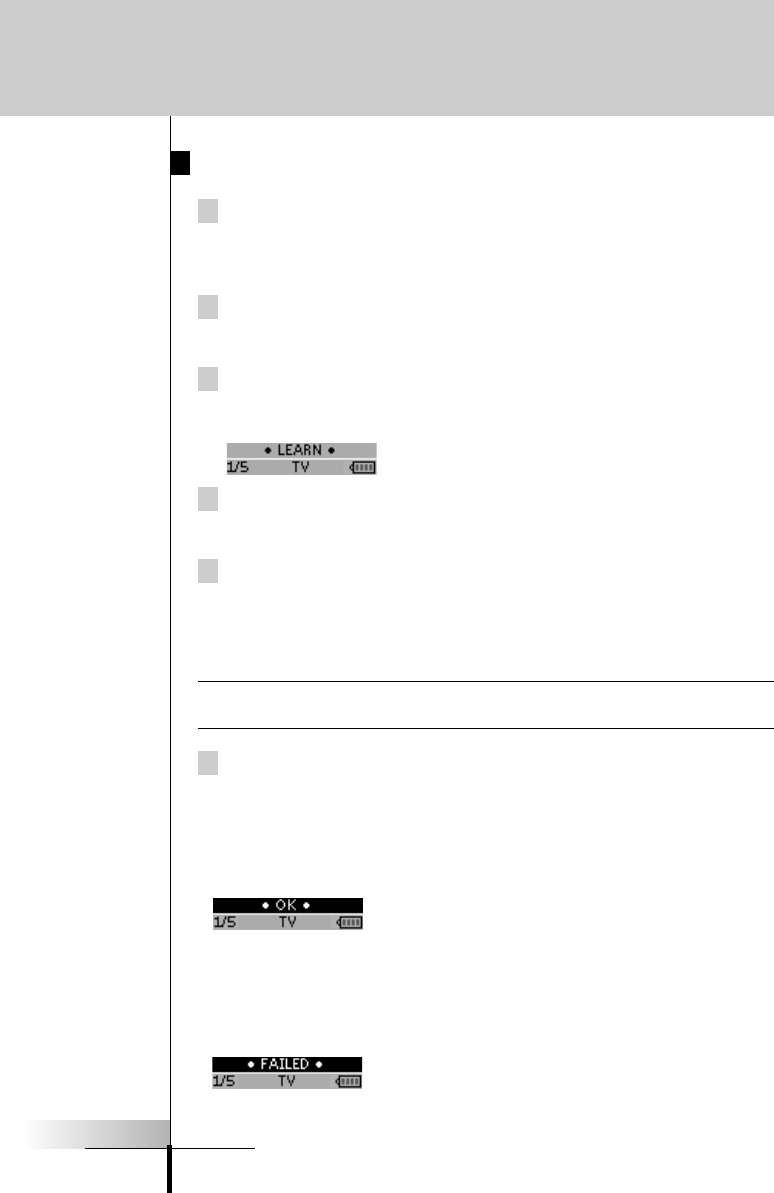User Guide
16
The Learn Sequence
1 From the Home page, select the device, e.g. TV, with the but-
tons you want to teach new commands to.
The device screen appears.
2 Press and hold the Mode button for 3 seconds.
The Mode Menu appears.
3 Tap Learn on the Mode Menu.
RC3200 is now in Learn Mode. ‘Learn’ and the label of the
selected device appear at the
top of the touch screen.
4 Use, if necessary, the Page Up or Page Down button to go to
the next button you want to learn.
5 Press the soft or hard button you want to learn on the RC3200.
T
he Learn label changes to Learning, which means RC3200 is
ready to receive commands froman existing remote control. The
RC3200 will wait for 3 seconds to receive an IR code from
another remote control.
Note When a hard button is pressed to learn, there is no on screen
feedback to indicate which button is pressed.
6 Press and hold the button on the existing remote control you
want to learn to the RC3200.
When the RC3200 receives an IR code:
• You hear a confirmation beep;
• The label changes from Learning to OK.
The Learn sequence has been successful.
When the RC3200 does not receive an IR code in 3 seconds:
• You will hear an error beep;
• The label changes from Learning to Failed.
The Learn sequence has failed. RC3200 will return to Learn mode.
Return to step 5 of the Learn sequence to relearn the button.
Setting Up Your RC3200