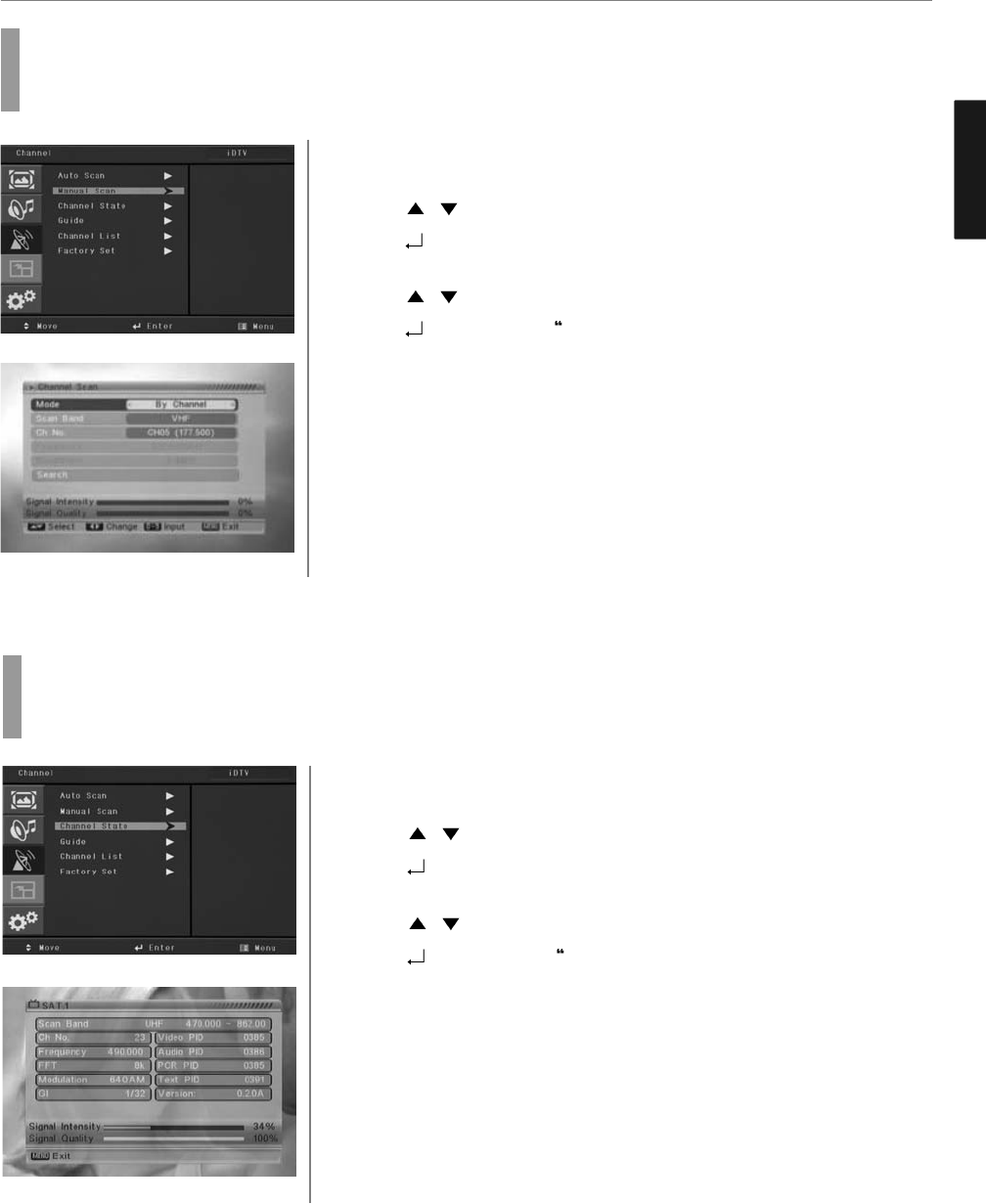30
ENGLISHENGLISH
DTV Channel Setup
Press MENU button.
Menu items appear on the screen.
Press
/ Buttons to move to “DTV CHANNEL” icon.
Press
button to select “DTV CHANNEL” Icon.
“AUTO SCAN” is highlighted.
Press
/ Buttons to move to “MANUAL SCAN”.
Press
buttons to select MANUAL SCAN”
MANUAL Scan menu appears.
There are two modes. You can scan channel by channel or by frequency.”
When scan band is UHF, the range of Ch No. is from 21 to 61.
When scan band is VHF, the range of Ch No. is from 1 to 20.
When you complete your modification, move highlight to
“Search” item and press [OK] key, then it will begin to scan.
In the “Manual Scan” item, press [Exit] key to exit the
scanning and save the current parameters.
How to Search Manually
You can edit parameters of certain channels and scan them.
1
2
3
4
5
6
7
8
9
Press MENU button.
Menu items appear on the screen.
Press
/ Buttons to move to “DTV CHANNEL” icon.
Press
button to select “DTV CHANNEL” Icon.
“AUTO SCAN” is highlighted.
Press
/ Buttons to move to “CHANNEL STATE” icon.
Press
buttons to select CHANNEL STATE”
Tuner State menu appears.
When you enter to “Channel State” menu, you will see a screen like left.
The screen displays some parameters of information of current channel.
Press [Exit] key to draw back from “Channel State” menu
How to Check Channel State
Users can check parameters of certain channels and scan them.
1
2
3
4
5
6
7