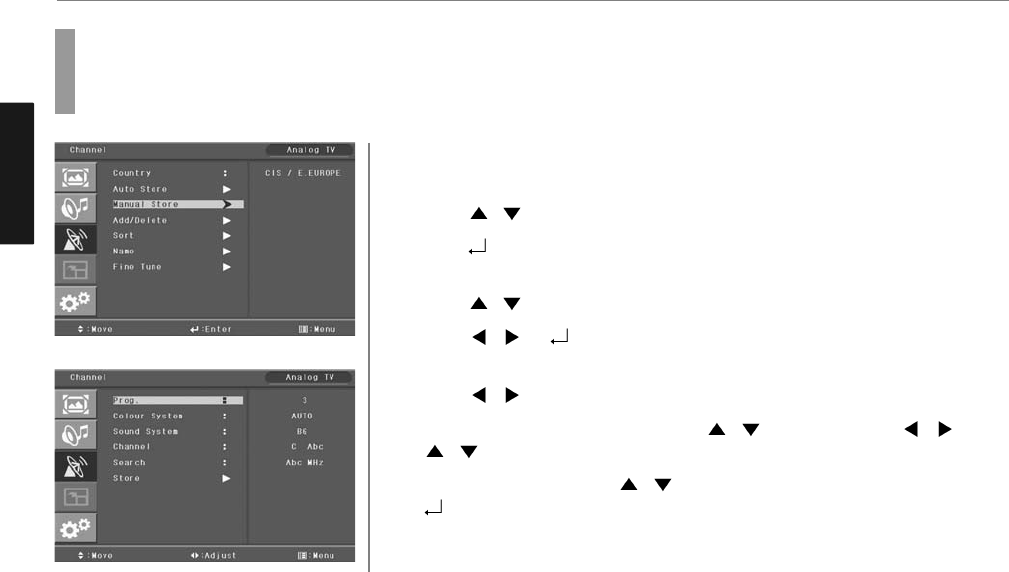23
Channel Setup
ENGLISH
Press MENU button.
Menu items appear on the screen.
Press
/ Buttons to move to “CHANNEL” icon.
Press
button to select “CHANNEL” Icon.
“COUNTRY” is highlighted.
Press
/ Buttons to move to “MANUAL STORE”.
Press
/ or button to select “MANUAL STORE”.
Manual program menu appears, then “PROG.” is highlighted.
Press
/ buttons to select program No.
Select required option by pressing the
/ button, then Press / or
/ buttons to set or adjust.
To store the setting, press
/ buttons, move to “Store” and press
button to store and finish.
How to Select Manual Store
Manual store enables to searching channels which the user want manually.
1
2
3
4
5
6
7
8