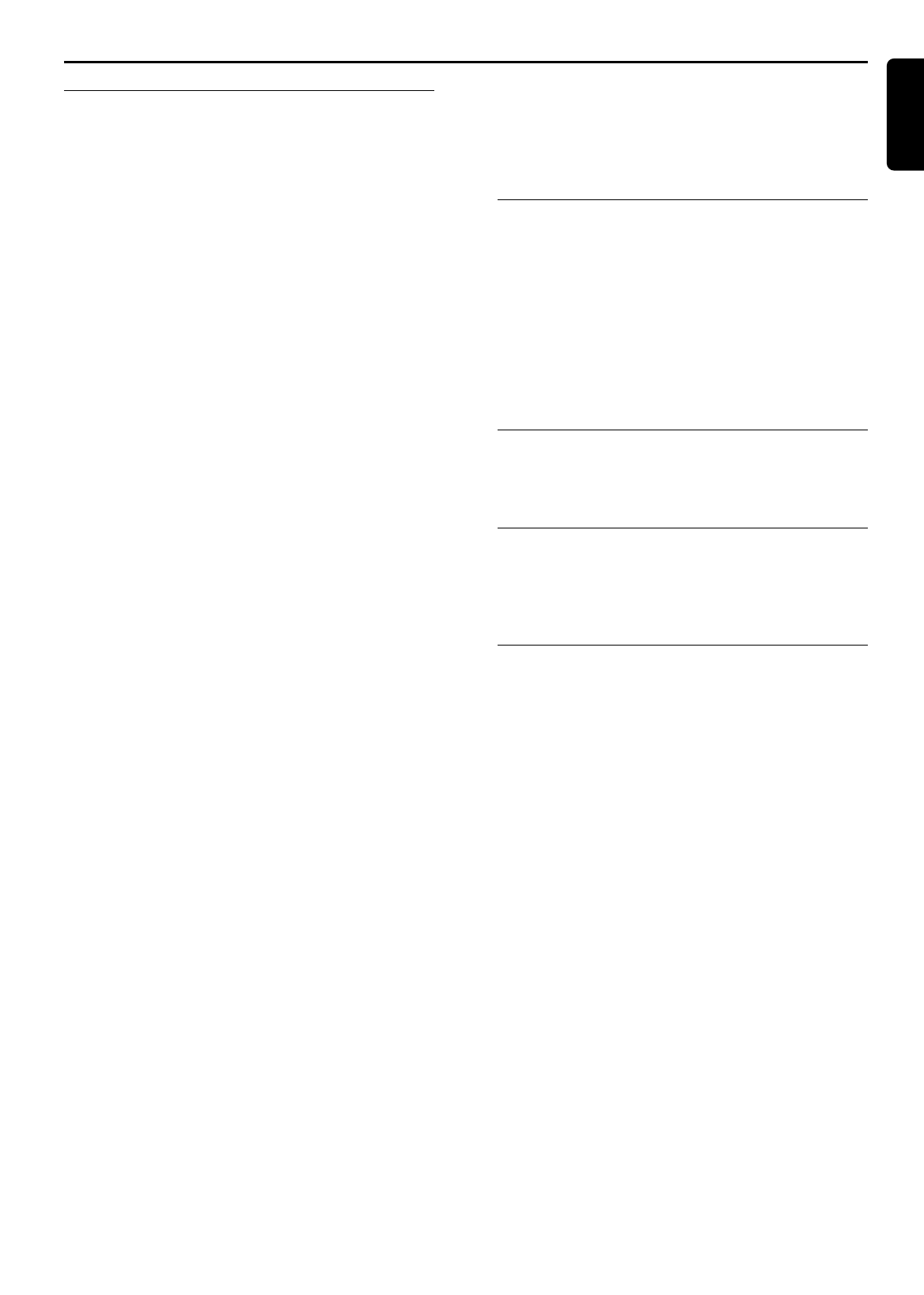USING THE REMOTE CONTROL SHORTCUT KEYS 19
Using the Remote Control Shortcut keys
Using Manual Sort to assign TV
channels to programmes of your
choice
You can sort the programmes into the order of your
choice using Manual Sort.
This automatically opens after you have run the Auto
Search procedure but you can also open it manually to
make changes to your programme list by selecting
MMaannuuaall SSoorrtt
from the INSTALL menu.
The Manual Sort procedure is described in detail in the
section ‘First Installation’.
The remote control has 4 shortcut keys to the right of
the numerical keys allowing you to make quick
adjustments to your set. When one of these keys is
pressed, a small OSD appears at the bottom centre of
the screen.
Movie Expand
Allows you to adjust the height and width of your
picture to match the programme source.
Using the 1 / 2 keys on the remote control, Movie
Expand can be set to:
NNoorrmmaa
l,
EExxppaanndd
,
MMoovviiee
or
MMoovviiee++
in TV mode
NNoorrmmaall
or
EExxppaanndd
in Monitor mode (only for wide screens)
Picture Effect
Allows you to make adjustments to the television
picture. Using the 1 / 2 keys on the remote control,
Picture Effect can be set to
NNoorrmmaall
,
EEmmpphhaassiiss
or
MMoovviiee
Sound Effect
Allows you to adjust the sound equalization to match
the programme material. Using the 1 / 2 keys on the
remote control, Sound Effect can be set to
PPeerrss
,
MMuussiicc
TThheeaattrree
or
VVooiiccee
Sleep Timer
Allows you to switch the set into standby after a
preselected time. By pressing the key repeatedly, you
can choose between:
OOffff//1155mmiinn//3300mmiinn//6600mmiinn//9900mmiinn
Within a few seconds of selecting the timer setting, the
display disappears from the screen and the sleep timer
starts counting. If you press the sleep timer key again,
the screen will display:
SSlleeeepp TTiimmeerr .. [[ .. ]] .. .. .. 1100mmiinn
showing the time remaining before the set switches into
standby.
After several seconds, the display disappears from the
screen and the timer continues running.
If you press the Sleep Timer key again while the display
is still on the screen, the timer stops and resets itself to
the time closest to the time remaining.
By pressing the key repeatedly, you can reset the timer
or switch it off.
English