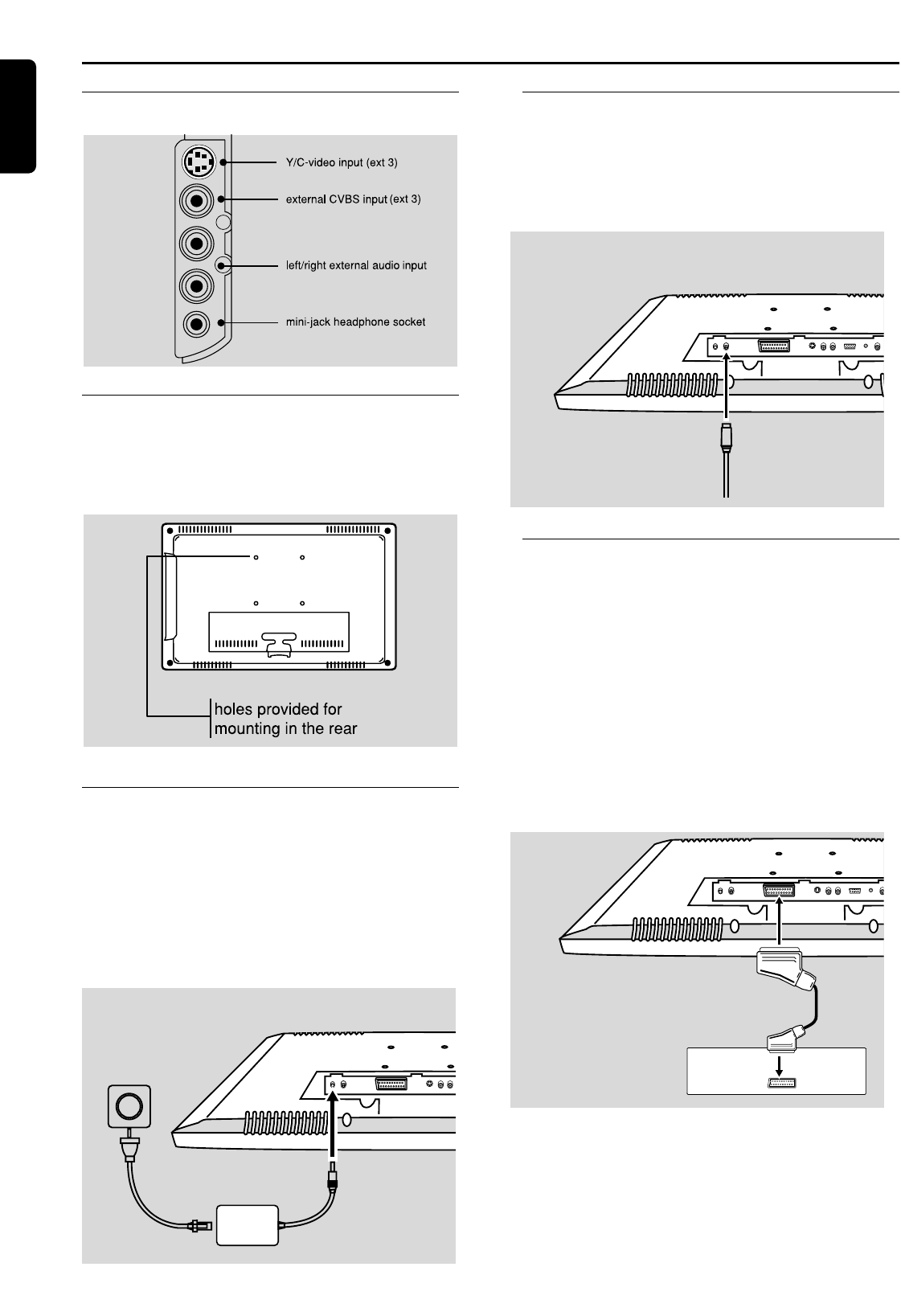10 CONNECTING UP
Connecting up
Right side (optional)
VESA Wall mounting
If the set is to be mounted on a wall, use only the
mounting screw holes provided in the rear and fix
securely to the wall using 10 mm M4 screws.
Mains supply connection
0 Ensure that the on/off switch on the TV is set to the
off position.
0 Connect the power adapter cable to the DC supply
socket (15 V) on the rear of the set. Using the
power cable supplied with the set, connect the
power adapter to the mains supply. Your set is then
ready to be switched on.
Aerial connection
Your LCD TV set is equipped with an input socket for
connection to an external (75 ø aerial via a coaxial
cable. For best picture quality, we recommend that you
use an outdoor aerial.
Scart (Euro) connection
0 For users in Europe, a version of the set featuring a
Scart connector is supplied for connection to a
VCR, DVD player or a video games station. This
signal source is selected by selecting EXT 1 on the
TV set using the source select button on the local
keyboard or the channel select buttons on the
remote control.
0 If the Scart connection is used, the set will
automatically switch over from the currently
selected channel to the EXT 1 source when the
VCR, DVD player or video games station is started.
0 Scart connection (Ext-1 / RGB) gives the best
picture quality of all external sources.
English