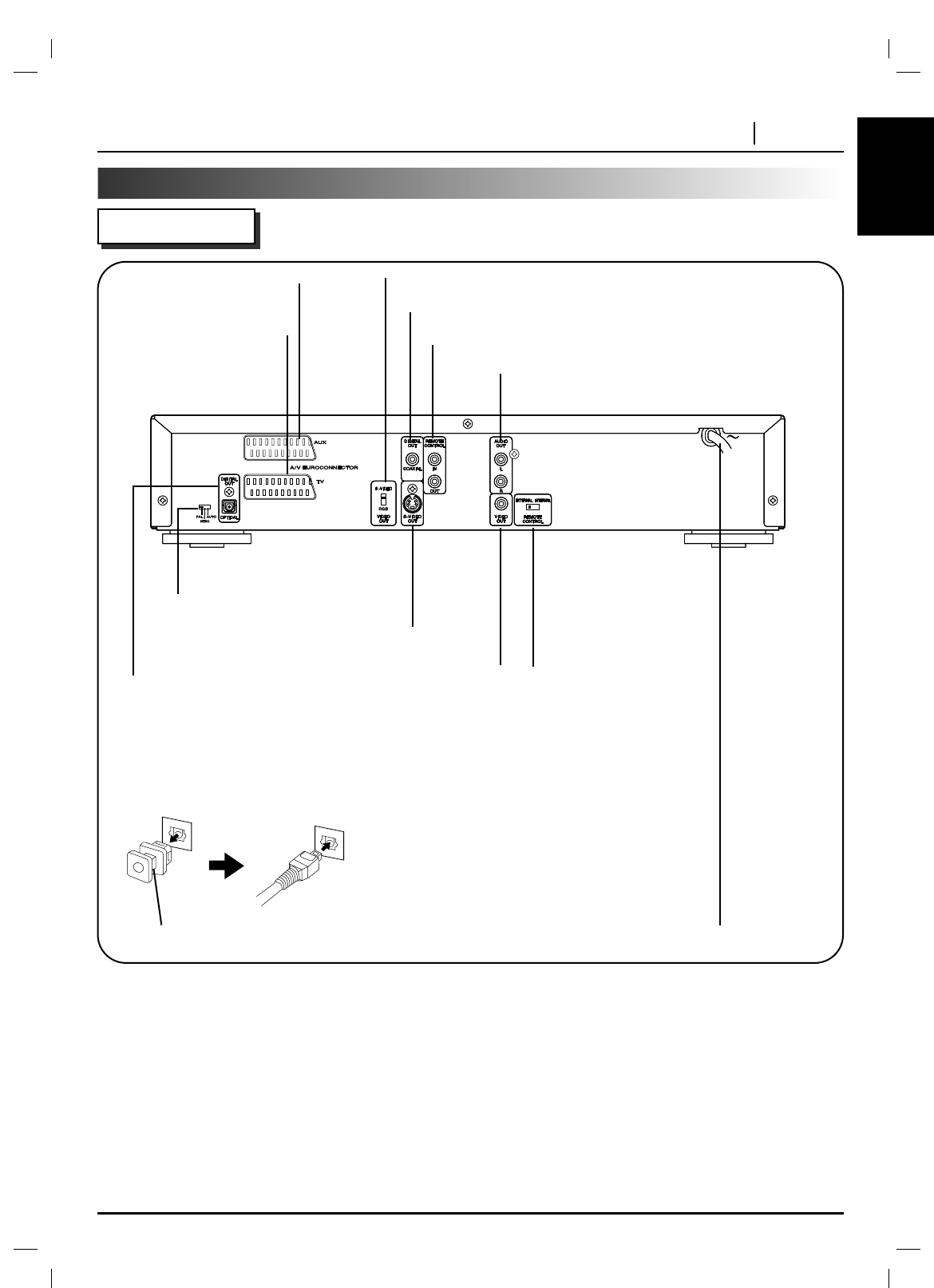ENGLISH
INTRODUCTION PAGE 7
Identification of Controls (Cont’d)
Rear Panel
S-VIDEO OUT jack
AUDIO OUT (L/R) jacks
VIDEO OUTPUT SELECT Switch
VIDEO OUT jack
**REMOTE CONTROL
INTERNAL/EXTERNAL
Switch
POWER CORD
Connect to an AC 230V, 50Hz outlet only.
COAXIAL DIGITAL AUDIO OUT jack
*REMOTE CONTROL IN/OUT jacks
*REMOTE CONTROL IN/OUT jacks
By connecting this DVD player to another Marantz audio component using a supplied System Control cable, you can
remotely operate the components as a single system.
• When connecting to component with a remote sensor (such as the SR-14, SR-18, SR-19), be sure to connect the
"REMOTE CONTROL IN" jack of this DVD player to the "REMOTE CONTROL OUT" jack of the component with the
remote sensor.
• When connecting to component which is not equipped with a remote sensor, be sure to connect the component to
the "REMOTE CONTROL OUT" jack of this DVD player.
**Remote switch
• When using this DVD player independently, set this switch to "INTERNAL". When using this DVD player in a sys-
tem with a Marantz tuner or timer equipped with a remote sensor, set the switch to "EXTERNAL".
OPTICAL DIGITAL AUDIO OUT jack
Remove the dust protection cap from the connector and
connect the optical digital cable (not supplied) firmly so
that the configurations of both the cable and the
connector match. Keep the dust protection cap and
always reattach the cap when not using the connector to
protect against dust.
Dust protection cap
TV SYSTEM SELECT Switch
See page 16.
A/V EUROCONNECTOR
(AUX) jack
A/V EUROCONNECTOR
(TV) jack