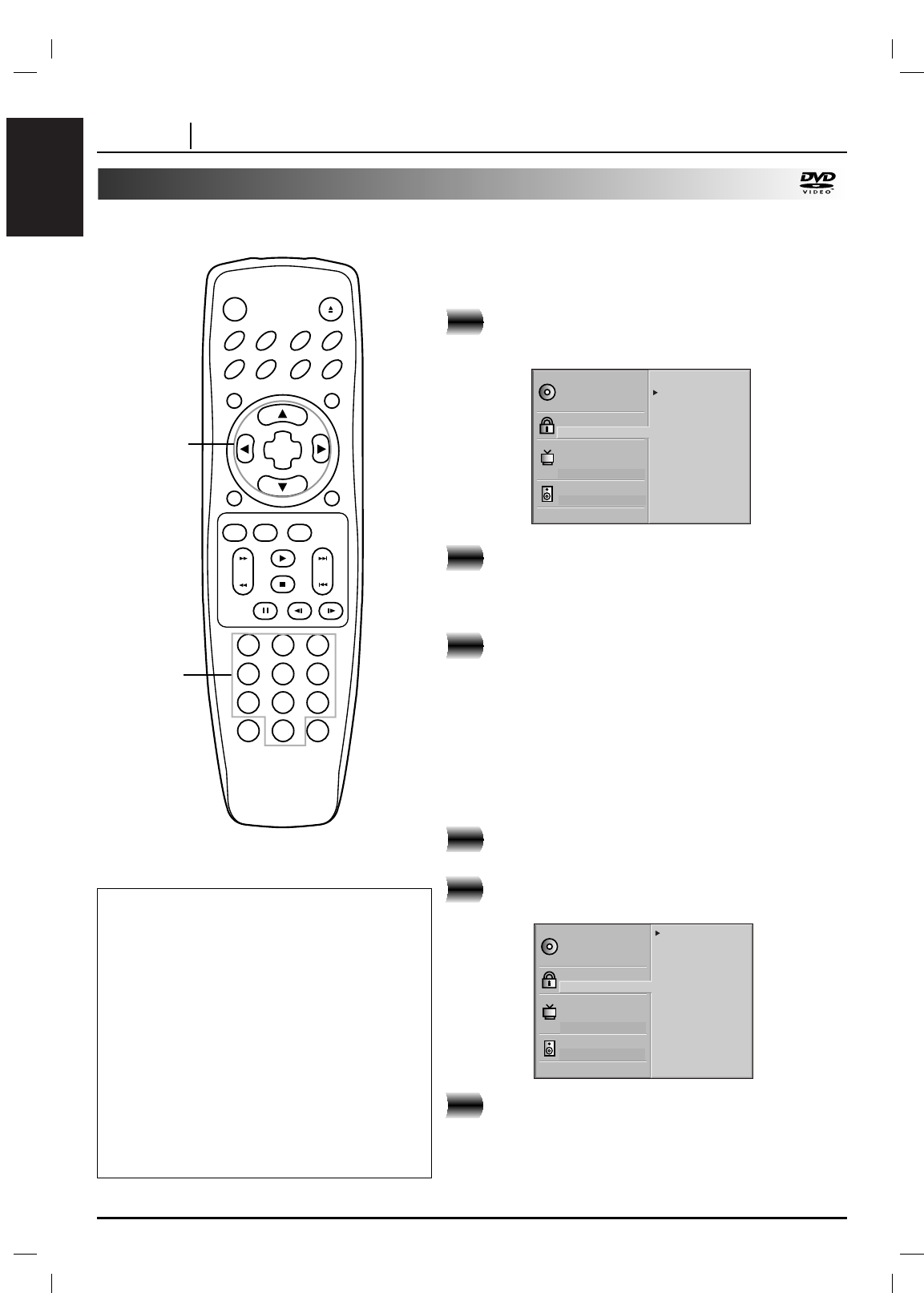ENGLISH
PAGE 34 INITIAL SETTINGS
Selecting Rating Level and Password (Cont’d)
Setting your password (DVD only)
If you change the rating level to “7” or lower, you must enter
a 4-digit “password” to prevent playback of discs with higher
ratings.
At the SETUP screen, press
EE
to select
“Password” and press
GG
.
Input a 4-digit password and press
SELECT/ENTER.
Example : 1234
Do not forget your password.
Input the 4-digit password again and press
SELECT/ENTER to verify.
Setting is finished.
● The rating is locked. Any disc whose rating is higher than
the setting, cannot be played back unless the correct
password is entered.
To change/clear memorized password
At the SETUP screen, press
EE
to select
“Password” and press
GG
.
Input your password and press
SELECT/ENTER.
To change or clear your password, press
DD
/
EE
to select the “Change” or “Clear” and press
SELECT/ENTER.
To change the rating level/password, follow the steps on
page 33-34 again.
2
3
1
2
3
1
To clear your 4-digit password
If you forget your password, to clear the
current password, follow the procedure below.
1 Press SETUP.
The SETUP menu is displayed.
2 Enter 6-digit number “210499” by
pressing number buttons.
The 4-digit password is cleared. “P CLr”
appears on the display.
3 Enter a new password.
Refer to “Setting your password” section on the
right.