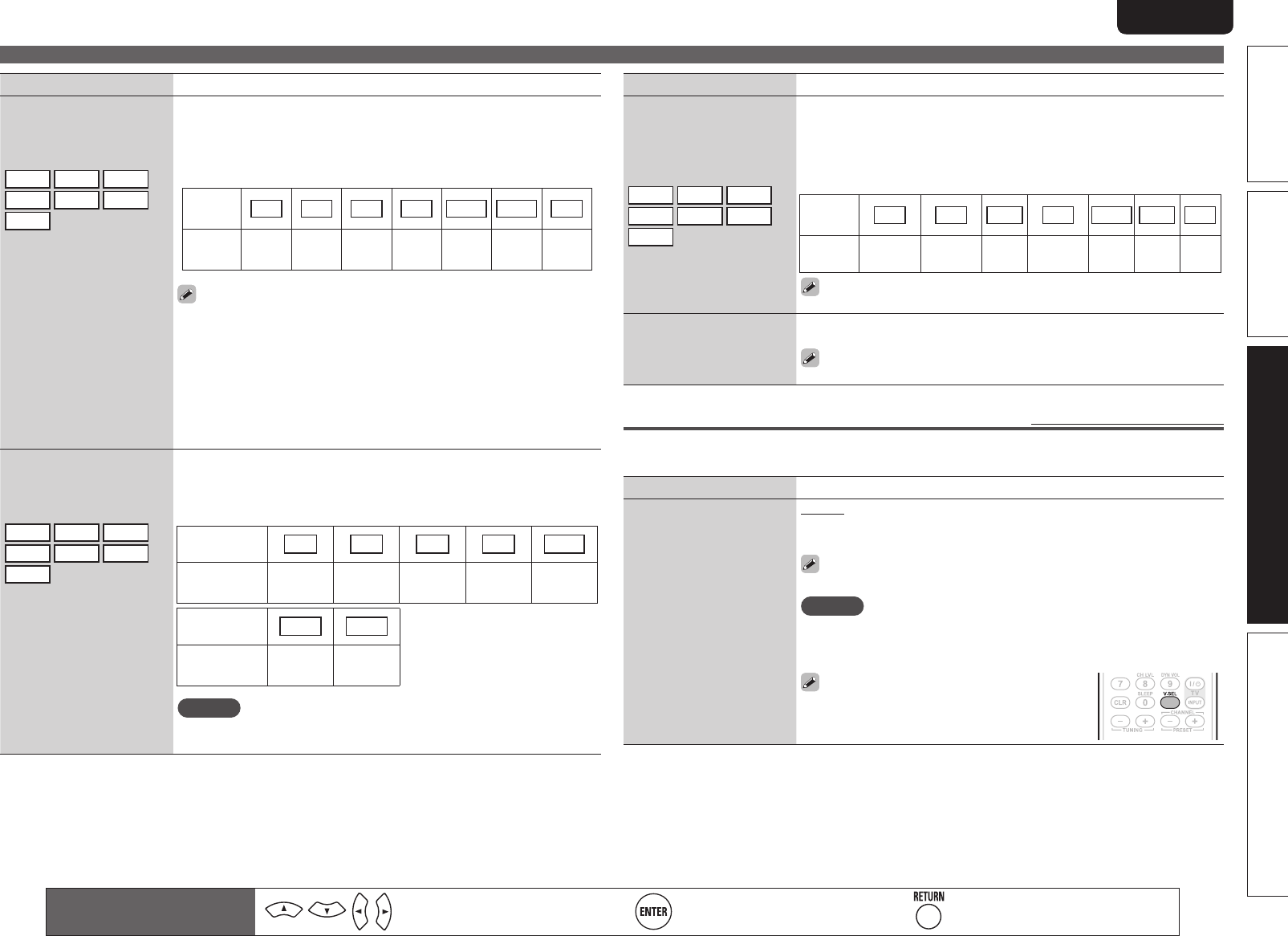-
Beste lezer,
Reageer op deze vraag Misbruik melden
Ik heb een Marantz SR5006 die prima voldoet en een tijdjeheeft gewerkt met een subwoofer. Na enige tijd is de Boston Acoustic subwoofer niet meer hoorbaar en het lukt mij niet om dit op te lossen.
Hierop de instellingen nagekeken. Alle speakers staan op SMALL via System Setup- Speaker Setup - Speaker Config. Een vereiste om de bass via de Subwoofer te laten lopen.
Het vreemde is dat bij gebruik van de Audisey Microphone om de speakers in te stellen alle speakers ingesteld worden behalve de subwoofer. Er komt simpelweg geen enkel instelsignaal vanaf de subwoofer.
Wat verder opvalt is dat in het menu Speaker Set Up - Auto Setup- Parameter Check- Sp. config Check een melding staat dat de Frontspeakers op LARGE staan en de Subwoofer op NO. In de Speaker Setup zit geen optie totaanpassing naar SMALL voor de Frontspeakers en de Subwoofer op YES te zetten. In de System set up staan de frontspeakers na hercontrole netjes op SMALL.
Concrete vraag is of iemand mijkan helpen aan een oplossing om de subwoofer weer te laten funktioneren. En hoe krijg ik de Subwoofer op YES en Frontspeakersop SMALL in het onderdeel Speaker Set Up.
Hoor graag jullie mogelijke oplosingen. Alvast bedankt! Gesteld op 12-1-2014 om 01:10-
Beste lezer,
Waardeer dit antwoord Misbruik melden
Marantz zet de speakers op large niet audessy,je kunt in het menu,
Van je reciever eerst de instelling audio opvragen,dan naar luidsprekers,
Druk dan op enter, dan verschijnt er de opties audessy setup,en handmatige setup.
Selecteer handmatige setup,weer enter,
Dan weer naar luidspreker.configuratie,weer enter,
En dan heb je het speaker menu waar je de speakers van groot naar klein instellen kunt,
Het zou zo moeten lukken.
En ook je subwoofer op ja kunt instellen.
Veel succes ermee,
ben Meijers. Geantwoord op 24-3-2014 om 08:02
-