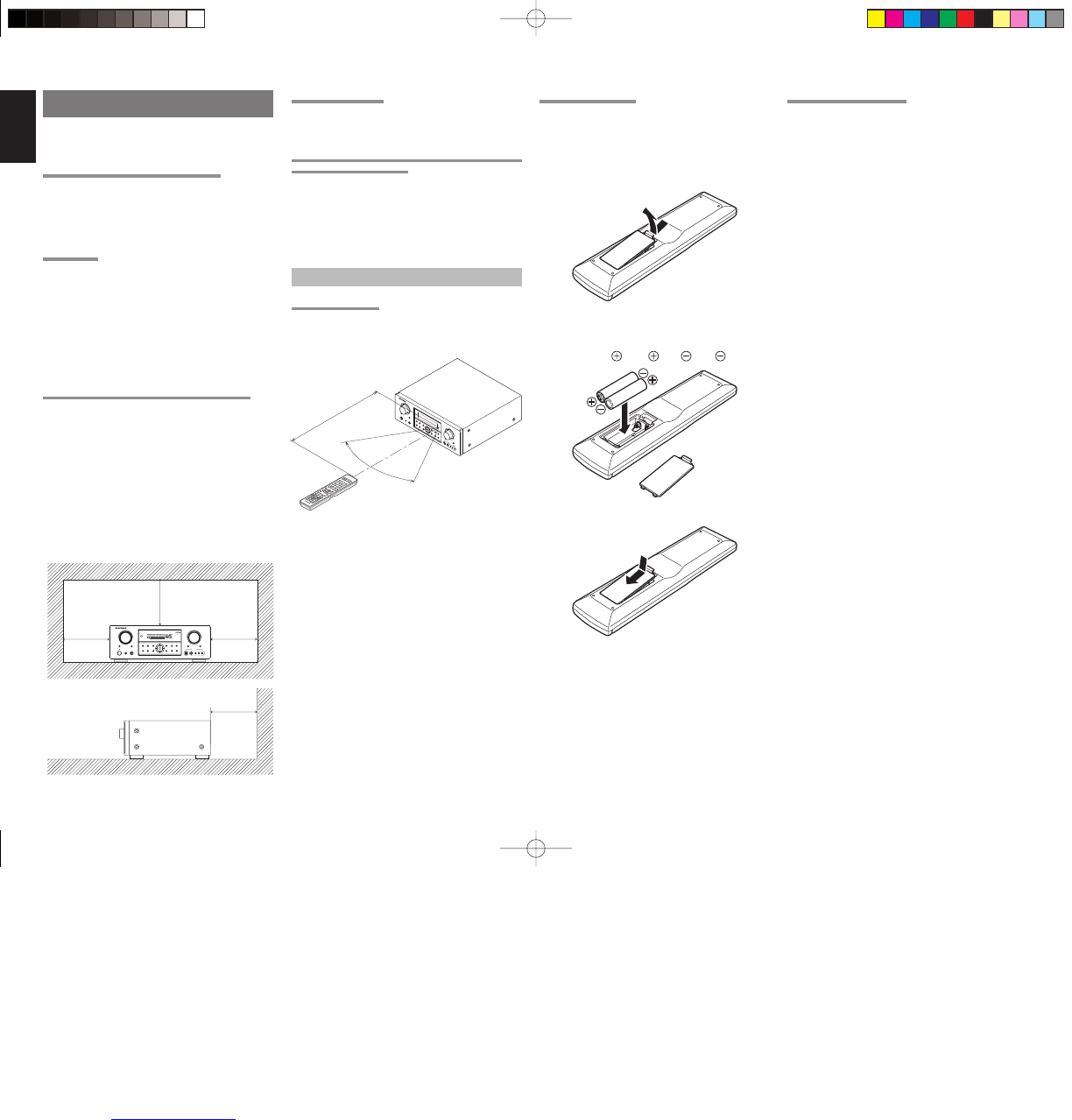4
ENGLISH
BEFORE USE
This section must be read before any connection is
made to the mains supply.
EQUIPMENT MAINS WORKING SETTING
Your Marantz product has been prepared to comply
with the household power and safety requirements
that exist in your area.
SR4002/SR5002 can be powered by 120V AC only.
COPYRIGHT
Recording and playback of any material may
require consent. For further information refer to the
following:
— Copyright Act 1956
— Dramatic and Musical Performers Act 1958
— Performers Protection Acts 1963 and 1972
— Any subsequent statutory enactments and
orders
DO NOT LOCATE IN THE FOLLOWING PLACES
To ensure long-lasting use, do not locate the unit where:
• Exposed to direct sunlight.
• Near to sources of heat such as heaters.
• Highly humid or poorly ventilated.
• Dusty.
• Subjected to mechanical vibrations.
• On wobbly, inclined or otherwise unstable
surfaces
• Radiated heat is blocked such as in cramped
audio racks.
To ensure proper heat radiation, ensure the below
clearance from walls and other equipment.
8 ins. (
0.2 m
)
8 ins. (
0.2 m
)
8 ins. (
0.2 m
)8 ins. (
0.2 m
)
MULTI
DIGITALDIGITAL
RRLLVIDEOVIDEO
S-VIDEOS-VIDEO
AUX 1 INPUTAUX 1 INPUT
AUDIOAUDIO
SETUPSETUP
SIMPLESIMPLE
MULTI
PUREPURE
T-MODET-MODE
SURROUNDSURROUND
MEMORYMEMORY
DISPLAYDISPLAY
ATTATT
MUTEMUTE
STANDBY
PHONES
POWER ON/STANDBY
INPUT SELECTORINPUT SELECTOR
VOLUMEVOLUME
UPUP
DOWNDOWN
AV SURROUND RECEIVER SR5002
DIRECTDIRECT
AUTOAUT O
HT-EQHT-EQ
EXITEXIT
MENUMENU
MODEMODE
BAND
BAND
CLEARCLEAR
ENTERENTER
SPEAKER
SETUP MIC
KEEP OBJECTS OFF
Keep objects off the unit. Blocking the vent can result
in accident and damage.
DO NOT TOUCH HOT SPOTS DURING AND
IMMEDIATELY AFTER USE
During and immediately after use, the unit is hot
in areas other than the controls and rear panel
connection jacks. Do not touch hot spots and
especially the top panel. Contact with hot areas can
cause burns.
OPERATION OF REMOTE CONTROLLER
REMOTE CONTROL
Operate the remote controller within a distance of
approx. 5m from the infrared receptor window on the
front of the unit.
S
U
RR
O
U
ND
A
V
S
U
RR
O
U
ND
R
E
CE
IV
ER
S
R5
00
2
D
O
W
N
U
P
V
O
L
U
M
E
IN
P
U
T
S
E
L
E
C
T
O
R
P
OW
E
R O
N/
OFF
SE
TU
P
M
IC
PH
O
NES
S
T
A
N
D
B
Y
M
UTE
M
UL
TI
M
. S
PE
A
KE
R B
PU
RE
SETUP
D
IR
E
CT
S
IM
P
LE
A
UT
O
HT-
E
Q
M
EN
U
ENTER
D
I
S
P
L
A
Y
M
EM
OR
Y
CLEAR
T-M
OD
E
EXIT
B
AN
D
M
O
DE
A
U
X
1
I
N
P
U
T
A
U
D
I
O
S
-
V
I
D
E
O
V
I
D
E
O
L
R
7
.
1
C
H
I
N
P
U
T
D
I
G
IT
A
L
S
YS
TE
M
RE
M
O
T
E
C
O
N
TR
OL
L
E
R
R
C
5
5
0
0
S
R
60°
SR4002/SR5002
Approx. 5 m
Remote controller
Caution:
• Do not allow direct sunlight, an inverter fl uorescent
light or other strong source of light to shine onto
the player’s infrared receptor window. Otherwise,
the operation of the remote controller may be
disabled.
• Bear in mind that operating the remote controller
may cause other devices operated by infrared rays
to be operated by mistake.
• The remote controller cannot be operated if the
space between the controller and the player’s
infrared receptor window is obstructed.
• Do not place any objects on top of the remote
controller.
Doing so may cause one or more buttons to be
held down which will cause the batteries to run
down.
LOADING BATTERIES
Before using the remote controller for the fi rst time,
load the batteries in the remote controller. The
batteries provided are used to verify the operations
of the remote controller only.
1. Remove the battery cover.
2. Load the two new size “AAA” batteries inside
the battery compartment while taking care to
align their polarities correctly with the polarity
markings ( with ( and with ).
3. Close the battery cover until it clicks shut.
CAUTIONS ON BATTERIES
• Use “AAA” type batteries in this remote controller.
• We recommend that you use alkali batteries.
• If the remote controller does not operate from
close to the unit, replace the batteries with new
ones, even if less then a year has passed.
• The included battery is only for verifying operation.
Replace it with a new battery as soon as possible.
• When inserting the batteries, be careful to do so in
the proper direction, following the + and - marks in
the remote controller’s battery compartment.
• To prevent damage or battery fl uid leakage:
- Do not use a new battery with an old one.
- Do not use two different types of batteries.
- Do not short-circuit, disassemble, heat or
dispose of batteries in fl ames.
• Remove the batteries when not planning to use the
remote controller for a long period of time.
• If the batteries should leak, carefully wipe off the
fl uid from the inside of the battery compartment,
then insert new batteries.
• When disposing of used batteries, please comply
with governmental regulations or environmental
public instruction’s rules that apply in your country
or area.
SR4002-5002U DFU_01_E1_2.indd 4SR4002-5002U DFU_01_E1_2.indd 4 07.7.9 2:46:45 PM07.7.9 2:46:45 PM