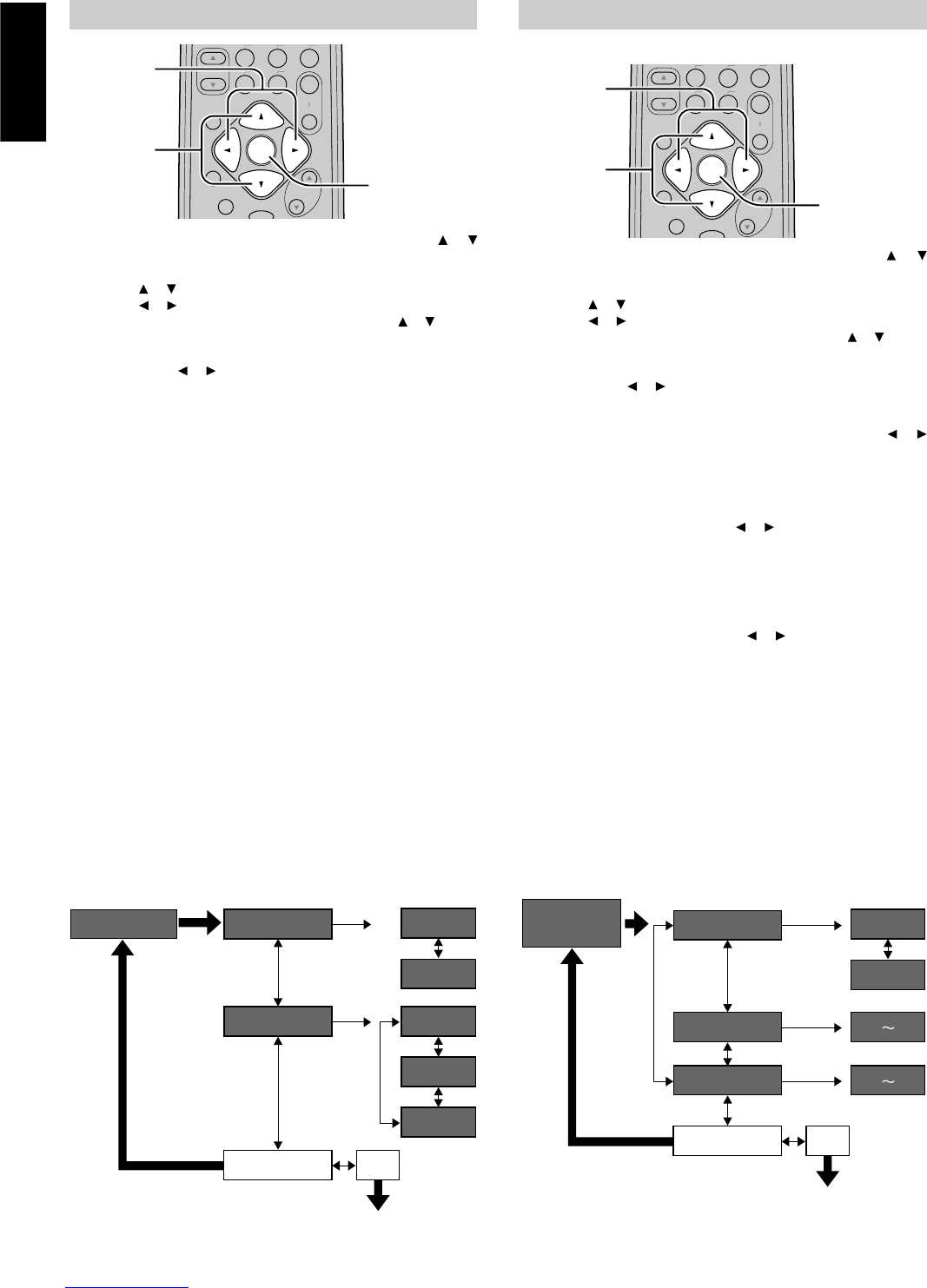24
ENGLISH
3. PREFERENCE
1.
Select “3. PREFERENCE” in SETUP MAIN MENU with or
cursor button.
2.
Press the OK button.
3.
Press or cursor button to select a desired item.
4.
Press or cursor button to adjust.
5.
When you select “TO MAIN MENU” by pressing the or button,
you can return the SETUP MAIN MENU by pressing the OK
button .
Or press the
or cursor button to select “EXIT” then press the
OK button to exit the SETUP MENU.
BASS MIX
• The bass mix setting is only valid when “LARGE” is set for the front
speakers and “YES” is set for the subwoofer at stereo playback .
• When the “BOTH” is selected, the low frequency signal range of
“LARGE” are produced simultaneously from those channels and the
subwoofer channel.
In this playback mode, the low frequency range expand more
uniformly through the room, but depending on the size and shape of
the room, interference may result in a decrease of the actual volume
of the low frequency range.
• Selection of the “MIX” will play the low frequency signal range of the
channel selected with “LARGE” from that channel only.
Therefore, the low frequency signal range that are played from the
subwoofer channel are only the low frequency signal range of LFE
(only during Dolby Digital or DTS signal playback) and the channel
specified as “SMALL” in the setup menu.
LFE
• Select the output level of the LFE signal included in the Dolby Digital
signal or the DTS signal.
Select 0dB, -10 dB or OFF with Left or Right cursor button.
4. PL II (PRO LOGIC II )
In this mode, the SR4300 includes three controls to fine-tune the
sound-field as follow.
1.
Select “4.PRO LOGIC II ” in SETUP MAIN MENU with or
cursor button.
2.
Press the OK button to enter the menu.
3.
Press or cursor button to select a desired item.
4.
Press or cursor button to select the mode or set the level.
5.
When you select “TO MAIN MENU” by pressing the or button,
you can return the SETUP MAIN MENU by pressing the OK
button .
Or press the
or cursor button to select “EXIT” then press the
OK button to exit the SETUP MENU.
PANORAMA: Select the Panorama mode On or Off with
or
cursor button.
Panorama wraps the sound of the front left and
right speakers around you for an exciting
perspective.
DIMENSION: Set the Dimension level between 0 and 6 level in 1
level interval with
or cursor button.
Adjust the soundfield either towards the front or
towards the rear.
This can be useful to help achieve a more suitable
balance from all the speakers with certain
recordings.
C WIDTH: Set the Center width level between 0 and 7 level in
1 level interval with
or cursor button.
Center Width allows you to gradually spread the
center channel sound into the front left and right
speakers.
At its widest setting, all the sound from the center is
mixed into the left and right.
This control may help achieve a more spacious
sound or a better blend of the front image.
If “None” was selected for the Center speaker
setting in the Speaker size, then this setting will not
appear.
Note:
• When Center speaker is set ”None”, then C.WIDTH is set “7”.
(The display appears “C.WIDTH = ✱✱✱”.)
OFF
OK
BASS
897
0
MENU
VOLUME
MUTE