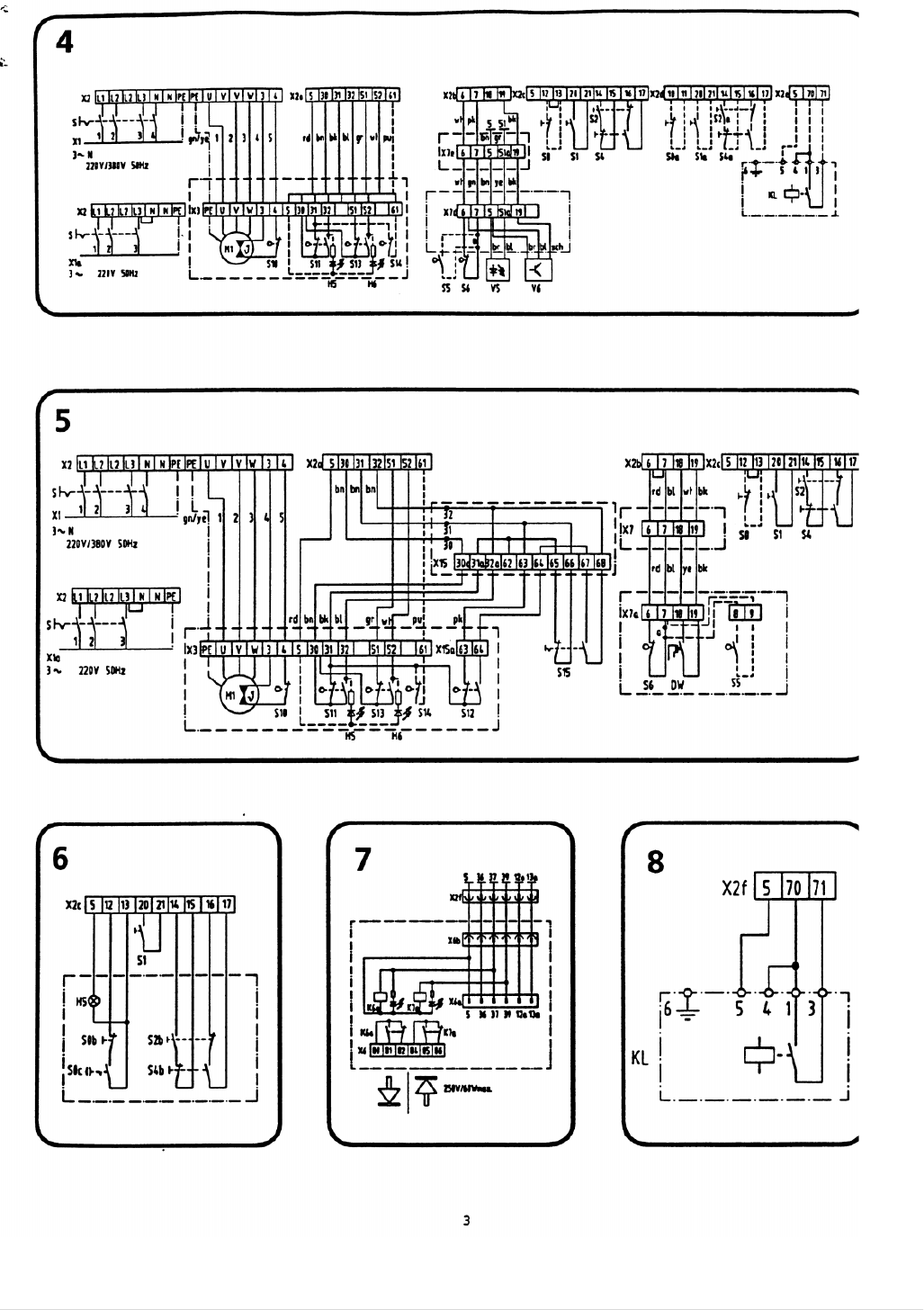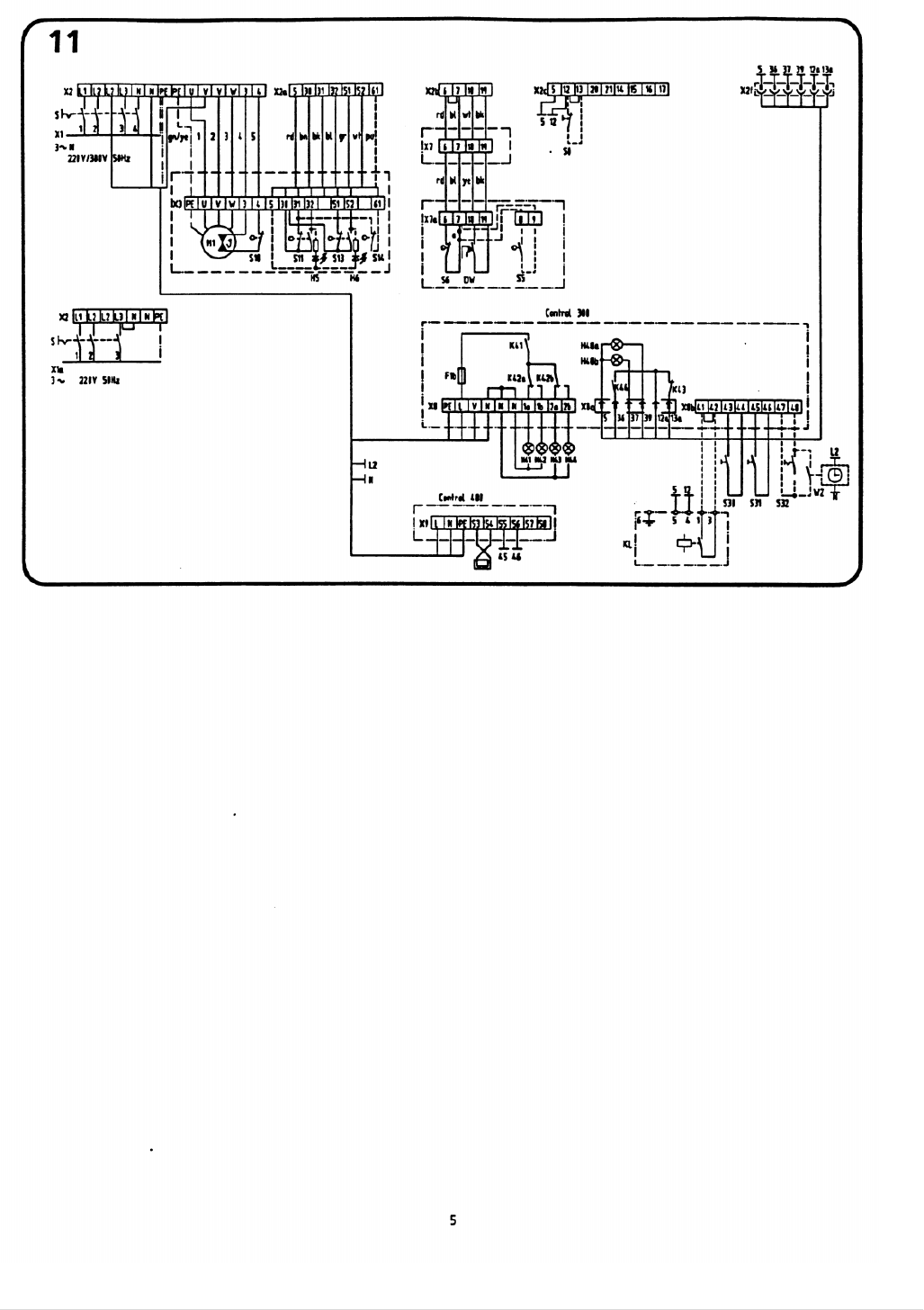12
4. Connecting plan for safety device with optosensor
V5 Optosensor transmitter
V6 Optosensor receiver
X7e Connecting terminal for safety device
X7d Connecting terminal for safety device with Dynamic shaft drive
5. Connecting plan for Control 102, door 1/2 open/Control 103
S0 lockable (Control 103)
S12 Limit switch „1/2 open“
S15 Change-over switch „door open/door 1/2 open“
X15 Extra terminal block „1/2 open“ in „Control 100“ contol box
X15a Extra terminal block „limit switch 1/2 open“, in drive operator
6. Connecting plan for lockable push button open-close-stop
H5 Indicator lamp control ON 24 V/2 W max.
S0b „stop“ button
S0c „stop“ contact for key switch
S2b „open“ button
S4b „close“ button
7. Connecting plan for potential-free limit switch contacts
(Relay circuit board required in addition).
K6a Contact between 80 and 81 closed, when door closing.
Contact between 80 and 82 opened, when door closing.
K7a Contact between 84 and 85 closed, when door open
Contact between 84 and 86 opened, when door open
X2f Plug-in connection „Control 100 base control unit“
X6 Connecting terminal block „relay circuit board“
X6a, X6b Plug-in connection „relay circuit board“
8. Connecting plan for photocell as safety device
When light beam is interrupted, contacts 1-3 open. Programming switch S20 must be at OFF position.
KLphotocell
9. Wiring: Control 100 base control unit with Control 400 induction loop detector, code no. 564 022.
Pulse „open“ given through induction loop
X9 Terminal block „Control 200 induction loop detector“
10. Wiring: Control 100 base control unit with Control 200 automatic timed return, code no. 564 007, Control 400
induction loop detector, pull button and photocell KL. „Open“ pulse given through induction loop and pull button,
„close“ pulse given through Control 200 automatic return. Programming switch S19 in Control 100 base control unit
must be at „OFF“ position.
Control 210 Automatic week timer ON/OFF (if included)
F1b Fuse 4 A max.
H41, H42 Light (Entry/Exit)
K41 „flashing“ relay
K43 „stop“ relay
K44 „impulse“ relay
S32 Automatic switch ON/OFF (if included)
S33 „pulse“ button with automatic timed return
X8,X8b Connecting terminal block „Control 200“
X8a Plug-in connection „Control 200“
X9 Terminal block 400 induction loop detector“
a On fitting photocell, remove bridge a.
11. Wiring: Control 100 base control unit with Control 300 traffic light controls, Control 400 induction loop detector,
pull button and photocell KL. Pulse given via induction loop and pull button.
Direction of travel regulated via Control 300 traffic light controls, code no. 564 020.
Programming switch S19 in Control 100 base control unit must be at „OFF“ position.
F1b Fuse 4 A max
H40a LED „open door“
H40b LED „door not closed“
H41 Light „exit red“
H42 Light „exit green“
H43 Light „entry red“