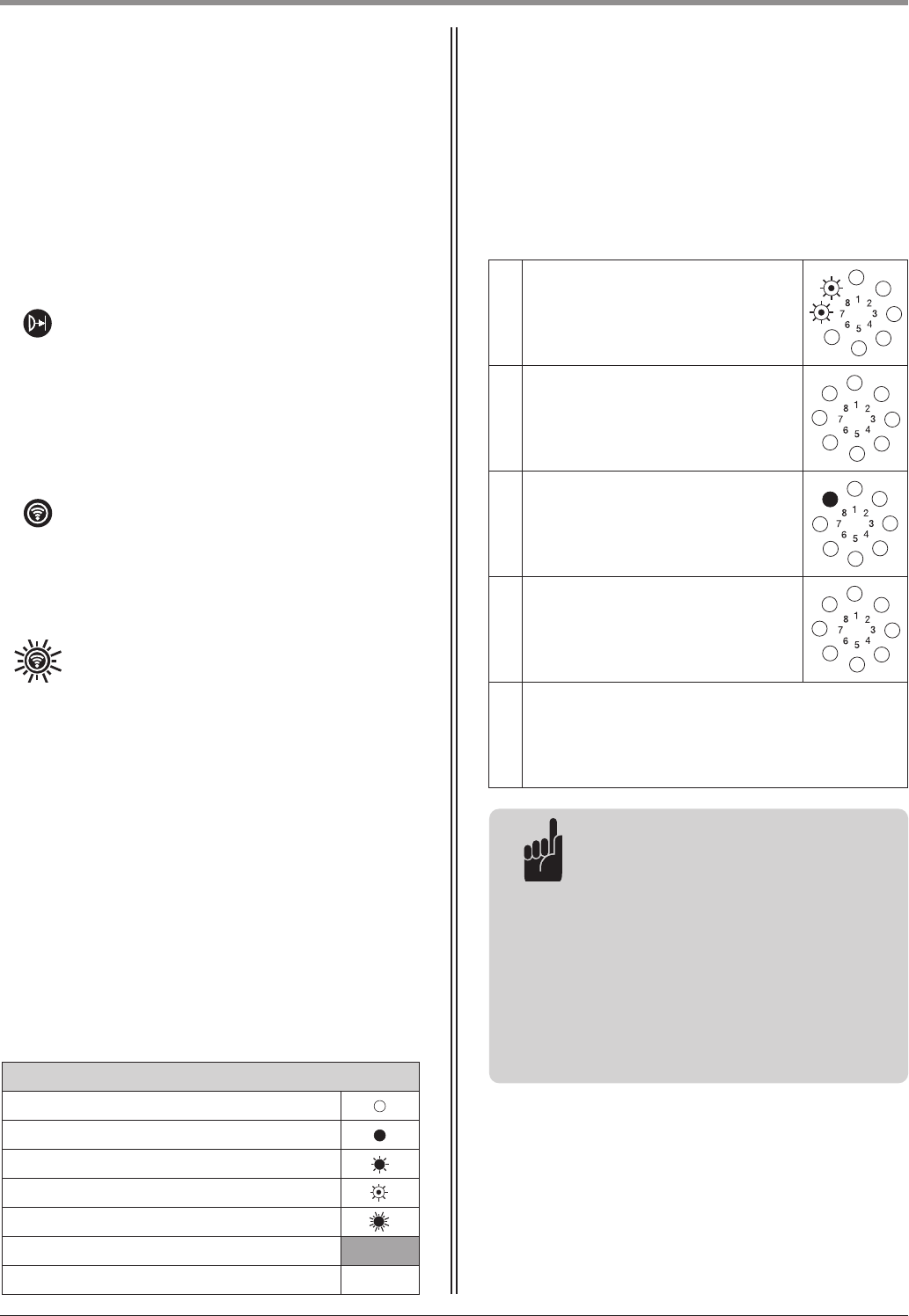10.2 Fault messages10.1 Status messages
10. Messages
In addition to messages regarding the gate position,
status messages give information regarding the status
of the operator system during operation.
Safety elements:
During operation LED 1 serves as a status
indicator for the safety elements connected
(closing edge safety device, photocell).
If the safety element in question is triggered,
LED 1 lights up whilst it is activated.
Control elements / remote controls:
During operation and when carrying out
component tests, LED 7 serves as a status
indicator for the control elements connected
(OPEN, CLOSE, STOP, half OPEN, etc.).
If the control element in question is triggered,
LED 7 lights up whilst it is activated.
If a remote signal is received, LED 7 flashes
quickly.
Legend:
LED off
LED on
LED flashes slowly
LED pulses
LED flashes quickly
Factory default setting
Not possible –
1.
Message number is displayed for
approx. 3 seconds
(example: Message 15).
2.
Pause between messages for
approx. 1 second.
3.
Operating mode is displayed for
approx. 3 seconds
(example: operating voltage).
4.
Pause between messages for
approx. 1 second.
5.
Messages 1 to 4 are repeated.
Malfunctions in the system are indicated by a
corresponding message number.
The controls switch to message mode.
Advice:
- The controls show the message
numbers via one or more rhythmically
flashing LEDs.
The message number is found by
adding together the numbers next to
the flashing LEDs.
- During programming, all status
messages and other messages are
suppressed. The messages in
programming mode are always
unambiguous.
48 Operating Instructions, Comfort 580 GB (#91636)