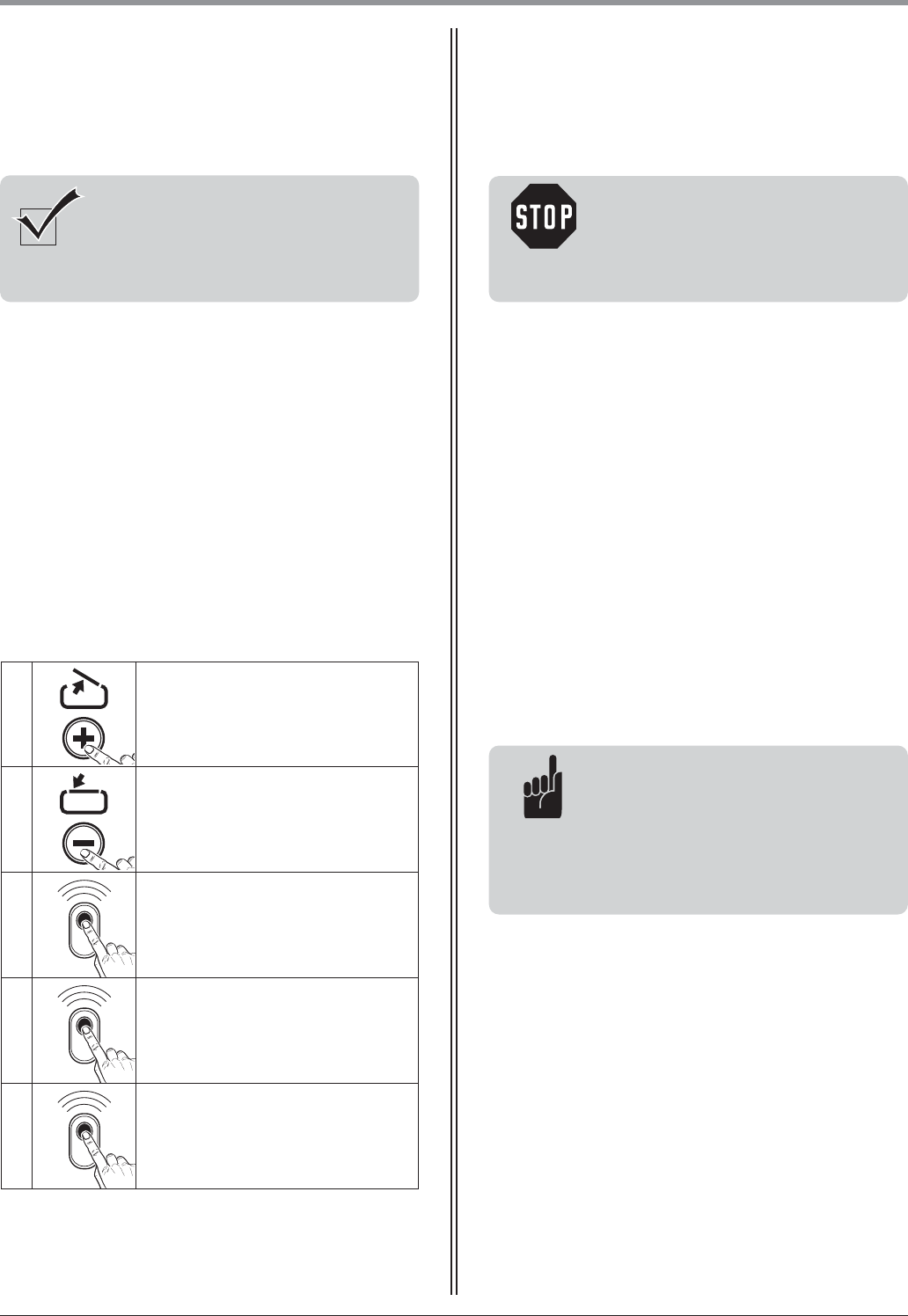26 Manual for installation and operation, Comfort 211 GB (#72752)
Caution!
The automatic cut-out must be
correctly programmed for the CLOSE
and OPEN directions to prevent
damage to persons or property.
8. Initial operation
The operator system determines the maximum required
driving power during the first two runs after setting
the end positions of the door.
• Operate the operator system (with the door coupled)
to drive the door once from the CLOSED position to
the OPEN position and back to the CLOSED position
without interruption.
During this learning run, the operator system
determines the maximum push and pull forces and the
reserve power required to move the door.
1.
After pressing the + button:
The door must open and travel to the
saved OPEN end position.
2.
After pressing the – button:
The door must close and travel to the
saved CLOSED end position.
3.
After pressing the hand transmitter
button: The operator system must move
the door in either the OPEN or CLOSE
direction.
4.
After pressing the hand transmitter
button while the operator system is
running:
The operator system must stop.
5.
When the button is pressed again,
the operator system moves in the
opposite direction.
8.6.2 Check the automatic cut-out function
Check:
After express programming and after
making changes to the programming
menu, the following learning runs and
checks must be carried out.
Automatic cut-out towards CLOSED position
• Place a 50 mm high obstacle on the ground.
• Drive the door towards the obstacle.
The operator system must stop and reverse when
it hits the object.
Automatic cut-out towards OPEN position
If there are openings in the door wing (opening
diameter > 50 mm):
• Place a load weighing 20 kg at the middle of the
lower edge of the door
The door must stop after activating the OPEN
function.
8.6 Function test
8.6.1 Learning run to determine the maximum
required driving power
Advice:
The parameter settings are still saved
if the power supply is disconnected.
Only a reset causes the driving power
settings for the OPEN and CLOSE
directions to revert to the factory
settings.
Test: