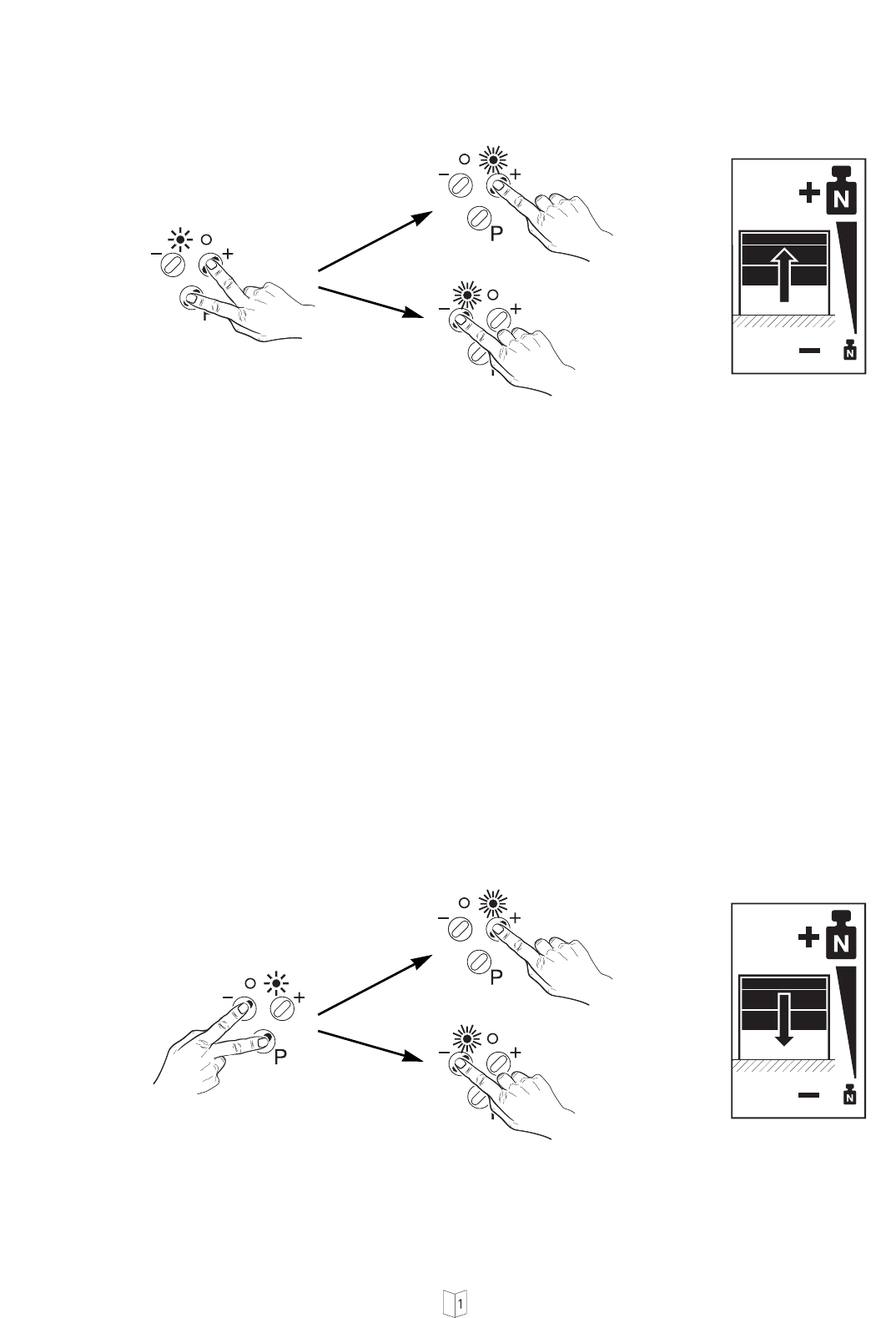English Page 23
O
17
1. Programming the 'OPEN' automatic cut-out
Setting of forces which travel the door to the OPEN direction, before the limitation of forces is
performed by the control unit.
• Press simultaneously (approx. 3 sec.) buttons
A
and
O
P to activate the 'OPEN automatic
cut-out' programming mode.
• The green LED starts to flash.
• Select the required value pressing buttons
A
and
B
The LED's indicate the following three settings of forces:
green LED is glowing: min. forces = stage 1
green and red LED's are glowing: intermediate forces = stages 2 - 15
red LED glows: max. forces = stage 16
• Save by pressing programming button
O
P .
Set the automatic cut-out as sensitively as possible (max. 150 N at the closing edge).
2. Programming the 'CLOSE' automatic cut-out
Setting of forces which travel the door to the OPEN direction, before the limitation of forces is
performed by the control unit.