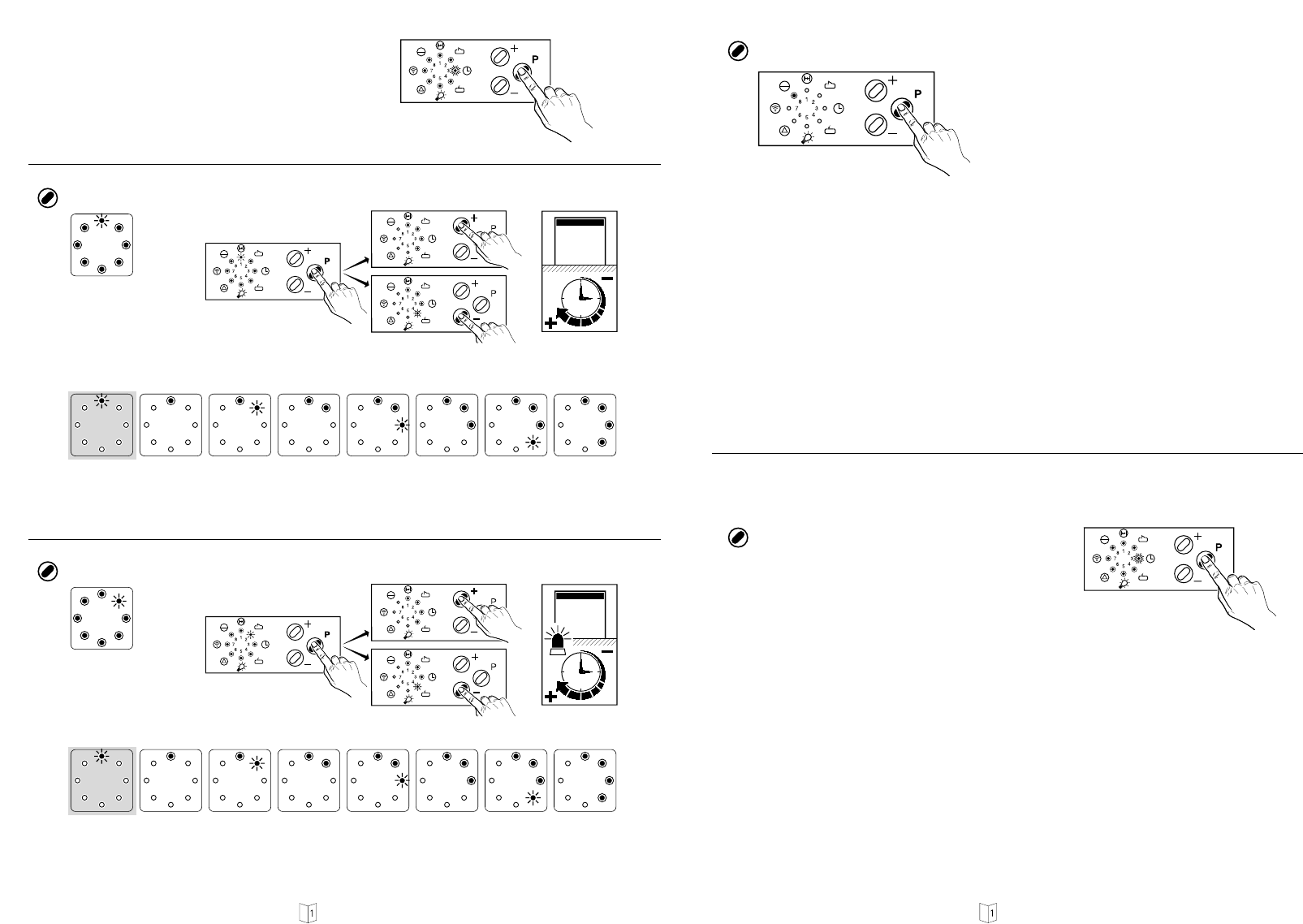EnglishDeutsch Page 47
Store programming
Programming individual functions
e.g. the 'CLOSE' automatic cut-out
• Press programming button P for approx. 2 seconds until indicator 2 flashes.
• Repeatedly press programming button P until indicators 4 and 6 flash.
• Carry out programming (see pt. 22/5).
• Press programming button P again to complete the programming process;
recognizable by a running light through all the indicators.
• The code is stored by pressing programming
button P and the programming process is completed; recognizable by running light through
all the indicators.
• The control unit is now in the operating state
(in the event of a power failure all settings are retained).
Level 3: Automatic timer
Programming table Level 3
If an automatic timer is used, an external photocell to monitor the through-traffic
area must be connected and activated in accordance with pt 22/1 (Earlyclosing after
driving past the through-traffic photocell).
Otherwise no automatic timer function is possible.
10 seconds
• The control unit is in the operating state.
• If button P is pressed for longer than 10 seconds, the control unit changes to the
programming level for extended operator functions (indicator 3 flashes, all other
indicators glow).
• Release button P. Now indicator 1 flashes.
• The open phase can now be set using the
or
buttons
(see table of phase settings, pt 23).
Seite 18
Programmiertabelle Ebene 3
Automatischer Zulauf