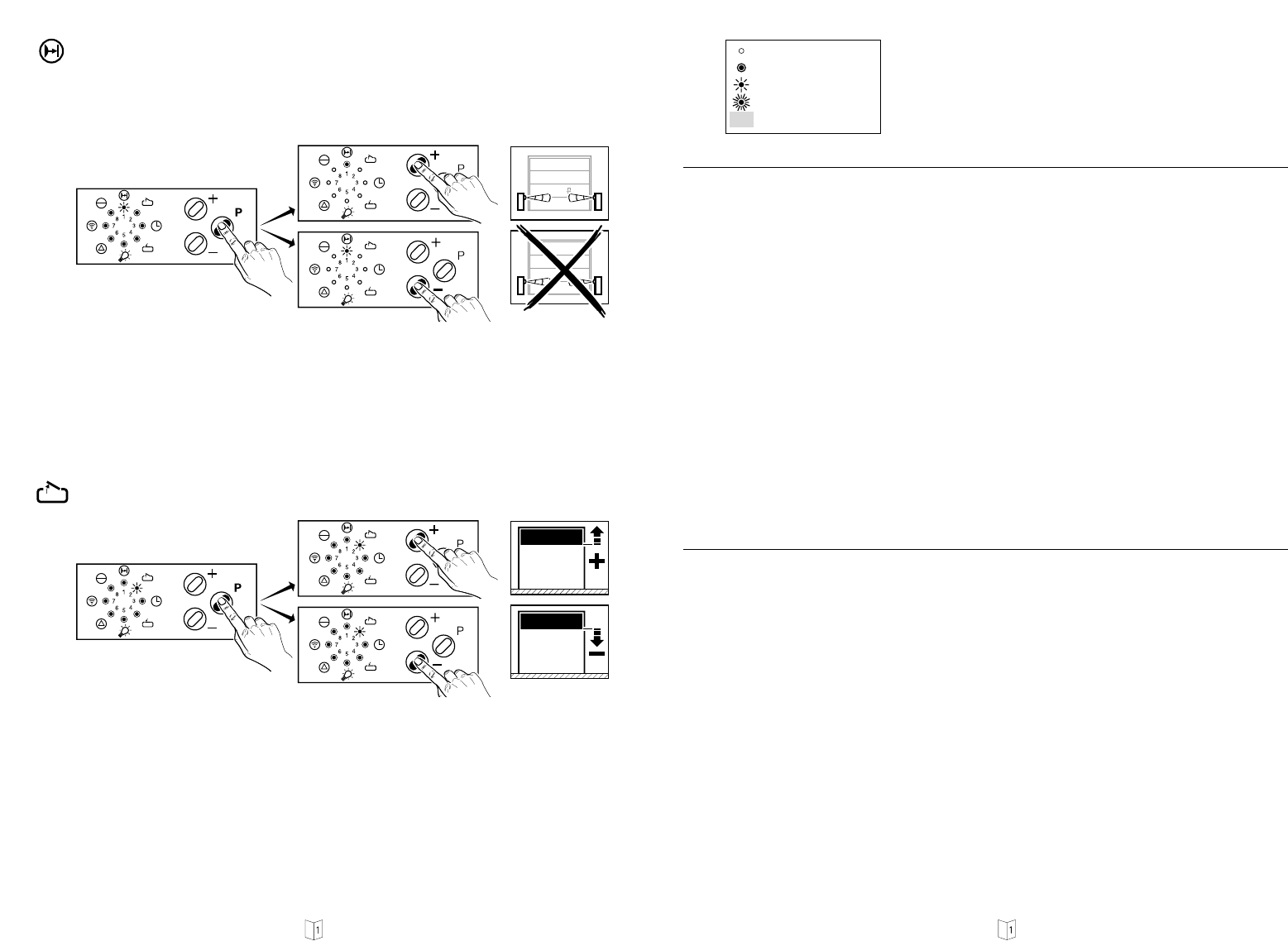EnglishDeutsch Page 51
LED OFF
LED glows
LED flashes
LED flashes rapidly
Factory setting
• Once button P is no longer pressed, indicator 4
(earlyclosing after driving past the through-traffic photocell) flashes.
• Using the
or
buttons, the function 'early closing after driving past the
through-traffic photocell' or a set time phase can be programmed.
Indicator 1 flashes: Door closes after the set time phase.
Indicator 1 glows: Door closes after driving past the through-traffic photocell.
• Complete the programming process by once again pressing programming button P; recogniz-
able by all indicators going out in the sequence 8 - 1.
• Afterwards, the control unit returns to the operating state (indicator 8 glows; if the door is in
an open or closed state, the corresponding indicators 2 or 4 also glow).
• Once button P is no longer pressed, indicator 3 (start-up warning) flashes.
• Using the buttons, the start-up warning can be set (see table).
Minimum value: 0 seconds
Maximum value: 7 seconds
• Store by pressing programming button P.
Seite 14
1. Programmierung externe Lichtschranke
(Der Torantrieb ist vorprogrammiert zum Anschluß einer externen
Durchfahrts- Lichtschranke. Wird diese Lichtschranke nicht angeschlossen,
muß gem. Pkt. 22/1 umprogrammiert werden. Antrieb läuft sonst ohne
Selbsthaltung in Richtung Zu).
• Programmiertaste P für ca. 2 Sekunden betätigen, bis Anzeige 1 blinkt.
• Mit der Taste
wird der Anschluß der externen Lichtschranke ermöglicht.
• Anzeige 1 leuchtet.
• Durch Betätigen der Taste
kann der Antrieb ohne externe Lichtschranke
betrieben werden.
• Anzeige 1 blinkt.
• Mit der Programmiertaste P abspeichern
2. Programmierung der 'Endlage Auf'
• Anzeige 2 blinkt.
• Mit den Tasten
oder
das Tor in die Endstellung 'Tor auf' verfahren
(Antrieb verfährt ohne Selbsthaltung).
• Mit der Programmiertaste P abspeichern