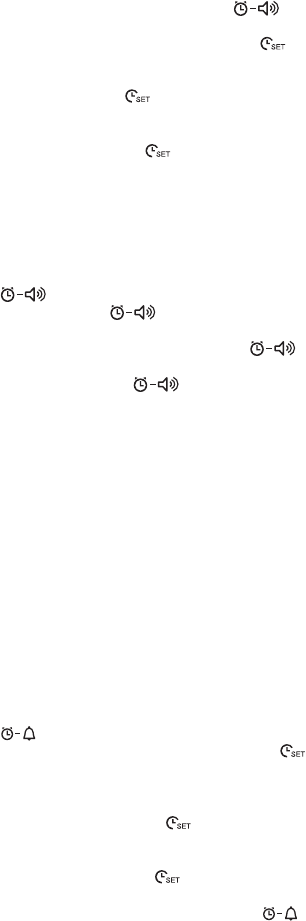-
Er komt power fail op scherm met batten makita radio Gesteld op 24-10-2021 om 06:50
Reageer op deze vraag Misbruik melden -
Hoe komt het dat als de stroom van de radio af is, de zenders eruit gaan. Kan ik deze vastellen vriendelijke groet. Gesteld op 25-4-2020 om 20:38
Reageer op deze vraag Misbruik melden -
Alleen nog maar een knipperend scherm met een piepje Gesteld op 14-2-2020 om 10:09
Reageer op deze vraag Misbruik melden -
Goedendag, heb een bmr100 Makita radio, werkt met batterij perfect maar stoort enorm wanneer hij met een trafo wordt aangesloten. Wie heeft raad??? Mvrgr. John Gesteld op 16-1-2020 om 21:07
Reageer op deze vraag Misbruik melden -
heb radio Makita doet het niet op stroom meer en niet op accu penlight baterijen vervangen doet helemaal niets meer en kan de bon van Hornbach ook niet meer vinden ga er toch langs zou er nog service zijn zonder aankoopbon Gesteld op 30-4-2016 om 05:13
Reageer op deze vraag Misbruik melden-
Ik had het ook je moet je radio openschroeven 4 imbus schroeven aan de voorkant en 2 schroeven in het accu compartiment. dan moet je een draadje solderen tussen de plus van je accu en de plus van je adapter. JE vind deze laspuntjes op het kleine printplaatje aan de onderkant van je front.
Waardeer dit antwoord (54) Misbruik melden
(Het probleem is dat de doorverbinding van je accu naar de adapter onderbroken is in de stekker aansluiting voor je adapter) hier ben ik achter gekomen door wat te meten met een multimeter.
Suc6 ! Geantwoord op 11-11-2016 om 17:25
-
-
Heb het probleem dat steeds E in beeld komt.Heb al 2 aa batterijen erin gedaan maar helpt niet.Wie kan mij raad geven! Gesteld op 23-5-2015 om 23:24
Reageer op deze vraag Misbruik melden-
heb ik ook aan de hand
Waardeer dit antwoord (39) Misbruik melden
al 3 batterijen geprobeerd maar blijft E geven Geantwoord op 24-12-2017 om 19:00
-
-
werkt niet geeft E op display Gesteld op 11-10-2013 om 16:38
Reageer op deze vraag Misbruik melden-
krijg steets een e in bild als ik hem aan zet Geantwoord op 19-1-2014 om 21:33
Waardeer dit antwoord (71) Misbruik melden
-
-
onder de accu zit een klepje waar 2 AA penlites inzitten voor het geheugen van de zenders en de klok.
Waardeer dit antwoord (23) Misbruik melden
Even batterijen erin en het probleem is opgelost Geantwoord op 12-5-2014 om 07:59 -
Bij mij ook hetzelfde probleem . er komt altijd E op ookal is het een opgeladen batterij die erin zit . Gesteld op 5-6-2013 om 21:54
Reageer op deze vraag Misbruik melden-
Hier het zelfde probleem met mijn radio Geantwoord op 12-6-2013 om 21:44
Waardeer dit antwoord (51) Misbruik melden
-
-
kan ik de accu ook opladen in de radio Gesteld op 3-2-2013 om 11:59
Reageer op deze vraag Misbruik melden-
Hoi ,
Waardeer dit antwoord (5) Misbruik melden
Je kan je batarij niet opladen met de Makita BMR100 .
Met de nieuwe modellen is dit wel mogelijk.
groetjes , Videl Geantwoord op 11-7-2014 om 13:10
-
-
Hallo heb sinds kort de bmr 100 bouwradio van makita gekocht, het probleem is dat hij het niet doet op de accu.
Reageer op deze vraag Misbruik melden
Zijn er nog meer gebruikers die deze problemen hebben gehad of heb ik gewoon een klein defect. Gesteld op 10-8-2010 om 20:25-
Ik heb het zelfde probleem...... Hehehehe Geantwoord op 18-1-2013 om 15:06
Waardeer dit antwoord (49) Misbruik melden
-
-
Zeer veel mens hebben dat probleem! Ik zelf ook Geantwoord op 10-3-2015 om 23:33
Waardeer dit antwoord (7) Misbruik melden -
Heb dit probleem ook heb al verschillende batterijen geprobeerd en nieks werkte!! Wat kan ek daar aan doen???? Geantwoord op 29-3-2015 om 21:55
Waardeer dit antwoord (71) Misbruik melden