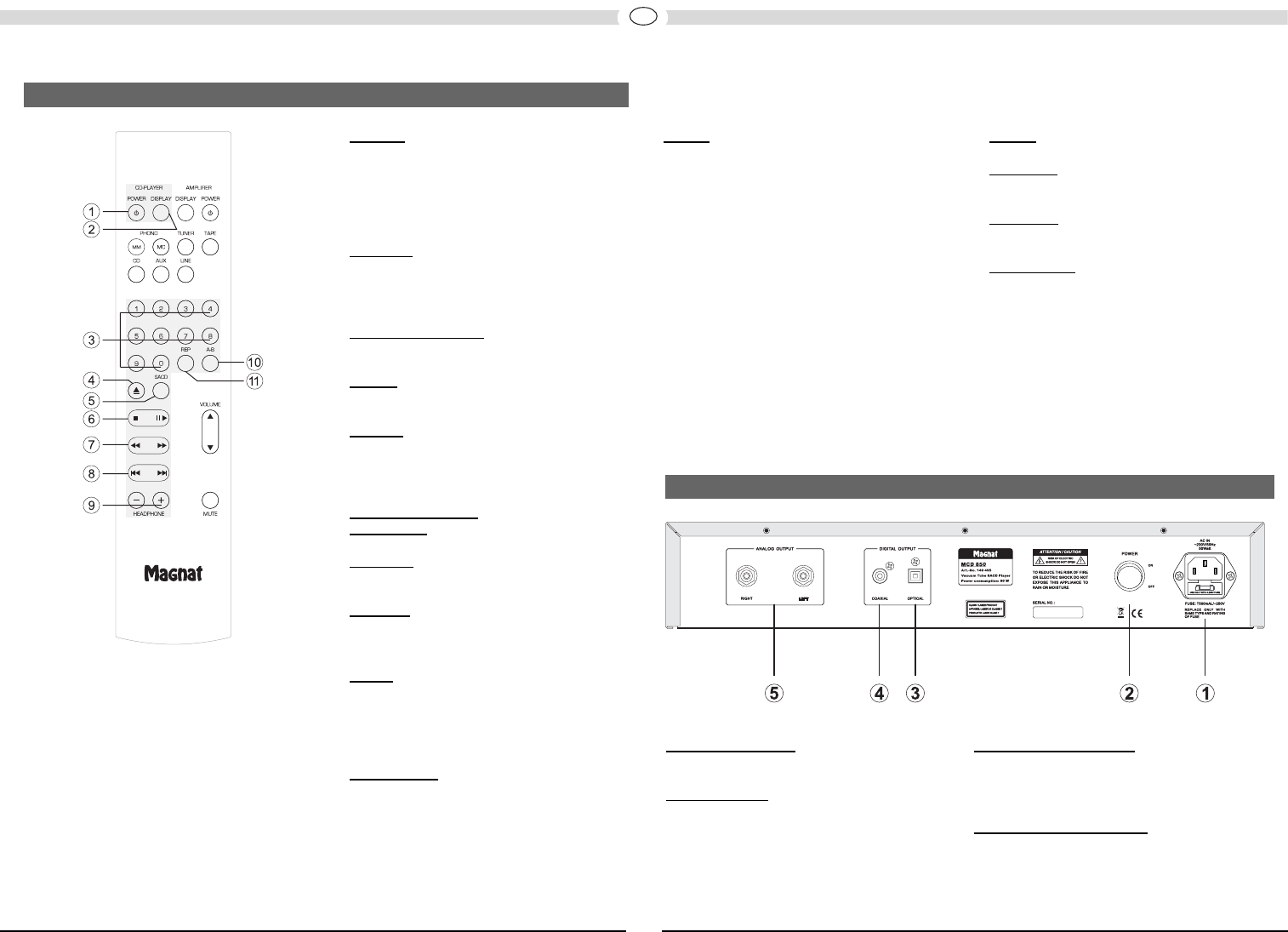• Before using the remote control the supplied
batteries must be inserted into the battery
compartment located at the rear of the
remote control.
• If the batteries have run out after prolonged
use, please replace them (type AA).
• To prevent causing damage to the remote
control please remove the batteries if the
device is not going to be used for a prolonged
period.
• Battery disposal: Old batteries are
hazardous waste and must be disposed of in
accordance with current regulations.
1 Power
Switches the device on when it is in the standby
mode. If the LED does not illuminate, actuate
the power switch located on the rear of the
device. Conversely the device can be switched
from power operation to the standby mode.
2 Display
This button can be used to adjust the
brightness of the display (3 levels) or switch if
off completely.
3 Numerical buttons
Direct selection of a track.
4 Eject
Opens the CD compartment.
5 SACD
Switches between the SACD and CD layer if an
SACD has been inserted. (only possible for
SACD hybrid discs)
6 Stop - Play/Pause
Right button: Starts or pauses the playback
from a CD.
Left button: Stops a CD that is playing.
7 Search
High-speed rewind and fast forward. Remains
active as long as the button is depressed.
8 Skip
Playback starts at the beginning of the current
or next track.
Pressing the left button twice starts playback at
the beginning of the previous track.
9 Headphone
Increases (+) or reduces (-) the volume of the
headphone jack between -80dB and 0dB in
1dB steps.
10 A-B
A-B repeat playback:
Press the A-B button at point A, allow the CD to
play until it reaches point B and then press the
A-B button again.
The sequence between point A and B is now
repeated until the Stop button or the A-B button
is pressed again.
The following appears in the display:
SACD A-B 03:45
11 Rep
Track/CD repeat playback (repeat function):
Press once: The current track is repeated.
The following appears in the display:
SACD 20T04 03:45
Press twice
: The entire CD is repeated.
The following appears in the display:
SACD 20A04 03:45
Press again
: The repeat function is
deactivated.
The non-numbered buttons are reserved for
operating the Magnat amplifiers MA 800 and
RV 1 and have no function for the MCD 850.
OPERATIONAL ELEMENTS AND CONNECTIONS – REMOTE CONTROL
OPERATIONAL ELEMENTS AND CONNECTIONS - REAR
1 Mains connection
For connecting the supplied mains cable.
2 Power switch
Switches the device on and sets it in the standby
mode. If the switch is set to the "OFF" position,
the device is disconnected from the mains
supply.
3/4 Digital audio outputs
For the connection of external devices (e.g.
Minidisc recorder) via an optical (3) or coaxial (4)
digital output.
5 Analogue Audio Outputs
RCA output jacks for connection to a hi-fi audio
amplifier.