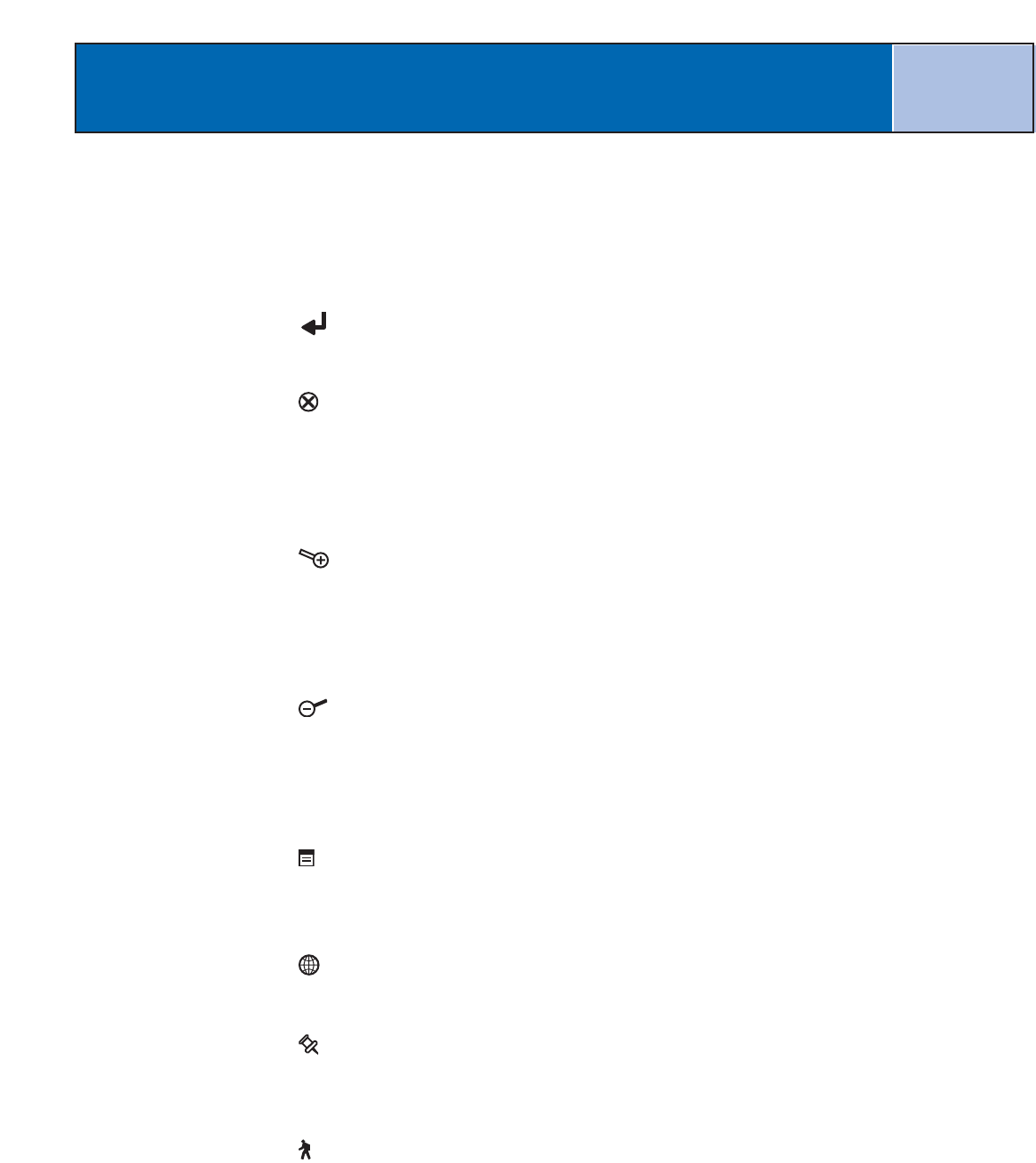Button Descriptions:
Power Turns the eXplorist on or off.
Backlight Turns the display backlight on. Sequences from off to low to high
intensity.
ENTER Used to access highlighted menu items or accept highlighted
buttons.
ESCAPE Cancels data inputs.
Closes the accessed function and goes back to the last viewed
screen.
Steps backward through the navigation screens.
ZOOM IN Used on the Map screen to zoom in on the map displayed. The
map display can be zoomed in to 100 ft. (35.0 m).
Also used to quickly step through the list of POIs when doing an
alphabetical search.
ZOOM OUT Used on the Map screen to zoom out on the map displayed. The
map display can be zoomed out to 1700 mi (2700 km).
Also used to quickly step through the list of POIs when doing an
alphabetical search.
MENU Brings up a menu with available options. Options can be selected
by using the arrow joystick to highlight the option and pressing
ENTER to access it.
NAV Steps through the navigation screens. (Map screen > Compass
screen > Position screen > Satellite Status screen)
MARK Used to save your present position as a point of interest. Points of
interest that you save are stored in the
My Points of Interest
portion
of the database.
GOTO Creates a one-leg route from your present position to a destination
selected from the Points of Interest database or by using the cursor
on the background map.
Arrow joystick Pans the cursor on the Map screen.
Moves the highlight bar to select menu options and data-entry
fields.
eXplorist 300 GPS Receiver
2