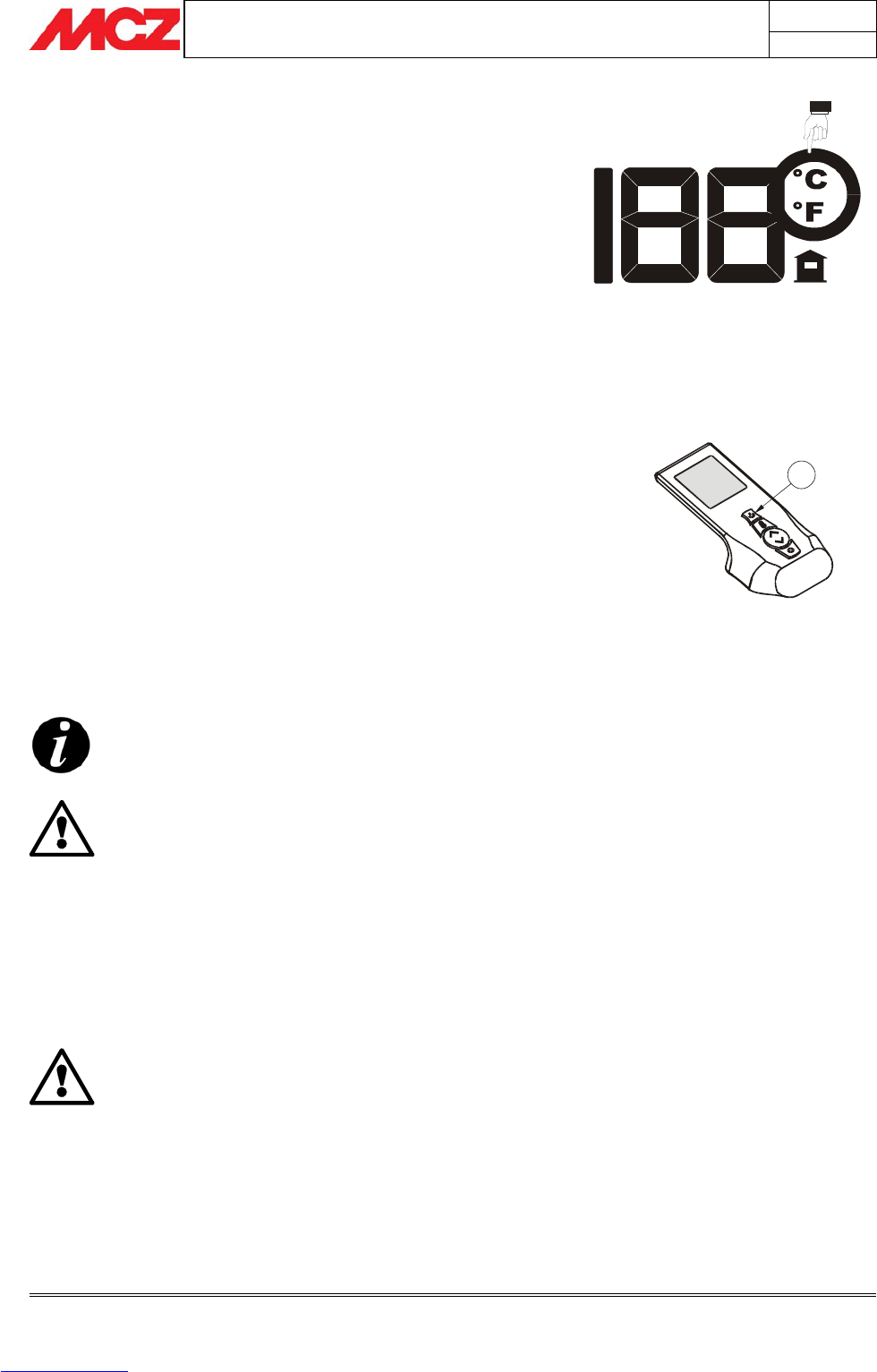PELLET STOVES Chapter 4
INSTALLATION AND USE MANUAL
page 27
Operation Technical service - Rights reserved MCZ S.p.A. - Reproduction prohibited
4.6.2. Setting the temperature unit of measure
The temperature unit of measure can be set to either Fahrenheit or
Celsius.
Only with the stove off, press button 4 for at least 5 seconds to
select the unit of temperature measurement, either Celsius (°C) or
Fahrenheit (°F).
The default setting of the remote control is degrees Celsius
(°C)
4.7. FIRST LIGHTING
4.7.1. Turning on/off from the remote control
The stove -- and as a result the display of the remote control -- is
turned on and off by pressing key 3 on the remote control for 2
seconds.
After a start-up phase that lasts about 15 minutes, the stove
will come up to full operating power.
After the stove is shut down by pressing button 3, the cooling-off
procedure begins. This includes interruption fuel loading, cleaning of
the grate continuation of ventilation until the stove is sufficiently cold.
This phase may last from 20 to 40 minutes depending on how long the
stove was lit and where it is located.
4.7.2. Note on first ignition
The first attempt at ignition may not be successful,
since the feeder screw is empty and it is not always
able to fill the grate with required amount of pellets
in time to ensure normal ignition
CANCEL THE ALARM CONDITION FROM THE
EMERGENCY PANEL (see paragraph 4.16), REMOVE
PELLETS IN THE GRATE AND REPEAT LIGHTING
After repeated attempts at lighting, if there is no flame even though
pellets are flowing normally, check that the grate is correctly
positioned. It must be placed where it adheres perfectly to its
housing and free of any ash incrustations. If after this check no
abnormalities are found, it means that there may be a problem with the
stove components or that installation may not have been carried out
correctly.
REMOVE THE PELLETS FROM THE BURNER AND
CONTACT AN AUTHORISED MCZ TECHNICIAN.
3