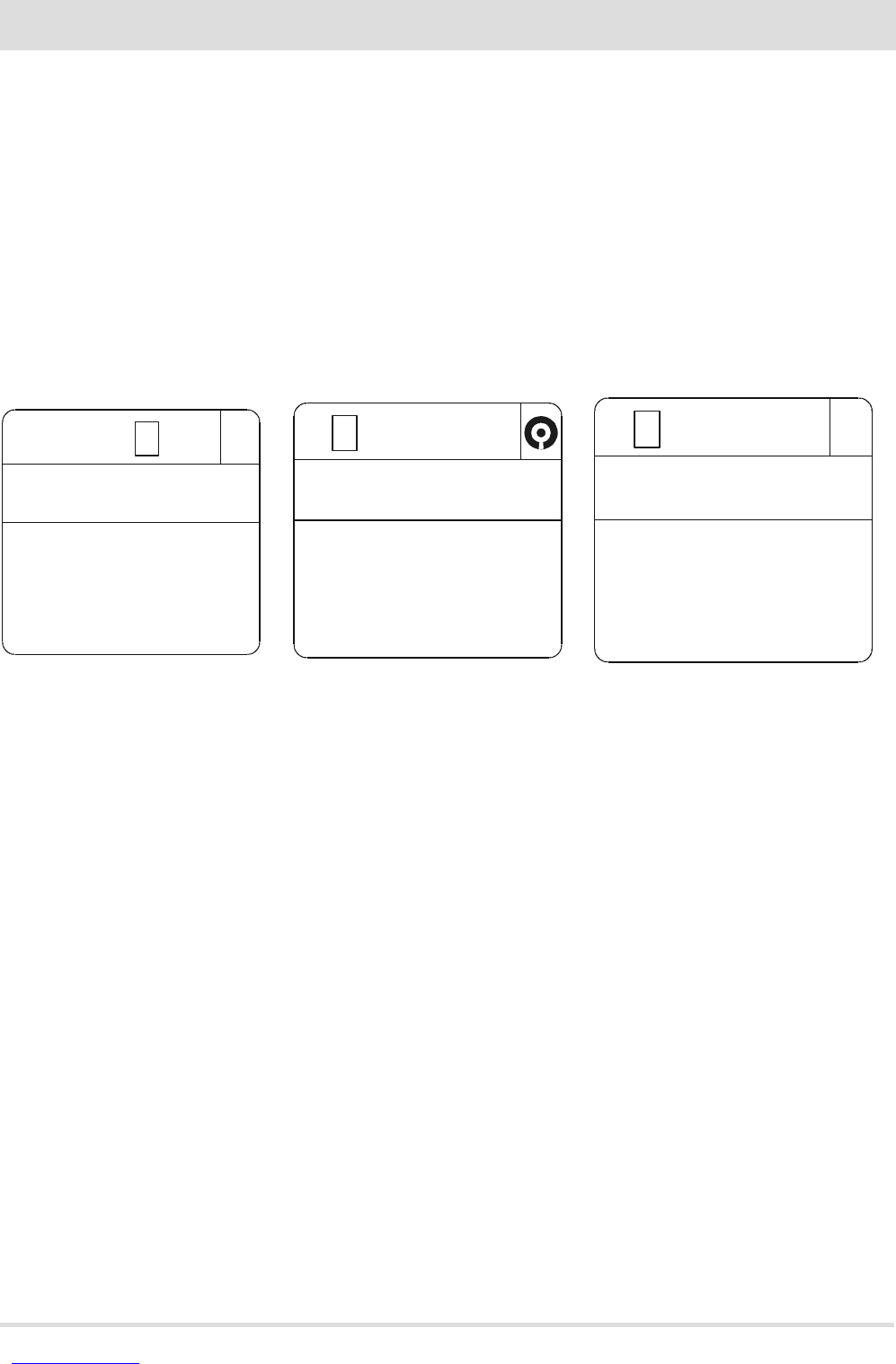TIMER Mode (TIMER)
Select this operating mode to switch the product on and o automatically, according to 6 customised time slots (P1 – P6). The following
can be set for each time slot:
• Switch-on time
• Switch-o time
• Desired room temperature in the time slot
• Days of the week in which the time slot is active
When the stove is switched on (manually via key A or automatically via a time slot) the product works in the
automatic mode described above. A time slot appears automatically when it is active (P1 in gure 3) and the desired temperature is
changed according to the value set in the time slot. However, the user can always modify this value as desired and in real time.
Refer to the relevant paragraph to learn how to set the time slots.
ECO Mode (ECO)
This mode is activated/disabled with the remote control switched on by pressing key B for 5”.
ECO is an automatic mode with the only dierence that if the set temperature is reached and remains so for the following 20 minutes
(despite ame modulation), the product switches o and remains on stand-by until the room temperature drops 2 degrees below the
desired temperature (and in any case for at least 5 minutes from the last shutdown). The product is then switched on again. Figure 4
If the room is not suciently insulated, ame modulation does not allow the set temperature to stay satised for 20 consecutive minutes
and the product will not switch o.
NOTE: It is recommended to use the ECO mode only in well-insulated rooms in order to prevent start-up and shutdown
from occurring within short periods of time.
The remote control remains on even when the product is o when in ECO mode, in order to indicate that this shutdown is only
temporary. Obviously, if the product is switched o via key A, ECO mode is exited and the product remains o.
Up to 6 automatic start-up and shutdown time slots (E1 – E6) can also be set in ECO mode, which are independent
from those of TIMER mode (P1 – P6). If they have been activated, TIMER-ECO appears on the display (gure 5) permanently, even if the
remote control is switched o.
Refer to the relevant paragraph to learn how to set the time slots.
NOTE: If the remote control is switched o due to TIMER, ECO cannot be restarted until the user intervenes (key A) or
when the next valid time slot starts. Combined use of TIMER and ECO modes requires a good knowledge of the product
operating logic.
FIG.3 FIG.5FIG.4