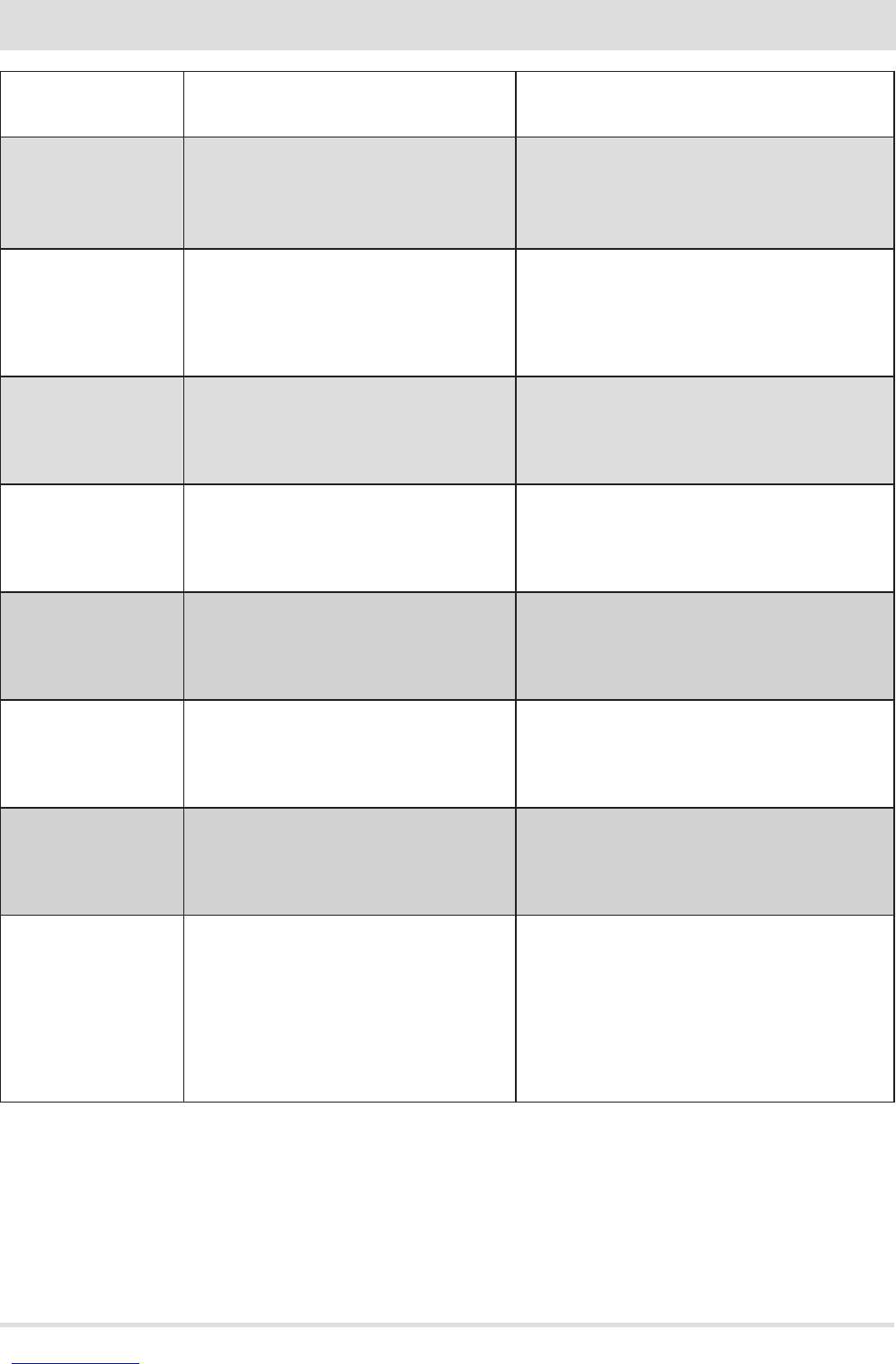63
15 - SAFETY DEVICES AND ALARMS
Technical Dept. - All rights reserved - Reproduction is prohibited
WRITTEN ON THE
DISPLAY
TYPE OF PROBLEM SOLUTION
A08
FLUE GAS FAN
Faulty smoke fan.
Check that the lower compartment is clean (see
dedicated stove cleaning pages) and verify that it is
not obstructed, is clean and cancel the alarm.
If the alarm persists, contact the service centre.
A09
SMOKE TEMPERA
TURE PROBE
Smoke sensor fault.
Contact an authorised service centre to have the
component replaced and, if needed, replace the
component.
A11
GEAR REDUCER
Auger gear reducer fault.
The component is not working regularly.
Contact an authorised service centre to have the
component replaced and, if needed, replace the
component.
A13
BOARD TEMP
Electronic board overheating
Wait for the cooling phase to end, cancel the alarm
and reduce pellet loading (SETTINGS MENU - Pellet
recipe). If the alarm persists, contact the service
centre. .
A14
ACTIVE SENSOR
Active sensor anomaly
Active Plus sensor operation anomaly. Contact an
authorised service centre to have the component
replaced and, if needed, replace the component.
A18
WATER SIC
Water thermostat intervention
Water temperature is too high or thermostat
operational anomaly. If the alarm persists, contact the
service centre.
A19
WATER PROBE
Fault with water sensor
Possible fault in the safety component. Contact an
authorised service centre to have the component
replaced and, if needed, replace the component.
A20
AUX PROBE
Auxiliary probe fault
Possible component fault.
Check that the probe inserted in the system respects
the characteristics specied in the instructions (see
external probe).
Contact an authorised service centre to have the
component replaced and, if needed, replace the
component.
Exiting the alarm conditions
When the stove enters an alarm state, an automatic cooling/shut-o phase begins, at the end of which the cause of the alarm is displayed
on the small panel.
Before resetting the alarm, follow the controls indicated in the previous table, and then press the RESET key for a few seconds (or remove
power to the stove using the main ON/OFF switch on the back of the stove).
If the indicated actions do not resolve the problem, the alarm condition will occur once again with dierent timing based on the alarm
type: in this case, contact technical assistance.