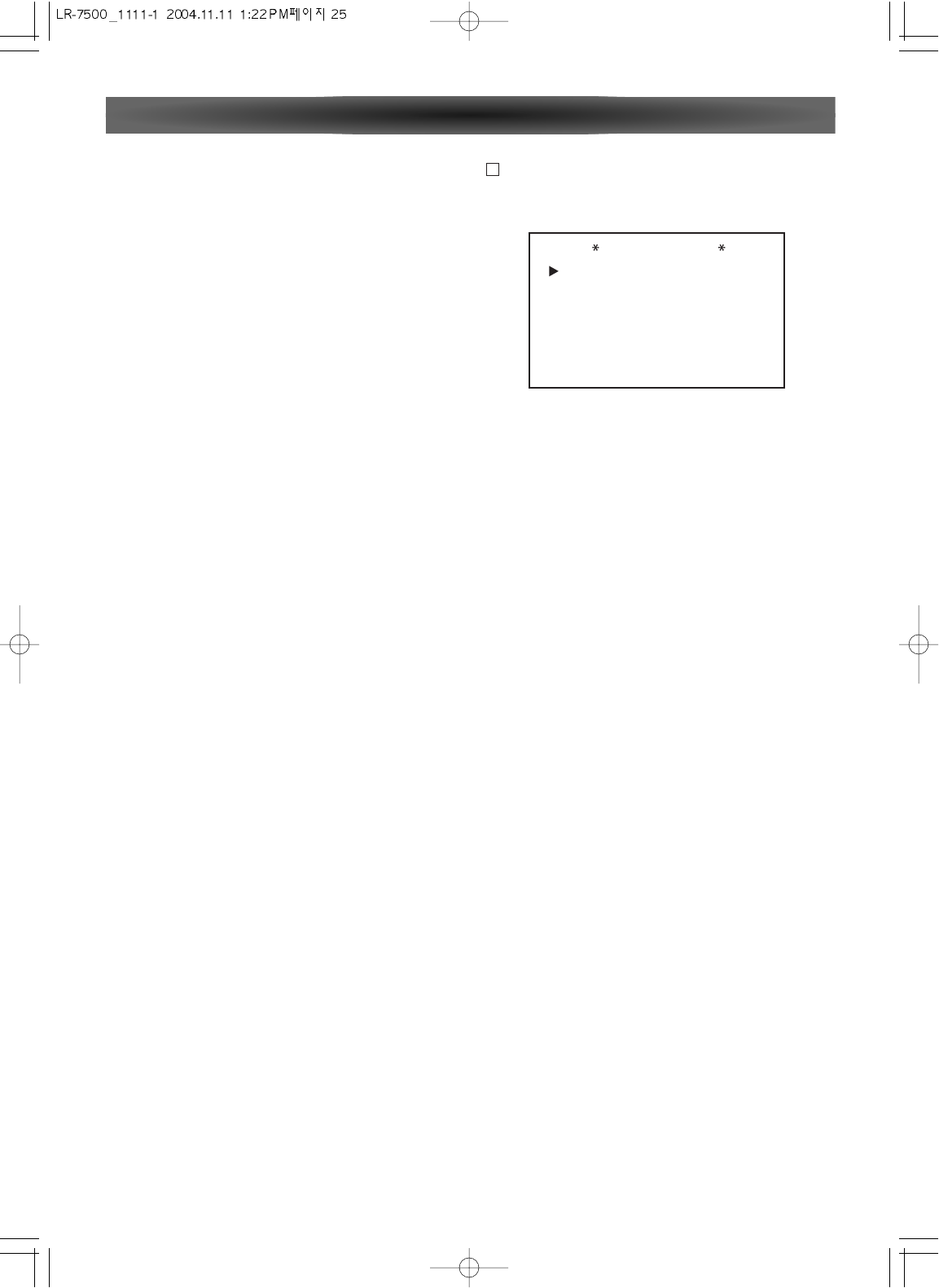- 25 -
DOLBY SURROUND
When DOLBY SURROUND mode is selected, a menu will
be shown.
The choices on this menu include the selection of the actu-
al surround mode, the selection of rear channel post-pro-
cessing when the system is configured for 7.1 operation,
adjustments to the Night Mode when available with a Dolby
Digital soundtrack, the adjustment of special parameters
available when either Dolby Pro Logic ll Music or Dolby Pro
Logic llx Music is selected as the surround mode and con-
trol over digital upsampling, when available.
• Center Width: This setting adjusts the balance of the
vocal information in the front sound stage between the
center and front left/right speakers. The lower settings
spread the center channel sound more broadly into the
left and right channel s. A higher number (up to "7") pro-
duces a tighter center channel presentation.
• Dimension: This setting alters the perceived depth of the
surround field by creating a shallower presentation that
appears to move sounds toward the front of the room, or a
deeper presentation that appears to move the center of
the sound field toward the back of the room. The setting of
"O" is a neutral default, with the range of adjustment
shown as "R-3" for a deeper, rear-oriented sound.
• Panorama: Switch this setting on or off to add an envelop-
ing wraparound presentation the increases the percep-
tion of sound along the sides of the room.
• NIGHT
OFF: When OFF is highlighted, the Night mode will not
function.
MID: When MID is highlighted, a mild compression will be
applied.
MAX: When MAX is highlighted, a more severe compres-
sion algorithm will be applied.
• UPSAMPLING
The setting to turn the unit's upsampling feature on or off.
C
Theater
The Theater mode creates a sound field that resembles the
acoustic feeling of a standard live-performance theater.
Hall 1, Hall 2
The two Hall modes create sound fields that resemble a
small (Hall 1) and medium-sized (Hall 2) concert hall.
5-Channel Stereo, 7-Channel Stereo
This mode takes advantage of multiple speakers to place a
stereo signal at both the front and back of a room.
Depending on whether the unit has been configured for
either 5.1 or 6.1/7.1 operation, one of these modes, but not
both, is available at any time. Ideal for playing music in sit-
uations such as a party, it places the same signal at the
front-left and surround-left, and front-right and surround-
right speakers.
The center channel is fed a summed mono mix of the in-
phase material of the left and right channels.
Stereo
This mode turns off all surround processing and presents
the pure left- and right-channel presentation of two-chan-
nel stereo programs.
PURE STEREO: When Audio input is selected analog, the
unit is in a "bypass" mode with no bass management.
DSP STEREO: When DSP Stereo is selected, the signal is
digitized and bass management settings are applied.
Dolby Headphone, DH 1, DH 2, DH 3
Dolby Headphone enables ordinary stereo headphones to
portray the sound of a five-speaker surround-playback sys-
tem. The DH1 mode creates a headphone presentation that
resembles a small, well-damped room and is appropriate
for use with both movies and music-only recordings. The
DH2 mode creates a more acoustically live room particu-
larly suited to music listening. The DH3 mode creates a
larger room, more like a concert hall or movie theater.
The Bypass mode bypasses any Dolby Headphone pro-
cessing.
For additional information on the specifics of surround
modes and processing, information on Dolby modes may
be found at www.dolby.com/Consumer/Technologies, and
information on DTS modes is available at
www.dtsonline.com/home&car/overview.php.
System Configuration