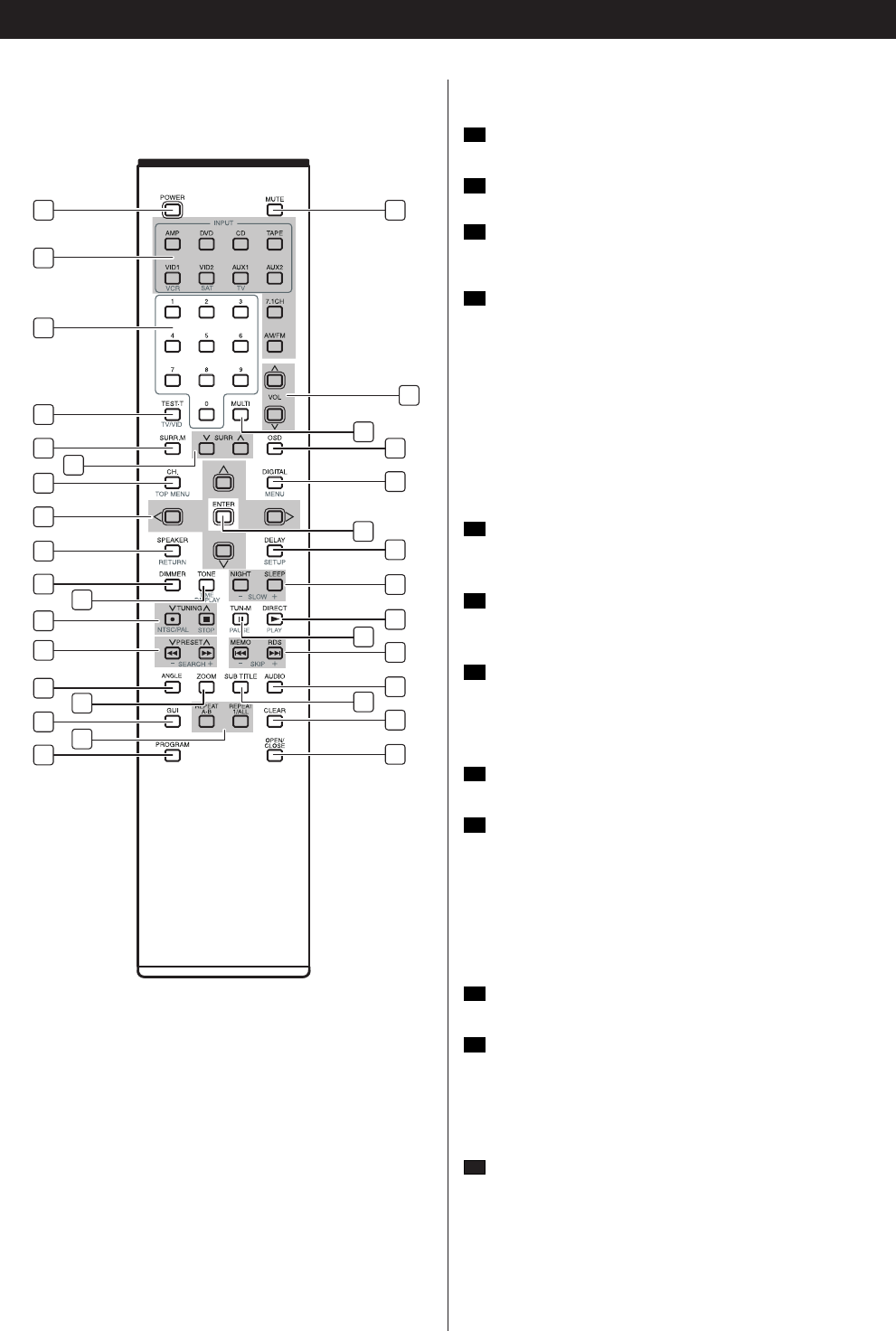12
Names of Each Control
Remote Control Unit
POWER
System power on and off.
FUNCTION buttons
Use these buttons to select function modes.
Numeric buttons
These buttons serve as a 10 button numeric keypad to enter
tuner preset positions.
TEST-T
- Output test tone for setting speaker levels. (AMP only)
TV / VID
- This button does not have a direct function on the DVA-250, but
when used with a compatibly programmed VCR, DVD or satellite
receiver that has a "TV / VIDEO" function, pressing this button will
switch between the output of the player or receiver and the
external video input to that player.
Consult the owner's manual for your specific player or receiver
for the details of how it implements this function.
SURR. M
Press repeatedly to select the top-level group of surround
modes. (AMP only)
SURR (v/^)
Press this button to select from among the available surround
mode options for the mode group selected. (AMP only)
CH.
-
Press to select CHANNEL LEVEL. (AMP only)
TOP MENU
-
Press to call up the top menu.
DIRECTION
Use to more through the options on menu screens.
SPEAKER
- Press this button to begin to process of configuring this unit's
bass management system for use with the type of speakers used
in your system. (AMP only)
RETURN
- Use to go one menu back(current setting are maintained).
(PBC on/off for VCD)
DIMMER
Press to adjust the brightness of the front display.
TONE
- This button used Bass/Treble control. (AMP only)
TIME DISPLAY
- Use this button to display time information about the currently
playing disc.
TUNING UP/DOWN
- When the tuner is in use, these buttons will tune up or down
through the selected frequency band. (AMP only)
K Record
- Press to start normal recording. (VCR only)
12
11
10
9
8
7
6
5
4
3
2
1