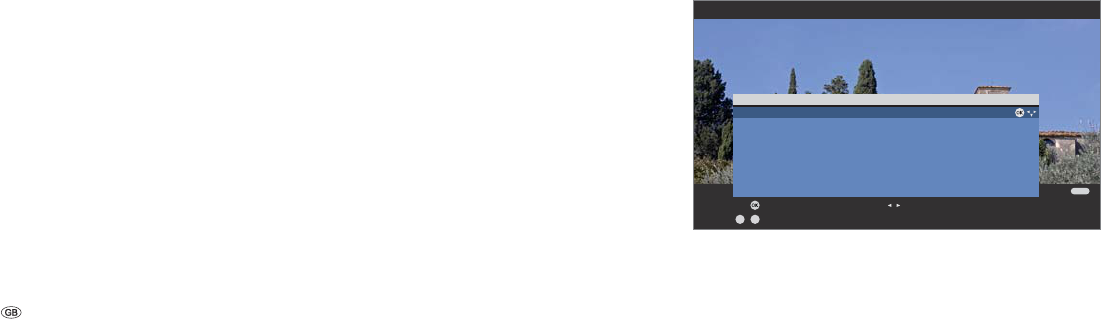-
Ik heb in de linksbovenhoek een klein zwart kadertje met klokje. Hoe kan ik dat verwijderen? Gesteld op 25-9-2022 om 10:11
Reageer op deze vraag Misbruik melden -
Hallo ik heb klokje in beeld van loewe tv, hoe krijg ik dit weg Gesteld op 1-3-2015 om 14:42
Reageer op deze vraag Misbruik melden-
Twee keer op knop rec menu duwen en dan men het klokje activeren of deactiveren Geantwoord op 12-6-2015 om 22:00
Waardeer dit antwoord (38) Misbruik melden
-
-
Vanmiddag wilde ik iets opnemen, sindsdien heb ik constant linksonder een klokje met de tijd, heel storend, weet dat ik iets aanraakte, maar krijg het nu niet weg, wie helpt?? Zie het ook bij het afspelen. Gesteld op 28-1-2014 om 19:00
Reageer op deze vraag Misbruik melden-
ik heb ook zoon klokje onder staan hoe krijg die er af abu Geantwoord op 3-6-2015 om 13:32
Waardeer dit antwoord (7) Misbruik melden
-
-
wil u me helpen met het klokje Geantwoord op 3-6-2015 om 13:34
Waardeer dit antwoord (18) Misbruik melden -
Code van het kinderslot opheffen. Geheim nummer is onvindbaar. Gesteld op 16-10-2013 om 18:08
Reageer op deze vraag Misbruik melden-
Wil kinderslot eraf hebben maar hoe Geantwoord op 17-9-2015 om 18:36
Waardeer dit antwoord (9) Misbruik melden
-
-
Mijn tv geeft aan dat de meeste zenders gecodeerd zijn.
Reageer op deze vraag Misbruik melden
Hoe kan ik dit herstellen
Bij zender zoeken kan ik de frequentie wel invullen maar het netnummer blijft niet staan.
Wat doe ik fout Gesteld op 1-10-2013 om 17:45-
hoe moet ik te werk gaan om een zender uit de zenderlijst naat de favorieten lijst over te zetten Geantwoord op 14-11-2013 om 17:15
Waardeer dit antwoord (6) Misbruik melden
-
-
mijn tv staat nu ingesteld in de spaanse taal... hoe krijg ik m weer naar nederlands? Gesteld op 26-8-2012 om 14:35
Reageer op deze vraag Misbruik melden-
Ga naar media, daarna zoek icoon trefwoordenregister, dat is met het vraagteken erin, klik erop en het eerste onderwerp is menutaal, klik daarop en daar vind je je talen... Geantwoord op 4-11-2012 om 15:03
Waardeer dit antwoord (6) Misbruik melden
-
-
hoe de laatste adobe flash installeren? Gesteld op 26-4-2012 om 13:46
Reageer op deze vraag Misbruik melden-
Kan niet, helaas. Geantwoord op 4-11-2012 om 15:08
Waardeer dit antwoord (1) Misbruik melden
-
-
Ik krijg links onder in beeld een klokje. Hoe kan ik dit verwijderen? Gesteld op 29-3-2012 om 21:55
Reageer op deze vraag Misbruik melden-
Twee keer snel achter elkaar op het klokje (onder knop tv) op de afstandsbediening drukken! Succes! Geantwoord op 31-3-2012 om 15:46
Waardeer dit antwoord (12) Misbruik melden
-
-
Welke extensies kan de Loewe tv 32 xelos dr+ aan mbt het lezen/afspelen van film die ingelezen worden via usb-stick? Gesteld op 15-7-2011 om 11:22
Reageer op deze vraag Misbruik melden-
Film kijken via een USB stick kan niet bij Loewe. De bestanden zijn namelijk te groot en te zwaar voor een Loewe tv. Een simpel Youtube filmpje kan wel, als het een niet al te groot bestand is. Als er voor de Loewe een "verkeerd" bestand op de USB stick staat, slaat de Loewe tv op hol en raakt de USB stick beschadigd. Het best is om de Loewe media-box niet te gebruiken omdat dit enkel problemen geeft (en peperdure Loewe reparaties). Er is geen Nederlandse Loewe importeur, dus moet je in dat geval proberen iemand te vinden die het Loewe probleem kan oplossen. Geantwoord op 27-9-2011 om 22:28
Waardeer dit antwoord (4) Misbruik melden
-