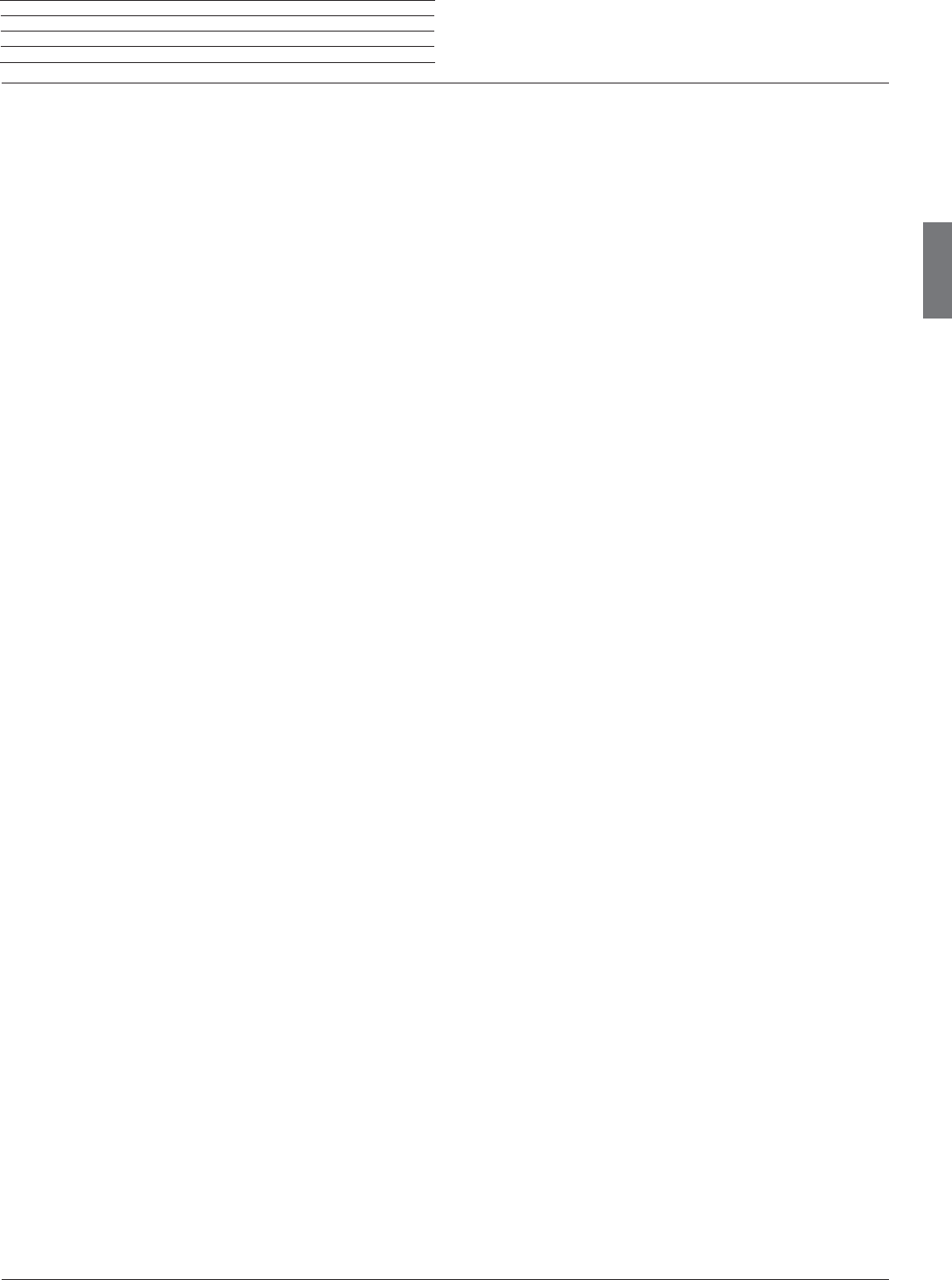Loew
Oper
51
english
A
Antenna D 41
Apps
Ar
Artist Sear
Audio playback 34
Audio/Radio 33
Auto dimming
Auto f 41
Automatic menu in 14
Automatic r
Automatic s 41
Automatic shut
Auto v
A 41
A
A 41
B
Balance 41
Batt
Bluet
Brightness 41
Br 40
C
CA modul 46
Changing the station lis
CI slot
Cleaning and car
Clock display 14
Color intensit 41
Colour
Colour temper 41
Conf
Connecting antennas
Connecting home netw
Connecting the TV set
Connections 41
Contr 41
Contr 41
Cr
D
Deblocking filter 41
Digital-Link 41
Digital Noise Contr 41
Digital Rec
Dir
Documentation
DR+ 41
DR+ ar
DR+ Str
D
E
Ener
Envir
EPG .......................................................... 21, 41
Explanation of k 14
Explanation of s 14
Export log file 41
Extr 41
F
F 16
Film qualit 41
FL
F
F 20
G
Gamma brightness c
Gener 12
H
Har 41
HbbTV
HbbTV te
Hist 18
HMDI1- 41
Home .............................................................
Home view 16
I
Image+ A 41
Index .............................................................. 51
Initial installation ........................................... 15
Installing the TV se
Instant Channel Z
Instant r
Integrure 41, 47
Interv
J
Jump
Jumping to Bookmark
L
Language
licenc 15
Loudnes 41
M
Mains swit 7
Manuell scan (incl. ant
Maximum swit 41
Maximum volume 41
Mobile phone ke 13
Mobile Recor
Move pict 41
Multimedia / Netw 41
Multimedia set
Multi r
Multir 43
N
Netw 41
Numerical k
O
One touch r
On/
On-scr 41
P
P
P 41
P 14
P 18
Photo
Exit ............................................................ 38
F 38
Rotat
Slide show ................................................ 38
Pictur 41
Pictur 41
Pictur
PIP
Q
Quick start mode 41
R
Radio mode
Recor 16
Remot
Render 41
Repeat initial inst 41
Reset to factory settings 41
Rotating the TV s 43
S
Safet
Scope o
Scr
Sear
Selecting a station out o
Select station ................................................ 1
using the numerical k
via personal lis 18
with P+/P 17
Setting the v
Sharpness .....................................................
Skin tone 41
Slide show speed
Smart Car
Smart Jump ..................................................32
Soft 41
Soft
Softw
Via USB memory medium
Sound ............................................................. 41
Sound adjustment 41
Sound components 41
Sound mode 41
Sound pictur 41
Sour 16
Standar 41
Standb
Station lis
Station lis
Stations ..........................................................
Station s 36
Stat 19
St 26
Surr 41
Swit
Swit
Swit
Swit
Sys 16, 41
T
T
TIDAL login 41
Time and dat 41
Time displa 14
Timer
Timer list
Timer Servic
Time shift
T
TV
TV ke
TV viewing with time shift ............................25
U
Update s 41
UPnP
V
V
Video
Video pla 31
Viewing ano
during ar
V
W
W
Index