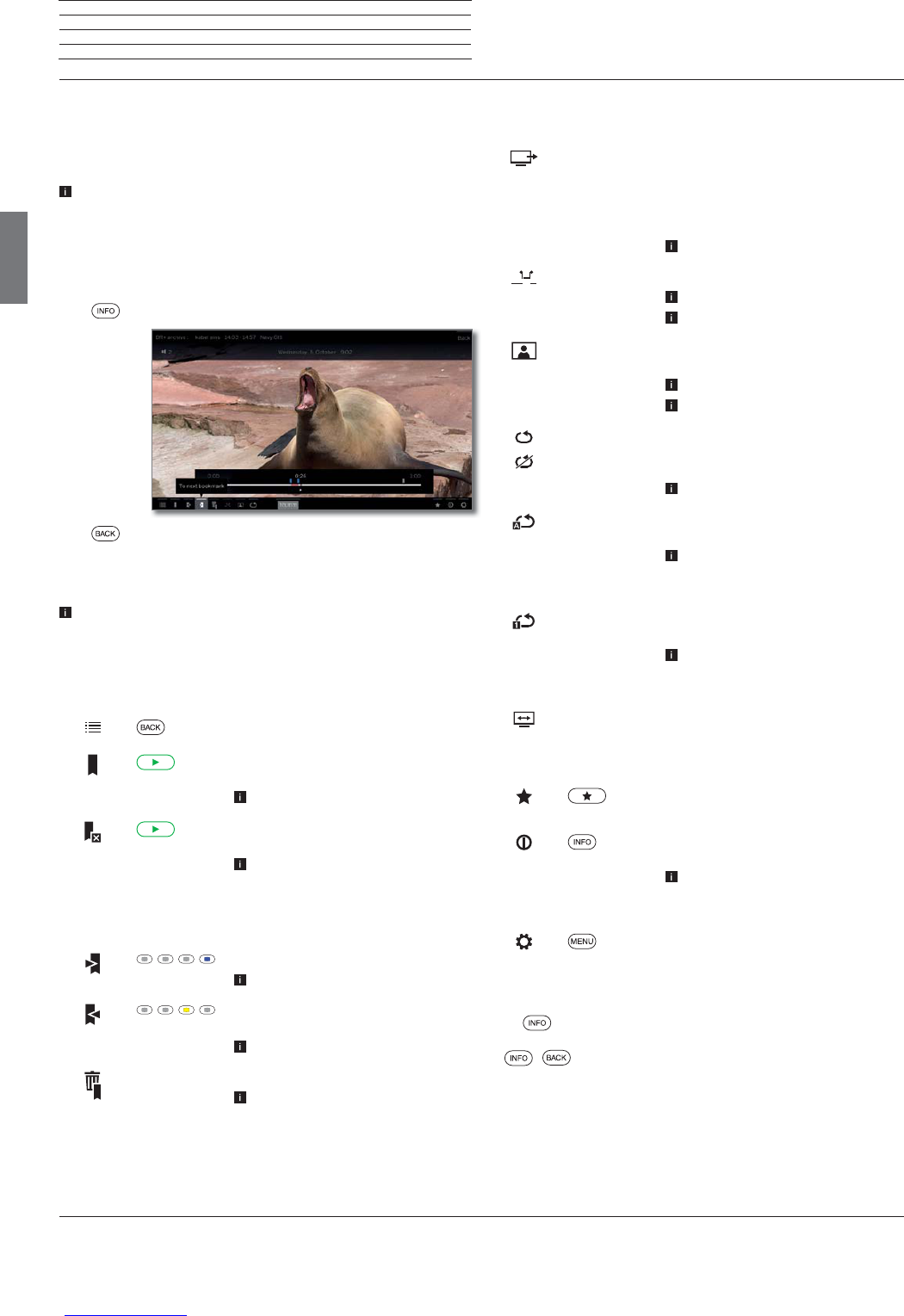Loewe bild 5
Operating manual
english
30
Video
continued on the next page ט
Video playback
The description of the following functions applies to the playback of
videos from the DR+ archive as well as for videos from USB storage
media or from media servers in the home network.
For playback of DR+ archive entries you have additional playback
and editing capabilities (see also next page).
Video status display
The video status display provides you with further options for the
current playback.
INFO: Show status display.
BACK: Hide the status display again.
Description of the symbols in the status display for video playback
The number of available symbols in the status display depends on
the selected video and the video source (DR+ archive, USB, home
network).
Symbol
(icon)
Remote
control key
Description
Call list view (select video).
long
Set bookmark manually (see next
page).
Only for playback from DR+ archive.
long
Delete bookmark manually (see next
page).
Only for playback from DR+ archive.
The function is only available when a
manually set bookmark is within five
seconds around the current playback
position.
Skip to next bookmark (see next page).
Only for playback from DR+ archive.
Skip to previous bookmark (see next
page).
Only for playback from DR+ archive.
– Call dialogue for deleting bookmarks.
Only for playback from DR+ archive.
Symbol
(icon)
Remote
control key
Description
– Start DR+ Follow-Me recording.
The Follow-Me function enables you to
interrupt a current programme and to
continue viewing at an alternative TV
set from the point of interruption.
Only in time-shift mode.
– Call interval functions (see next page).
Only for playback from DR+ archive.
Only selectable in pause mode.
– Adopt current freeze picture as cover
for the DR+ archive.
Only for playback from DR+ archive.
Only selectable in pause mode.
– Activate / deactivate again the rep-
etition of the currently played archive
entry.
Only for playback from DR+ archive.
– Switch repetition (loop playback) of all
titles of the current directory ON/OFF.
For playback of videos from USB
storage media or from the home
network.
– Switch ON/OFF repetition (loop play-
back) of the current title.
For playback of videos from USB
storage media or from the home
network.
– Change picture format of the video
playback.
– Skip to desired position in the playback.
Add currently played video to the
favourites in Home view.
Call detailed info on the current play-
back.
INFO key: display of detailed info
when status display appears,
otherwise call of status display.
Call function list with video settings.
Explanation of keys
INFO (press longer): show Explanation of keys.
INFO or BACK: hide Explanation of keys.
hh:mm