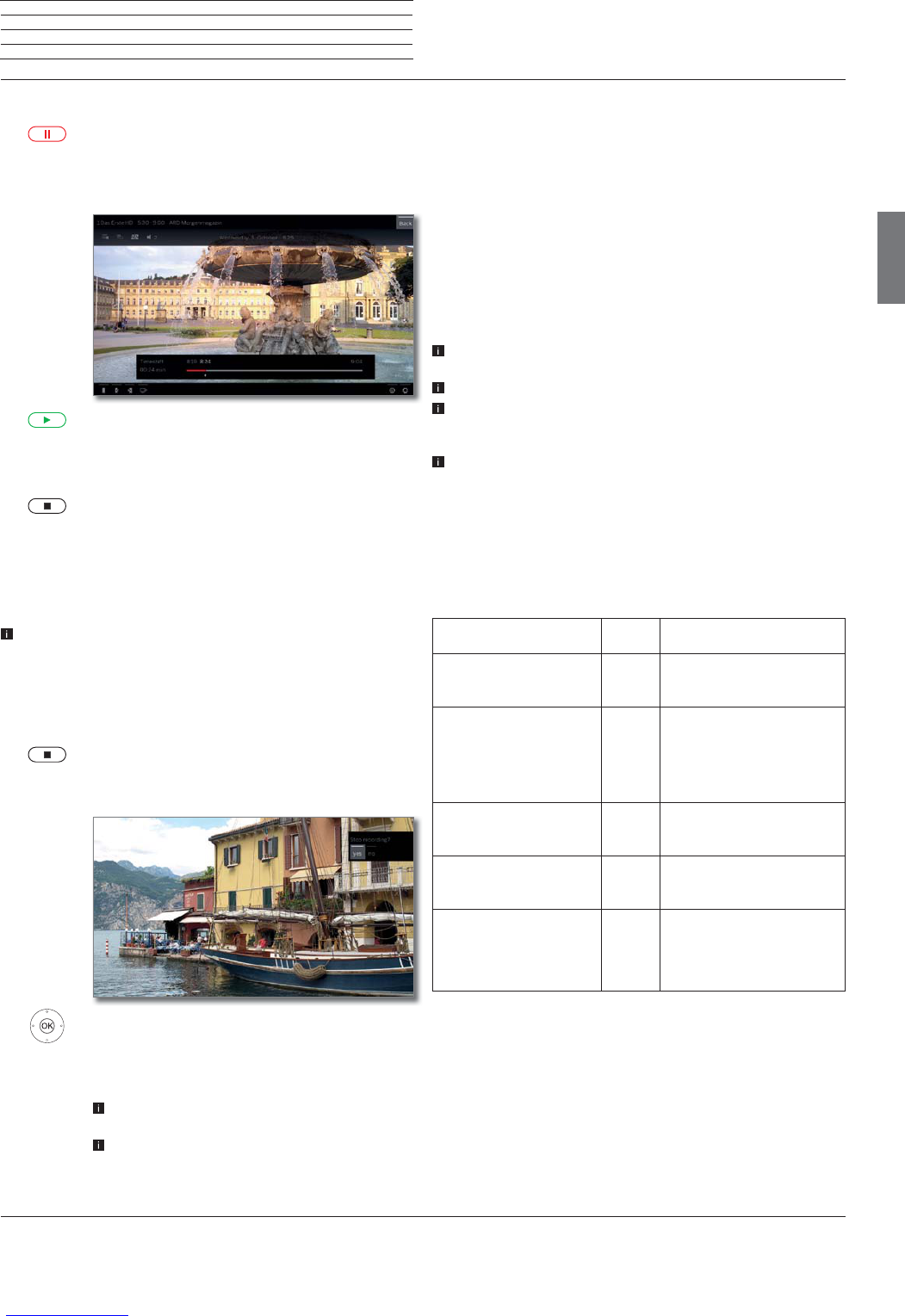Loewe bild 5
Operating manual
english
25
Recordings
Digital Recorder
Time shift viewing during archive recording
PAUSE key: Switch to freeze picture.
The recording is continued in the background.
Display during time-shift viewing and archive record-
ing:
PLAY key: Continue playback.
You will now see the time-shift archive recording.
For further options of time shift watching see chapter
Video, section Video playback.
STOP key: End time shift and return to the live picture
of the current archive recording.
Switching off the TV set during recording
You can switch off the TV to standby whilst recording. The recording
is continued in the standby mode.
Never switch the TV set off at the mains and do not pull the plug
of the TV set out of the socket. Otherwise the recording will be lost!
Stop recording early
You can end a current archive recording prematurely.
Press STOP key.
A message appears in the right upper corner of the
screen.
OK Stop recording.
The recording process is ended. The portion of the TV
broadcast recorded up to this point is saved on the
hard disk and can be played back via the DR+ archive.
If two archive recordings are active (multi recording),
the recording stops that started first.
You can also end a running recording by deleting the
corresponding Timer entry in the Timer overview
(see chapter Miscellaneous, section Timer).
Multi recording
The Multi Recording function
(1
makes it possible to record two
programmes at the same time and still watch a third one as well.
Generally speaking: each recording, each selected station requires
one transponder stream. With dual channel devices, two separate
streams are available.
An ideal scenario is to record from two stations sharing one
transponder, so that any third programme can be watched.
While simultaneously recording from two programmes that are on two
different transponders, only those stations are selectable for the third
programme, which are transmitted by one of the two transponders.
All stations that are on other transponders appear in the channel list
in dark grey and cannot be selected.
In order to use the full functionality of multi recording, two antenna
cables must be connected when using DVB-S.
Recording of analogue stations is not possible.
Recordings of CI Plus encrypted programmes (e.g. RTL HD, Sat 1
HD, Pro 7 HD, etc.) are perhaps not possible or only to a limited
extent.
The examples shown in the following table for station combinations
are valid only for DVB-S. For DVB-T or DVB-C, other combinations
may apply.
The station / recording combination that can be used, depends
on the respective station group / transponder group. You get
the assignment from your network provider or the respective
broadcasting stations.
Examples of DVB-S recording combinations:
Broadcasting stati-
on combinations:
Possible:
Info
Recording Sat 1
Recording Pro 7
Watching any of the stations
Yes Transponder 1: Sat 1, Pro 7
Transponder 2: vacant for selec-
ting any station
Recording Sat 1
Recording RTL
Watching any of the stations
No Transponder 1: Sat 1
Transponder 2: RTL
You can not choose any station,
only one station on one of the
transponders used e.g. Vox,
Pro7, RTL2.
Recording ARD HD
Recording ZDF HD
Watching arte HD
Yes Transponder 1: ARD, arte HD
Transponder 2: ZDF HD
Recording RTL
Recording RTL II
Watching ARD HD
Yes Transponder 1: RTL, RTL2
Transponder 2: ARD HD
Recording RTL
Watching ARD HD
Watching ZDF HD
No Transponder 1: RTL
Transponder 2: ARD HD
ZDF HD is on a different trans-
ponder, and therefore can not
be displayed.
(1
Function for device type bild 5.32 (version 56426x85) not available.