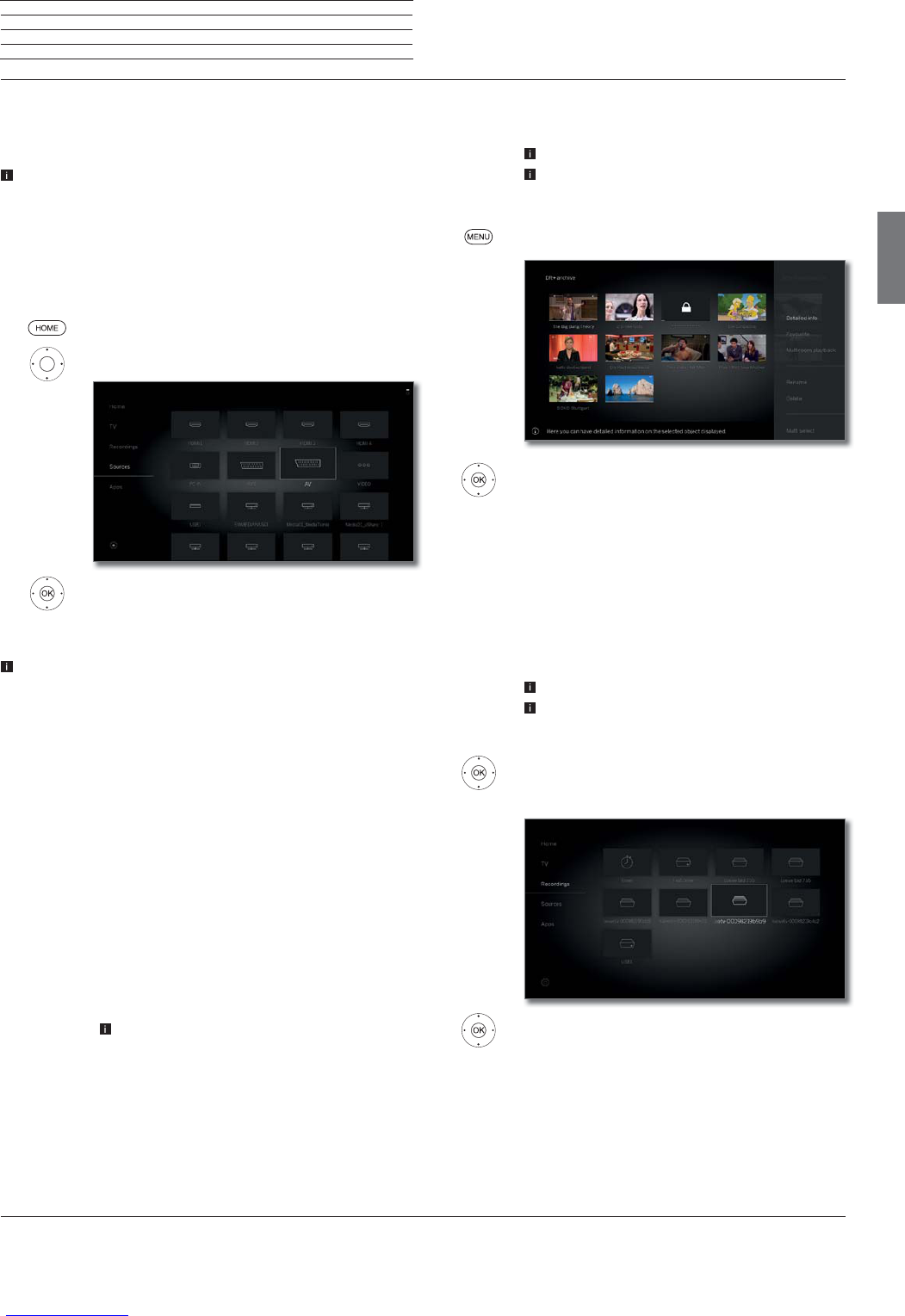Loewe bild 5
Operating manual
english
29
Video
Video
The item Sources/Apps gives you access to videos from local (USB,
home network) and online sources.
High definition movie material (HD movies) from format 720p
upwards (resolution 1280 x 720 or higher) should be played back
via a wired connection. If there is a wireless connection, then
technical limitations (e.g., fault liability, bandwidth limitations) can
cause disruptions in the playback right up to a complete breakdown
of the playback.
Calling video selection
HOME: Calling the Home view.
Select Sources.
Select favourite (if any) or source,
OK call.
Possible video sources
The media sources shown here depend on the devices available/
used.
DR+ archive
Accessible via Home: Recordings.
Programmes that you record on the internal hard
disk
(1
or an external USB hard disk
(2
using the Digital
Recorder are compiled in the DR+ archive.
Via the DR+ archive you can replay, edit or delete
your recorded programmes.
For further information see chapter TV, section
Digital Recorder – DR+ archive.
App Gallery
Call App Gallery.
For further information see chapter Apps, section
App Gallery.
USB
Accessible via Home: Sources.
USB storage media on the USB connections of your
TV set.
The exact designation depends on the relevant
storage medium.
Please also observe the notes regarding USB
sticks in chapter Miscellaneous, section Soft-
ware update!
WMP11
Accessible via Home: Sources.
Examples for media servers in your home network.
The exact designation depends on the media server
used.
Video function list
The video function list contains the individual functions for your videos.
A video source has been selected.
The menu items available in the function list depend
on the currently marked object (data source,
directory, file).
MENU: Call function list.
Select desired function,
OK Confirm selection.
Sorting Sort media files in the opened directory in alphabetical
(ascending A-Z or descending Z-A) order, file size or
date (newest entries first).
Favourite Add marked media file to the Favourites in Home
view.
Select video
A video source has been selected.
The directory structure and the form of presentation
of the title selection is dependent on the selected
source.
Select desired directory,
OK open directory.
Repeat procedure if necessary.
Select desired video,
OK Start or continue playback of the selected
video.
See chapter Video, section Video playback for
further information.
(1
For device type with integrated hard disk.
(2
For device type without integrated hard disk.