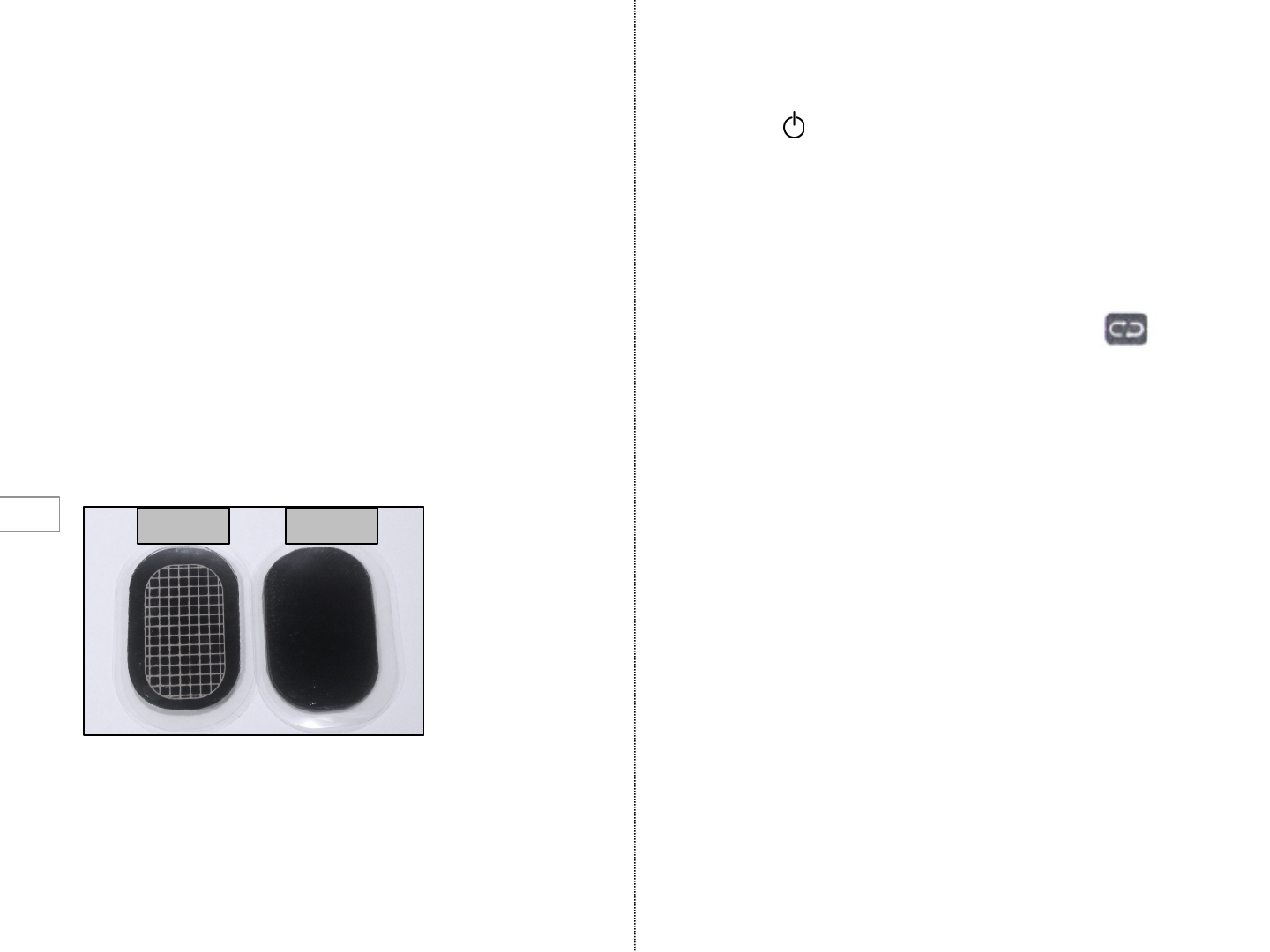VI. Attaching the EMS Pads:
Each neck massager comes with 1 pairs of connectivity silicon pads. These
pads are designed to gently conduct the electronic pulse for a comfortable user
experience.
- Each set of pads is suitable for 3-4 months of usage.
To attach:
1. Remove silicon pads from plastic bag.
2. Carefully remove plastic liner on the side A of pads (see image below)
Side A Side B
V. Before Setup
1. At initial setup, keep the infrared emission window on the controller and the
infrared light receiving window on the main unit directly opposite each other, as
shown in Figure 4. This position is necessary for the remote controller to operate.
Each valid operation of the remote will beep when starting.
2. Charging: The unit must be charged with regular usage. To charge, switch the
ON/CHARGE button to “CHARGE,” and the indicator will flash green. When the
indicator light stops flashing and remains a steady green light, the unit is fully
charged. It will take between 3-4 hours to fully charge the neck massager.
3. Being careful not to touch adhesive surface, place the pad on the heating
plate, leaving side B facing outward with plastic liner attached.
4. Repeat steps 2 and 3, and place plastic liners back in plastic bag for further
use.
5. Before use, remove plastic liners on side B and place neck massager on
clean and dry neck. Never use the massage pads or neck massager if you
have open sores or cuts on the neck.
VII. To Operate:
1. Set the operation switch to the “ON” position
2. Place neck massager on neck (read Section VI prior to doing so).
3. Press the button to begin operation. Note the buzz and light
indicating start-up. The LCD on the remote will indicate the mode while the
massager is in use. When the remote and the massager synchronize, the
unit will buzz.
4. Use the ∧ and ∨ buttons to switch between modes,
5. Use the > button to increase and the < button to decrease.
VIII. MODES:
1. To choose modes,first use the ∧ and ∨ in order to select
2. To select between the 6 modes, press the > and < buttons.
Mode 1: AUTO MODE
- You can adjust the intensity of vibration, and the type of vibration pattern
(intensity, and vibrate respectively). If you let this mode continue, it will take
you through all vibration patterns and pulse patterns, allowing you to adjust
the intensity as you need.
Mode 2: HEAT AND VIBRATION
- Maximum intensity is 3 with this vibration mode, with heat on high intensity.
Adjustable vibration only – heat will remain the same throughout.
Mode 3: PULSE AND HEAT
- Adjust both heating intensity and pulse intensity. No vibration.
Mode 4 : HEAT
- Mode is heat only. Adjust H (H is high, L is low, 0 is off)
Mode!5: VIBRATION
- Vibration type and intensity can be adjusted. Heat is OFF.
Mode 6: PULSE
- Pulse with NO heat. You can adjust intensity as necessary, but no vibration or
heat.
Fig. 5