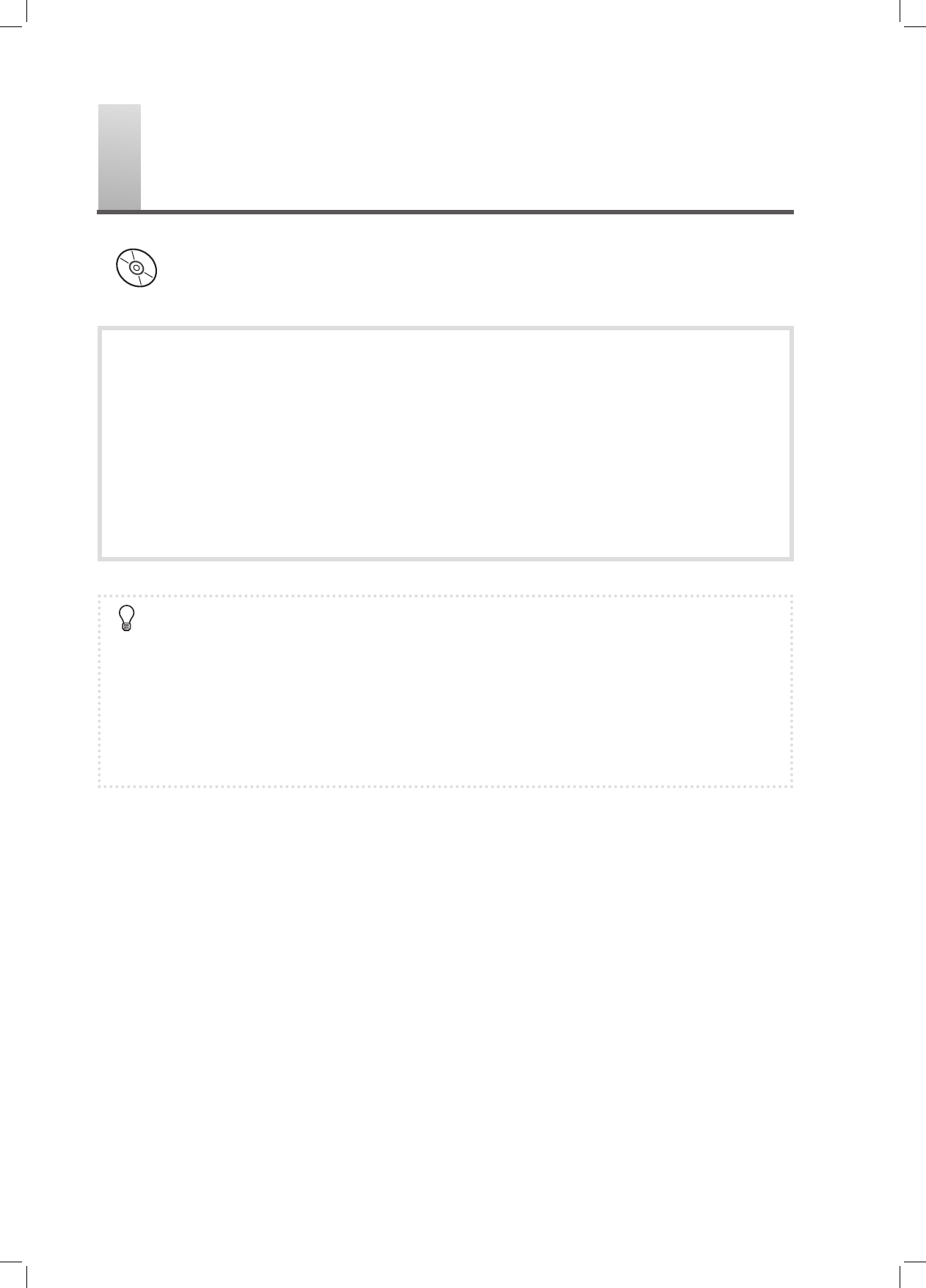52
DVD-R, DVD-RW, DVD+R, DVD+RW, DVD+R DL (double layer) & HDD
(integrated)
You may not be able to record a program from TV or from another device connected to this recorder, if the
source material is copy-protected.
This DVD recorder adopts the DVD+VR recording format, which enjoys a relatively greater compatibility.
However, it is still likely that recordings made with this recorder may not be able to be played back on other DVD
recorders or DVD players.
One recording session in double-layer discs CANNOT exceed 8 hours. Once the session has lasted for over 8
hours, this DVD recorder will automatically stop recording.
If you use a DVD-R, DVD+R, DVD-RW (formatted in ‘Quick Preparation’ mode), you need to finalize the disc
before it can be played back on other compatible devices. You can complete the process using ‘Easy Guider’.
Please see ‘Using Easy Guider: Disc Tools’ (p.43) for details on how to finalize a disc.
Before you start
► Check whether the system date and time of the DVD recorder is correct.
Setup Menu (Date/Time) (p.24)
► Check whether there is enough space on the disc or on the hard drive.
► Check whether the channel scanning process for your TV is completed.
Setup Menu (Tuner) (p.24)
Timer Recording