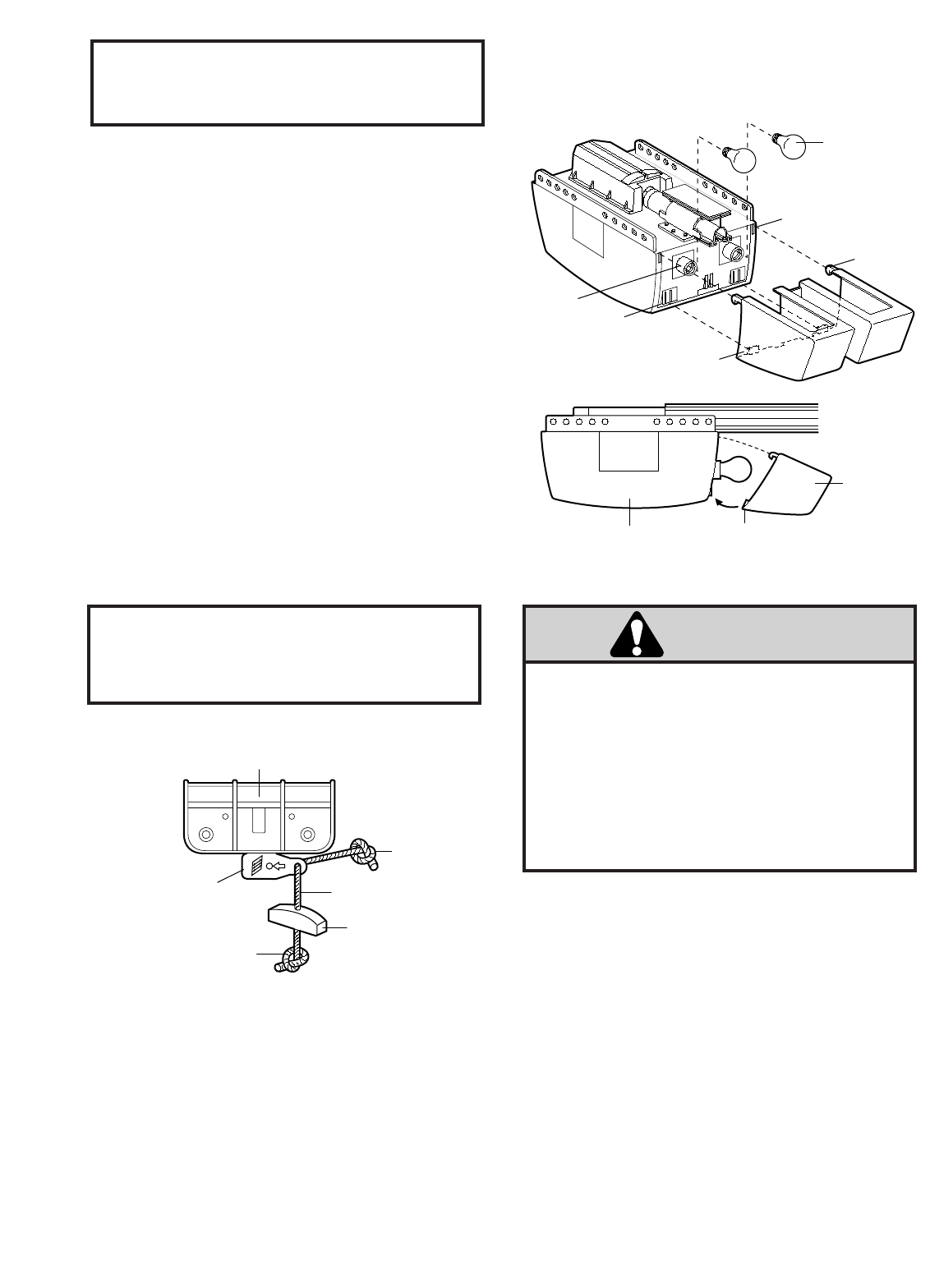Installation Step 10
Install the Lights and Lens
Installation Step 11
Attach the Manual Release
Rope and Handle
Do not use the red handle to pull the door open or
closed.
The rope knot could become untied and you
could fall.
Use the manual release only to disengage the
trolley and, if possible, only when the door is closed.
Garage doors are heavy. If the door is open when the
handle is pulled, the door could close inadvertently if it is
not properly balanced. Serious injury may result to
persons under the door. Make sure the doorway is clear
of persons and obstructions before pulling handle when
door is open.
• Thread one end of the rope through the hole in the top
of the red handle so “NOTICE” reads right side up as
shown. Secure with an overhand knot at least 1" from
the end of the rope to prevent slipping.
• Thread the other end of the rope through the hole in the
release arm of the outer trolley.
• Adjust rope length so the handle is 6 feet above the
floor. Secure with an overhand knot .
If it is necessary to cut the rope, heat seal the cut end with
a match or lighter to prevent unraveling.
• Install a 100 watt maximum light bulb in each socket.
The lights will turn ON and remain lit for
approximately 4-1/2 minutes when power is connected.
Then the lights will turn OFF.
• Insert bottom lens tabs into slots on chassis and tilt
towards chassis to engage top tabs, then drop down
gently into place. (See illustration.)
• To remove, lift lens up and gently tilt slightly outward
and down, then pull out to clear bulbs. Use care to
avoid snapping off bottom lens tabs.
• If the bulbs burn out prematurely, replace with standard
neck Garage Door Opener bulbs. (Fluorescent bulbs are
not recommended because of possible interference with
receiver/transmitter signals.)
100 Watt Max.